Телефоны Samsung SCH i830 - инструкция пользователя по применению, эксплуатации и установке на русском языке. Мы надеемся, она поможет вам решить возникшие у вас вопросы при эксплуатации техники.
Если остались вопросы, задайте их в комментариях после инструкции.
"Загружаем инструкцию", означает, что нужно подождать пока файл загрузится и можно будет его читать онлайн. Некоторые инструкции очень большие и время их появления зависит от вашей скорости интернета.
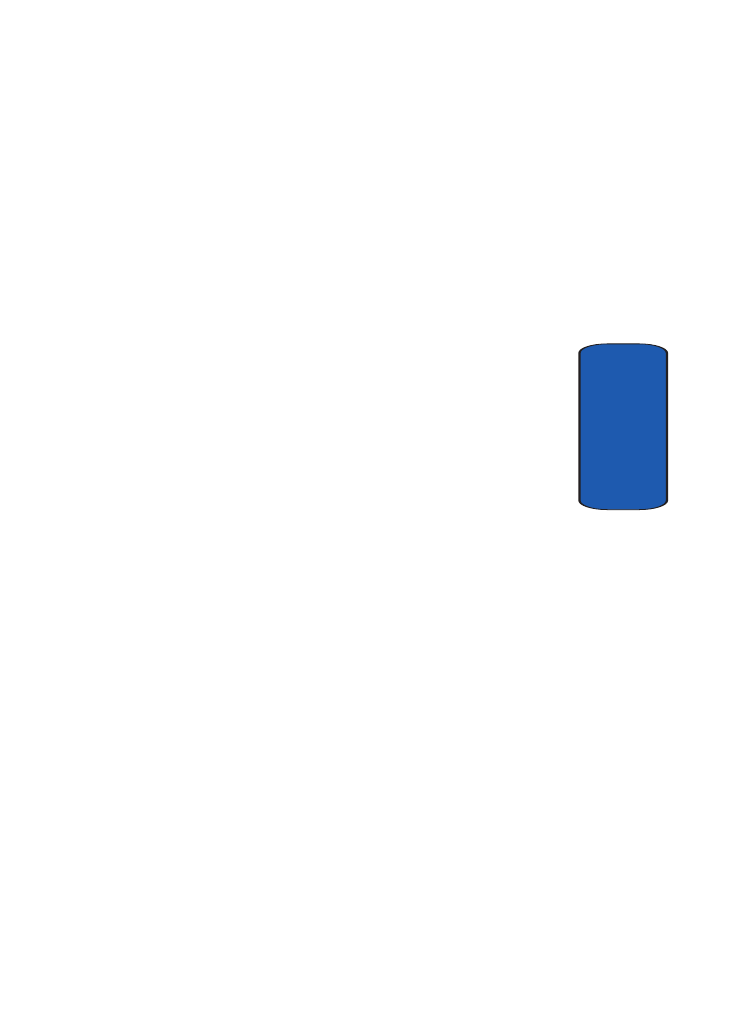
Section 9: Personal Digital Assistant
123
Microsoft Pocket Applications
Section 9
View Chat Members
To view the list of members in a chat session:
1.
While in a chat, tap
Tools
. A pop-up menu appears in the
display.
2.
Tap
Chat Members
. The buddy list of members involved
in the chat session appear in the display.
3.
Tap
OK
to return to the chat screen.
End a Chat Session
1.
While in a chat session, tap
OK
.
2.
You are returned to the buddy screen.
Block a Contact
Once you block a contact, the blocked contact can’t see
you online. This works both ways; you can’t send a
message to a blocked contact, although you can see if they
are online.
1.
At the buddy screen, tap
Tools
. A pop-up menu displays.
2.
Tap
Options
, then select the
Privacy
tab.
3.
To add a buddy to the
My Block List
, tap and highlight
the name you want in
My Allow List
, and then press
>>
to move the name over.
4.
Tap
OK
. You’re returned to the buddy screen.
Unblock a Contact
1.
At the buddy screen, tap
Tools
. A pop-up menu displays.
2.
Tap
Options
, then select the
Privacy
tab.












































































































































































































































