Телефоны Samsung SCH i830 - инструкция пользователя по применению, эксплуатации и установке на русском языке. Мы надеемся, она поможет вам решить возникшие у вас вопросы при эксплуатации техники.
Если остались вопросы, задайте их в комментариях после инструкции.
"Загружаем инструкцию", означает, что нужно подождать пока файл загрузится и можно будет его читать онлайн. Некоторые инструкции очень большие и время их появления зависит от вашей скорости интернета.
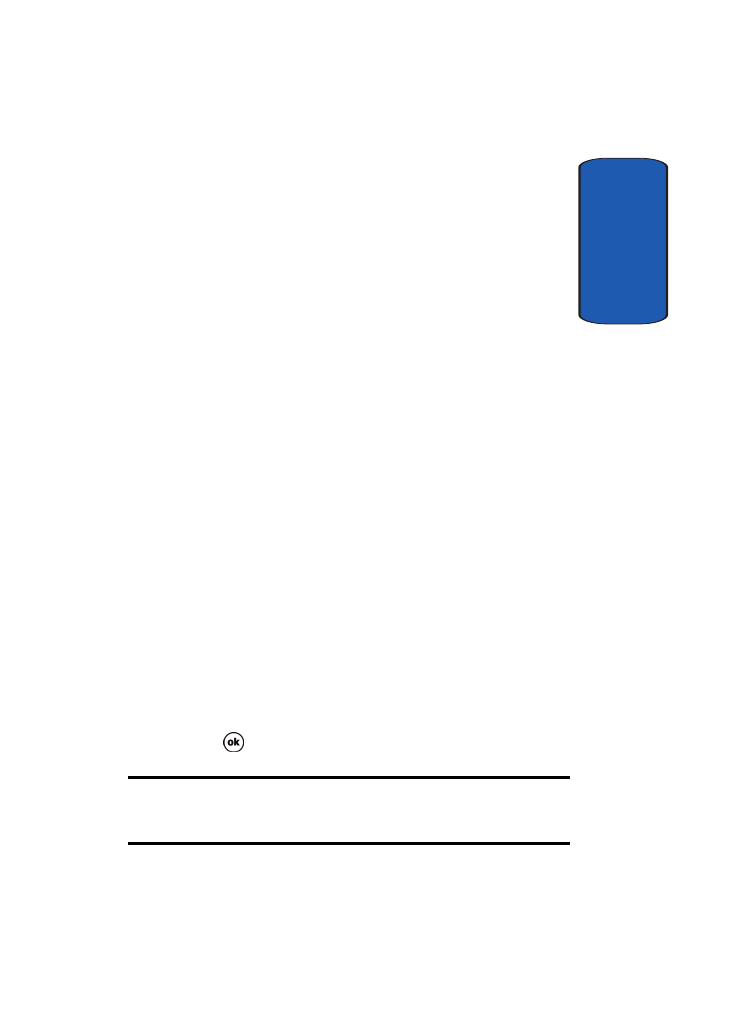
Section 12: Bluetooth® Services
161
Bluetooth Modes
Sect
ion 12
•
HID (Human Interface Device Profile - Bluetooth keyboard only)
•
OBEX (Object Exchange Profile)
•
SPP (Serial Port Profile)
•
ActiveSync (Uses SPP to connect to ActiveSync on a computer)
Bluetooth Modes
Bluetooth operates in two modes:
On/Off Mode
When the Bluetooth radio is turned on, you can use the
Bluetooth wireless technology features available in the
i830. When the Bluetooth radio is turned off, you cannot
send or receive information via Bluetooth. To save battery
life or in situations where radio use is prohibited, such as
airline traveling, you can turn off Bluetooth wireless
technology in your i830.
Turning Bluetooth On/Off
1.
Tap
Start
in the upper left hand portion of your screen.
2.
Tap
Settings
, and then select the
Connections
tab.
3.
Tap
Bluetooth
.
4.
Select or clear the “
Turn on Bluetooth
” check box. The
Bluetooth radio is turned on or off depending on your
selection.
5.
Tap
to return to the Connections tab.
Note:
You can tap the Bluetooth icon on your Today screen to quickly turn
Bluetooth on and off. Bluetooth wireless technology turns off when your
phone is off.












































































































































































































































