Телефоны Samsung SCH i830 - инструкция пользователя по применению, эксплуатации и установке на русском языке. Мы надеемся, она поможет вам решить возникшие у вас вопросы при эксплуатации техники.
Если остались вопросы, задайте их в комментариях после инструкции.
"Загружаем инструкцию", означает, что нужно подождать пока файл загрузится и можно будет его читать онлайн. Некоторые инструкции очень большие и время их появления зависит от вашей скорости интернета.
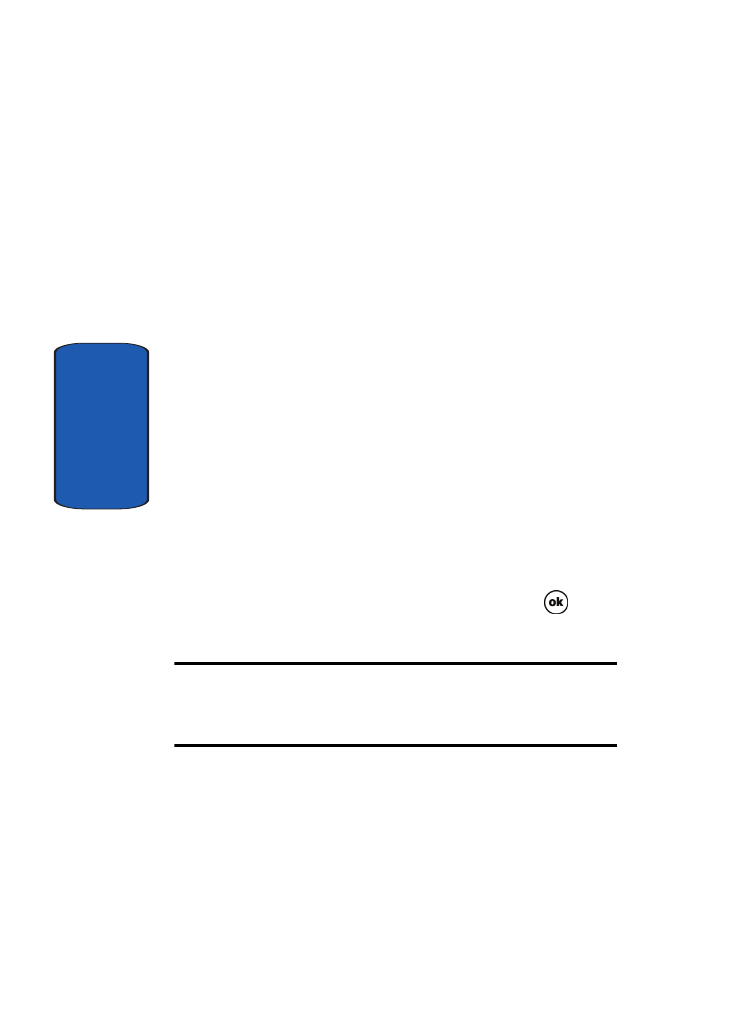
184
Section 13
2.
Grasp the exposed section of the card and pull it out with
your fingers.
Games
There are two games included with your i830. Jawbreaker
and Solitaire are listed in the Games folder under
Programs. You can download other games and add these
to your Games folder or you can purchase many games on
optional memory cards that can be used on your Pocket
PC.
Jawbreaker
1.
Tap
Start
located in the upper left corner of the screen.
2.
Tap
Programs
.
3.
Tap
Games
, then select
Jawbreaker
.
4.
Tap
Game
and then select
New Game
to begin play.
5.
Tap
Game
and then tap
Options
to display the options
screen for the game.
6.
Change the options you want and then press
to
return to the game.
Note:
Pocket PC games can be downloaded from the Internet and stored on
your Pocket PC or SD Card. Instructions from the game download site
should inform you of the location (folder) in which to store the application
on your Pocket PC.
Solitaire
1.
Tap
Start
located in the upper left corner of the screen.
2.
Tap
Programs
.
3.
Tap
Games
, then select
Solitaire
.












































































































































































































































