Телефоны Samsung SCH i830 - инструкция пользователя по применению, эксплуатации и установке на русском языке. Мы надеемся, она поможет вам решить возникшие у вас вопросы при эксплуатации техники.
Если остались вопросы, задайте их в комментариях после инструкции.
"Загружаем инструкцию", означает, что нужно подождать пока файл загрузится и можно будет его читать онлайн. Некоторые инструкции очень большие и время их появления зависит от вашей скорости интернета.
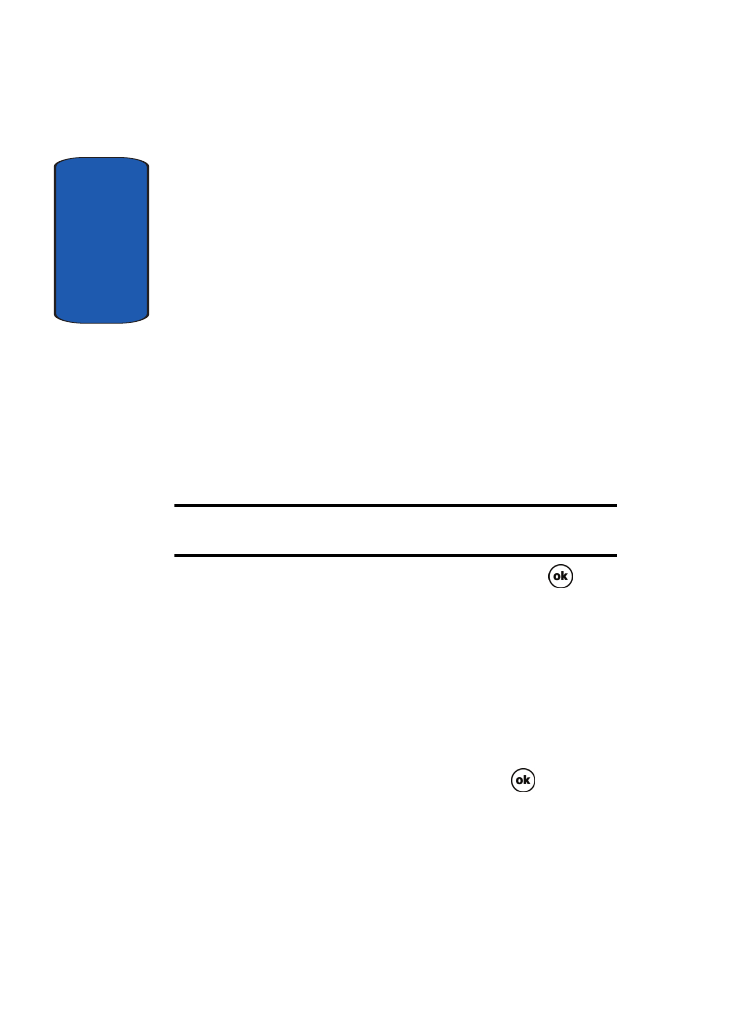
Sect
ion 4
56
The name of the group that you highlight appears above
the lower panel on the configuration screen, as well as
any applications or other functions already stored in the
group.
4.
To add a new application or other feature to the group,
tap
New
.
The
Select a Program
screen displays and is similar to
the File Manager function. Use the menu tree to navigate
to the folder that contains the application or feature you
want add.
Once you select the folder that contains the target
function, a list of programs or link files display in the
bottom portion of the
Select a Program
screen.
Note:
If you select a folder that does not contain either executable or link
files (i.e., .exe or .lnk), then the bottom pane of the screen remains empty.
5.
Select the program or link you want, then tap
. The
Edit display name
screen displays with the default
name of the program in the Name field.
6.
Change the name of your selection, if desired, and tap
OK
. The Configuration screen displays and the
application, folder, or feature you selected appears in the
list.
7.
Repeat Steps 4 through 6 until you have added all of the
features you want in the group, then tap
. The Today
screen displays and last active Launcher window
displays.












































































































































































































































