Телефоны Samsung SCH i830 - инструкция пользователя по применению, эксплуатации и установке на русском языке. Мы надеемся, она поможет вам решить возникшие у вас вопросы при эксплуатации техники.
Если остались вопросы, задайте их в комментариях после инструкции.
"Загружаем инструкцию", означает, что нужно подождать пока файл загрузится и можно будет его читать онлайн. Некоторые инструкции очень большие и время их появления зависит от вашей скорости интернета.
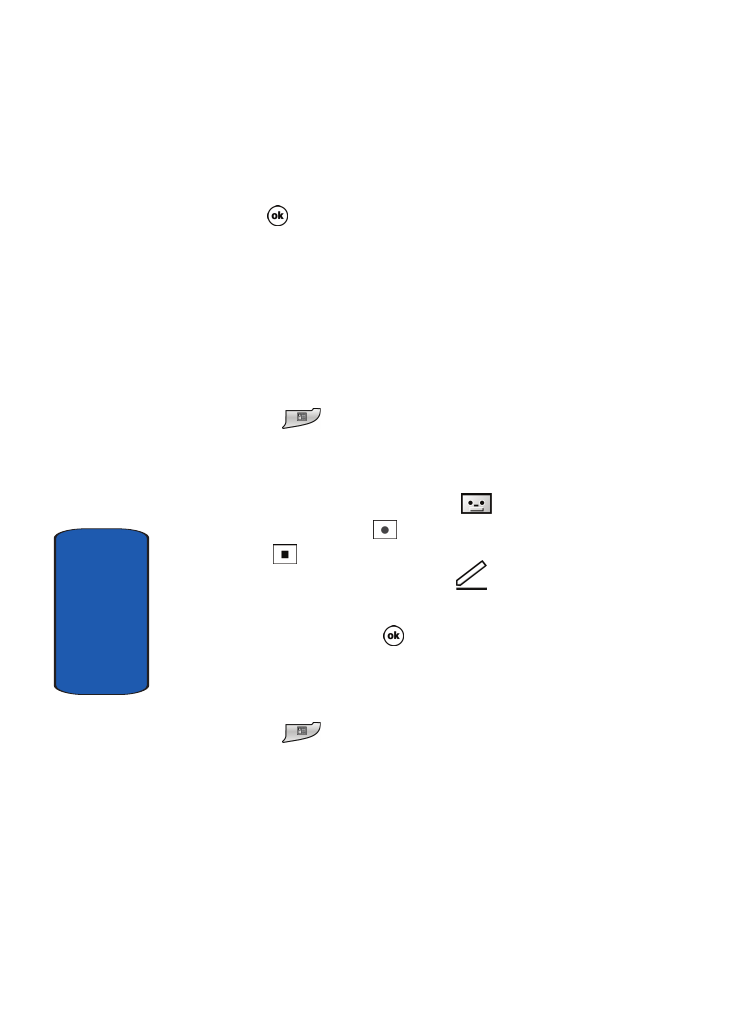
72
Section 6
7.
Align the IR ports between the two devices.
8.
When the contacts have been successfully transferred,
tap
to exit.
Adding Notes to Contacts
Notes allow you to record or write a note that is attached
and saved with the contact entry. When you view the
summary screen on the contact, you can view or listen to
any notes that are associated with the contact.
Adding a Note
1.
Press
to open Contacts.
2.
Tap the desired contact from the list.
3.
Tap the
Notes
tab.
4.
To record a note, tap record icon
located in the
command bar. Tap
to begin the voice recording.
Tap
when
finished.
5.
To write a note, tap the pen icon
and enter the note
using the desired entry method.
6.
To exit and save, tap
.
Deleting a Note
To delete a note:
1.
Press
to open Contacts.
2.
Tap the desired contact from the list.
3.
Tap the
Notes
tab.
4.
Tap
Edit
and select
Select All
.












































































































































































































































