Телефоны Samsung SCH i830 - инструкция пользователя по применению, эксплуатации и установке на русском языке. Мы надеемся, она поможет вам решить возникшие у вас вопросы при эксплуатации техники.
Если остались вопросы, задайте их в комментариях после инструкции.
"Загружаем инструкцию", означает, что нужно подождать пока файл загрузится и можно будет его читать онлайн. Некоторые инструкции очень большие и время их появления зависит от вашей скорости интернета.
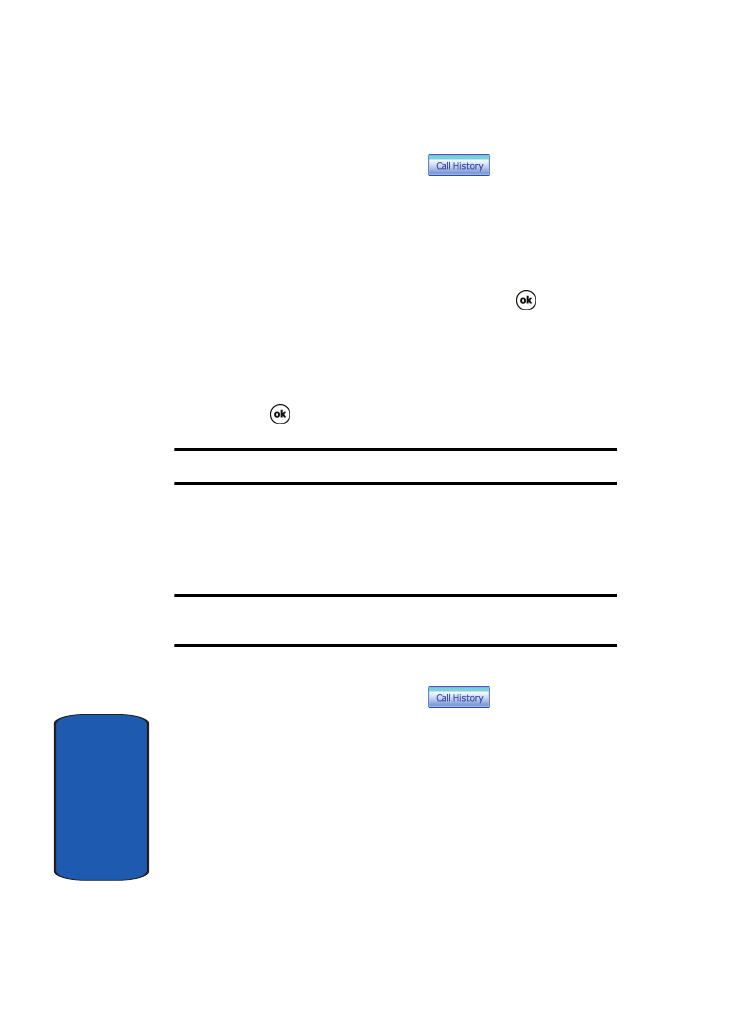
40
Sect
ion 3
1.
From the phone screen, tap
.
2.
Tap the drop down arrow and select the desired call
history list you want.
3.
To delete a call from the list, tap and hold the entry you
want to delete, then tap
Delete
from the pop-up menu.
4.
Tap
Yes
to confirm the deletion, then tap
to exit.
5.
To delete all calls in the call list, tap
Tools
and select
Delete all calls
.
6.
Tap
Yes
to confirm the deletion.
7.
Tap
to exit and return to the phone screen.
Note:
To delete all call history entries, select All Calls.
Send Message using Call History
Text messages can be sent to other users that support SMS
capabilities.
Note:
Contact your service provider for more information on SMS
messaging services.
To send a new text message from a call history entry:
1.
From the phone screen, tap
.
2.
Tap the drop down arrow and select the desired call log
list.
3.
Tap and hold on the desired entry. Select
Send Text
Message
from the menu.
4.
Enter the subject and message, and tap
Send
when
finished.












































































































































































































































