Телефоны Samsung SCH i830 - инструкция пользователя по применению, эксплуатации и установке на русском языке. Мы надеемся, она поможет вам решить возникшие у вас вопросы при эксплуатации техники.
Если остались вопросы, задайте их в комментариях после инструкции.
"Загружаем инструкцию", означает, что нужно подождать пока файл загрузится и можно будет его читать онлайн. Некоторые инструкции очень большие и время их появления зависит от вашей скорости интернета.
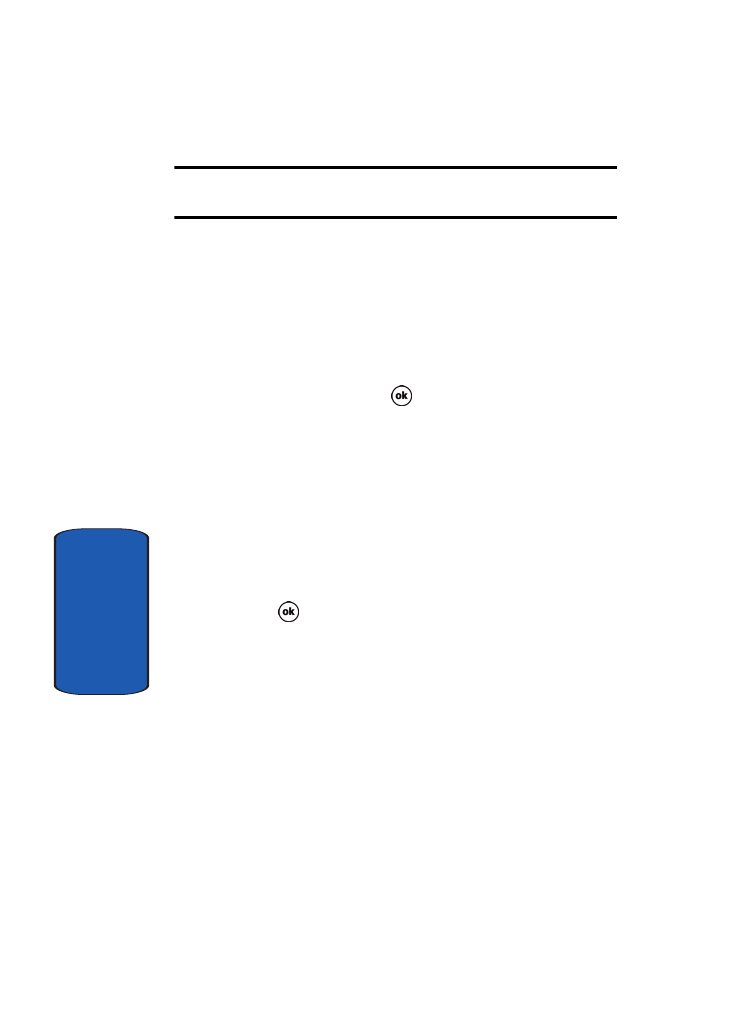
142
Section 10
Note:
If Yes is selected in All Day the time is automatically removed in the
start and end times to indicate that there is no time limit.
8.
Tap the
Occurs
box to select the frequency.
9.
Tap
Reminder
and select either
None
or
Remind Me
. If
Remind Me
was selected, enter the amount of time
before you are reminded.
10.
Tap
Categories
and select either Business, Holiday, or
Personal. You can also add or delete categories with the
Add/Delete
tab. Tap
when finished.
11.
Tap the
Attendees
box to invite others to the
appointment from your contacts. Contacts must have an
E-mail address to be added as an attendee.
12.
Tap the
Status
box and select Free, Tentative, Busy, or
Out of office.
13.
Tap the
Sensitivity
box and select either Normal or
Private.
14.
Tap
to save the new appointment.
Change the Calendar view
You can change your calendar view to the following:
•
Agenda - Displays a list of the current days appointments.
•
Day - Displays the day with times and any appointments.
•
Week - Displays the week.
•
Month - Displays the month.
•
Year - Displays the year.
To change the view of the calendar, follow these steps:












































































































































































































































