Телефоны Samsung SCH i830 - инструкция пользователя по применению, эксплуатации и установке на русском языке. Мы надеемся, она поможет вам решить возникшие у вас вопросы при эксплуатации техники.
Если остались вопросы, задайте их в комментариях после инструкции.
"Загружаем инструкцию", означает, что нужно подождать пока файл загрузится и можно будет его читать онлайн. Некоторые инструкции очень большие и время их появления зависит от вашей скорости интернета.
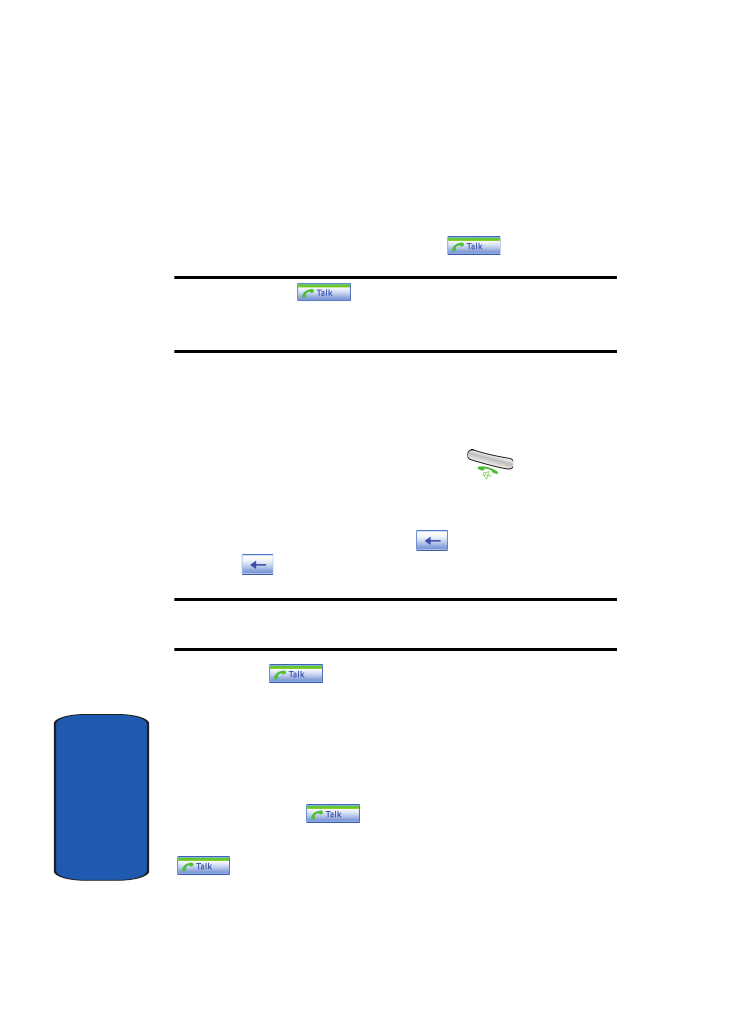
34
Sect
ion 3
Making a Call
There are several ways to make calls on your new i830.
You can use speed dial, voice dial, call history, or simply
enter the desired number and tap
.
Note:
Keys, such as
, are referred to as “soft” keys because they
are not part of the hardware. Soft keys are touch-sensitive keys, appear in
your display, and change function according to the feature being used.
Place a Call Using Soft Keys
1.
Set the PDA Power key to its middle position.
2.
With the slider down, tap
Start
, then select
Phone
from
the drop down menu or Press the
key to access
the dialer.
3.
Tap the desired number using the stylus. If you make a
mistake while dialing, tap
. If you tap and hold
, all digits are cleared and you can start over.
Note:
Always use the stylus when touching the screen to avoid scratching
or damage caused by other instruments.
4.
Tap
. The number is dialed.
Dialing Emergency Numbers
You can dial any of the numbers 911, *911, or #911 to place
an emergency call.
If your phone is in Verizon CDMA mode, dial 911, *911, or
#911, then press
.
If your phone is in Int’l GSM mode, dial 911, then press
.












































































































































































































































