Телефоны Samsung SCH i830 - инструкция пользователя по применению, эксплуатации и установке на русском языке. Мы надеемся, она поможет вам решить возникшие у вас вопросы при эксплуатации техники.
Если остались вопросы, задайте их в комментариях после инструкции.
"Загружаем инструкцию", означает, что нужно подождать пока файл загрузится и можно будет его читать онлайн. Некоторые инструкции очень большие и время их появления зависит от вашей скорости интернета.
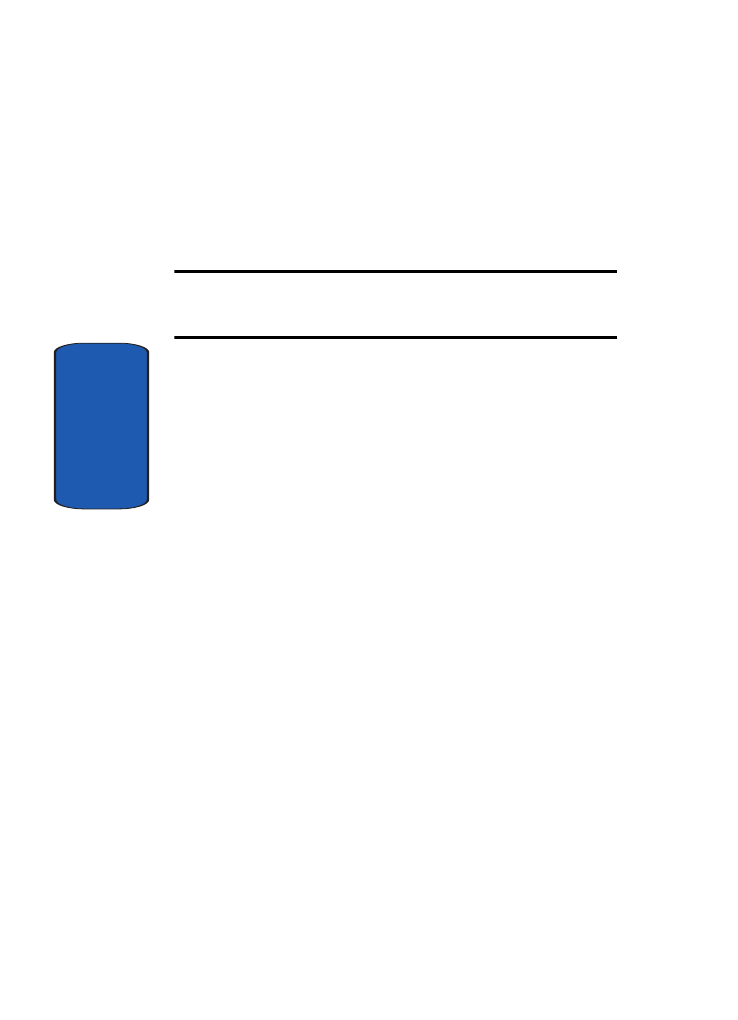
176
Section 13
Adding Keys
Once you have performed the steps in "Programming
Self-learn Devices" on page 175 above, you can add other
keys or functions to a profile.
Note:
If you try to add keys before programming a device profile, then the
self-learn feature automatically starts when you select “Add key” from the
Options menu.
To add a key to a profile, select the device you want, and
then follow these steps:
1.
Tap
Options
at the bottom of the current selected device
profile.
2.
Tap
Add key
. A pop up message displays that says to
select a blank space for the new key.
3.
After the Select Key list displays, highlight the key or
function you want to add. Use the scroll bar to view the
entire list, if necessary.
4.
Tap
Done
. If the key or function already exists in the
profile, a pop up message displays. You can either select
another key or function to add or select
Cancel
to exit.
Deleting Keys
To delete a key in a profile, select the device you want, and
then follow these steps:
1.
Tap
Options
at the bottom of the current selected device
profile.












































































































































































































































