Телефоны Samsung SCH i830 - инструкция пользователя по применению, эксплуатации и установке на русском языке. Мы надеемся, она поможет вам решить возникшие у вас вопросы при эксплуатации техники.
Если остались вопросы, задайте их в комментариях после инструкции.
"Загружаем инструкцию", означает, что нужно подождать пока файл загрузится и можно будет его читать онлайн. Некоторые инструкции очень большие и время их появления зависит от вашей скорости интернета.
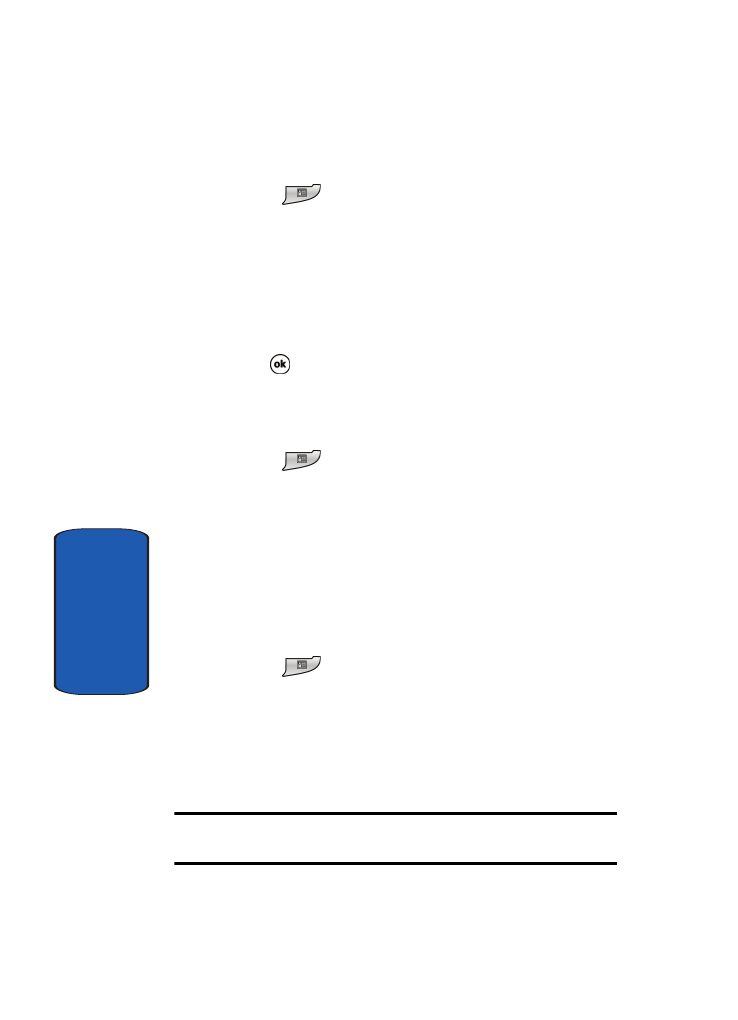
70
Section 6
Edit a Contact
1.
Press
to open Contacts.
2.
Locate the desired contact using find or scrolling through
the contact list with the navigation key.
3.
Tap the desired contact to view the summary screen.
4.
Tap
Edit
.
5.
Change or update the desired information.
6.
Tap
to save and exit.
Delete a Contact
To delete a contact:
1.
Press
to open Contacts.
2.
Use the navigation key to highlight the contact you want
to delete.
3.
Tap
Tools
and select
Delete Contact
.
4.
Tap
Yes
to confirm the deletion.
Make a Call from Contacts
To make a call from the contacts screen:
1.
Press
to open Contacts.
2.
Tap the desired contact from the list.
3.
From the summary screen, tap the phone number.
4.
The call is dialed automatically. To end the call, tap the
End
button on the
Phone Connected
screen.
Note:
If you tapped Hide, you can display the phone main screen by
tapping the signal strength icon in the top right of the screen.












































































































































































































































