Телефоны Samsung SCH i830 - инструкция пользователя по применению, эксплуатации и установке на русском языке. Мы надеемся, она поможет вам решить возникшие у вас вопросы при эксплуатации техники.
Если остались вопросы, задайте их в комментариях после инструкции.
"Загружаем инструкцию", означает, что нужно подождать пока файл загрузится и можно будет его читать онлайн. Некоторые инструкции очень большие и время их появления зависит от вашей скорости интернета.
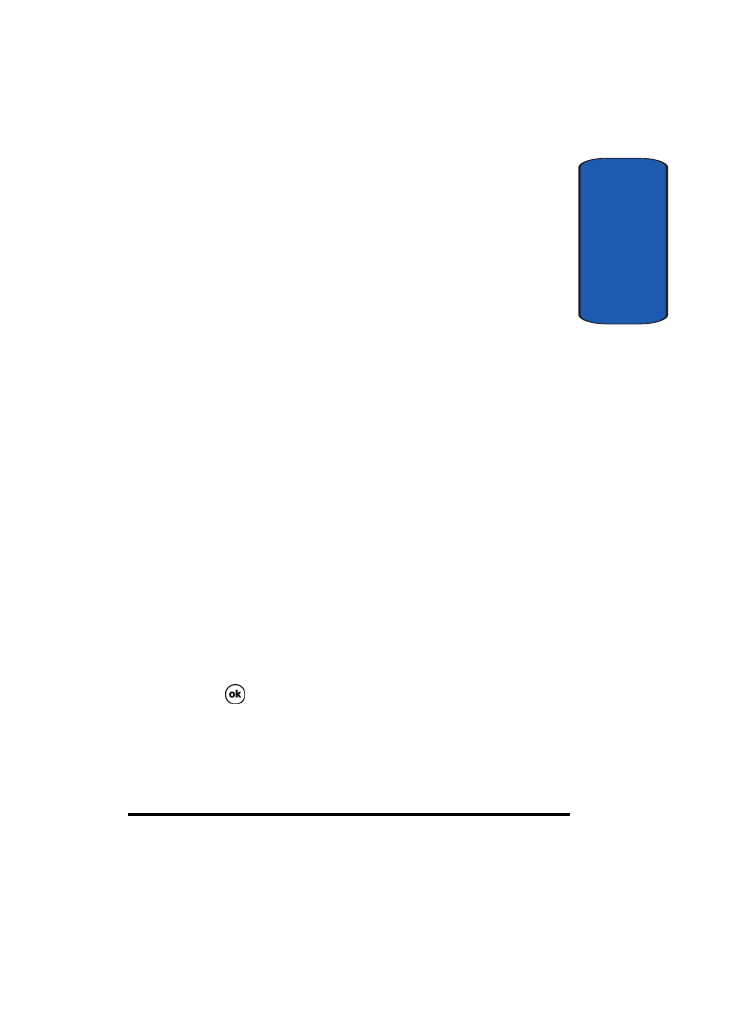
Section 8: Changing Your Settings
103
Phone Settings (CDMA)
Sect
ion 8
Service Tab
The Service tab allow you to configure your phone to
receive an incoming data call, change your roaming
mode, and set your GPS and Voice Privacy preferences.
To access the service settings:
1.
Tap
Start
located in the upper left corner of the screen.
2.
Tap
Settings
, the
Personal
tab is displayed.
3.
Tap the
Phone
icon.
4.
Tap the
Service
tab.
5.
Change or set the following options:
•
Data Mode - Allows you to set your phone to receive a data call.
•
Roaming - Allows you to select a desired roaming option. For
more information, see "Roaming Options" on page 41.
•
GPS - Allows you to specify if your phone sends global
positioning information whenever you make a call, for example,
Location On, or only when you make an emergency 911 call.
•
Voice privacy -
Standard Mode
allows you to select the level
of encryption used when making or receiving phone calls.
Enhanced Mode
offers more security but can be associated
with network delay while the advanced encryption is encoded
or decoded.
6.
Tap
to
exit.
Security Tab
The Security tab allows you to restore the factory default
settings for your phone or set emergency call numbers.
Caution
: If you select the Phone Reset Button and confirm you want to
reset your phone, all of your phone settings and user installed applications
will be erased. You must enter your password before this can happen, but












































































































































































































































