Телефоны Samsung SCH i830 - инструкция пользователя по применению, эксплуатации и установке на русском языке. Мы надеемся, она поможет вам решить возникшие у вас вопросы при эксплуатации техники.
Если остались вопросы, задайте их в комментариях после инструкции.
"Загружаем инструкцию", означает, что нужно подождать пока файл загрузится и можно будет его читать онлайн. Некоторые инструкции очень большие и время их появления зависит от вашей скорости интернета.
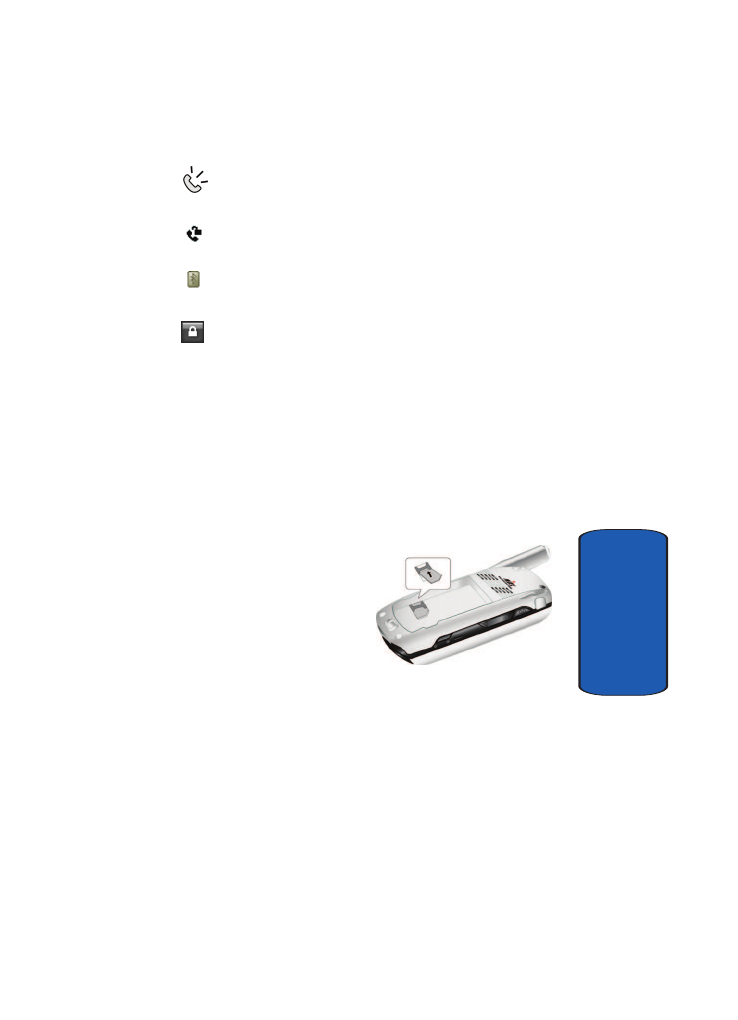
Section 2: Understanding Your Phone
27
Intalling Your SIM Card
Section 2
Indicates your Pocket PC is in Speakerphone mode.
Indicates that Voice Privacy is available.
Indicates the status of the Bluetooth radio, either On or
Off..
Indicates the key is locked.
Intalling Your SIM Card
Before you can use the GSM features in your phone, you’ll
need to install a SIM card. SIM cards are provided by
Verizon Wireless.
1.
With the battery
removed from the
phone, insert the SIM
card face down into the
slot provided.
2.
Slide the SIM card as far
as possible to the right,
beneath the SIM card
retaining brackets.
3.
Once the card is secured
in the SIM slot, install
the battery as outlined in the following section, then turn
the phone on.












































































































































































































































