Телефоны Samsung SCH i830 - инструкция пользователя по применению, эксплуатации и установке на русском языке. Мы надеемся, она поможет вам решить возникшие у вас вопросы при эксплуатации техники.
Если остались вопросы, задайте их в комментариях после инструкции.
"Загружаем инструкцию", означает, что нужно подождать пока файл загрузится и можно будет его читать онлайн. Некоторые инструкции очень большие и время их появления зависит от вашей скорости интернета.
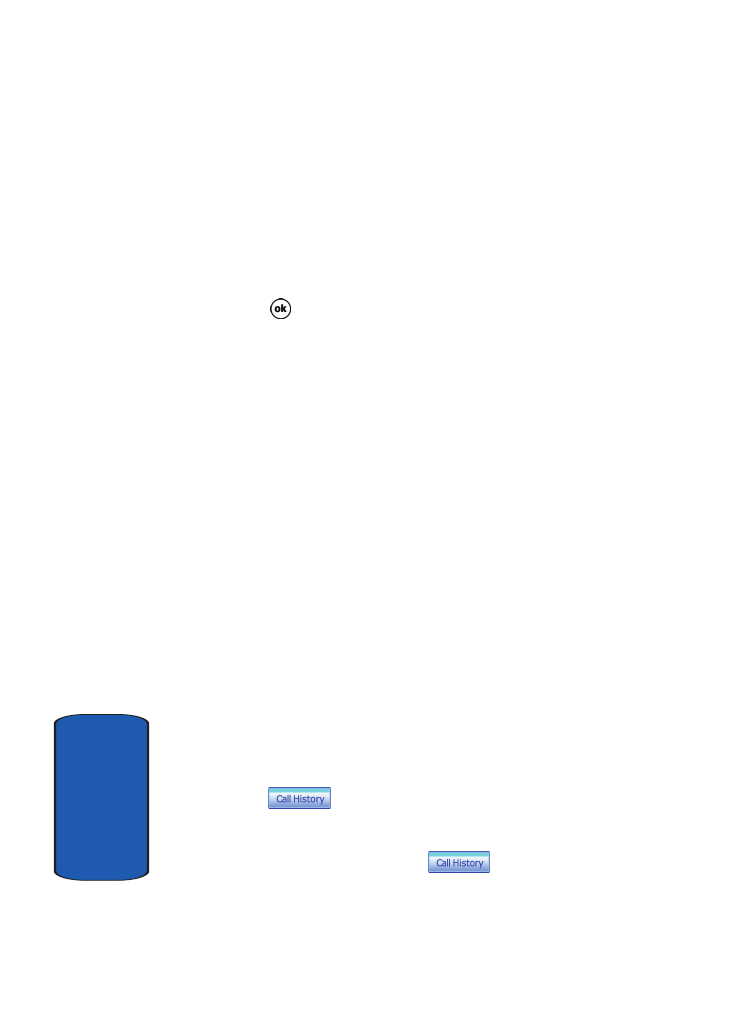
38
Sect
ion 3
Display Your Phone Number
1.
Tap
Start
, then select
Phone
from the drop down menu.
2.
Tap
Tools
, then select
Options
.
3.
The
Settings
screen displays with your phone number at
the top of the screen.
4.
Tap
to exit.
Call History
When a call is received, made, or missed a record of the
call is saved with all the available information in Call
History. The Call History logs are:
•
All Calls - Displays all calls, missed, outgoing, incoming and by
caller.
•
Missed - Displays any missed calls.
•
Outgoing - Displays all outgoing calls made from your phone.
•
Incoming - Displays all the incoming comes that were
answered.
•
By Caller - Allows you to select an entry from the contacts and
then displays any call information related to the contact.
If you tap the entry, the time, date, and duration of the call
appears in the display.
To access the Call History menu, follow these steps:
1.
Tap
Start
located in the upper left corner of the screen.
2.
Tap
Phone
from the drop down menu.
3.
Tap
to display the Call History menu.
Place a Call Using Call History
1.
From the phone screen, tap
.












































































































































































































































