Телефоны Samsung SCH i830 - инструкция пользователя по применению, эксплуатации и установке на русском языке. Мы надеемся, она поможет вам решить возникшие у вас вопросы при эксплуатации техники.
Если остались вопросы, задайте их в комментариях после инструкции.
"Загружаем инструкцию", означает, что нужно подождать пока файл загрузится и можно будет его читать онлайн. Некоторые инструкции очень большие и время их появления зависит от вашей скорости интернета.
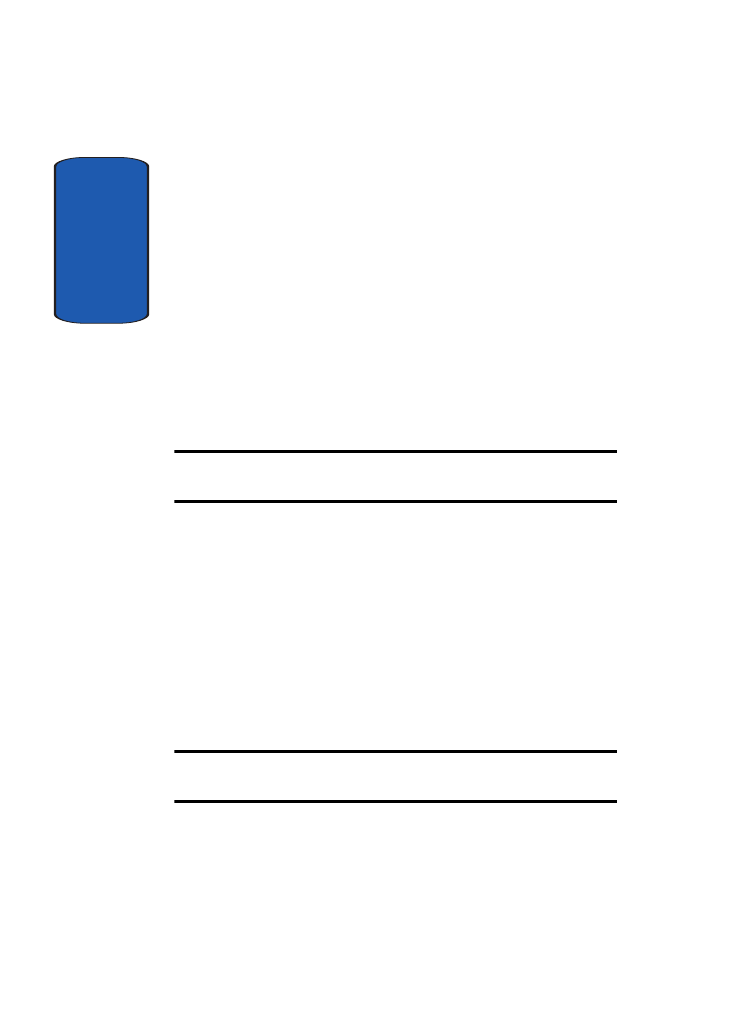
Sect
ion 12
166
Using Bluetooth Hands-free Device
Some or all of the features below are available when using
your Bluetooth Hand-free device.
1.
Voice recognition using the built-in “VoiceSignal”
application.
2.
Last number redial
3.
Call holding and call switching
4.
Caller ID display
5.
End a call
6.
Switching to a private call
Note
: For specific information about the features available with your
Hands-free device, please refer to the manual provided with your device.
Bluetooth OBEX FTP
You can use the OBEX FTP application provided with
your i830 to exchange data with other devices with
Bluetooth wireless technology as the transport layer. The
OBEX FTP application has both a server and client
component. To use your i830 as Bluetooth OBEX FTP
server, set your i830 as discoverable, so the OBEX FTP
client will search for and automatically establish an OBEX
FTP connection.
Note
: Although your i830 has both an OBEX FTP server and client
component, some devices only support the OBEX FTP client functionality.












































































































































































































































