Телефоны Samsung SCH i830 - инструкция пользователя по применению, эксплуатации и установке на русском языке. Мы надеемся, она поможет вам решить возникшие у вас вопросы при эксплуатации техники.
Если остались вопросы, задайте их в комментариях после инструкции.
"Загружаем инструкцию", означает, что нужно подождать пока файл загрузится и можно будет его читать онлайн. Некоторые инструкции очень большие и время их появления зависит от вашей скорости интернета.
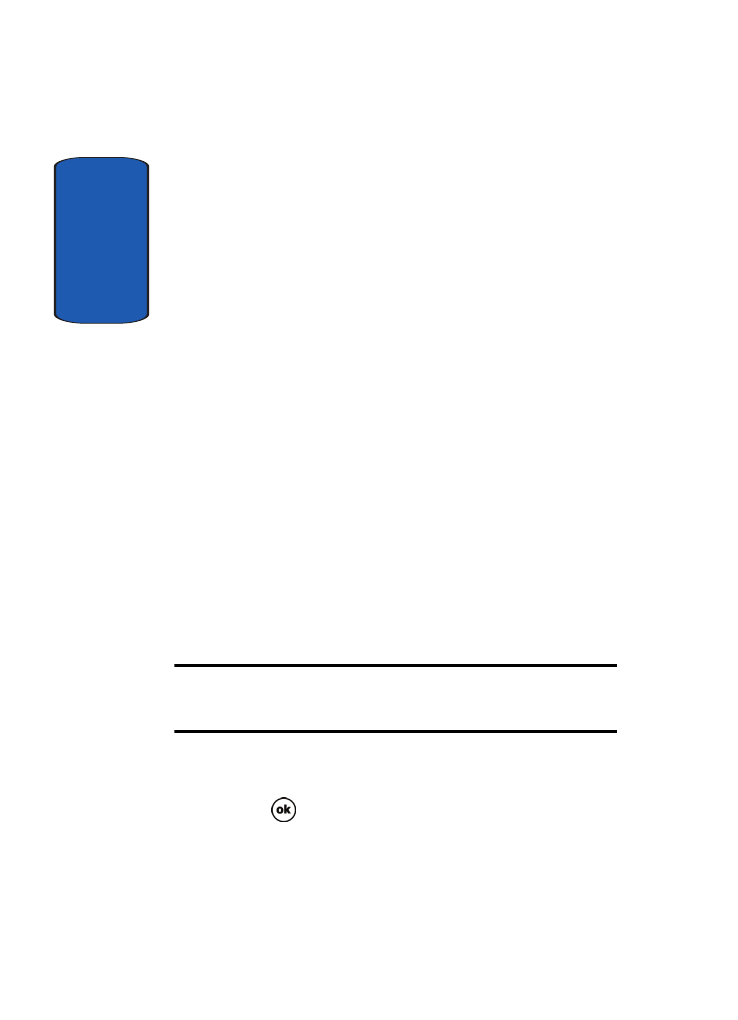
Sect
ion 8
106
Phone Tab
These options allow you to configure several different
settings that are specific to the phone including:
•
System Sounds
•
Keypad Tones
•
Security Setting
Phone Ringer Options
You can select several different phone ringer sounds for
the i830. You can also change the ring type and its tone, as
well as set an alert for when voice privacy is not available.
To access these settings:
1.
Tap
Start
located in the upper left corner of the screen.
2.
Tap
Settings
, the
Personal
tab is displayed.
3.
Tap the
Phone
icon. The Phone screen displays.
4.
Tap the
Ring type
drop down arrow and select the ring
type you want.
5.
Tap the
Ring tone
drop down arrow and select the ringer
sound you want.
Note:
To hear the ring tone, use the player controls located to the right of
the Ring tone drop down box. Tap the arrow to play the tone, tap the square
to stop.
6.
Check the
Security
box Require PIN when phone is used.
Tap
Change PIN
and follow on screen instructions.
7.
Tap
to exit.












































































































































































































































