Телефоны Samsung SCH i830 - инструкция пользователя по применению, эксплуатации и установке на русском языке. Мы надеемся, она поможет вам решить возникшие у вас вопросы при эксплуатации техники.
Если остались вопросы, задайте их в комментариях после инструкции.
"Загружаем инструкцию", означает, что нужно подождать пока файл загрузится и можно будет его читать онлайн. Некоторые инструкции очень большие и время их появления зависит от вашей скорости интернета.
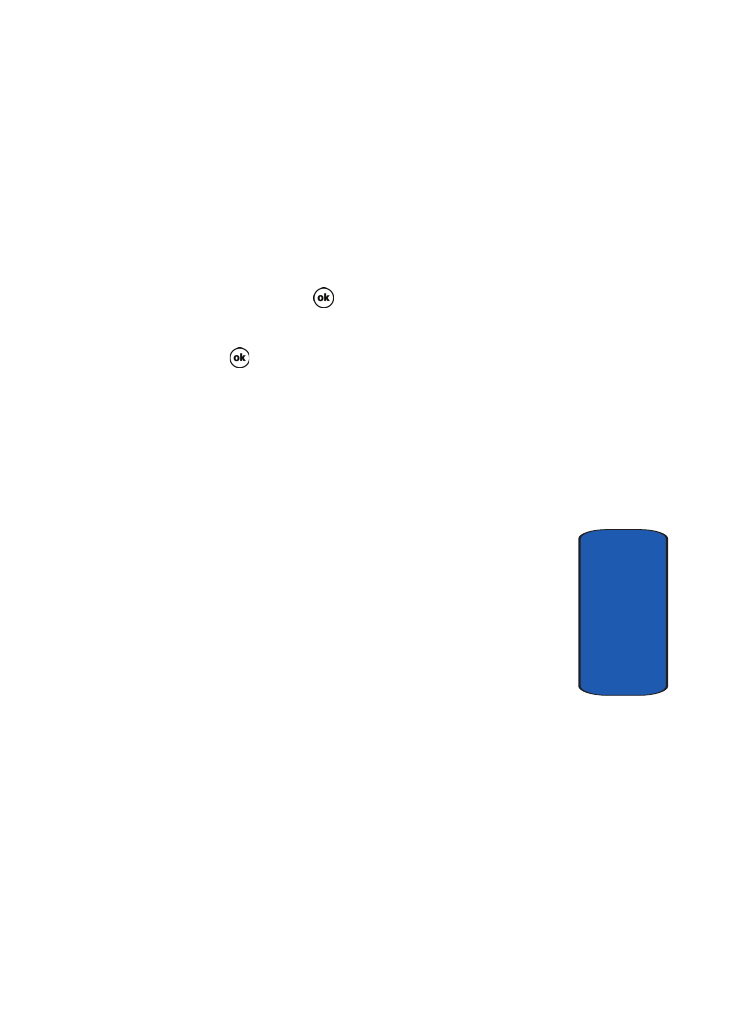
Section 10: Personal Organizer
145
Tasks List
Section 10
9.
Tap the
Occurs
box and select how often the task
occurs.
10.
If you would like a reminder of when the task is due, tap
the
Reminder
box and select
Remind me
.
11.
Tap the
Categories
box and select Business, Holiday,
or Personal. Tap
.
12.
Tap the
Sensitivity
box and select Normal or Private.
13.
Tap
to save the task.
When the task is saved, it is added to the task list. The task
list allows you to sort the tasks based on priority level,
subject, start date, due date, or status.
Mark a Task complete
When a task is completed, a check is used to indicate the
item is done.
1.
Tap
Start
located in the upper left corner of the screen
and select
Programs
.
2.
Select
Tasks
.
3.
Locate the desired task from the list and tap the check
box located to the left of the task entry.
Task Options
The following task options are available in the task list:
•
Set reminders for new items - If this option is selected, an alert
is automatically created when a new task is created.
•
Show start and due dates - If this option is selected, the start
and due date is displayed in the task list.












































































































































































































































