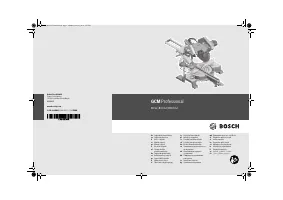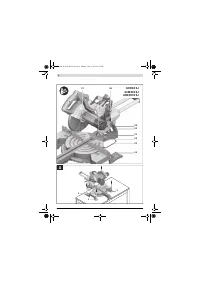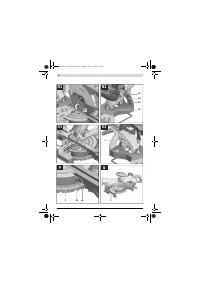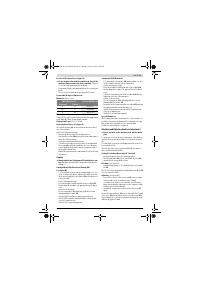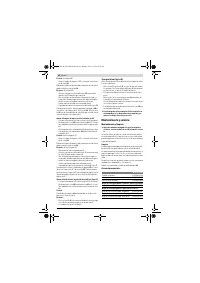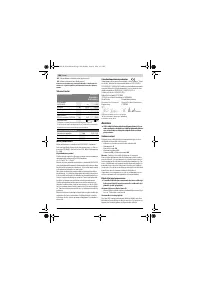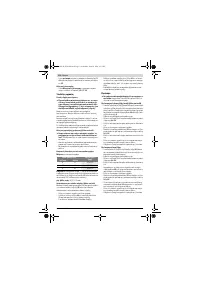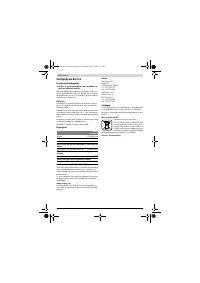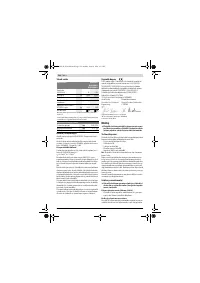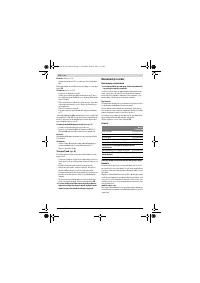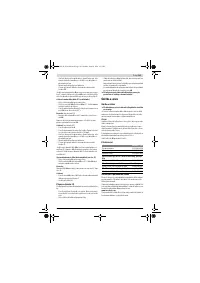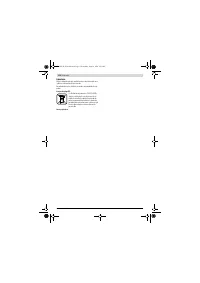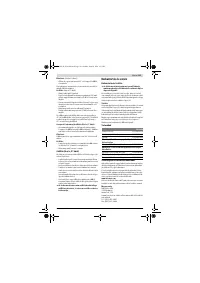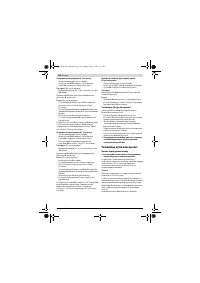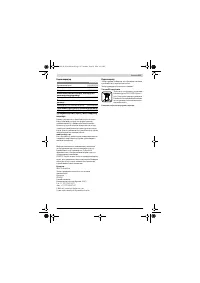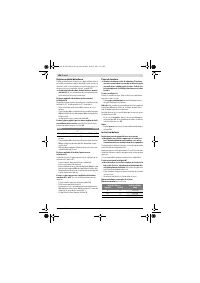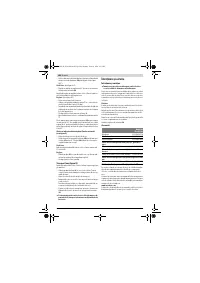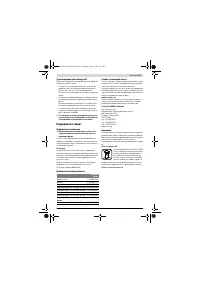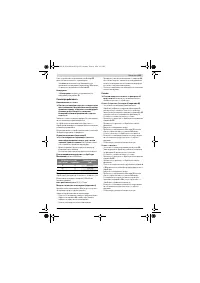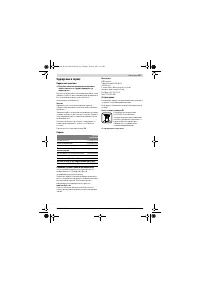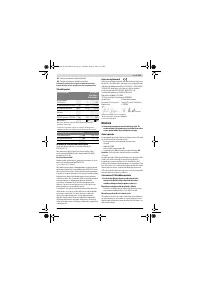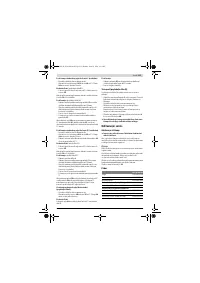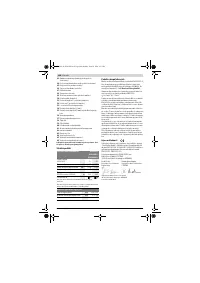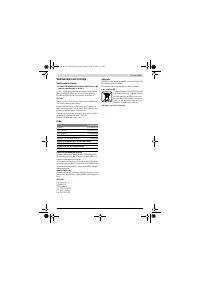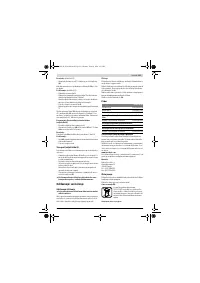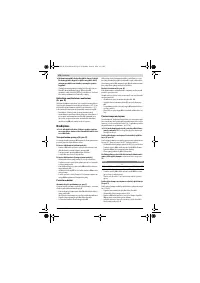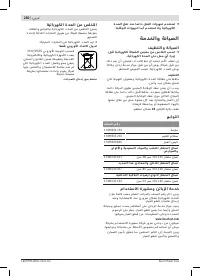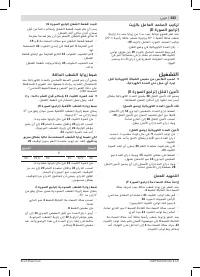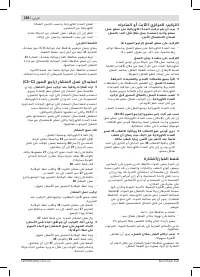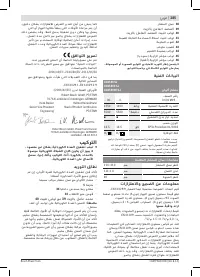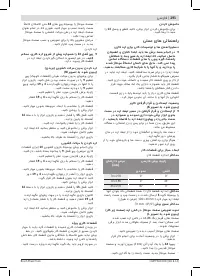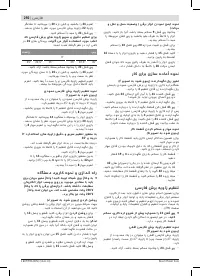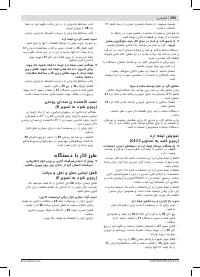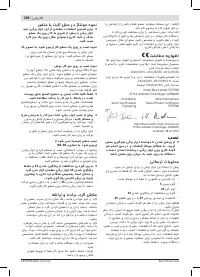Пилы торцовочные Bosch 0.601.B19.000 - инструкция пользователя по применению, эксплуатации и установке на русском языке. Мы надеемся, она поможет вам решить возникшие у вас вопросы при эксплуатации техники.
Если остались вопросы, задайте их в комментариях после инструкции.
"Загружаем инструкцию", означает, что нужно подождать пока файл загрузится и можно будет его читать онлайн. Некоторые инструкции очень большие и время их появления зависит от вашей скорости интернета.

English |
25
Bosch Power Tools
1 609 92A 0HN | (16.6.14)
Position of the Operator (see figure K)
Do not stand in a line with the saw blade in front of the
machine. Always stand aside of the saw blade.
This pro-
tects your body against possible kickback.
– Keep hands, fingers and arms away from the rotating saw
blade.
– Do not cross your arms when operating the tool arm.
Permissible Workpiece Dimensions
Maximal
workpiece sizes:
Minimal
workpiece sizes (= all workpieces that can be
clamped left or right from the saw blade with the supplied ma-
terial clamp
5
):100 x 40 mm (length x width)
Cutting depth, max.
(0 °/0 °): 70 mm
Replacing Insert Plates (see figure L)
The red insert plates
21
can become worn after prolonged
use of the machine.
Replace defective insert plates.
– Bring the power tool into the working position.
– Unscrew the screws
44
with a hex key (size 4 mm) and re-
move the old insert plates.
– Insert the new right-hand insert plate.
– Screw the insert plate as far as possible to the right with
the screws
44
so that the saw blade does not come into
contact with the insert plate over the complete length of
the possible slide motion.
– Repeat the work steps in the same manner for the left-hand
insert plate.
Sawing
Always tighten the locking knob 23 firmly before saw-
ing.
Otherwise the saw blade can become wedged in the
workpiece.
Sawing without Slide Movement (Cutting Off)
(see figure M)
– For cuts without slide movement (small workpieces), loos-
en the locking screw
9
if it is tightened. Push the tool arm
all the way towards the fences
4
and
19
and retighten the
locking screw
9
.
– Set the desired mitre angle.
– Press the workpiece firmly against the fences
4
and
19
.
– Firmly clamp the workpiece as appropriate for its dimen-
sions.
– Switch on the machine.
– Press locking switch
15
and slowly guide the tool arm
downward by the handle
14
.
– Saw through the workpiece applying uniform feed.
– Switch off the machine and wait until the saw blade has
come to a complete stop.
– Guide the tool arm slowly upward.
Sawing with Slide Movement
– For cuts using the slide device
10
(wide workpieces), loos-
en the locking screw
9
in case it is tightened.
– Set the desired mitre angle.
– Press the workpiece firmly against the fences
4
and
19
.
– Firmly clamp the workpiece as appropriate for its dimen-
sions.
– Pull the tool arm away from the fences
4
and
19
until the
saw blade is in front of the workpiece.
– Switch on the machine.
– Press locking switch
15
and slowly guide the tool arm
downward by the handle
14
.
– Now push the tool arm toward the fences
4
and
19
and saw
through the workpiece with uniform feed.
– Switch off the machine and wait until the saw blade has
come to a complete stop.
– Guide the tool arm slowly upward.
Special Workpieces
When sawing curved or round workpieces, these must be es-
pecially secured against slipping. At the cutting line, no gap
may exist between workpiece, fence and saw table.
Provide for special fixtures, if required.
Checking and Adjusting the Basic Adjustment
Before any work on the machine itself, pull the mains
plug.
To ensure precise cuts, the basic adjustment of the machine
must be checked and adjusted as necessary after intensive
use.
A certain level of experience and appropriate specialty tools
are required for this.
A Bosch after-sales service station will handle this mainte-
nance task quickly and reliably.
Setting the Standard Bevel Angle 0 ° (Vertical)
– Bring the power tool into the working position.
– Turn the saw table
20
to the 0 ° detent
26
. The lever
24
must be felt to engage in the detent.
Checking:
(see figure N1)
– Adjust an angle gauge to 90 ° and position it on the saw ta-
ble
20
.
The leg of the angle gauge must be flush with the saw blade
38
over the complete length.
Adjusting:
(see figure N2)
– Loosen the lock nut of the stop screw
31
using a commer-
cial box-end or open-end spanner (size 10 mm).
– Screw the stop screw in or out until the leg of the angle
gauge is flush with the saw blade over the complete length.
– Retighten the lock lever
8
again.
– Afterwards, retighten the lock nut of the stop screw
31
again.
In case the angle indicator
30
is not in a line with the 0 ° mark
of the scale
29
after the adjustment, loosen the screw
45
us-
ing a commercial cross-head screwdriver and align the angle
indicator along the 0 ° mark.
Mitre/Bevel Angle
Height x Width [mm]
Horizontal
Vertical
0 °
0 °
70 x 270
45 °
0 °
70 x 190
0 °
45 °
45 x 270
OBJ_BUCH-2154-002.book Page 25 Monday, June 16, 2014 2:55 PM
Содержание
- 168 Безопасность людей
- 169 Закрепляйте заготовку.; Символы; Символы и их значение
- 170 Описание продукта и услуг; Применение по назначению
- 171 Технические данные; Применяйте средства защиты органов слуха!; Заявление о соответствии; Сборка; Комплект поставки; Панельная пила; Размеры пильных дисков
- 172 Стационарный или временный монтаж; Монтаж на верстаке производства Bosch; Отсос пыли и стружки; Избегайте скопления пыли на рабочем месте.
- 173 Монтаж пильного диска; Работа с инструментом; Подготовка к эксплуатации; слева
- 174 Включение электроинструмента; Угол распила
- 175 Резание с тяговым движением; Основные настройки – контроль и коррекция; Настройка угла наклона в 0 °
- 176 Техобслуживание и сервис; Техобслуживание и очистка; Очистка; Принадлежности; Россия
- 177 Казахстан; Утилизация
Характеристики
Остались вопросы?Не нашли свой ответ в руководстве или возникли другие проблемы? Задайте свой вопрос в форме ниже с подробным описанием вашей ситуации, чтобы другие люди и специалисты смогли дать на него ответ. Если вы знаете как решить проблему другого человека, пожалуйста, подскажите ему :)