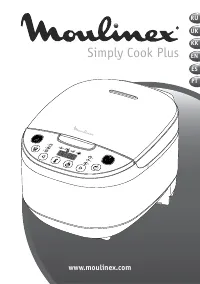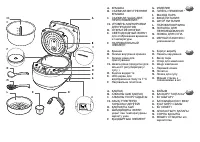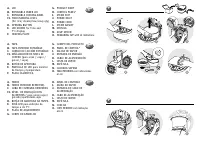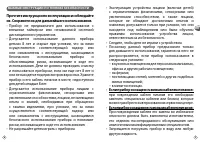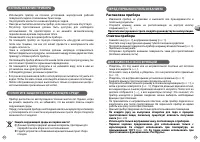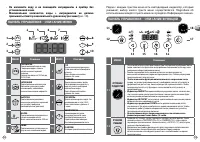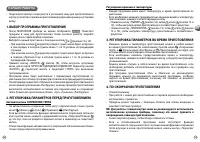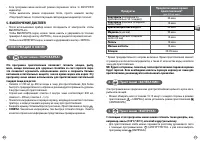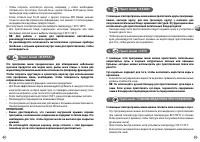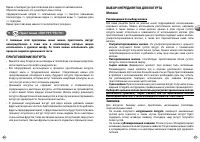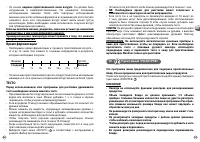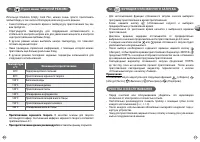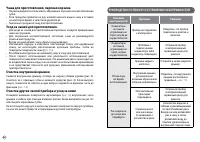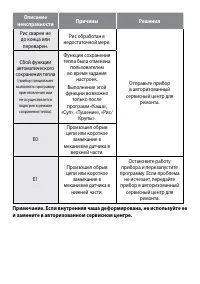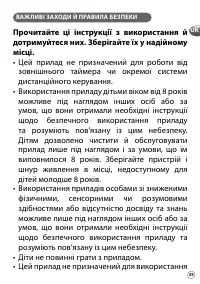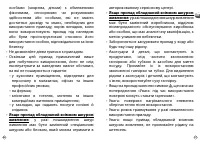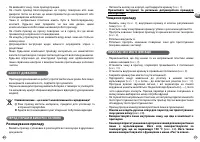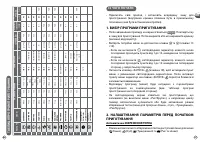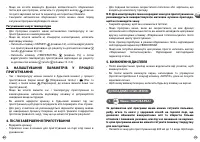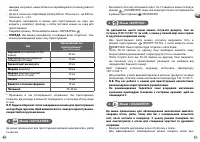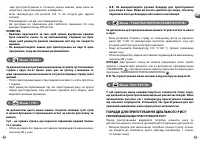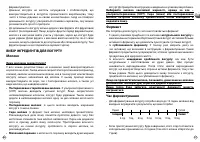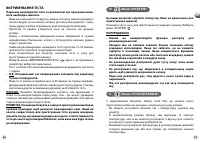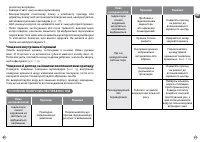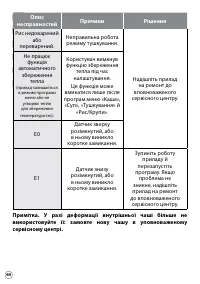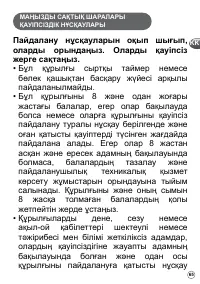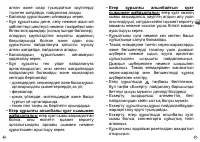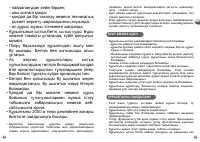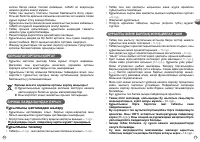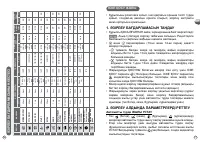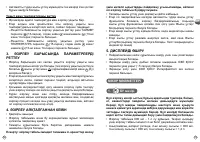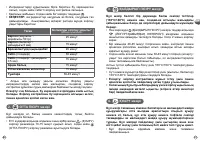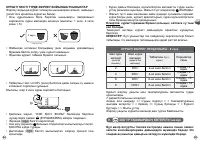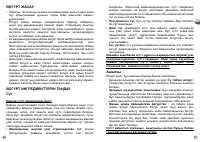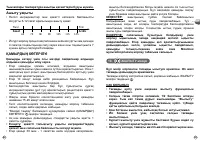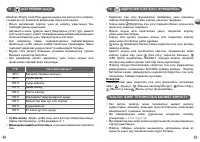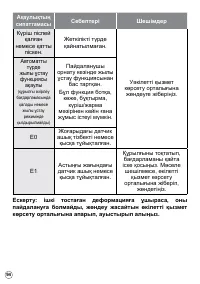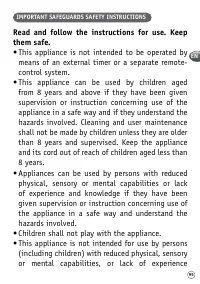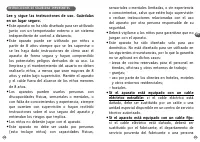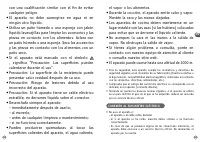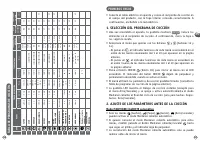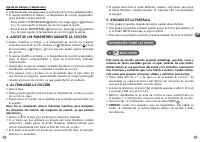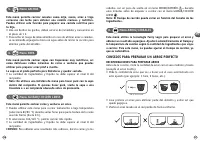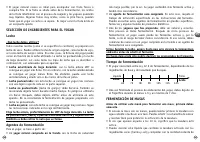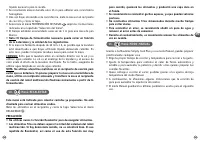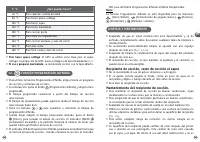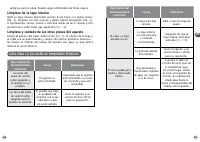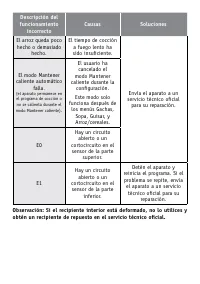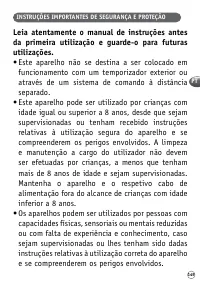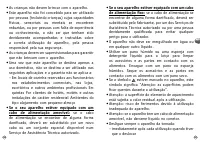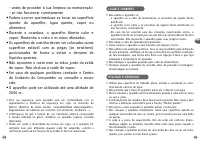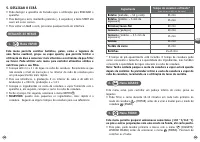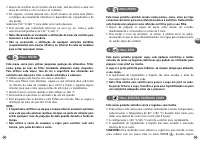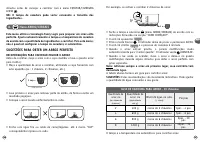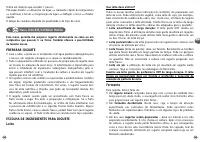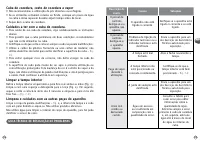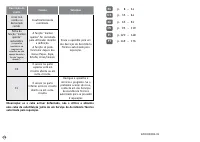Мультиварки Moulinex Simply Cook MK622832 - инструкция пользователя по применению, эксплуатации и установке на русском языке. Мы надеемся, она поможет вам решить возникшие у вас вопросы при эксплуатации техники.
Если остались вопросы, задайте их в комментариях после инструкции.
"Загружаем инструкцию", означает, что нужно подождать пока файл загрузится и можно будет его читать онлайн. Некоторые инструкции очень большие и время их появления зависит от вашей скорости интернета.
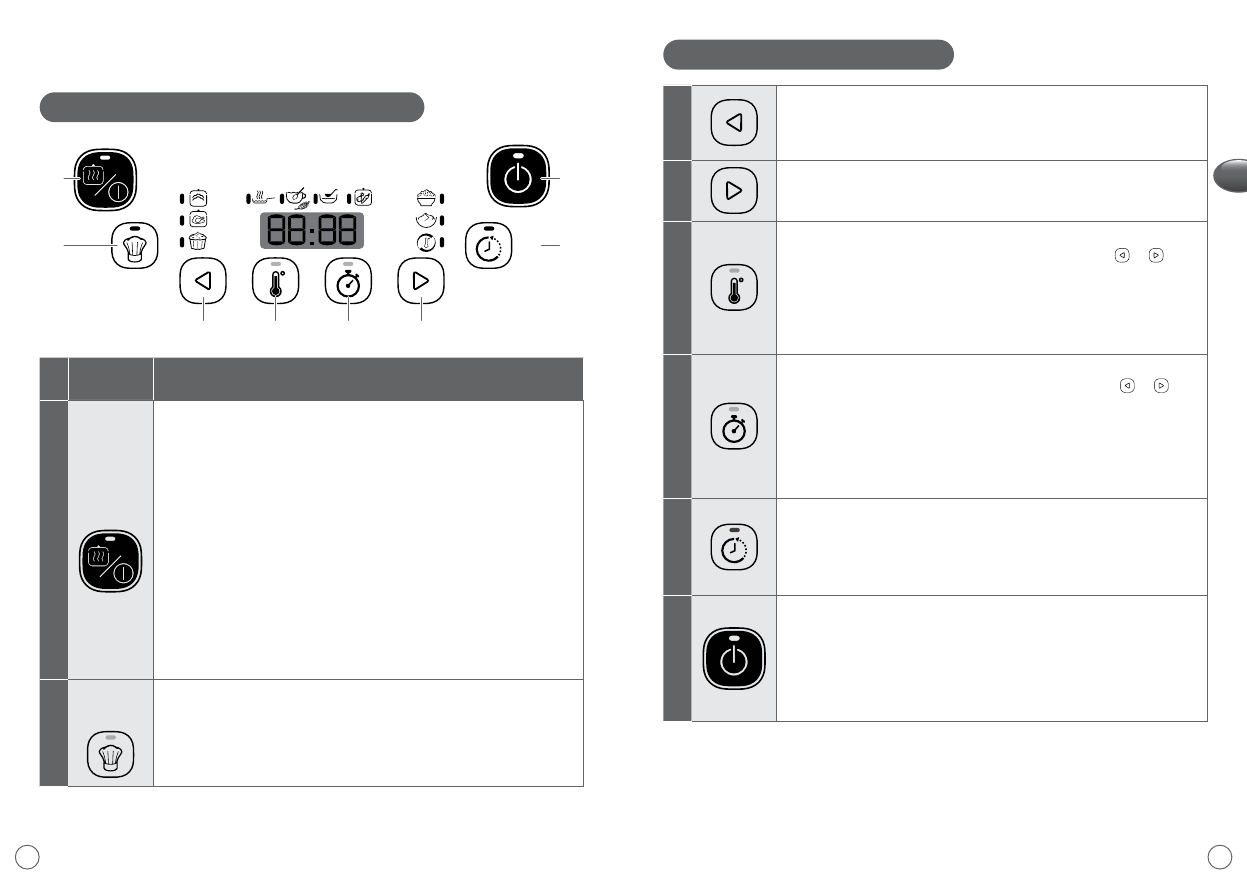
103
102
EN
FUNCTION KEYS - DESCRIPTION
13
Backward / «Decrease» button
• This button is used to move backward in the menu selection.
• It is also used for time and temperature settings as «decrease» digit
14
Forward / «Increase» button
• This button is used to move forward in the menu selection
• It is also used for time and temperature settings as «increase» digit
15
TEMPERATURE key with indicator
• Press on this key to adjust the temperature. Then select or (Key
13 & 14)
• This key can be pressed during the cooking process if you wish to
modify the temperature during the cooking process.
• LED indicator is activated when the display screen is showing the
temperature.
16
TIMER key with indicator
• Press on this key to adjust the cooking time. Then select or
(Key 13 & 14)
• This key can be pressed during the cooking process if you wish to add
extra cooking or decrease the cooking time after launching the cooking
menu.
• LED indicator is activated when the display screen is showing the
cooking time.
17
DELAYED START key
• Press this button to postpone the start of the cooking process.
• Once pressed, the countdown will be showed on the display.
• The LED indicator remains ON until the cooking process starts. When
cooking starts, LED indicator switches from Delayed Start Key to Timer key.
18
START key
• Press this button to start a cooking menu.
• When the cooking cycle is stopped, a long press on the Start Key will
turn OFF the display.
• When the LED indicator stops blinking and remains ON, it means that
the cooking is on progress. At the end of the cooking cycle, the LED
switches to automatic keep warm ( if applicable). Otherwise, it will blink.
There is an LED indicator next to each menu to indicate which menu you are selecting.
For details about the use of each menu, refer to the "Menu details" section.
CONTROL PANEL - FUNCTION DESCRIPTION
18
17
11
12
13
15
16
14
MENU
Description
11
CANCEL/
KEEP WARM
• This key is used to cancel a cooking menu already launched (one press)
or to activate Keep warm manually (during menu selection)
• The Keep Warm mode can be automatically activated at the end of
specified ( refer to " Cooking Programme Table") or manually activated.
• To cancel the automatic keep warm
(before menu launch), you need
to have a long press on this button, until you hear a bip sound. To re-
activate the function, you can have a long press again on the key.
• Indicator is BLINKING
during menu selection: it means that the cooking
menu includes an automatic Keep Warm mode after the cooking cycle.
• Indicator is OFF
when the cooking menu does not include the
automatic Keep Warm mode.
• Indicator remains ON
when the Keep Warm Mode is already activated.
The screen will display the time of keeping warm. If you wish to stop
the keep warm mode, press on the key. The LED indicator will turn off.
• To preserve the taste of your food, it is recommended not to use
Keep warm for more than 12h.
12
MANUAL
MODE
• Press this button to enter the Manual mode. Then press TEMPERATURE
key (15) and TIMER key (16) to set your cooking parameters. Press on
START key (17) to launch the cooking process.
• The settings selected are recorded for the next use. But you can also
reset before each use, or adjust anytime during cooking.
Содержание
- 5 ВАЖНЫЕ ИНСТРУКЦИИ ПО ТЕХНИКЕ БЕЗОПАСНОСТИ; Прочтите инструкции по эксплуатации и соблюдайте
- 6 ПОДКЛЮЧЕНИЕ ПРИБОРА К ИСТОЧНИКУ ПИТАНИЯ
- 7 Распаковка прибора; ДЛЯ ПРИБОРА И ВСЕХ ФУНКЦИЙ
- 8 ПАНЕЛЬ УПРАВЛЕНИЯ – ОПИСАНИЕ МЕНЮ; Рядом с каждым пунктом меню есть светодиодный индикатор, который; ПАНЕЛЬ УПРАВЛЕНИЯ – ОПИСАНИЕ ФУНКЦИЙ
- 9 ФУНКЦИОНАЛЬНЫЕ КНОПКИ – ОПИСАНИЕ
- 10 НАЧАЛО РАБОТЫ; ВЫБОР ПРОГРАММЫ ПРИГОТОВЛЕНИЯ; Автоматическое СОХРАНЕНИЕ ТЕПЛА; РЕГУЛИРОВКА ПАРАМЕТРОВ ВО ВРЕМЯ ПРИГОТОВЛЕНИЯ; NB: Для работы с пищей внутри чаши не рекомендуется использовать
- 11 ВЫКЛЮЧЕНИЕ ДИСПЛЕЯ; ИНФОРМАЦИЯ О МЕНЮ; Продукты; Пункт меню «ЗАПЕКАНИЕ»
- 13 Пункт меню «РИС/КРУПЫ»; СОВЕТЫ ПО ПРИГОТОВЛЕНИЮ ИДЕАЛЬНОГО РИСА; ТАБЛИЦА ПРИГОТОВЛЕНИЯ РИСА – 8 чашек
- 14 Пункт меню «ЙОГУРТ/ТЕСТО»; ПРИГОТОВЛЕНИЕ ЙОГУРТА
- 15 Время ферментации; Жидкий; Сладкий; ТЕСТО; Пункт меню «РАЗОГРЕВ»
- 16 Пункт меню «РУЧНОЙ РЕЖИМ»; Температура; ФУНКЦИЯ ОТЛОЖЕННОГО ЗАПУСКА; Примечание; ОЧИСТКА И ОБСЛУЖИВАНИЕ
- 17 РУКОВОДСТВО ПО ПОИСКУ И УСТРАНЕНИЮ НЕИСПРАВНОСТЕЙ; Описание
- 18 и замените в авторизованном сервисном центре.