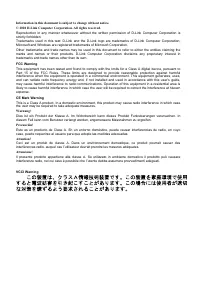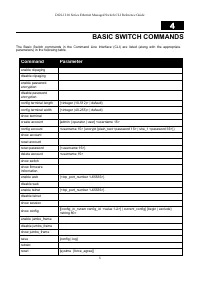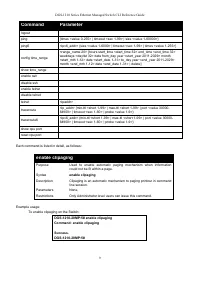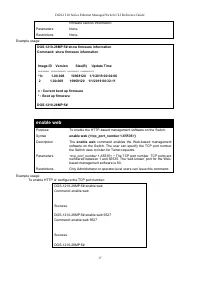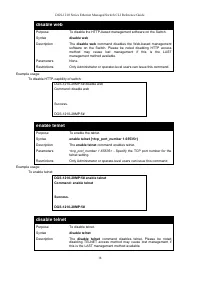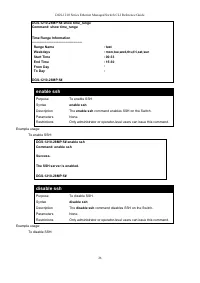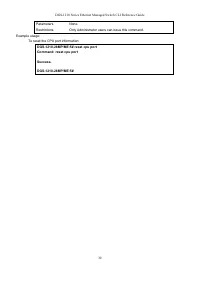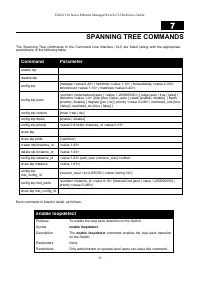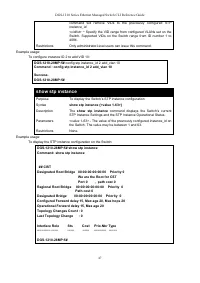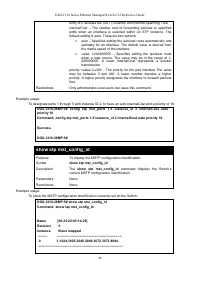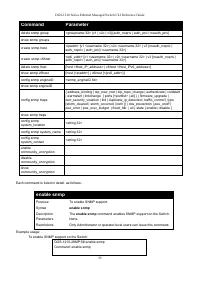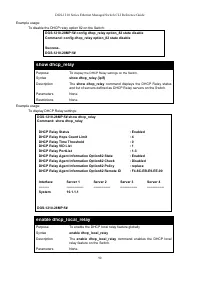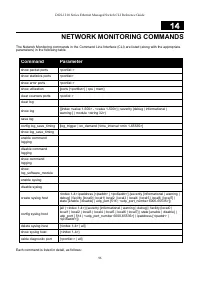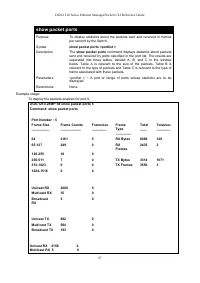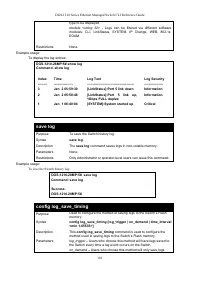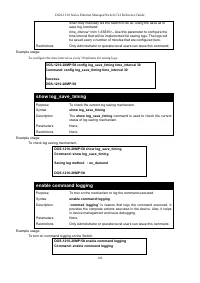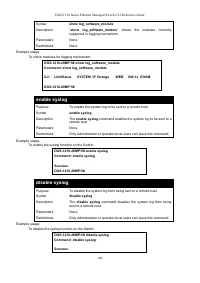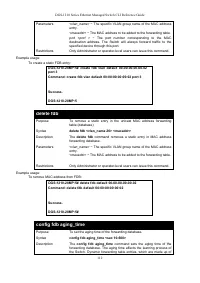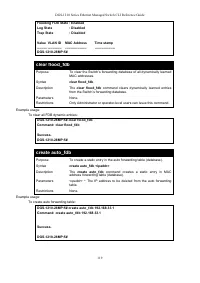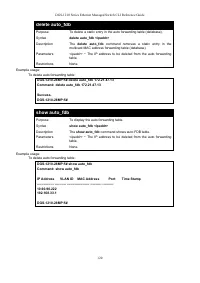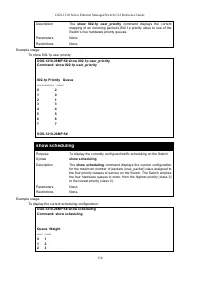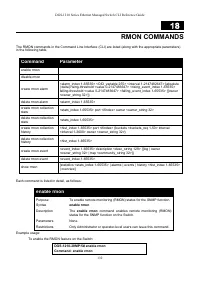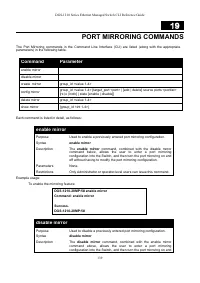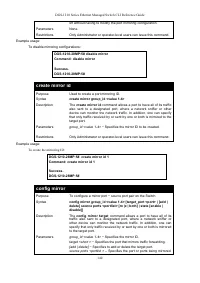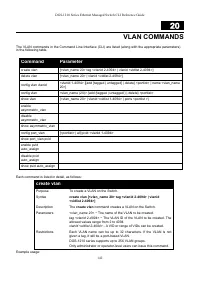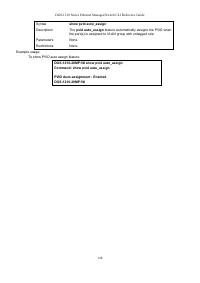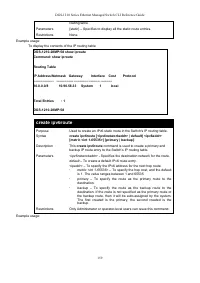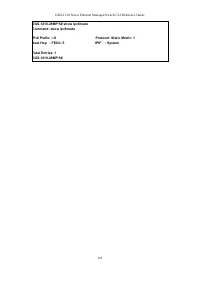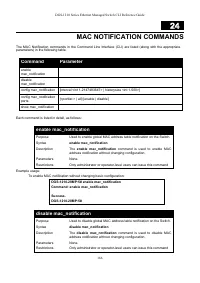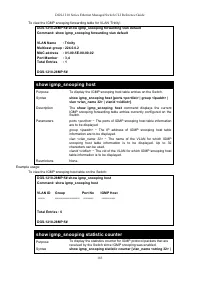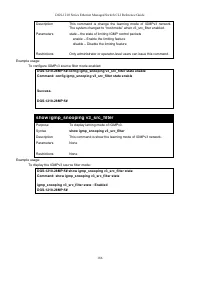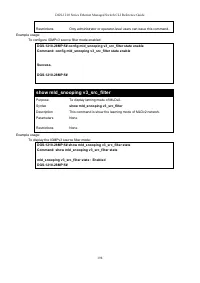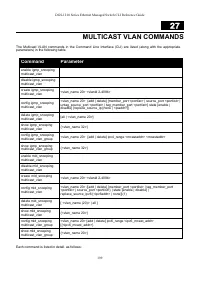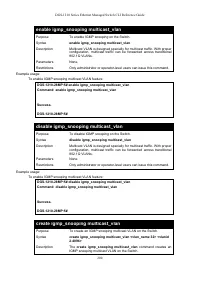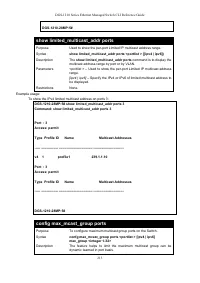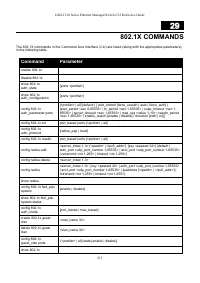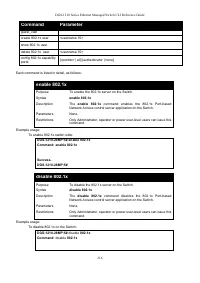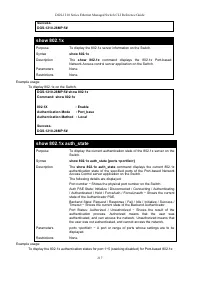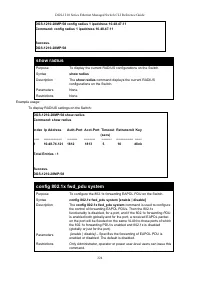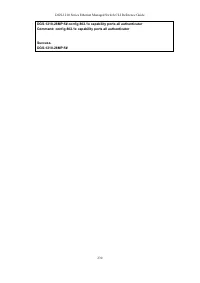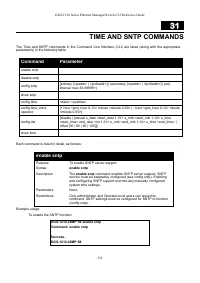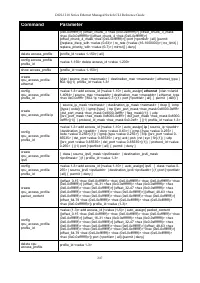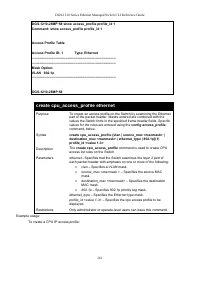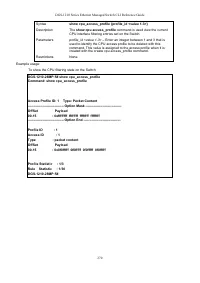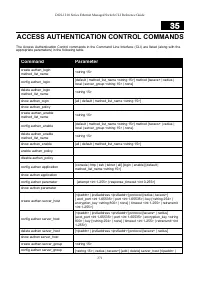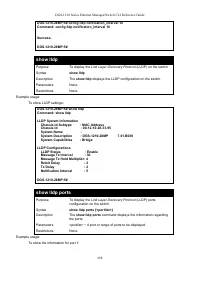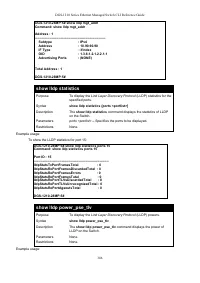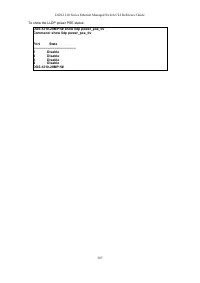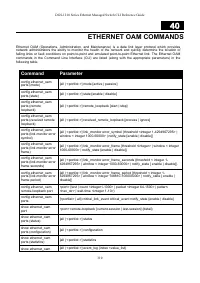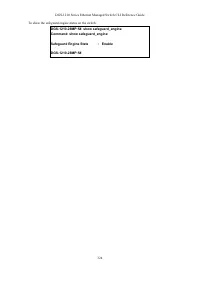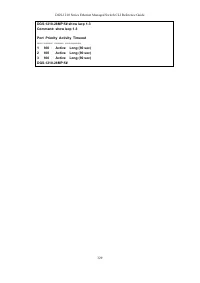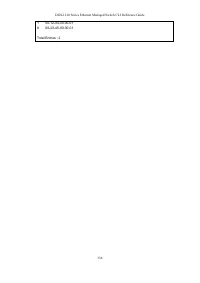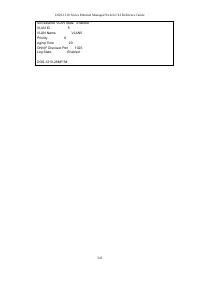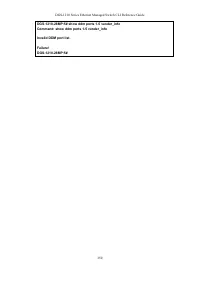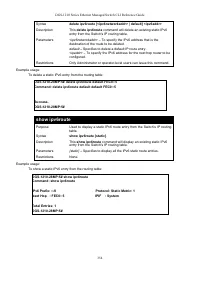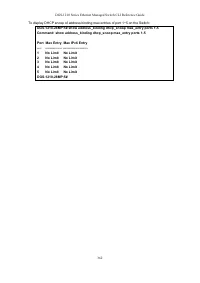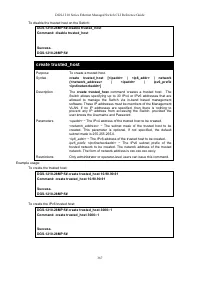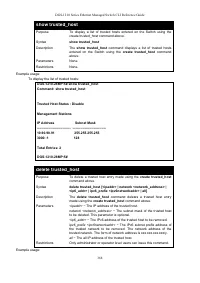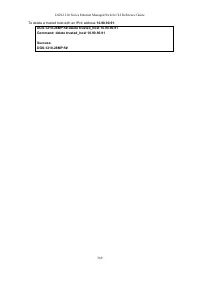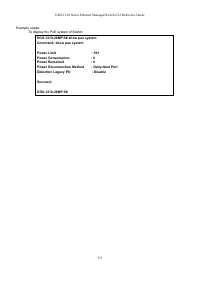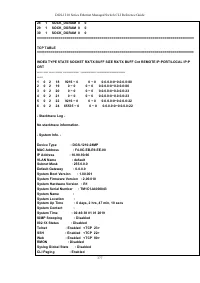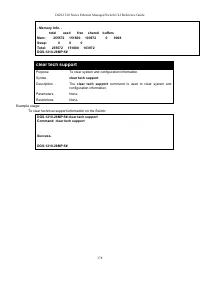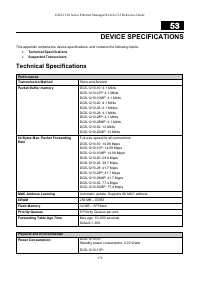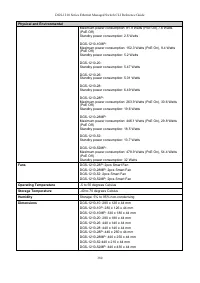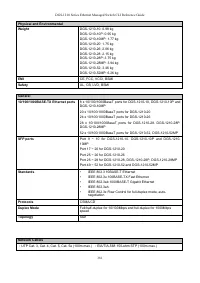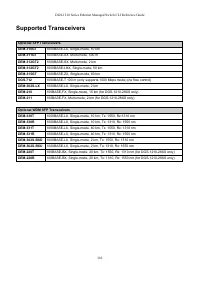Коммутаторы D-Link DGS-1210-28/FL 24xGE, 2xSFP, L2 - инструкция пользователя по применению, эксплуатации и установке на русском языке. Мы надеемся, она поможет вам решить возникшие у вас вопросы при эксплуатации техники.
Если остались вопросы, задайте их в комментариях после инструкции.
"Загружаем инструкцию", означает, что нужно подождать пока файл загрузится и можно будет его читать онлайн. Некоторые инструкции очень большие и время их появления зависит от вашей скорости интернета.
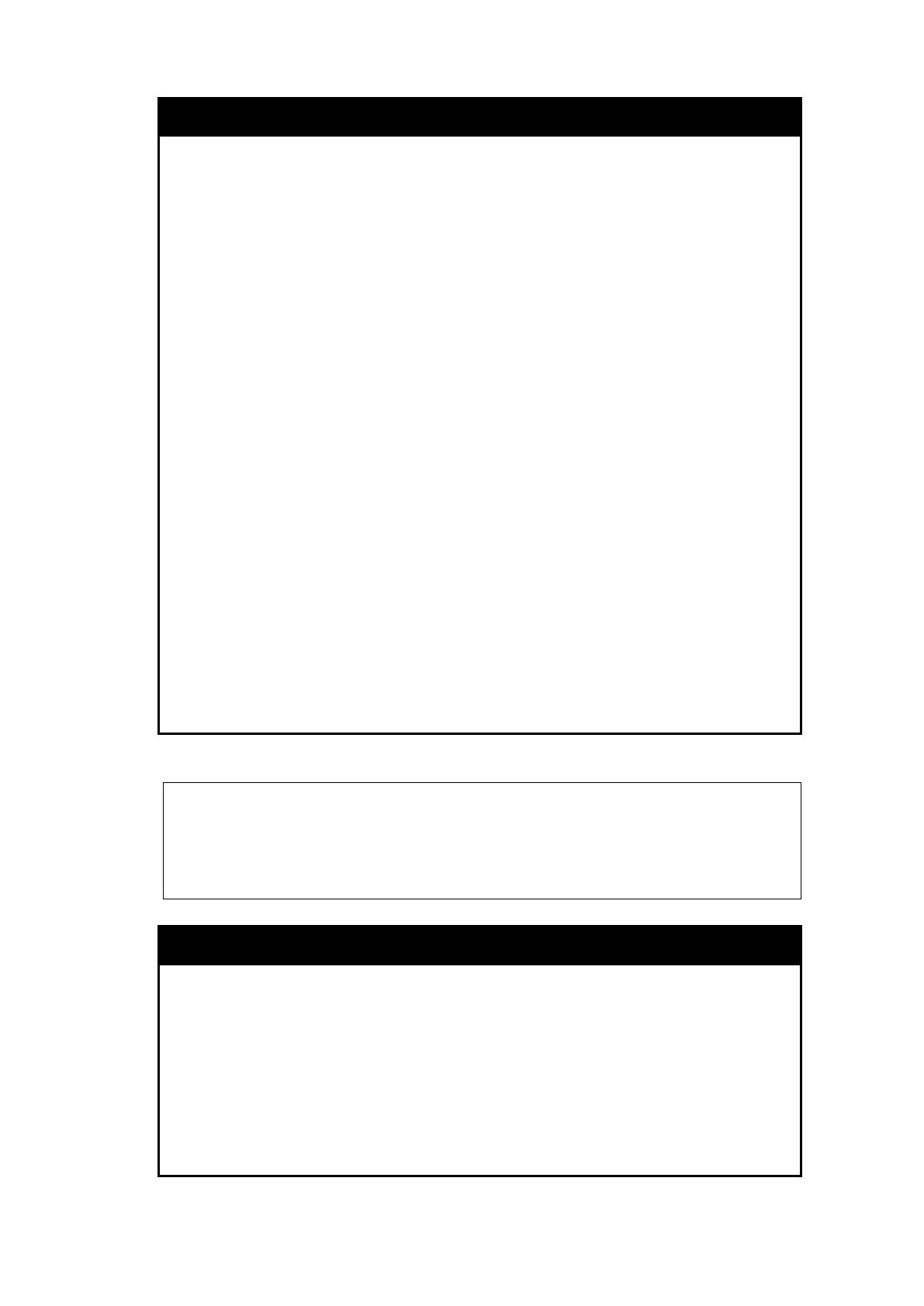
DGS-1210 Series Ethernet Managed Switch CLI Reference Guide
358
delete address_binding
Purpose
Used to delete IP-MAC-port binding entries.
Syntax
delete address_binding [ip_mac [ipaddress <ipaddr> |
ipv6address <ipv6addr> | mac_address <macaddr> | all] |
blocked [all | vlan_name <string 32> mac_address <macaddr>
port <port 1-28>]]
Description
The
delete address_binding
command is used to delete IP-MAC-
port binding entries. Two different kinds of information can be
deleted.
ip_mac –
Individual address binding entries can be deleted by
entering the physical and IP addresses of the device. Toggling to all
will delete all the address binding entries.
blocked –
Blocked address binding entries (bindings between VLAN
names and MAC addresses) can be deleted by entering the VLAN
name and the physical address of the device. To delete all the
blocked address binding entries, toggle all.
Parameters
ipaddress <ipaddr> –
The IPv4 address of the device where the IP-
MAC-port binding is made.
iv6paddress <ipv6addr> –
The IPv6 address of the device where the
IP-MAC-port binding is made.
<macaddr> –
The MAC address of the device where the IP-MAC-
port binding is made.
vlan_name <string 32> –
The VLAN name of the VLAN that is bound
to a MAC address in order to block a specific device on a known
VLAN.
all –
For IP-MAC-port binding all specifies all the IP-MAC-port
binding entries; for blocked address binding entries all specifies all
the blocked VLANs and their bound physical sddresses.
<port 1-28> –
Specifies a port to be deleted for address binding.
Restrictions
Only administrator or operate-level users can issue this command.
Example usage:
To delete all address binding entries on the Switch:
DGS-1210-28MP:5# delete address_binding ip_mac all
Command: delete address_binding ip_mac all
Success.
DGS-1210-28MP:5#
show address_binding
Purpose
Used to display IP-MAC-port binding entries.
Syntax
show address_binding {[ip_mac [all | {ipaddress <ipaddr> |
ipv6address <ipv6addr> | mac_address <macaddr>}] | blocked
[all | vlan_name <string 32> mac_address <macaddr> port
<portlist>]}
Description
This
show address_binding
command is used to display IP-MAC-
port binding entries. Four different kinds of information can be
viewed.
ip_mac –
Address binding entries can be viewed by entering the
physical and IP addresses of the device.
Характеристики
Остались вопросы?Не нашли свой ответ в руководстве или возникли другие проблемы? Задайте свой вопрос в форме ниже с подробным описанием вашей ситуации, чтобы другие люди и специалисты смогли дать на него ответ. Если вы знаете как решить проблему другого человека, пожалуйста, подскажите ему :)