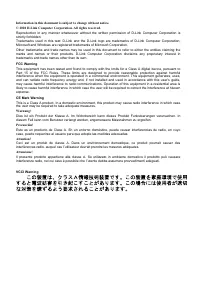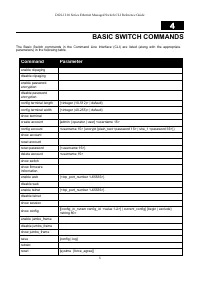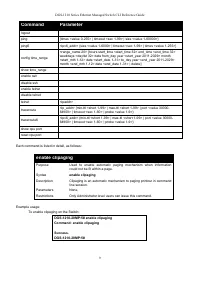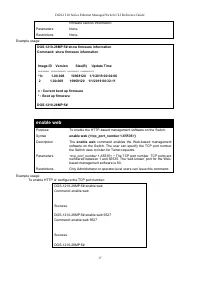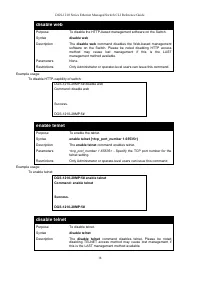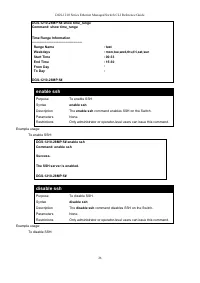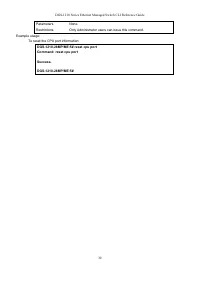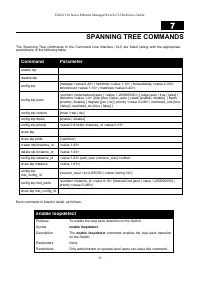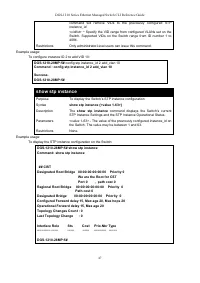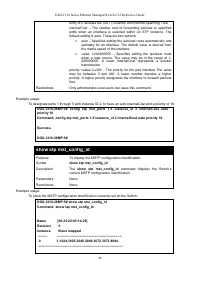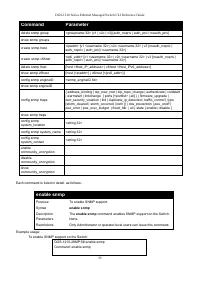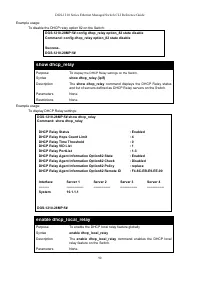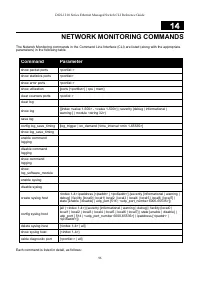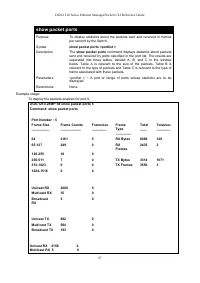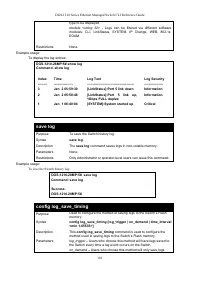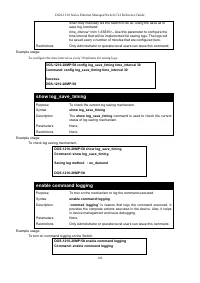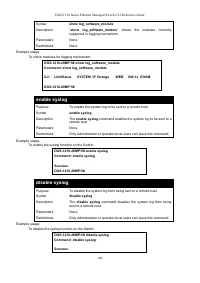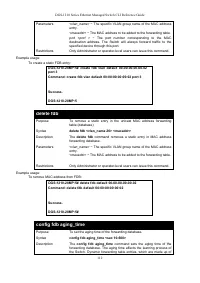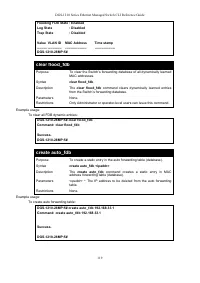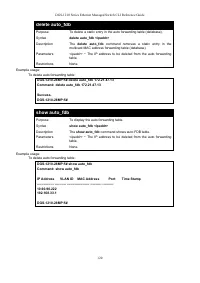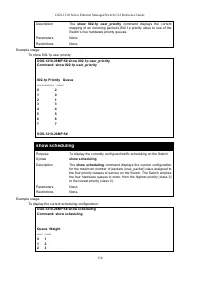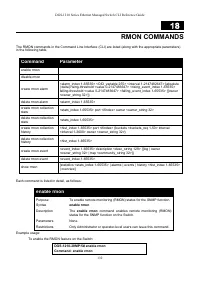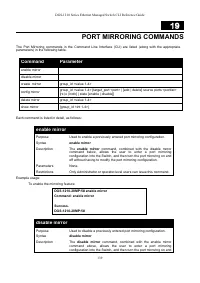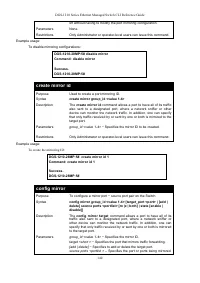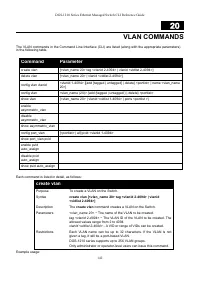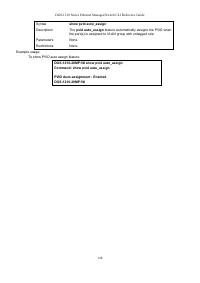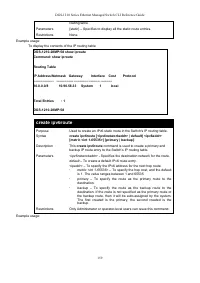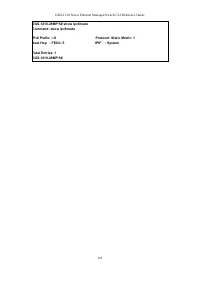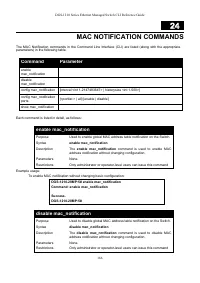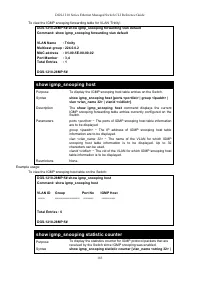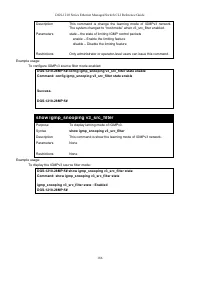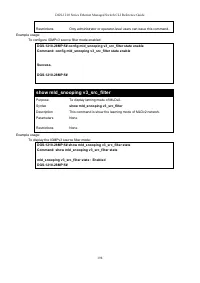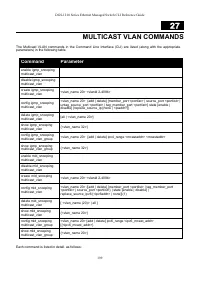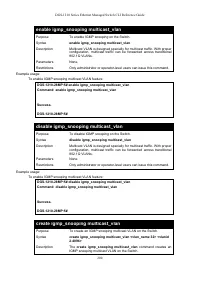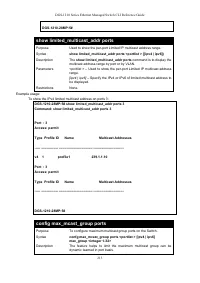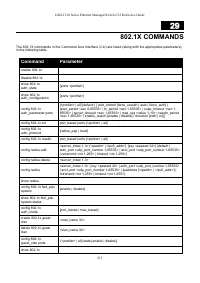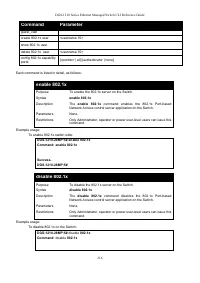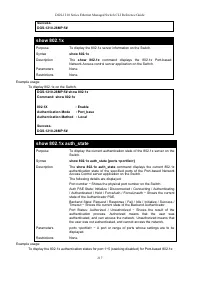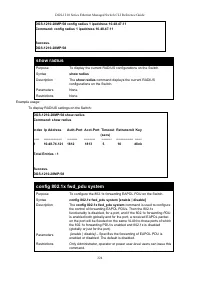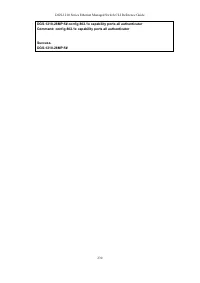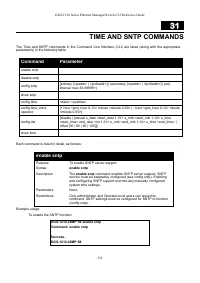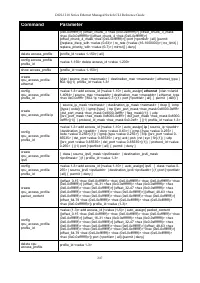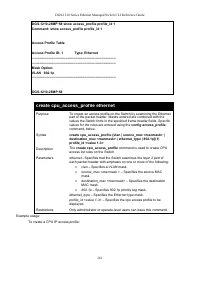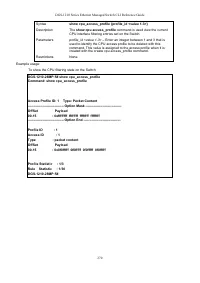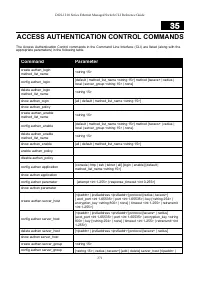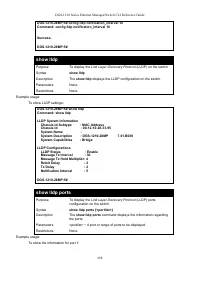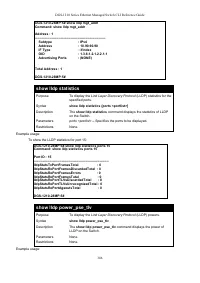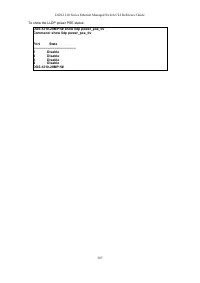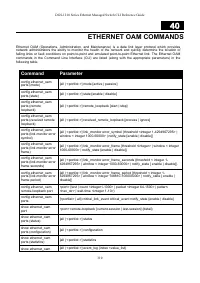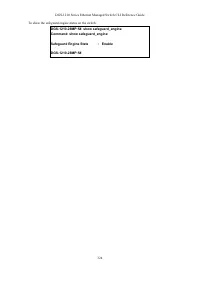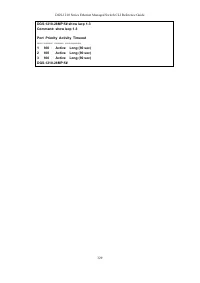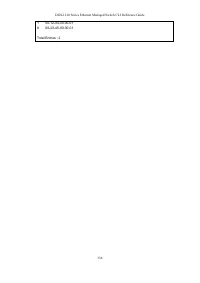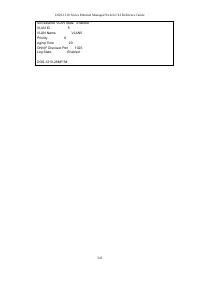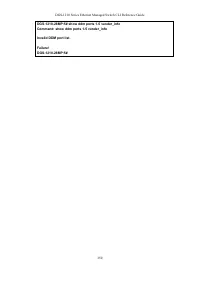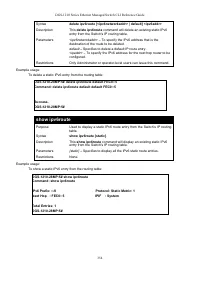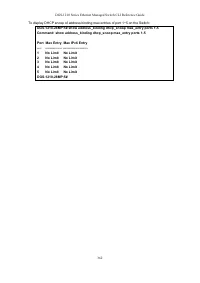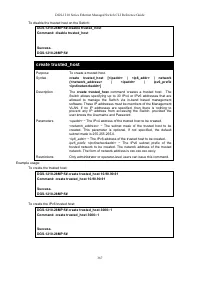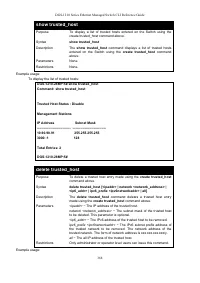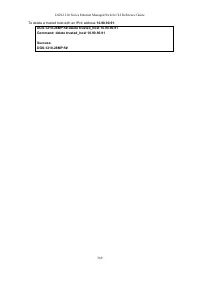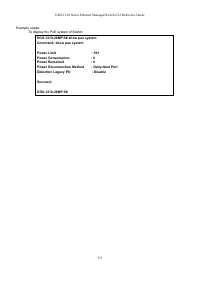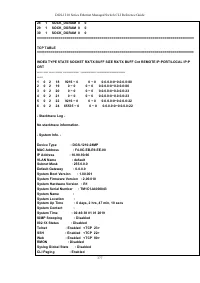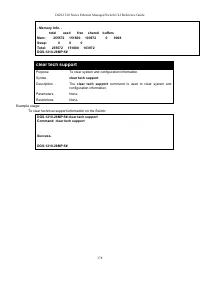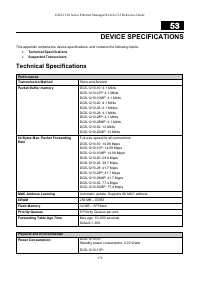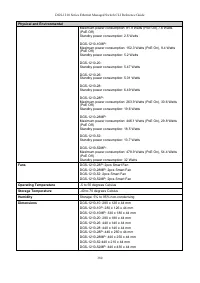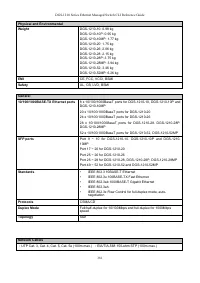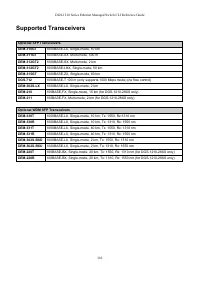Коммутаторы D-Link DGS-1210-28/FL 24xGE, 2xSFP, L2 - инструкция пользователя по применению, эксплуатации и установке на русском языке. Мы надеемся, она поможет вам решить возникшие у вас вопросы при эксплуатации техники.
Если остались вопросы, задайте их в комментариях после инструкции.
"Загружаем инструкцию", означает, что нужно подождать пока файл загрузится и можно будет его читать онлайн. Некоторые инструкции очень большие и время их появления зависит от вашей скорости интернета.
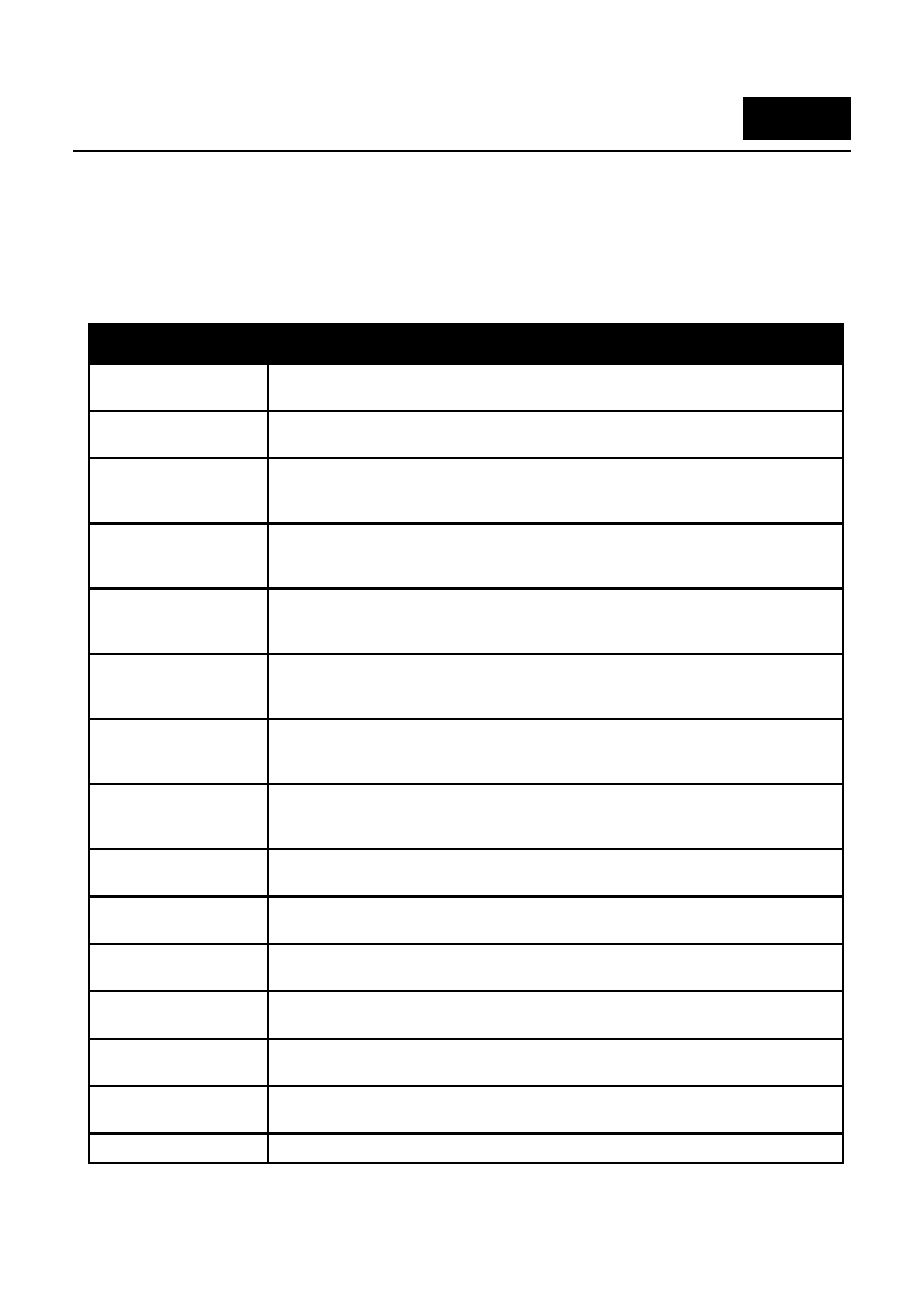
DGS-1210 Series Ethernet Managed Switch CLI Reference Guide
310
40
ETHERNET OAM COMMANDS
Ethernet OAM (Operations, Administration, and Maintenance) is a data link layer protocol which provides
network administrators the ability to monitor the health of the network and quickly determine the location of
failing links or fault conditions on point-to-point and emulated point-to-point Ethernet link. The Ethernet OAM
commands in the Command Line Interface (CLI) are listed (along with the appropriate parameters) in the
following table.
Command
Parameter
config ethernet_oam
ports (mode)
[all | <portlist >] mode [active | passive]
config ethernet_oam
ports (state)
[all | <portlist >] state [enable | disable]
config ethernet_oam
ports (remote
loopback)
[all | <portlist >] remote_loopback [start | stop]
config ethernet_oam
ports (received remote
loopback)
[all | <portlist >] received_remote_loopback [process | ignore]
config ethernet_oam
ports (link monitor error
symbol)
[all | <portlist >] link_monitor error_symbol {threshold <integer 1-4294967295> |
window < integer 1000-60000> | notify_state [enable | disable]}
config ethernet_oam
ports (link monitor error
frame)
[all | <portlist >] link_monitor error_frame {threshold <integer> | window < integer
1000-60000> | notify_state [enable | disable]}
config ethernet_oam
ports (link monitor error
frame seconds)
[all | <portlist >] link_monitor error_frame_seconds {threshold < integer 1-
4294967295> | window < integer 1000-60000> | notify_state [ enable | disable]}
config ethernet_oam
ports (link monitor error
frame period)
[all | <portlist >] link_monitor error_frame_period {threshold < integer 1-
4294967295> | window < integer 148810-100000000> | notify_state [ enable |
disable]}
config ethernet_oam
remote-loopback port
<port> {test | count <integer1-1000> | packet <integer 64-1500> | pattern
<hex_str> | wait-time <integer 1-10>}
config ethernet_oam
ports
[<portlist> | all] critical_link_event critical_event notify_state [enable | disable]
show ethernet_oam
port
<port> remote-loopback [current-session | last-session] {detail}
show ethernet_oam
ports (status)
[all | <portlist >] status
show ethernet_oam
ports (configuration)
[all | <portlist >] configuration
show ethernet_oam
ports (statistics)
[all | <portlist >] statistics
show ethernet_oam
[all | <portlist >] event_log {index <value_list}
Характеристики
Остались вопросы?Не нашли свой ответ в руководстве или возникли другие проблемы? Задайте свой вопрос в форме ниже с подробным описанием вашей ситуации, чтобы другие люди и специалисты смогли дать на него ответ. Если вы знаете как решить проблему другого человека, пожалуйста, подскажите ему :)