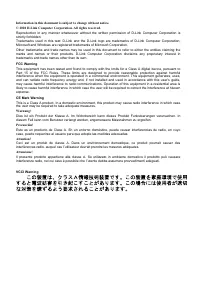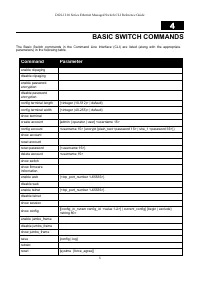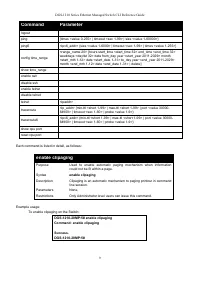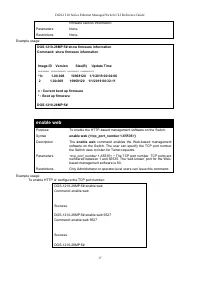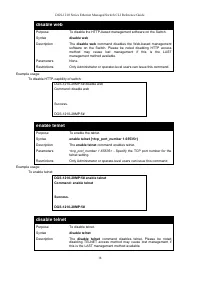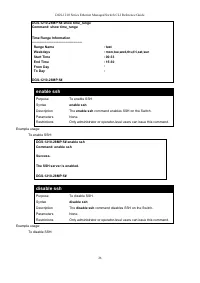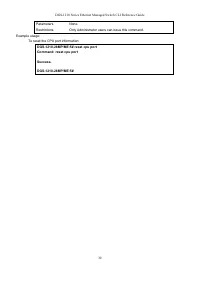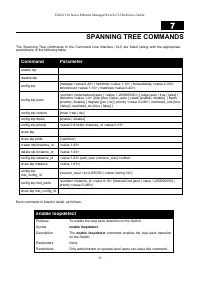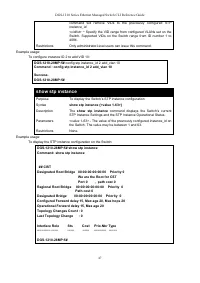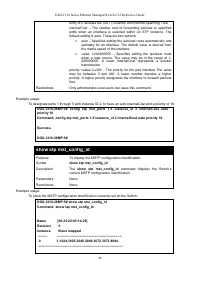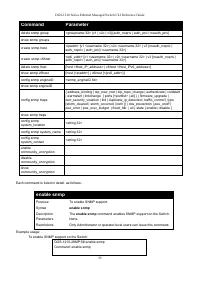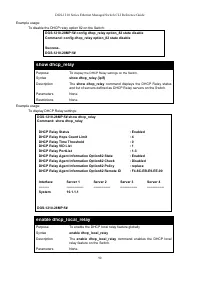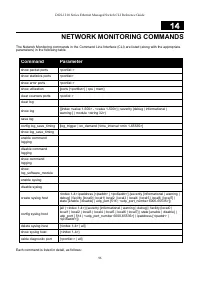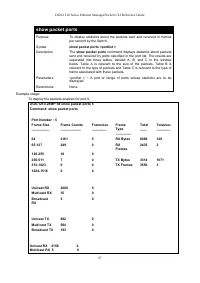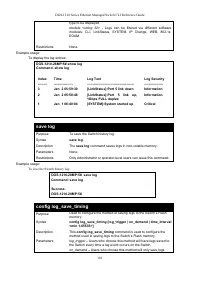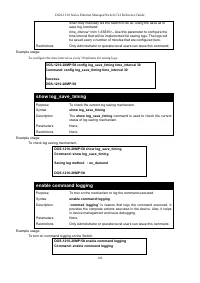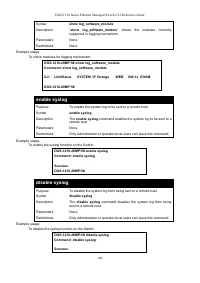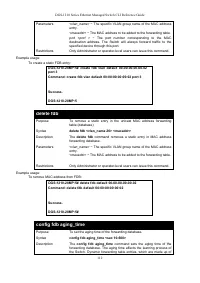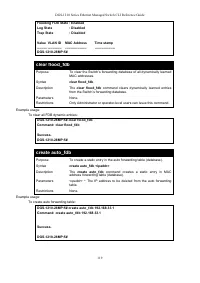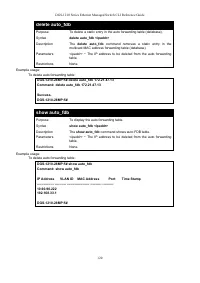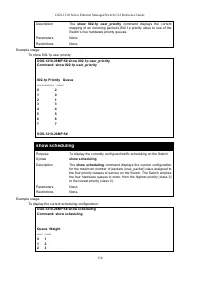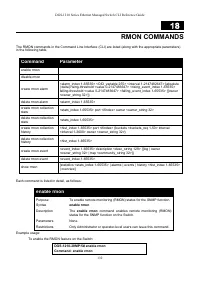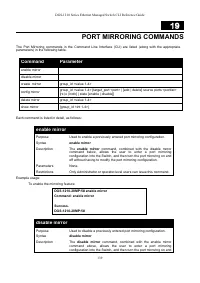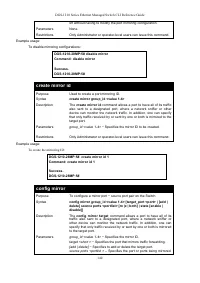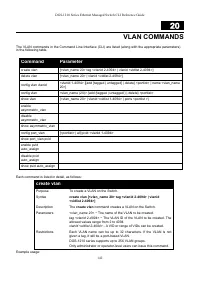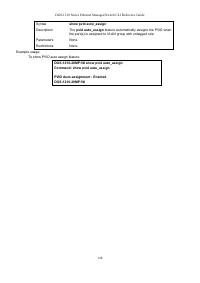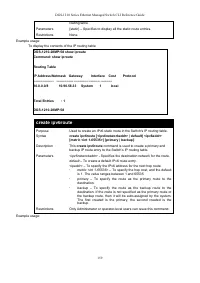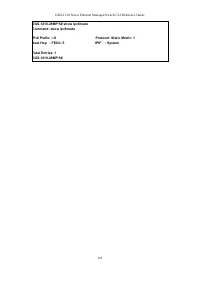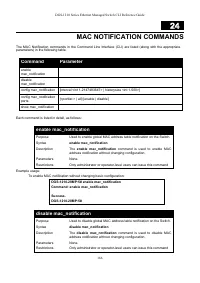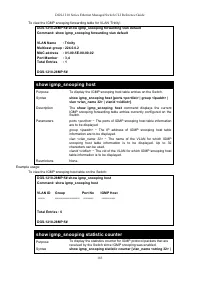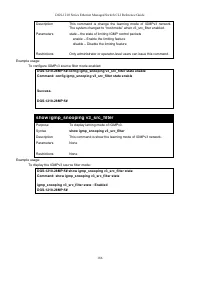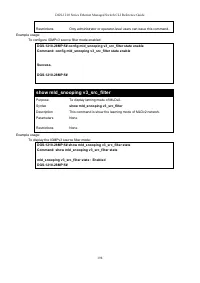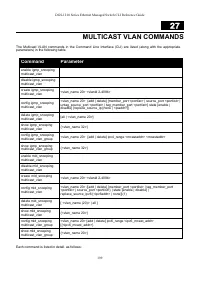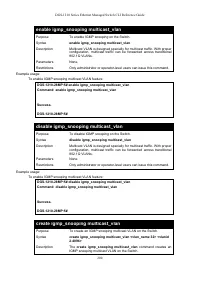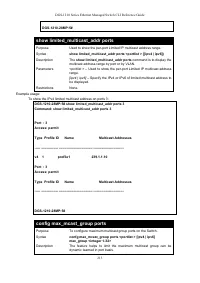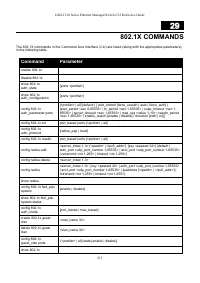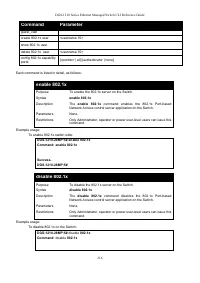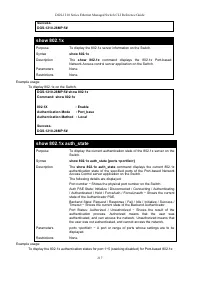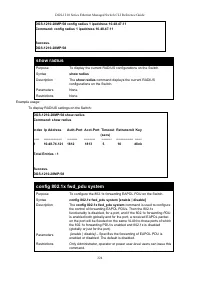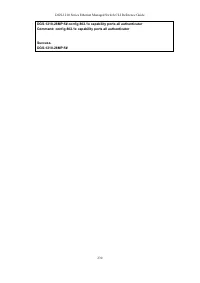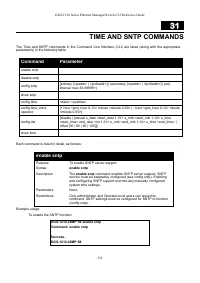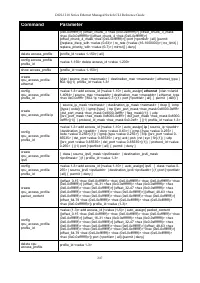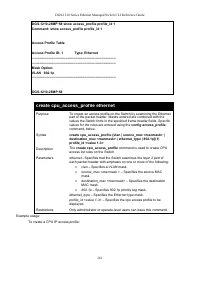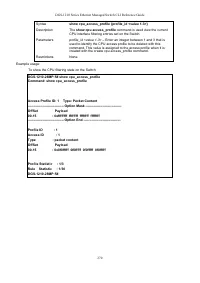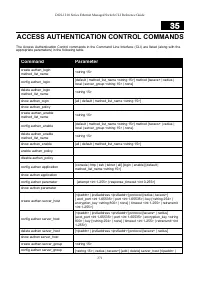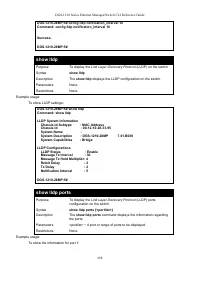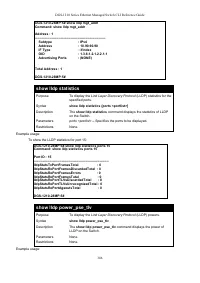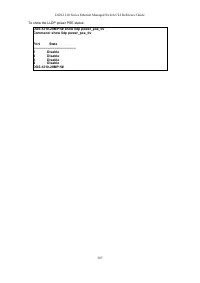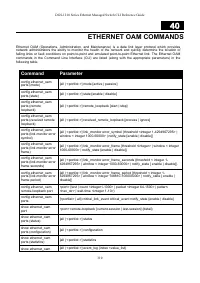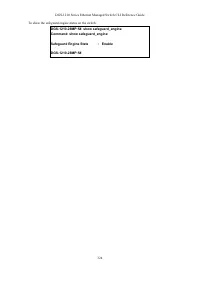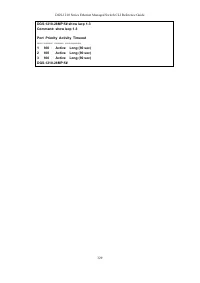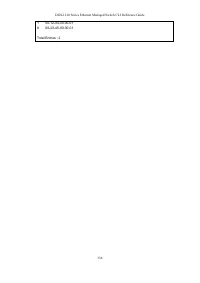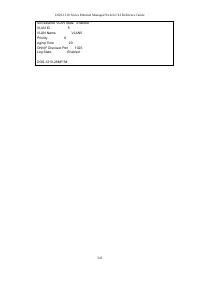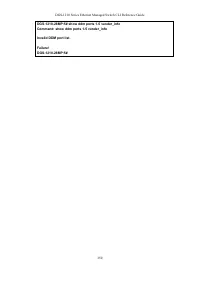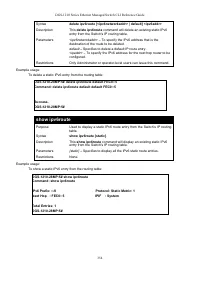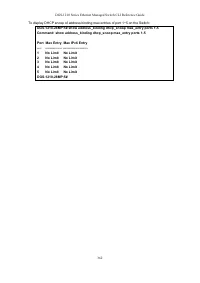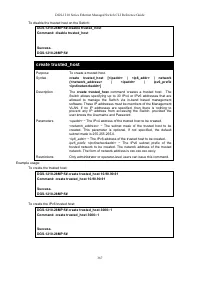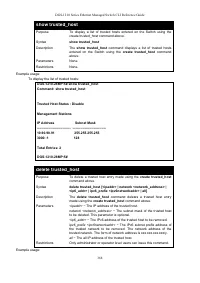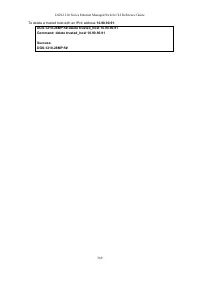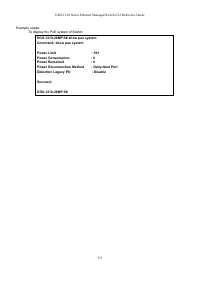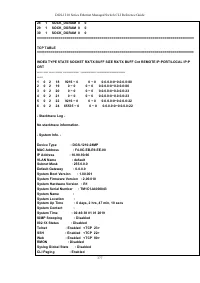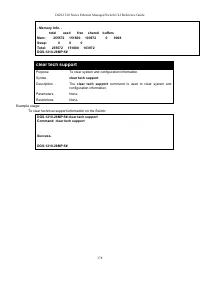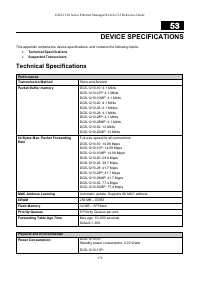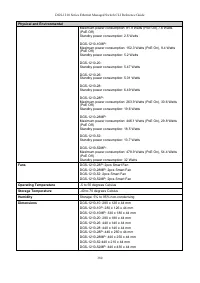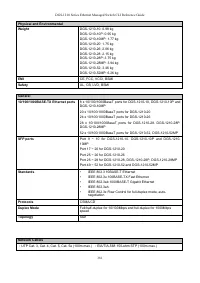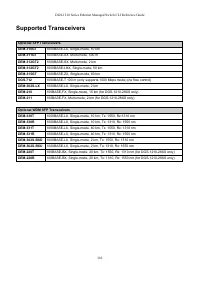Коммутаторы D-Link DGS-1210-28/FL 24xGE, 2xSFP, L2 - инструкция пользователя по применению, эксплуатации и установке на русском языке. Мы надеемся, она поможет вам решить возникшие у вас вопросы при эксплуатации техники.
Если остались вопросы, задайте их в комментариях после инструкции.
"Загружаем инструкцию", означает, что нужно подождать пока файл загрузится и можно будет его читать онлайн. Некоторые инструкции очень большие и время их появления зависит от вашей скорости интернета.
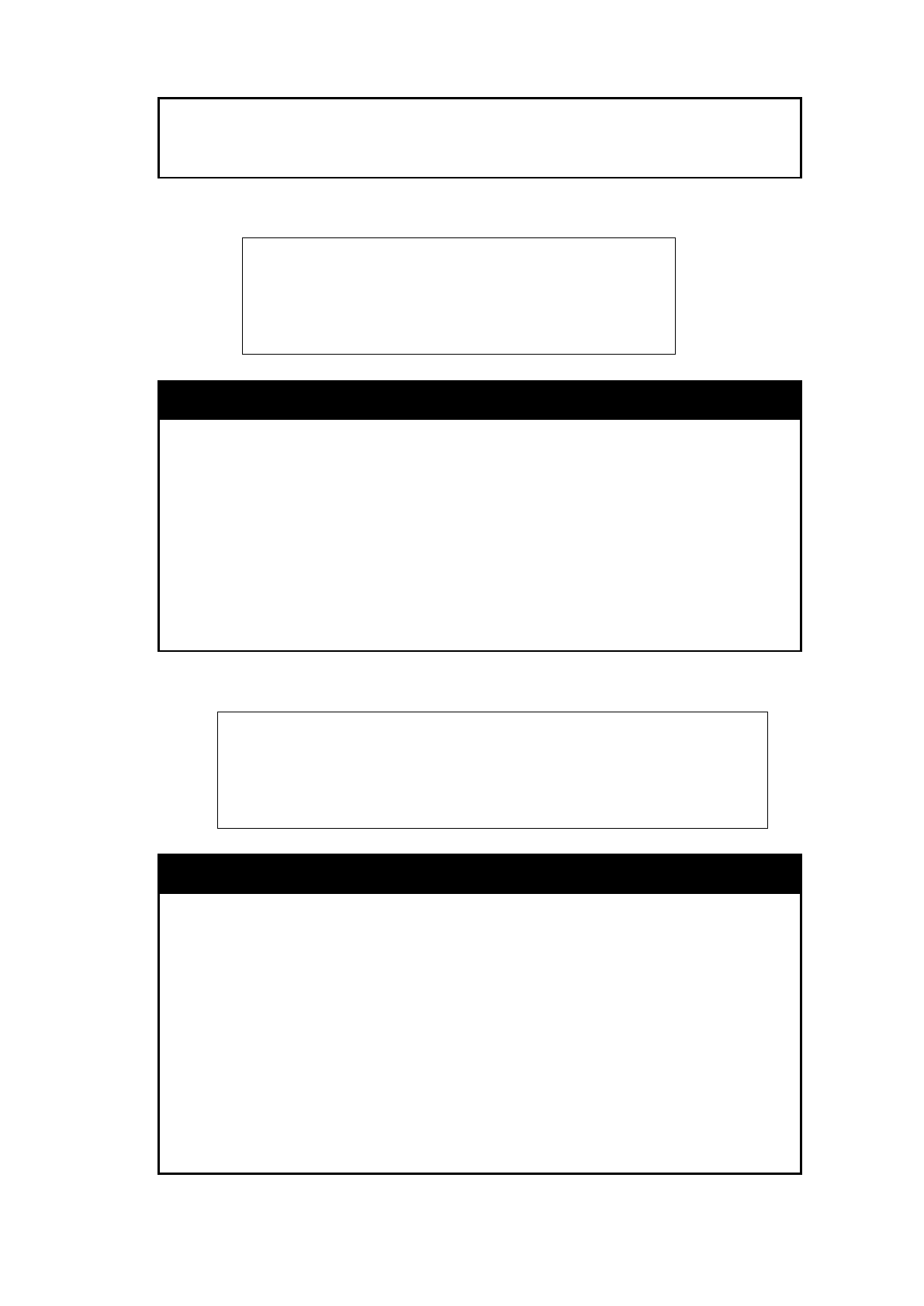
DGS-1210 Series Ethernet Managed Switch CLI Reference Guide
140
off without having to modify the port mirroring configuration.
Parameters
None.
Restrictions
Only Administrator or operator-level users can issue this command.
Example usage:
To disable mirroring configurations:
DGS-1210-28MP:5# disable mirror
Command: disable mirror
Success.
DGS-1210-28MP:5#
create mirror id
Purpose
Used to create a port mirroring ID.
Syntax
create mirror group_id <value 1-4>
Description
The
create mirror id
command allows a port to have all of its traffic
also sent to a designated port, where a network sniffer or other
device can monitor the network traffic. In addition, one can specify
that only traffic received by or sent by one or both is mirrored to the
target port.
Parameters
group_id <value 1-4>
− Specifies the mirror
ID to be created.
Restrictions
Only Administrator or operator-level users can issue this command.
Example usage:
To create the mirroring ID:
DGS-1210-28MP:5# create mirror id 1
Command: create mirror id 1
Success.
DGS-1210-28MP:5#
config mirror
Purpose
To
configure a mirror port − source port pair on the Switch.
Syntax
config mirror group_id <value 1-4> [target_port <port> | [add |
delete] source ports <portlist> [rx |x | both] | state [enable |
disable]]
Description
The
config mirror target
command allows a port to have all of its
traffic also sent to a designated port, where a network sniffer or
other device can monitor the network traffic. In addition, one can
specify that only traffic received by or sent by one or both is mirrored
to the target port.
Parameters
group_id <value 1-4>
− Specifies the mirror
ID.
target <short >
−
Specifies the port that mirrors traffic forwarding.
[add | delete]
−
Specifies to add or delete the target port.
source ports <portlist >
– Specifies the port or ports being mirrored.
Характеристики
Остались вопросы?Не нашли свой ответ в руководстве или возникли другие проблемы? Задайте свой вопрос в форме ниже с подробным описанием вашей ситуации, чтобы другие люди и специалисты смогли дать на него ответ. Если вы знаете как решить проблему другого человека, пожалуйста, подскажите ему :)