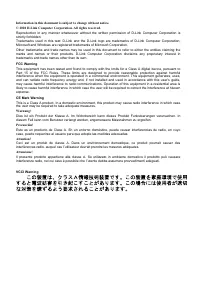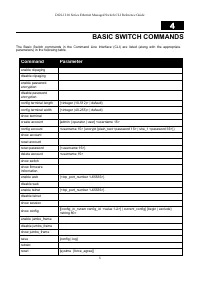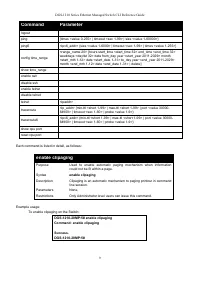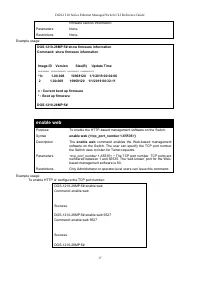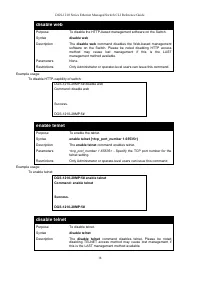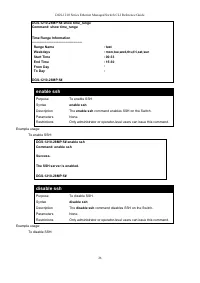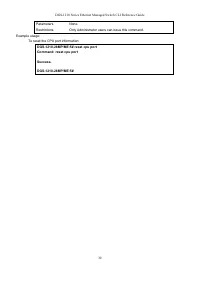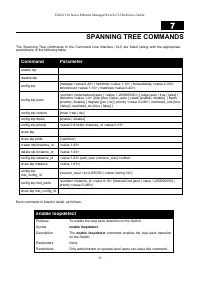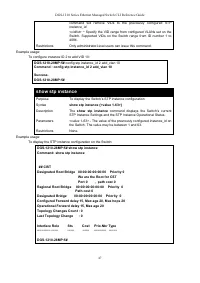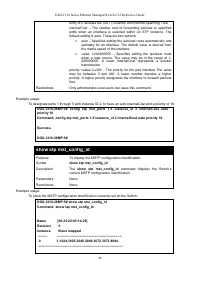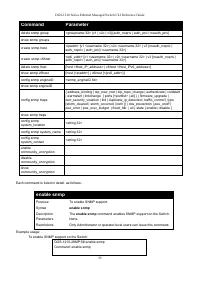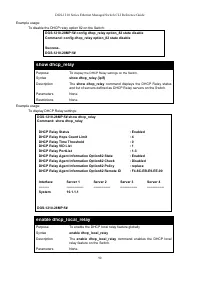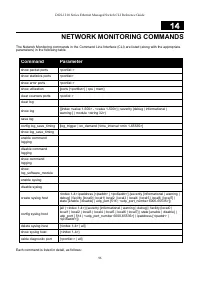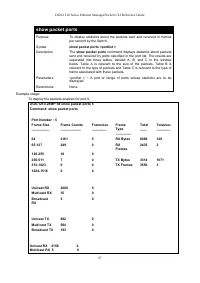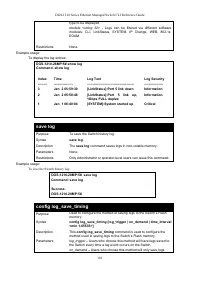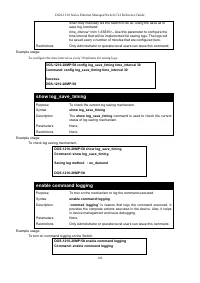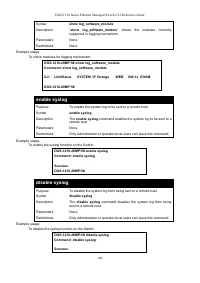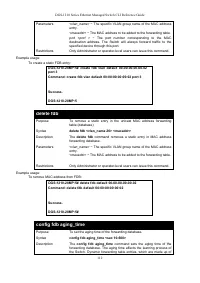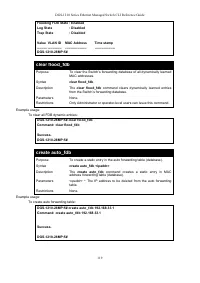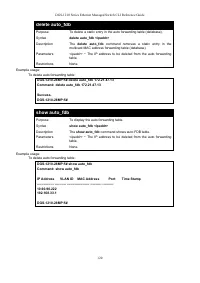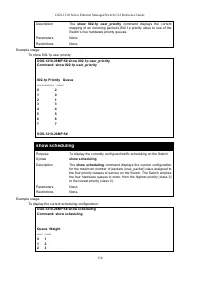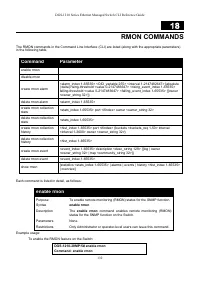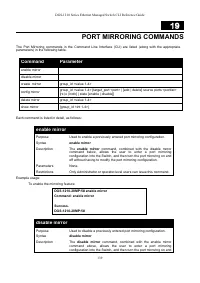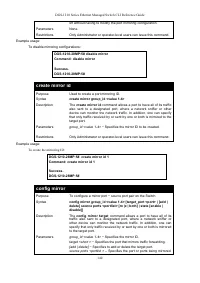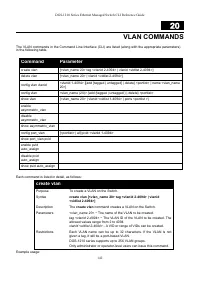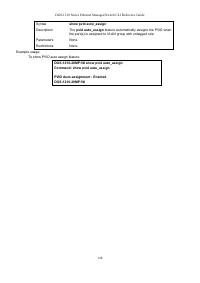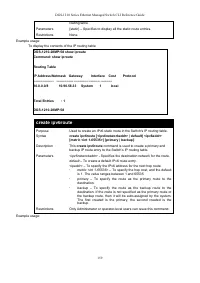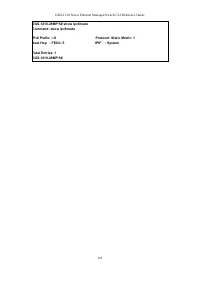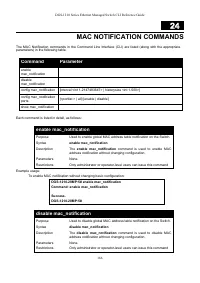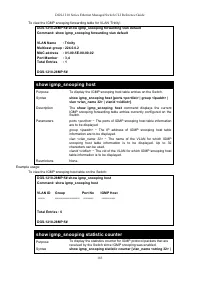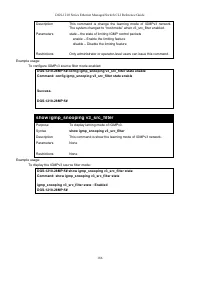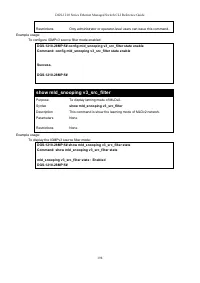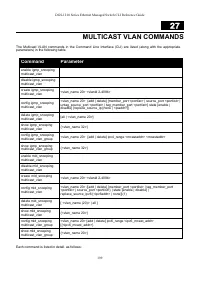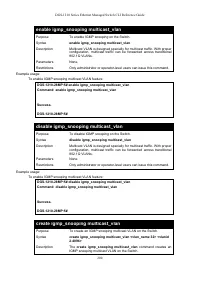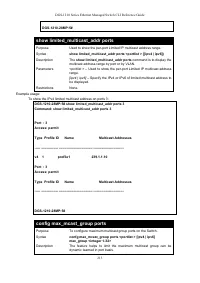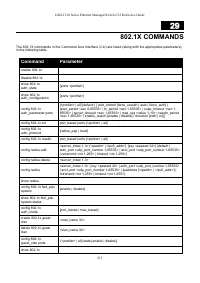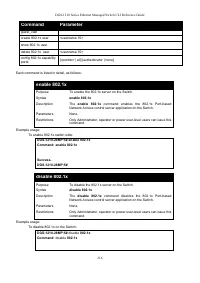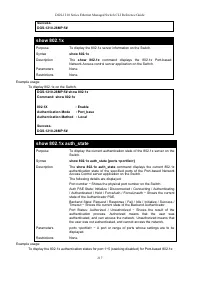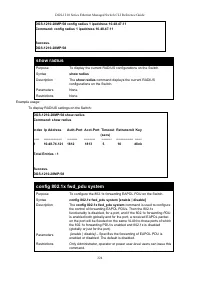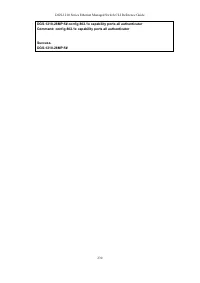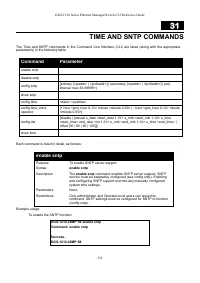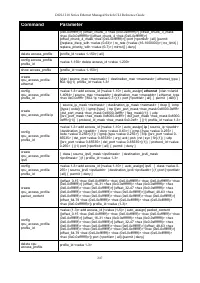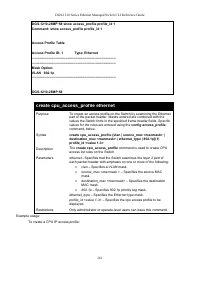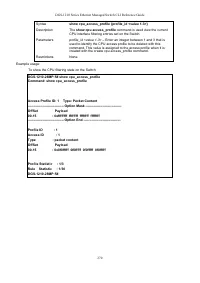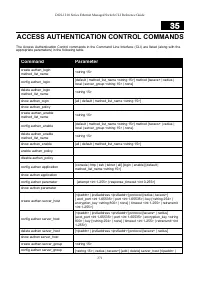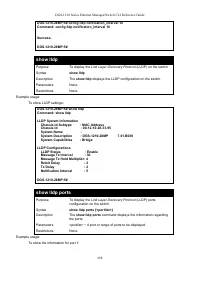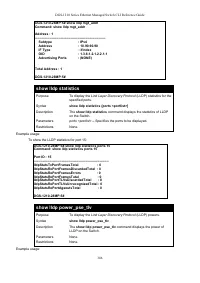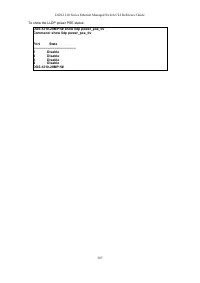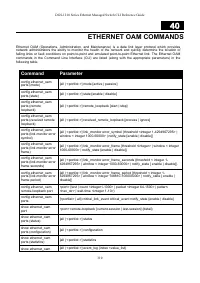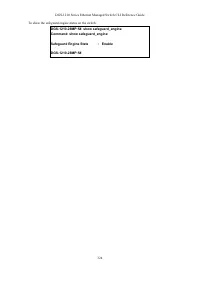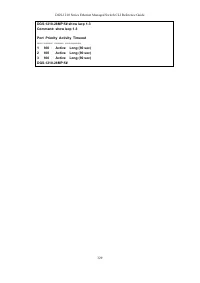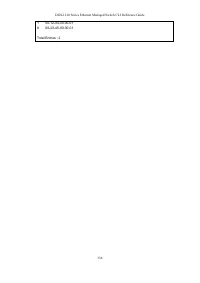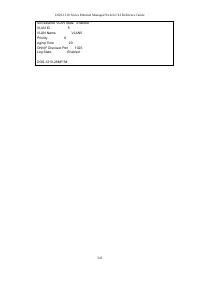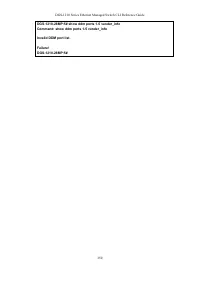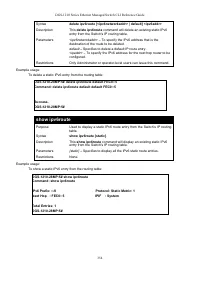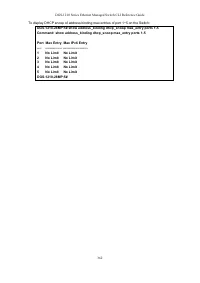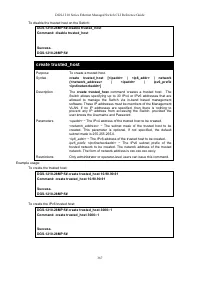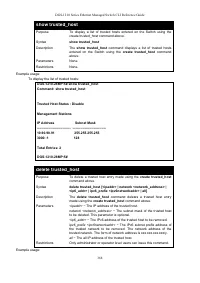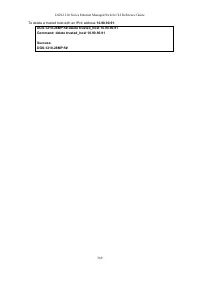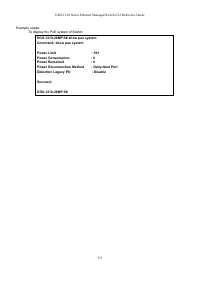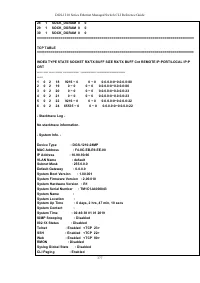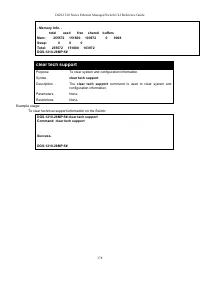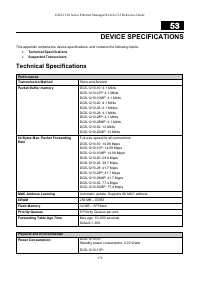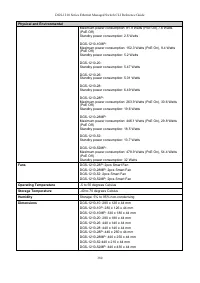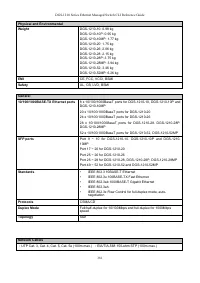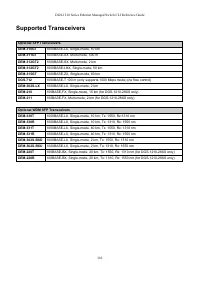Коммутаторы D-Link DGS-1210-28/FL 24xGE, 2xSFP, L2 - инструкция пользователя по применению, эксплуатации и установке на русском языке. Мы надеемся, она поможет вам решить возникшие у вас вопросы при эксплуатации техники.
Если остались вопросы, задайте их в комментариях после инструкции.
"Загружаем инструкцию", означает, что нужно подождать пока файл загрузится и можно будет его читать онлайн. Некоторые инструкции очень большие и время их появления зависит от вашей скорости интернета.
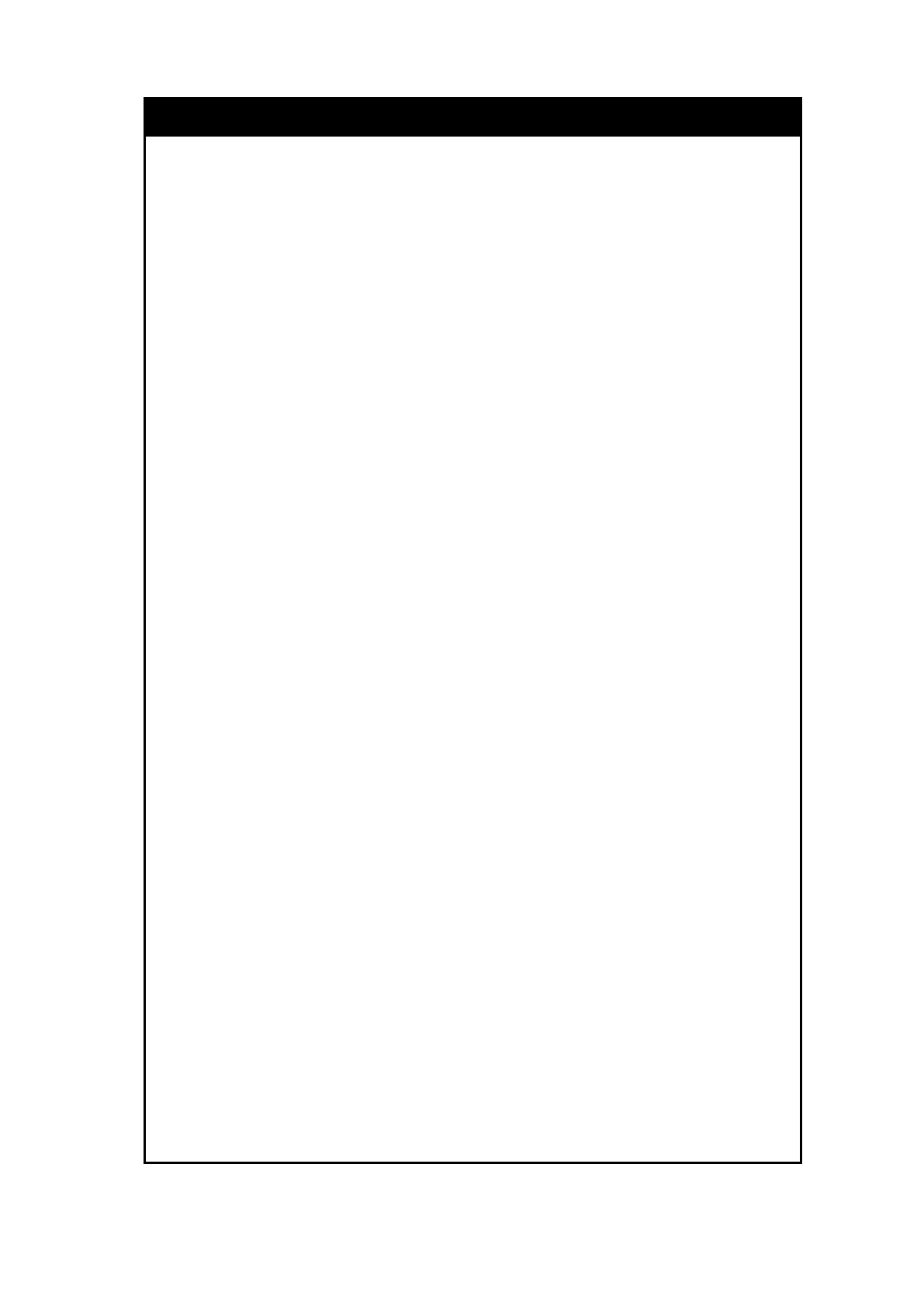
DGS-1210 Series Ethernet Managed Switch CLI Reference Guide
318
show ethernet_oam ports (status)
Purpose
Used to display primary controls and status information for Ethernet
OAM per port.
Syntax
show ethernet_oam ports [all | <portlist >] status
Description
The
show ethernet_oam ports
command is used to show primary
controls and status information for Ethernet OAM on specified ports.
The information includes:
(1)
OAM administration status
: enabled or disabled
(2)
OAM operation status. It maybe the below value
:
Disable
: OAM is disabled on this port
LinkFault
: The link has detected a fault and is transmitting
OAMPDUs with a link fault indication.
PassiveWait
: The port is passive and is waiting to see if the peer
device is OAM capable.
ActiveSendLocal
: The port is active and is sending local
information
SendLocalAndRemote
: The local port has discovered the peer
but has not yet accepted or rejected the configuration of the peer.
SendLocalAndRemoteOk
: The local device agrees the OAM
peer entity.
PeeringLocallyRejected
: The local OAM entity rejects the
remote peer OAM entity.
PeeringRemotelyRejected
: The remote OAM entity rejects the
local device.
Operational
: The local OAM entity learns that both it and the
remote OAM entity have accepted the peering.
NonOperHalfDuplex
: Since Ethernet OAM functions are not
designed to work completely over half-duplex port. This value
indicates Ethernet OAM is enabled but the port is in half-duplex
operation.
(3)
OAM mode
: passive or active
(4)
Maximum OAMPDU size
: The largest OAMPDU that the OAM
entity supports. OAM entities exchange maximum OAMPDU sizes
and negotiate to use the smaller of the two maximum OAMPDU
sizes between the peers.
(5)
OAM configuration revision
: The configuration revision of the
OAM entity as reflected in the latest OAMPDU sent by the OAM
entity. The config revision is used by OAM entities to indicate that
configuration changes have occurred, which might require the peer
OAM entity to re-evaluate whether OAM peering is allowed.
(6)
OAM Functions Supported
: The OAM functions supported on
this port. These functions include:
Unidirectional
: It indicates that the OAM entity supports the
transmission of OAMPDUs on links that are operating in
unidirectional mode (traffic flowing in one direction only).
Loopback
: It indicates that the OAM entity can initiate and
respond to loopback commands.
Link Monitoring
: It indicates that the OAM entity can send and
receive Event Notification OAMPDUs.
Variable
: It indicates that the OAM entity can send and receive
variable requests to monitor the attribute value as described in the
IEEE 802.3 Clause 30 MIB.
(7)
Loopback Status
: The current status of the loopback function of
the port:
No Loopback
– The local and remote ports are not in loopback
Характеристики
Остались вопросы?Не нашли свой ответ в руководстве или возникли другие проблемы? Задайте свой вопрос в форме ниже с подробным описанием вашей ситуации, чтобы другие люди и специалисты смогли дать на него ответ. Если вы знаете как решить проблему другого человека, пожалуйста, подскажите ему :)