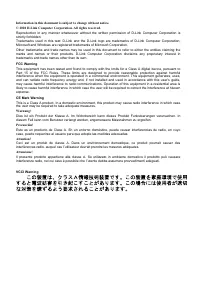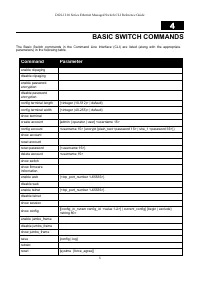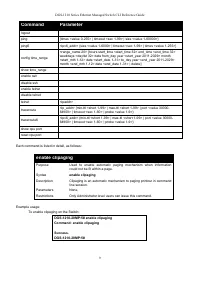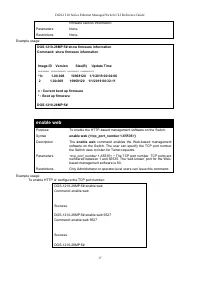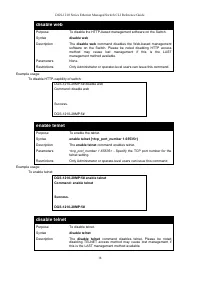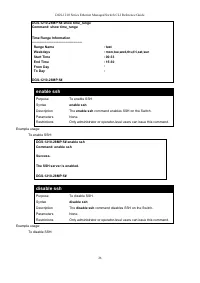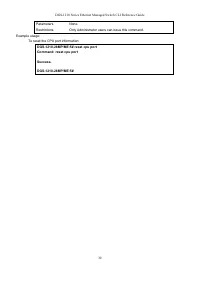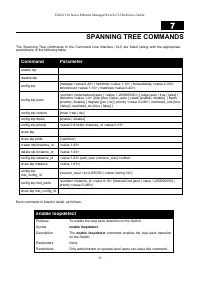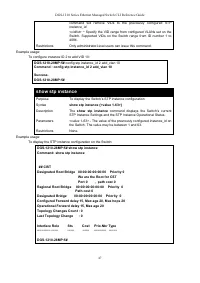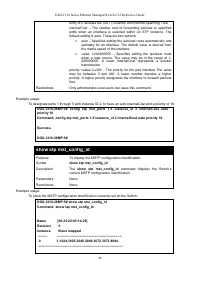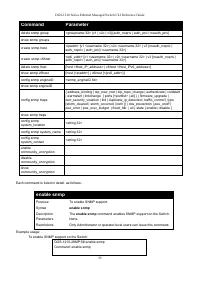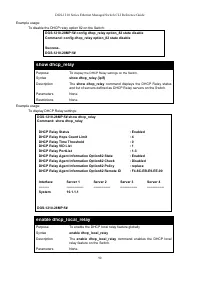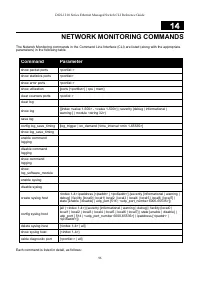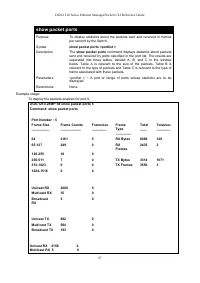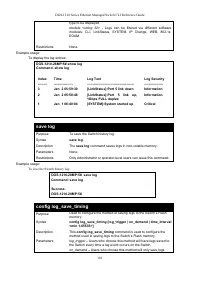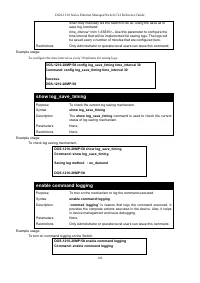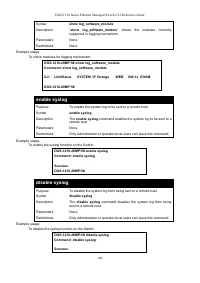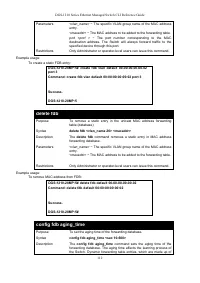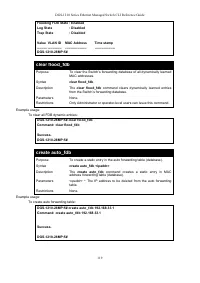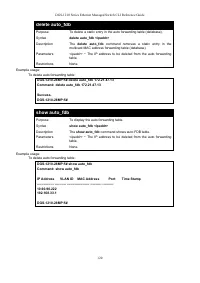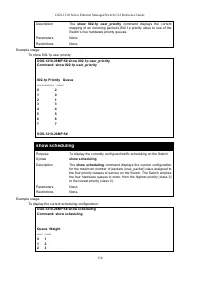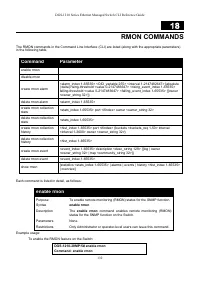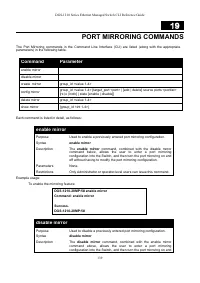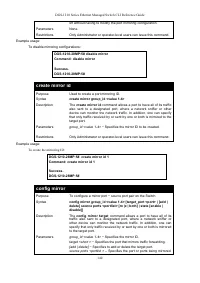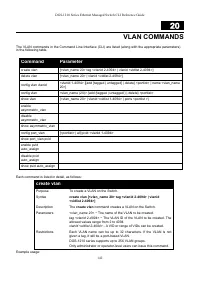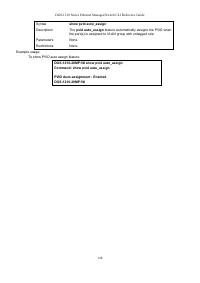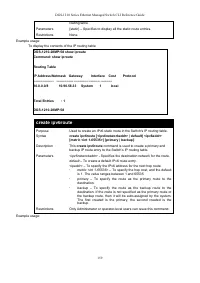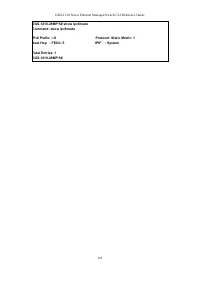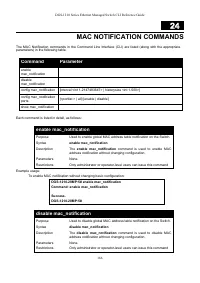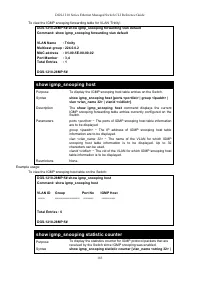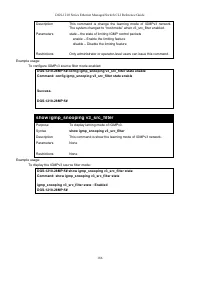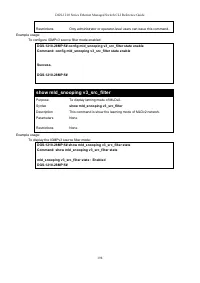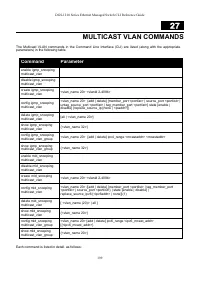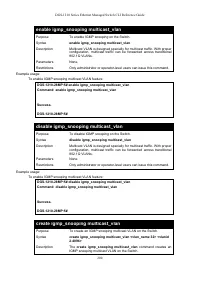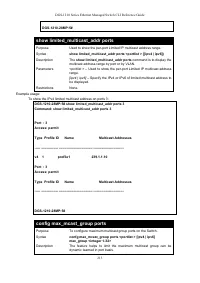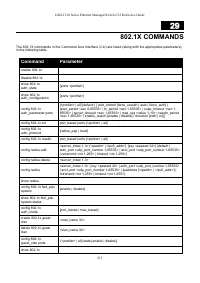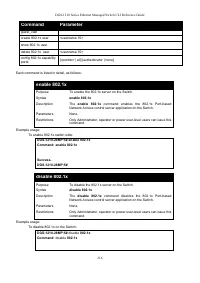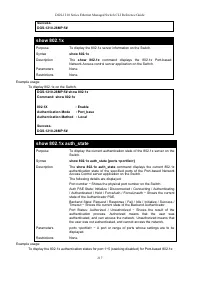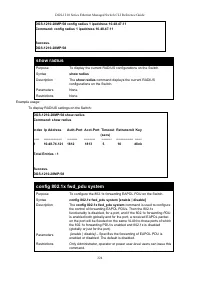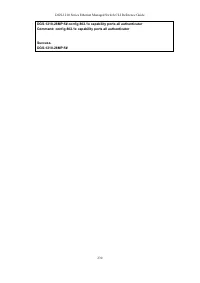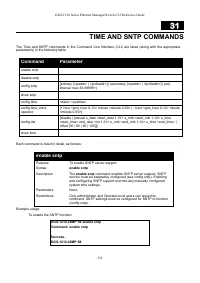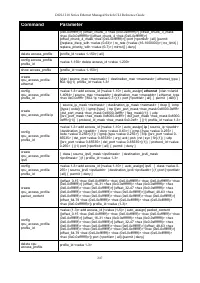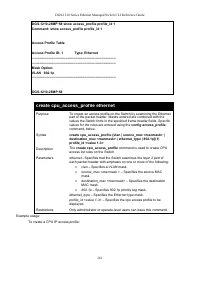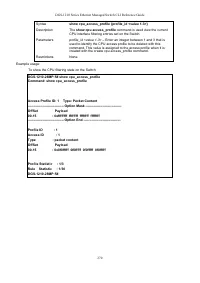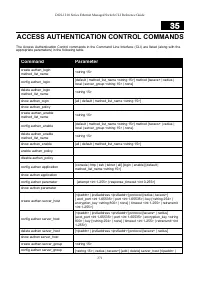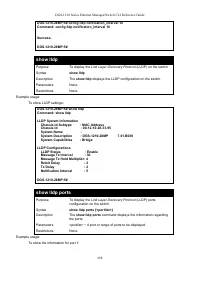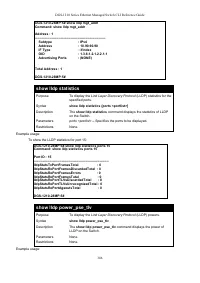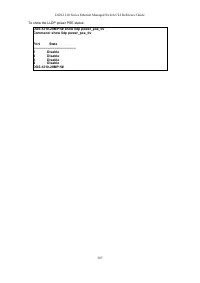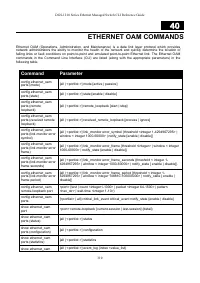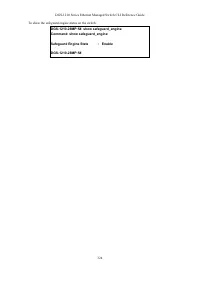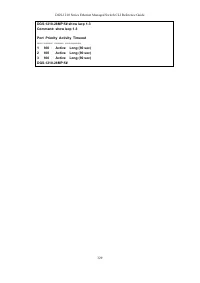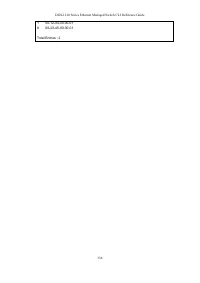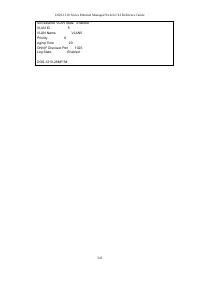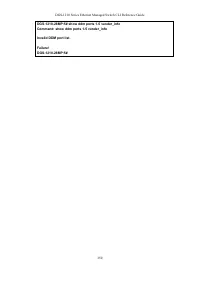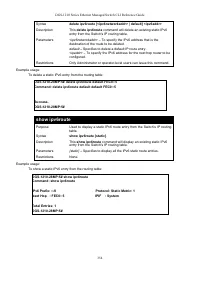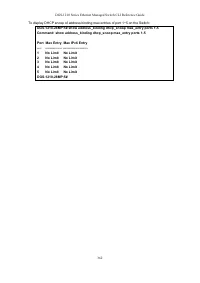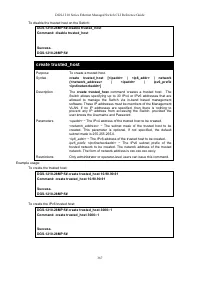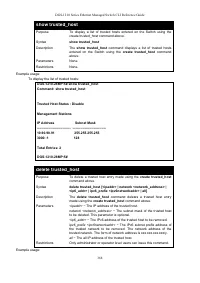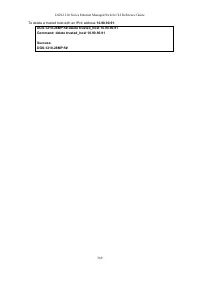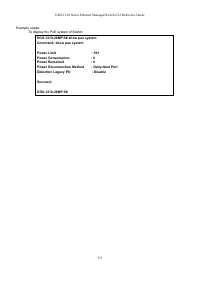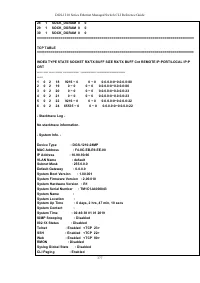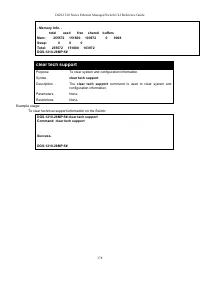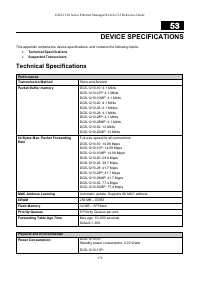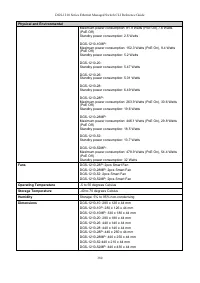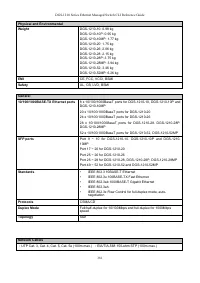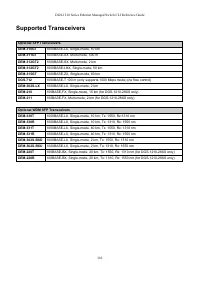Коммутаторы D-Link DGS-1210-28/FL 24xGE, 2xSFP, L2 - инструкция пользователя по применению, эксплуатации и установке на русском языке. Мы надеемся, она поможет вам решить возникшие у вас вопросы при эксплуатации техники.
Если остались вопросы, задайте их в комментариях после инструкции.
"Загружаем инструкцию", означает, что нужно подождать пока файл загрузится и можно будет его читать онлайн. Некоторые инструкции очень большие и время их появления зависит от вашей скорости интернета.
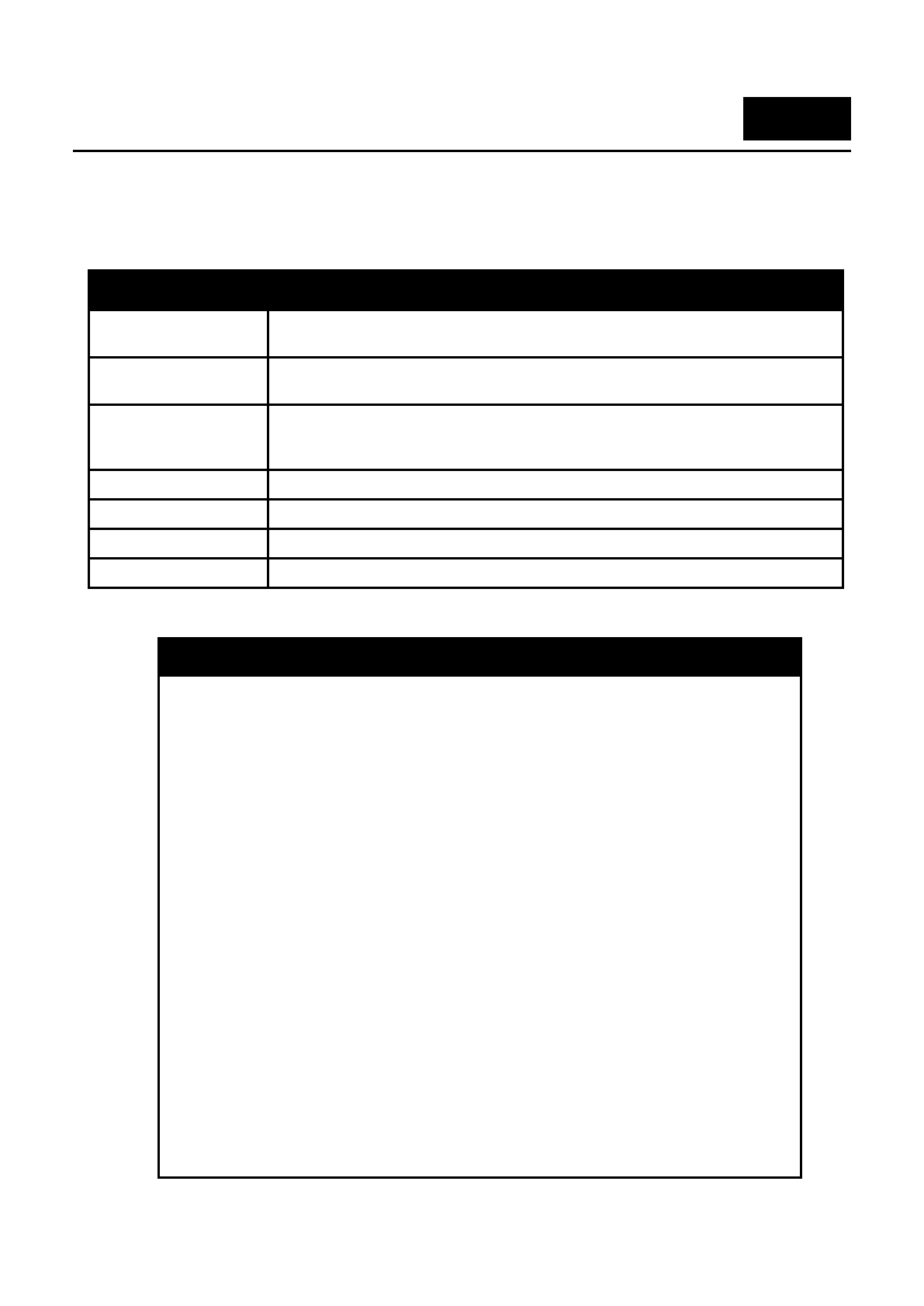
DGS-1210 Series Ethernet Managed Switch CLI Reference Guide
325
42
LINK AGGREGATION COMMANDS
The Safeguard commands in the Command Line Interface (CLI) are listed (along with the appropriate
parameters) in the following table.
Command
Parameter
create link_aggregation
group_id
<value> ports <portlist> [type {lacp | static}]
delete link_aggregation
group_id
<value>
config link_aggregation
{algorithm { mac_source | mac_destination | mac_source_dest | ip_source |
ip_destination | ip_source_dest } | group_id <value> ports <portlist> | state
{disable | enable} }
show link_aggregation {algorithm | [ group_id <value>]}
config lacp port_priority <portlist> <value (0-65535)> [timeout {long | short}]
config lacp_ports
<portlist> mode {active | passive}
show lacp
Each command is listed in detail, as follows:
create link_aggregation
Purpose
To create a link aggregation group on the Switch.
Syntax
create link_aggregation group_id <value> ports <portlist> [type
{lacp | static}]
Description
The
create link_aggregation
command creates a link aggregation
group with a unique identifier.
Parameters
group_id <value>
− Specifies the group ID. The Switch allows up to
8 link aggregation groups to be configured. The group number
identifies each of the groups.
type
– Specify the type of link aggregation used for the group. If the
type is not specified the default type is
static
.
•
lacp
– This DGSignates the port group as LACP compliant.
LACP allows dynamic adjustment to the aggregated port
group. LACP compliant ports may be further configured
(see config lacp_ports). LACP compliant must be
connected to LACP compliant devices. The maximum
ports that can be configure in the same LACP are 16.
•
static
– This DGSignates the aggregated port group as
static. Static port groups can not be changed as easily as
LACP compliant port groups since both linked devices
must be manually configured if the configuration of the
trunked group is changed. If static link aggregation is used,
be sure that both ends of the connection are properly
configured and that all ports have the same speed/duplex
settings. The maximum ports that can be configure in the
same static LAG are 8
Характеристики
Остались вопросы?Не нашли свой ответ в руководстве или возникли другие проблемы? Задайте свой вопрос в форме ниже с подробным описанием вашей ситуации, чтобы другие люди и специалисты смогли дать на него ответ. Если вы знаете как решить проблему другого человека, пожалуйста, подскажите ему :)