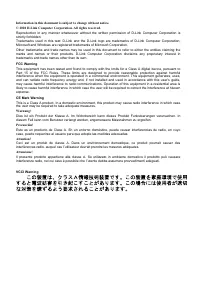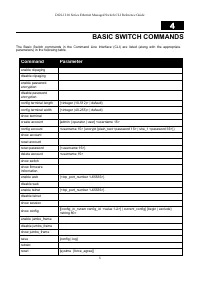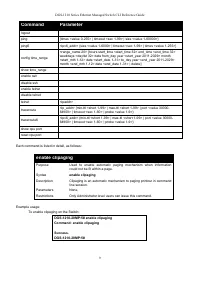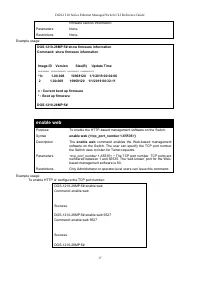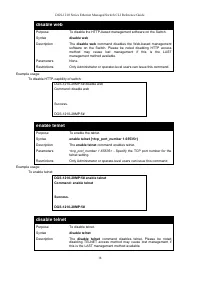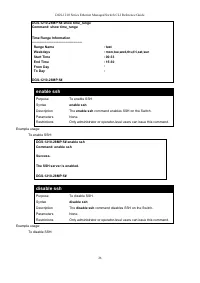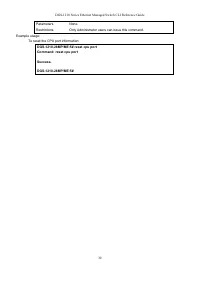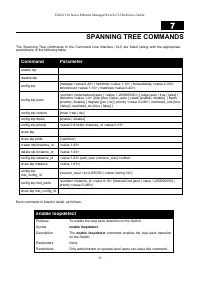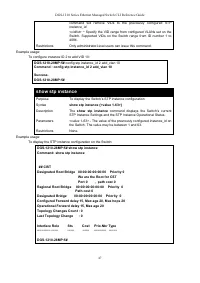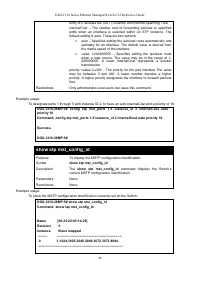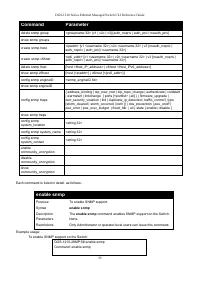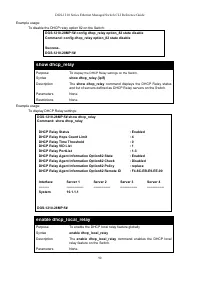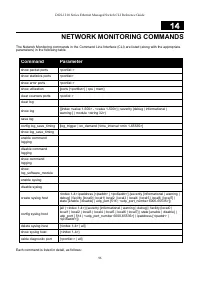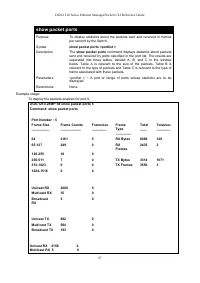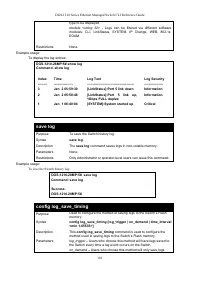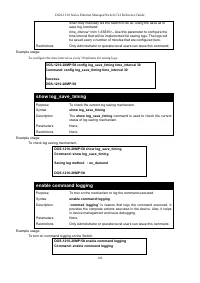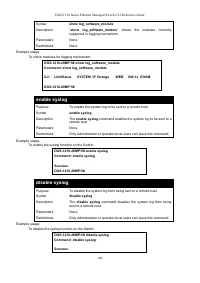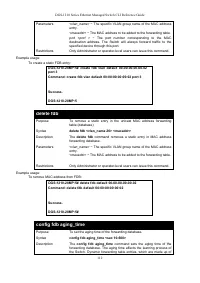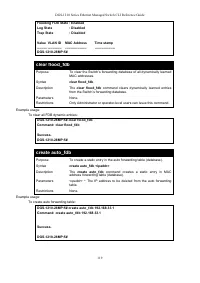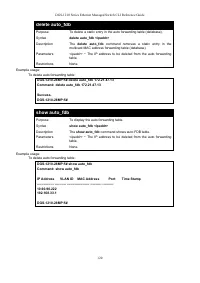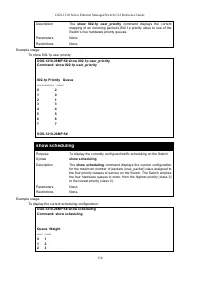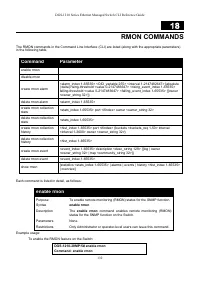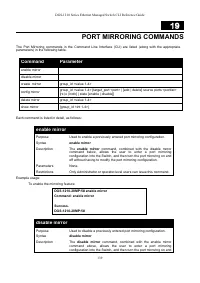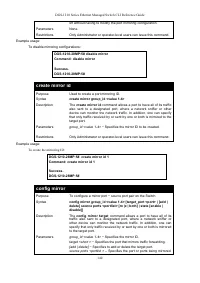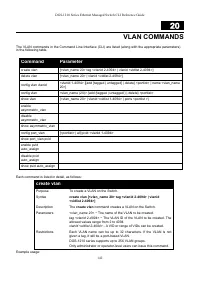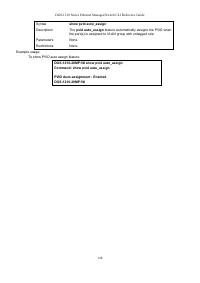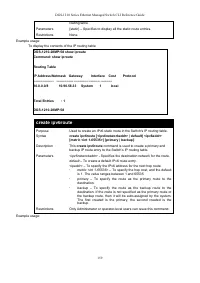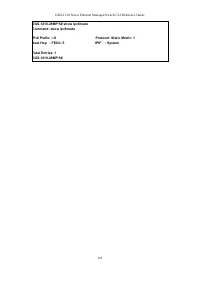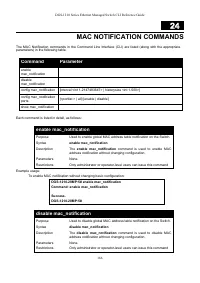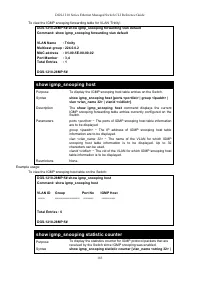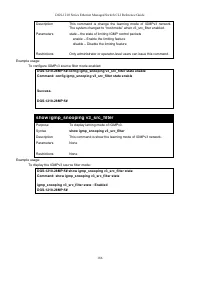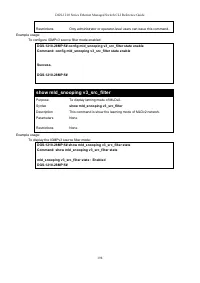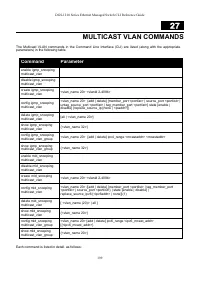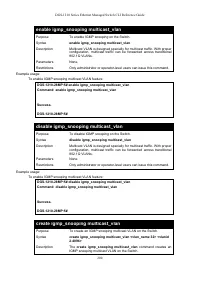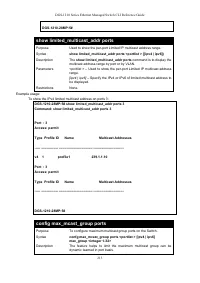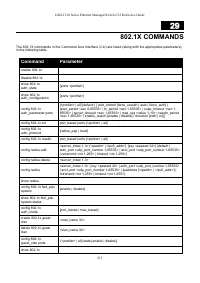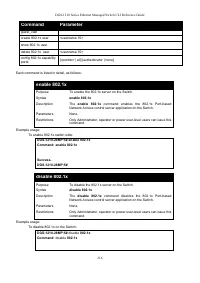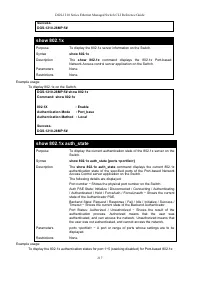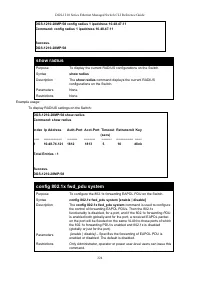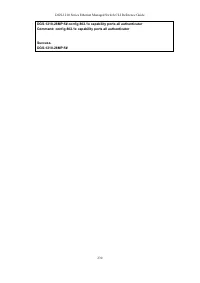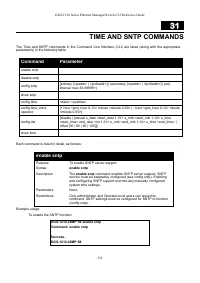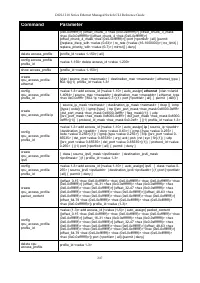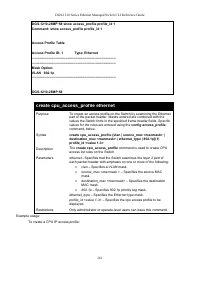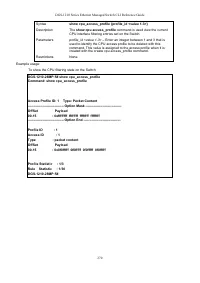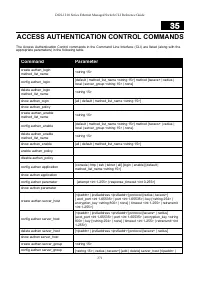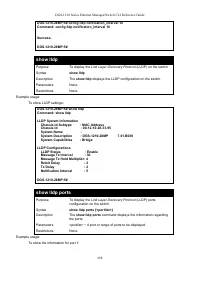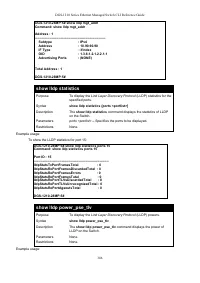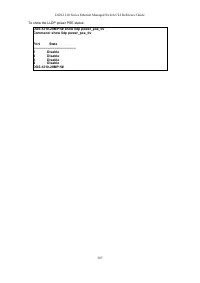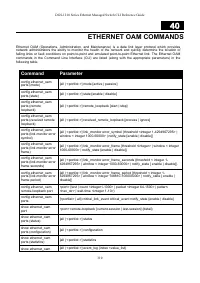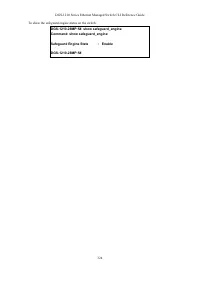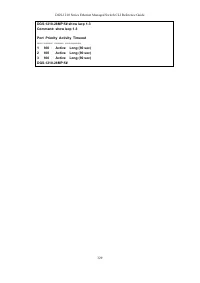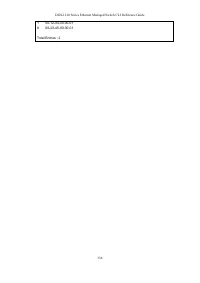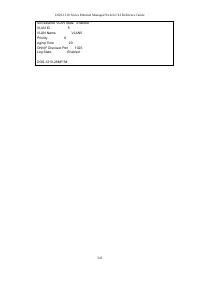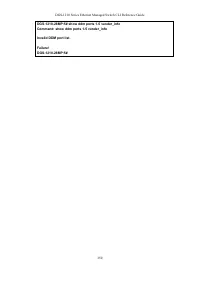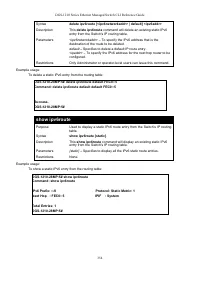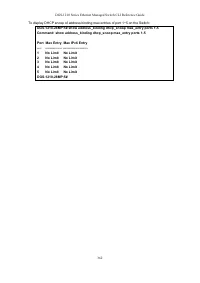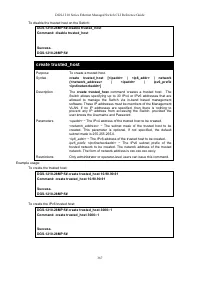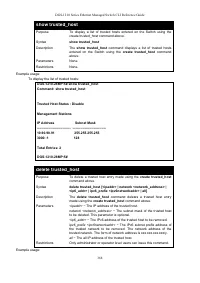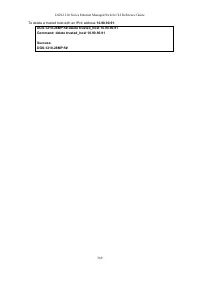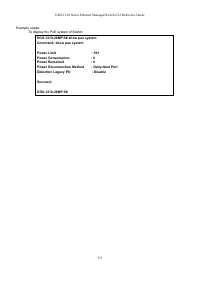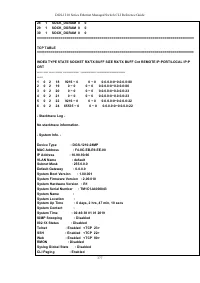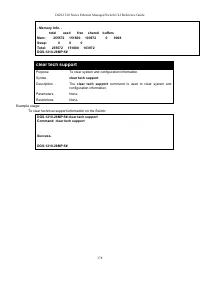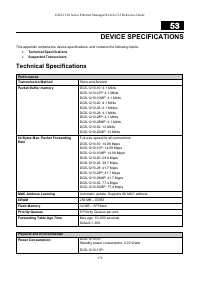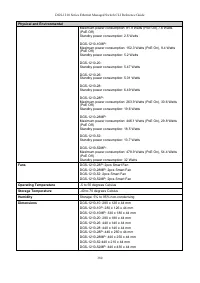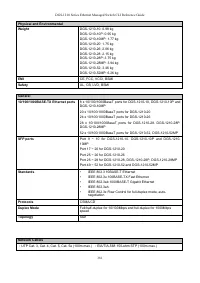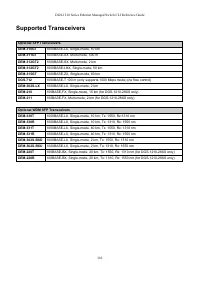Коммутаторы D-Link DGS-1210-28/FL 24xGE, 2xSFP, L2 - инструкция пользователя по применению, эксплуатации и установке на русском языке. Мы надеемся, она поможет вам решить возникшие у вас вопросы при эксплуатации техники.
Если остались вопросы, задайте их в комментариях после инструкции.
"Загружаем инструкцию", означает, что нужно подождать пока файл загрузится и можно будет его читать онлайн. Некоторые инструкции очень большие и время их появления зависит от вашей скорости интернета.
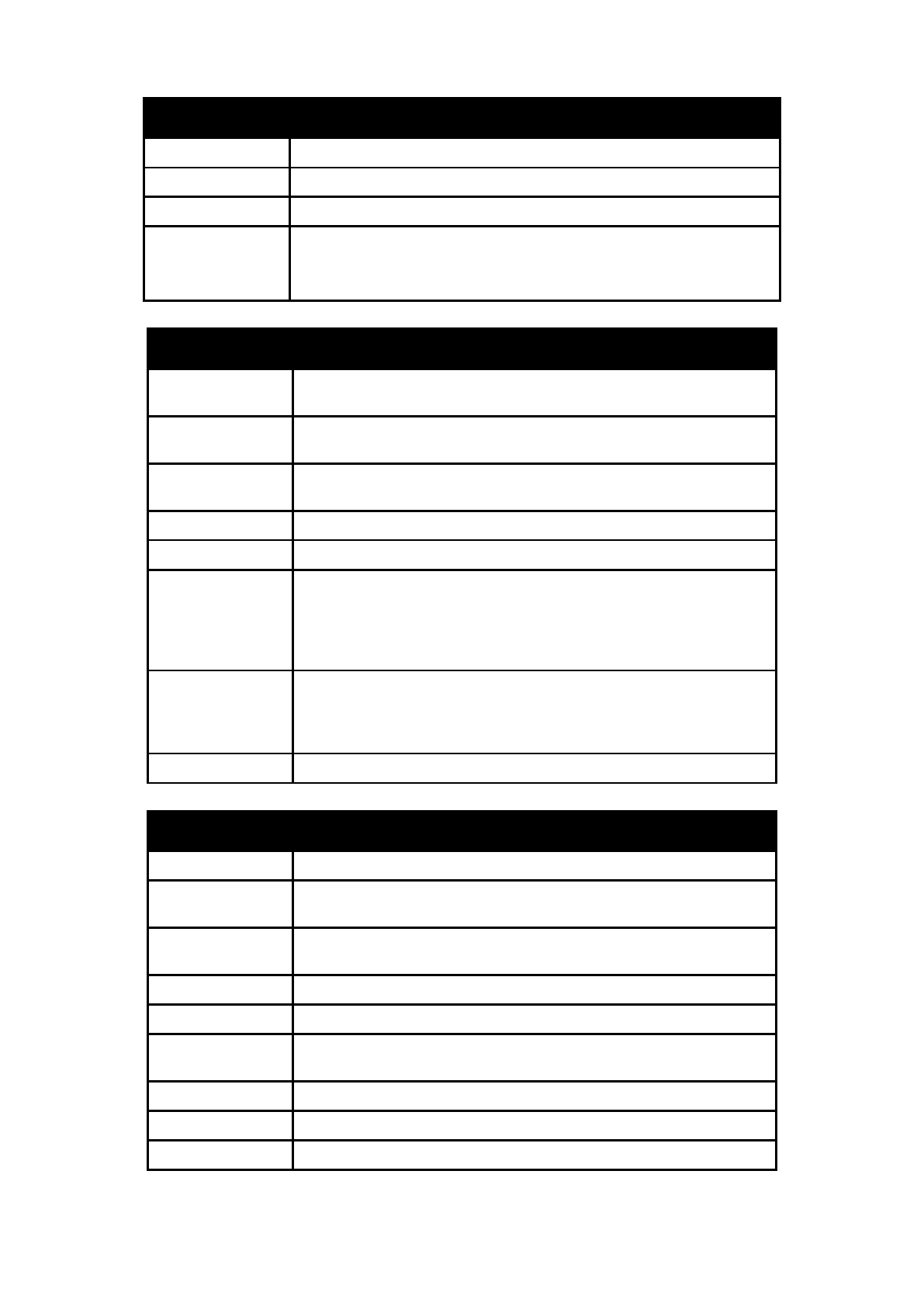
DGS-1210 Series Ethernet Managed Switch CLI Reference Guide
7
{braces}
Purpose
Encloses an optional value or set of optional arguments.
Syntax
reset
Description
execute “reset” will return the switch to its factory default setting.
Example
command
reset
Please be aware that all configuration will be reset to default value.
Are you sure you want to proceed with system reset now? (Y/N)[N] N
Line Editing Key Usage
Delete
Deletes the character under the cursor and then shifts the
remaining characters in the line to the left.
Backspace
Deletes the character to the left of the cursor and then shifts the
remaining characters in the line to the left.
Insert or Ctrl+R
Toggle on and off. When toggled on, inserts text and shifts previous
text to the right.
Left Arrow
Moves the cursor to the left.
Right Arrow
Moves the cursor to the right.
Up Arrow
Repeats the previously entered command. Each time the up arrow
is pressed, the command previous to that displayed appears. This
way it is possible to review the command history for the current
session. Use the down arrow to progress sequentially forward
through the command history list.
Down Arrow
The down arrow displays the next command in the command
history entered in the current session. This displays each command
sequentially as it was entered. Use the up arrow to review previous
commands.
Tab
Shifts the cursor to the next field to the left.
Multiple Page Display Control Keys
Space
Displays the next page.
CTRL+c
Stops the display of remaining pages when multiple pages are to be
displayed.
ESC
Stops the display of remaining pages when multiple pages are to be
displayed.
n
Displays the next page.
p
Displays the previous page.
q
Stops the display of remaining pages when multiple pages are to be
displayed.
r
Refreshes the pages currently displayed.
a
Displays the remaining pages without pausing between pages.
Enter
Displays the next line or table entry.
Характеристики
Остались вопросы?Не нашли свой ответ в руководстве или возникли другие проблемы? Задайте свой вопрос в форме ниже с подробным описанием вашей ситуации, чтобы другие люди и специалисты смогли дать на него ответ. Если вы знаете как решить проблему другого человека, пожалуйста, подскажите ему :)