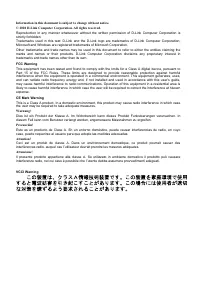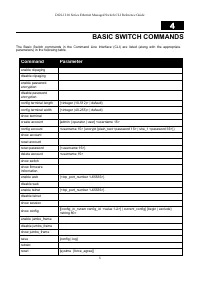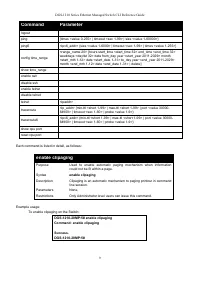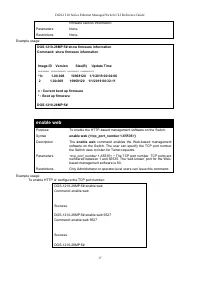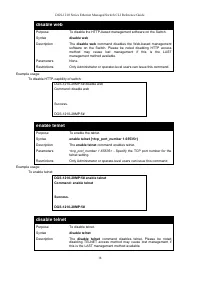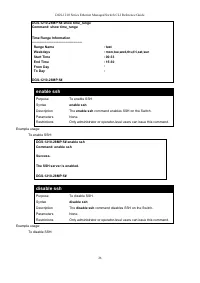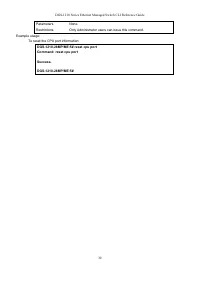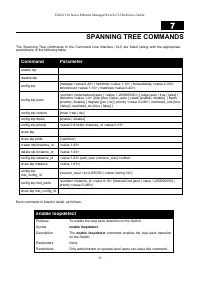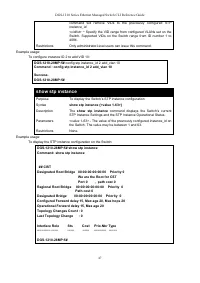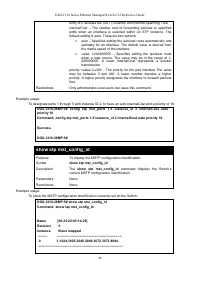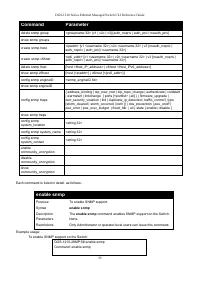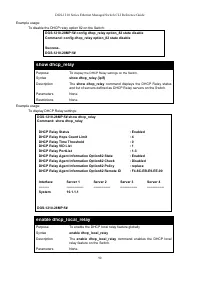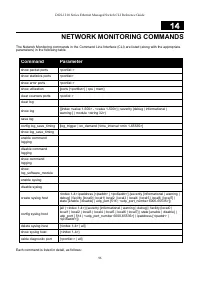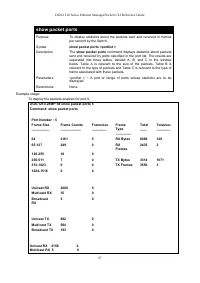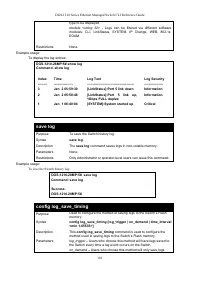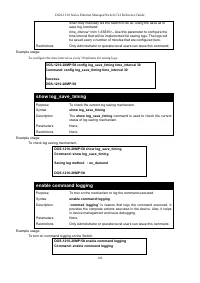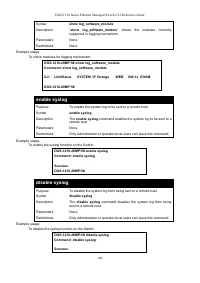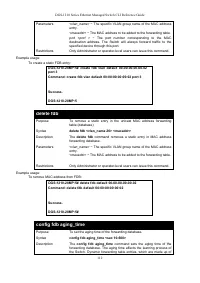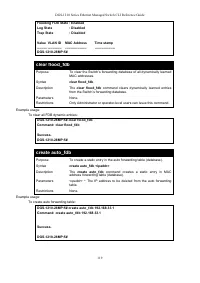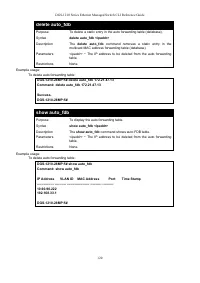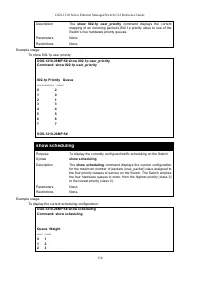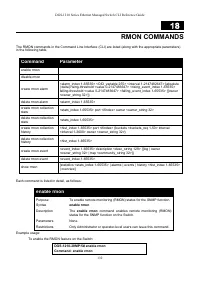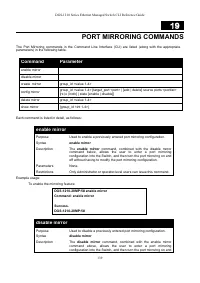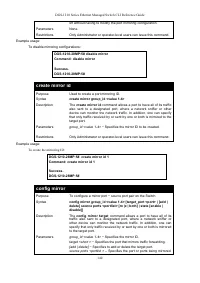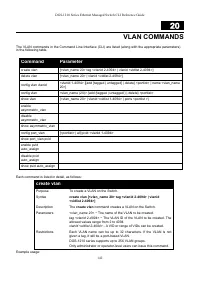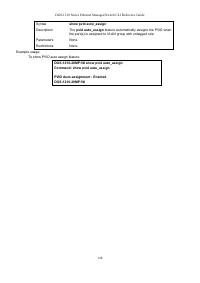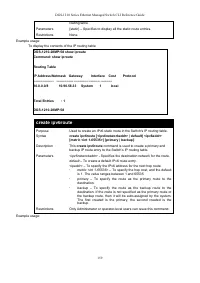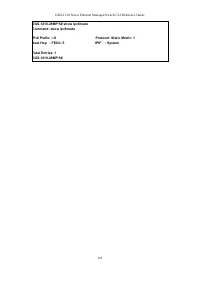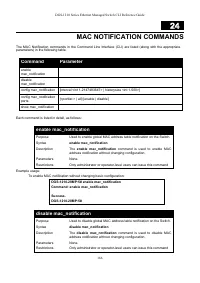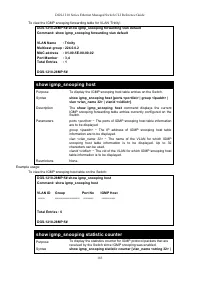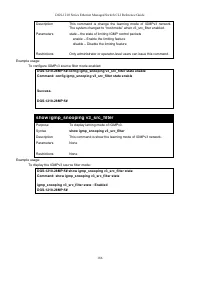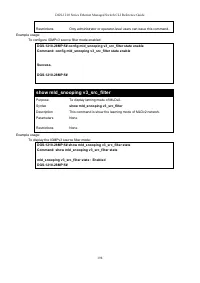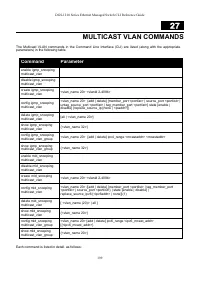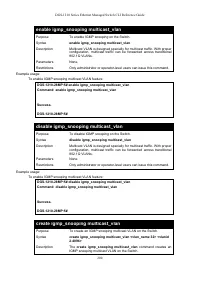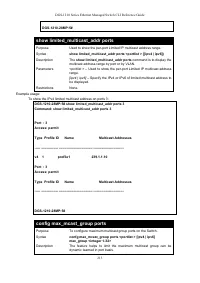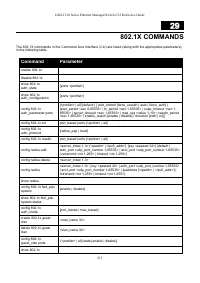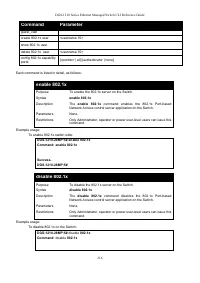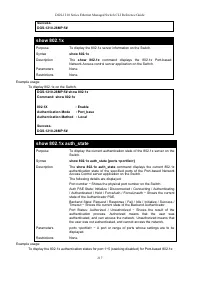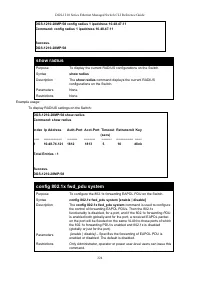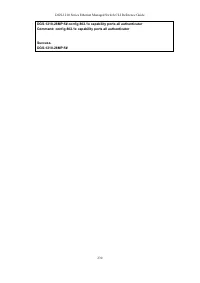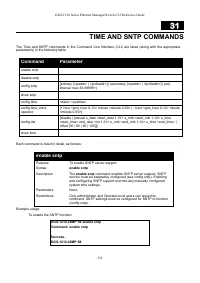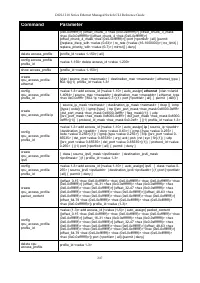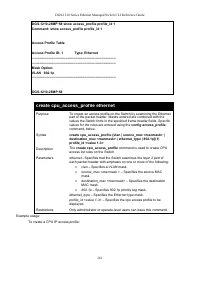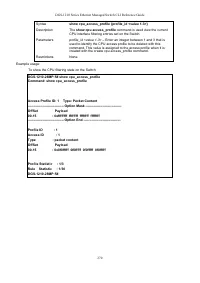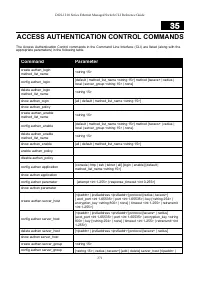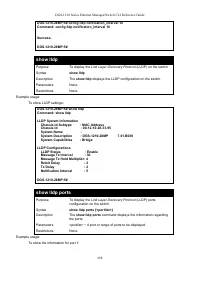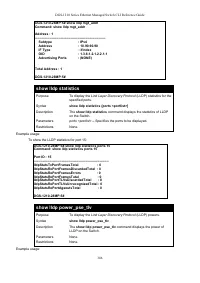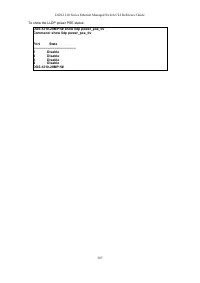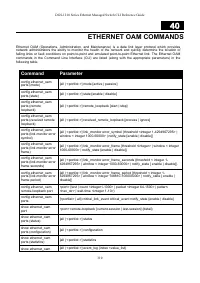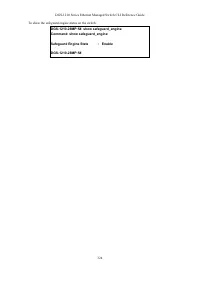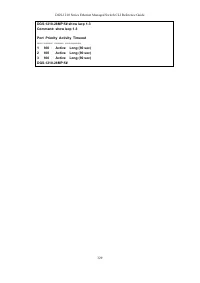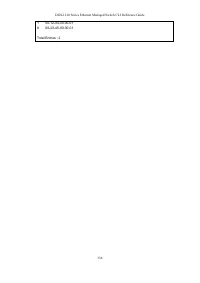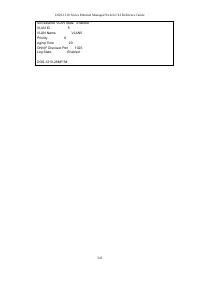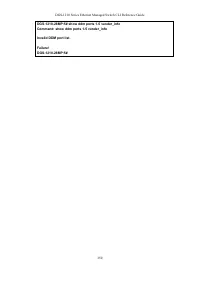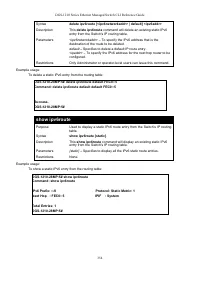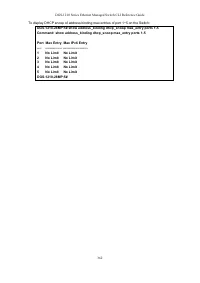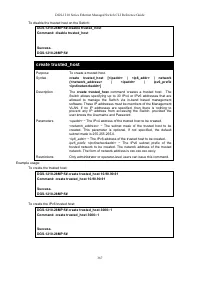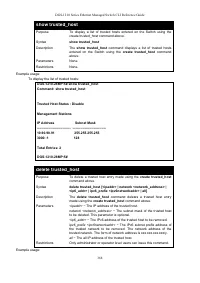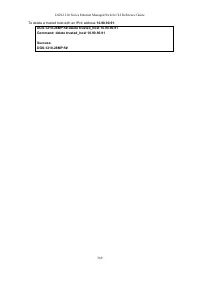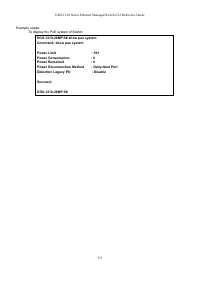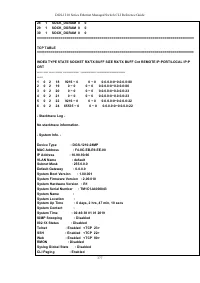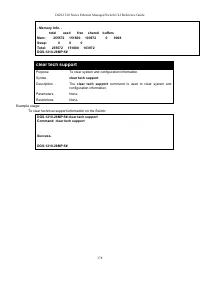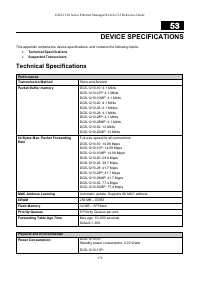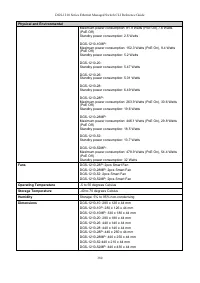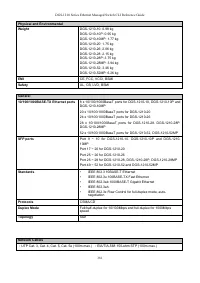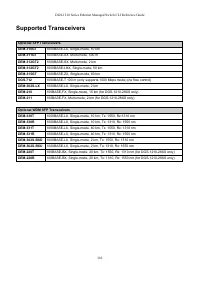Коммутаторы D-Link DGS-1210-28/FL 24xGE, 2xSFP, L2 - инструкция пользователя по применению, эксплуатации и установке на русском языке. Мы надеемся, она поможет вам решить возникшие у вас вопросы при эксплуатации техники.
Если остались вопросы, задайте их в комментариях после инструкции.
"Загружаем инструкцию", означает, что нужно подождать пока файл загрузится и можно будет его читать онлайн. Некоторые инструкции очень большие и время их появления зависит от вашей скорости интернета.
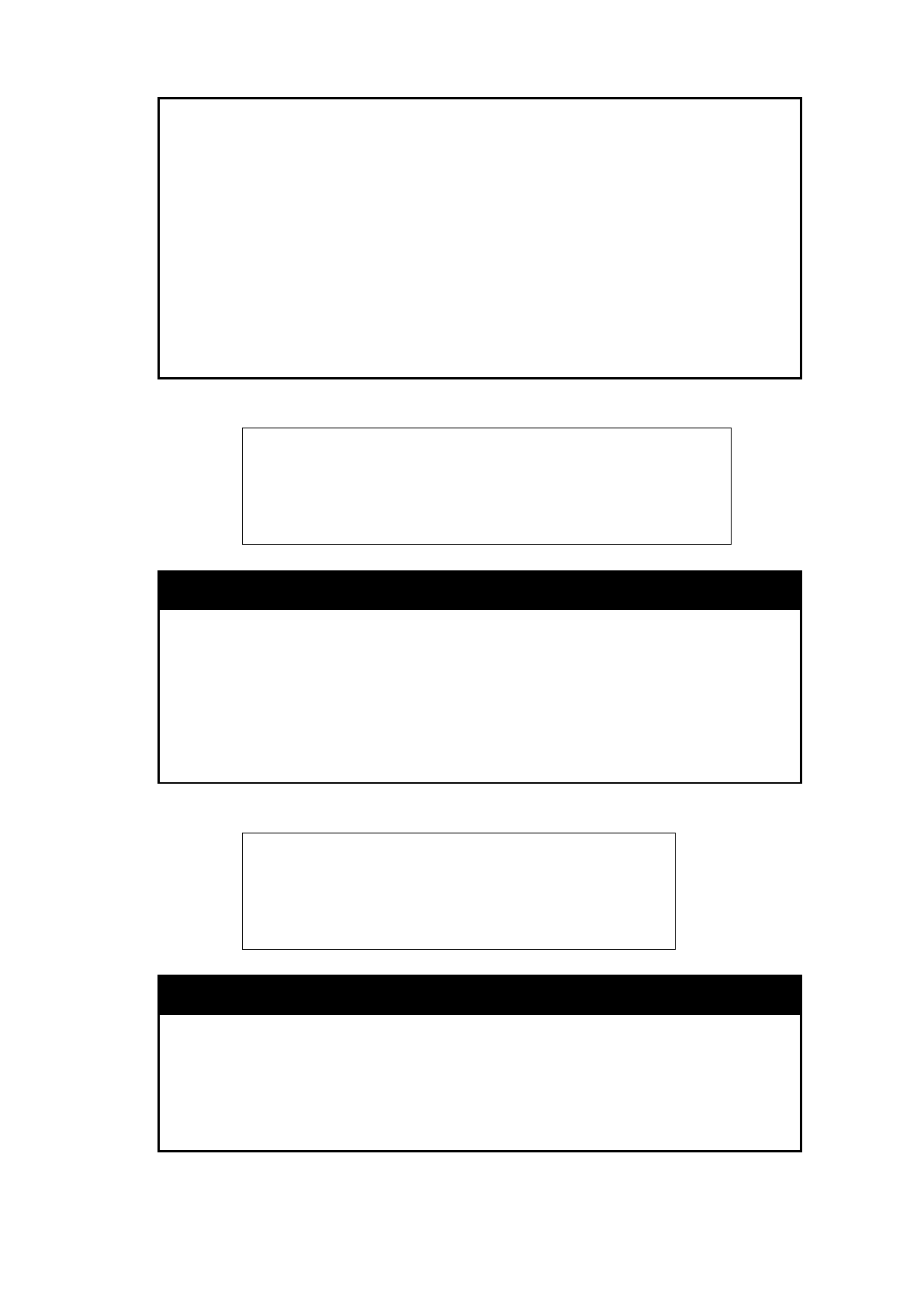
DGS-1210 Series Ethernet Managed Switch CLI Reference Guide
128
order − from the highest priority
hardware queue (class 3) to the
lowest priority hardware queue (class 0). Each queue will transmit all
of the packets in its buffer before allowing the next lower priority
queue to transmit its packets. A lower priority hardware queue will
be pre-empted from emptying its queue if a packet is received on a
higher priority hardware queue. The packet received on the higher
priority hardware queue transmits its packet before allowing the
lower priority hardware queue to resume clearing its queue.
Parameters
strict
– Specifies that the highest class of service is the first to be
processed. That is, the highest class of service should finish
emptying before the others begin.
wrr
– Specifies that the priority classes of service are to empty
packets in a weighted roundrobin (WRR) order.
Restrictions
Only administrator or operator level users can issue this command.
Example usage:
To configure the traffic scheduling mechanism for each COS queue:
DGS-1210-28MP:5# config scheduling_mechanism strict
Command: config scheduling_mechanism strict
Success.
DGS-1210-28MP:5#
show scheduling_mechanism
Purpose
To display the current traffic scheduling mechanisms in use on the
Switch.
Syntax
show scheduling_mechanism
Description
The
show scheduling_mechanism
command displays the current
traffic scheduling mechanisms in use on the Switch.
Parameters
None.
Restrictions
None.
Example usage:
To show the scheduling mechanism:
DGS-1210-28MP:5# show scheduling_mechanism
Command: show scheduling_mechanism
Queue Mechanism : strict
DGS-1210-28MP:5#
config 802.1p default_priority
Purpose
To assign an 802.1p priority tag to an incoming untagged packet that
has no 802.1p priority tag.
Syntax
config 802.1p default_priority [<portlist> | all] <priority 0-7>
Description
The
config 802.1p default_priority
command specifies the 802.1p
priority value an untagged, incoming packet is assigned before being
forwarded to its destination.
Характеристики
Остались вопросы?Не нашли свой ответ в руководстве или возникли другие проблемы? Задайте свой вопрос в форме ниже с подробным описанием вашей ситуации, чтобы другие люди и специалисты смогли дать на него ответ. Если вы знаете как решить проблему другого человека, пожалуйста, подскажите ему :)