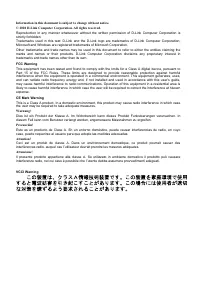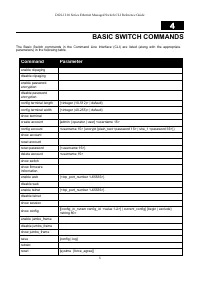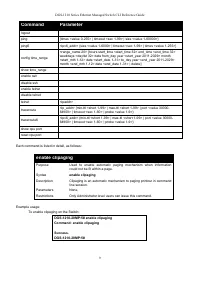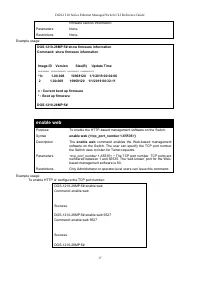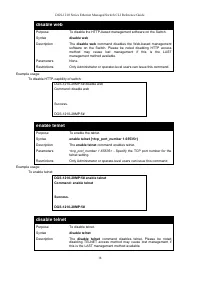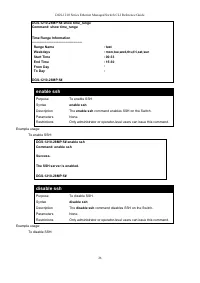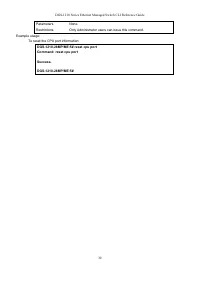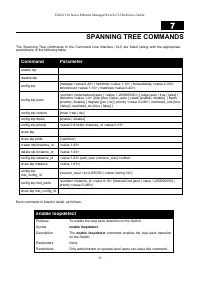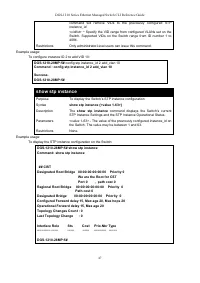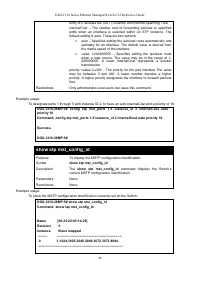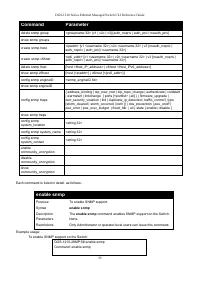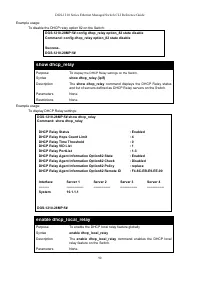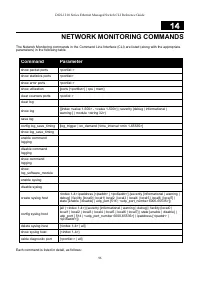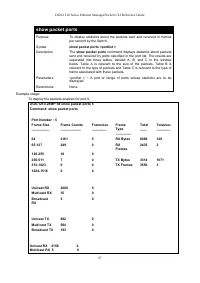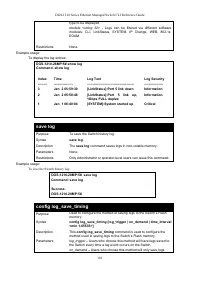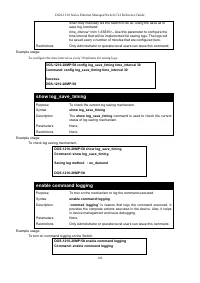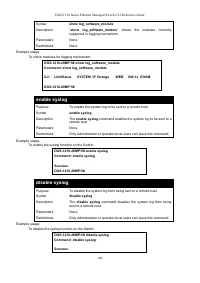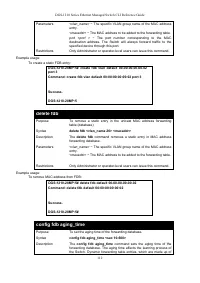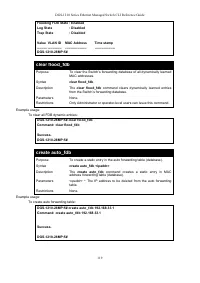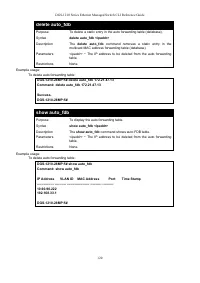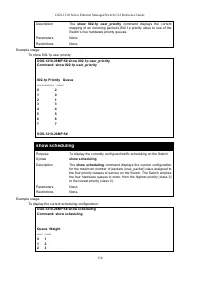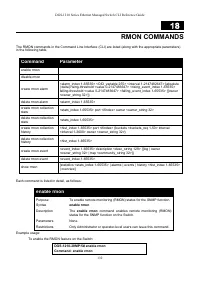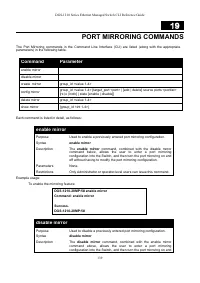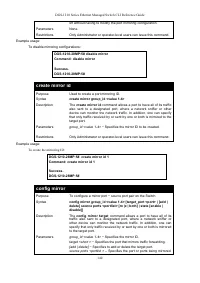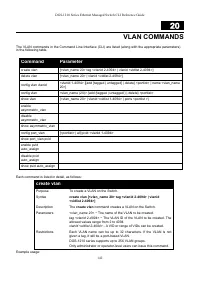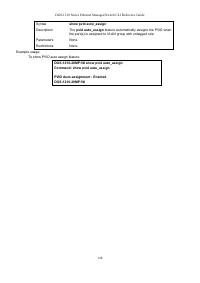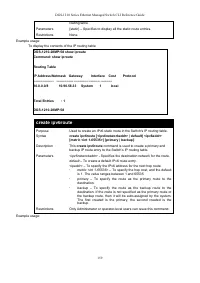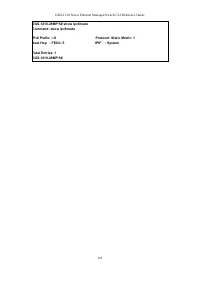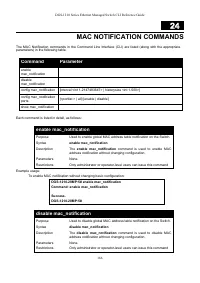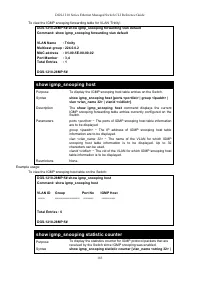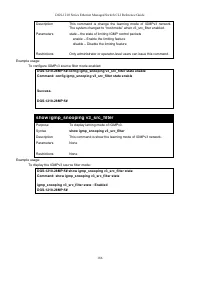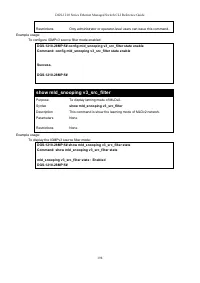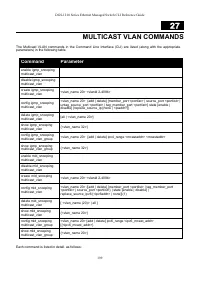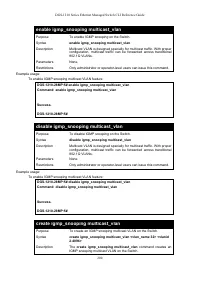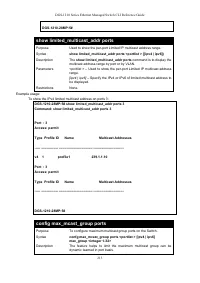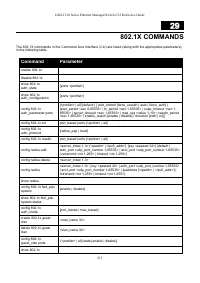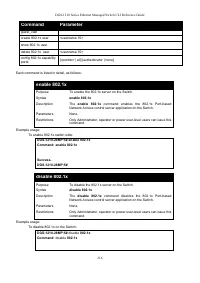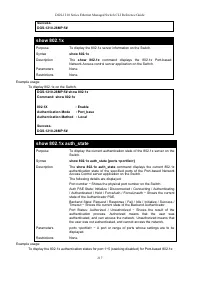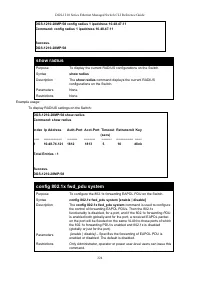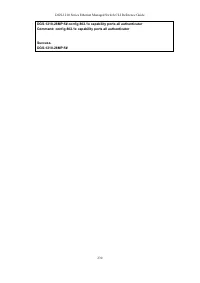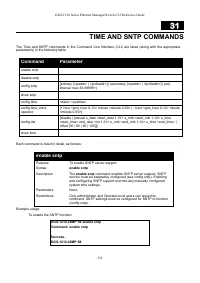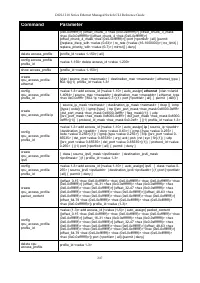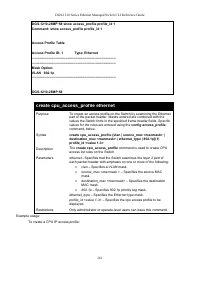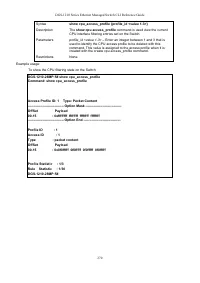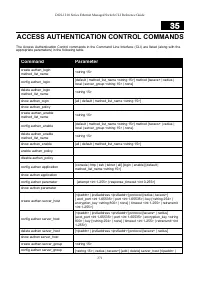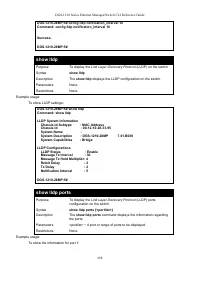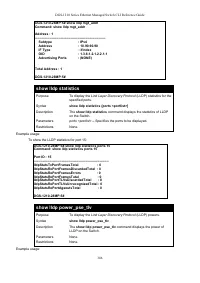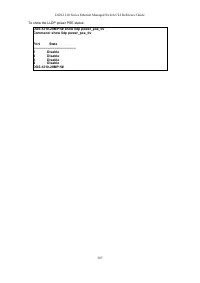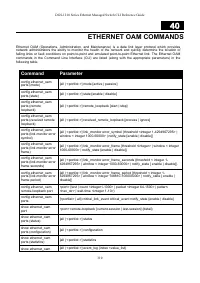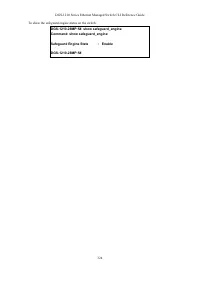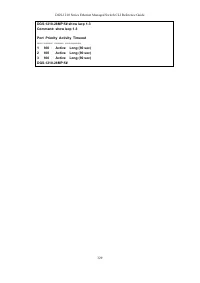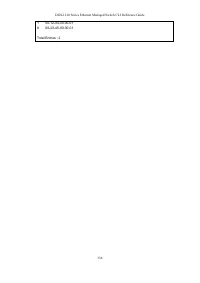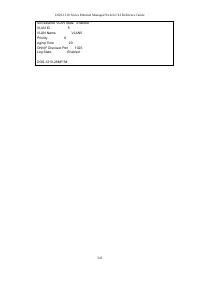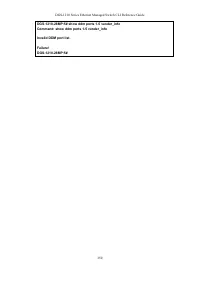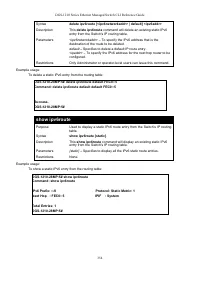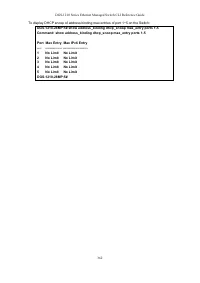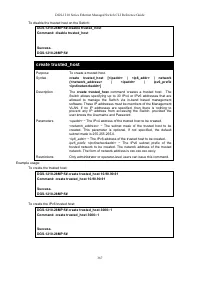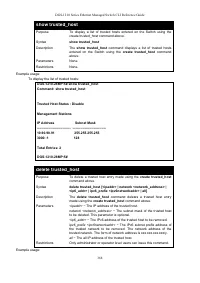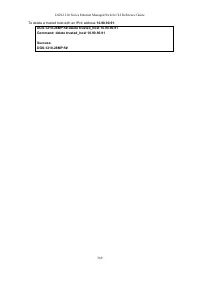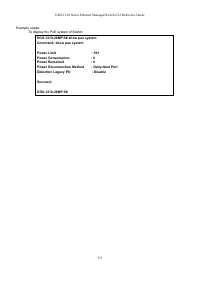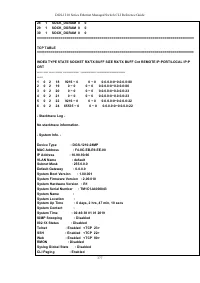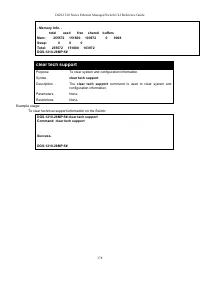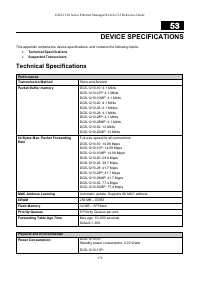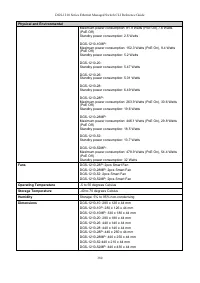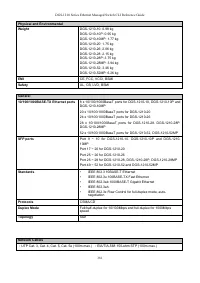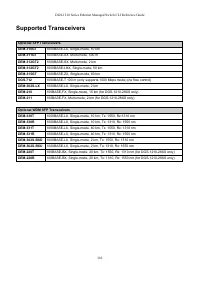Коммутаторы D-Link DGS-1210-28/FL 24xGE, 2xSFP, L2 - инструкция пользователя по применению, эксплуатации и установке на русском языке. Мы надеемся, она поможет вам решить возникшие у вас вопросы при эксплуатации техники.
Если остались вопросы, задайте их в комментариях после инструкции.
"Загружаем инструкцию", означает, что нужно подождать пока файл загрузится и можно будет его читать онлайн. Некоторые инструкции очень большие и время их появления зависит от вашей скорости интернета.
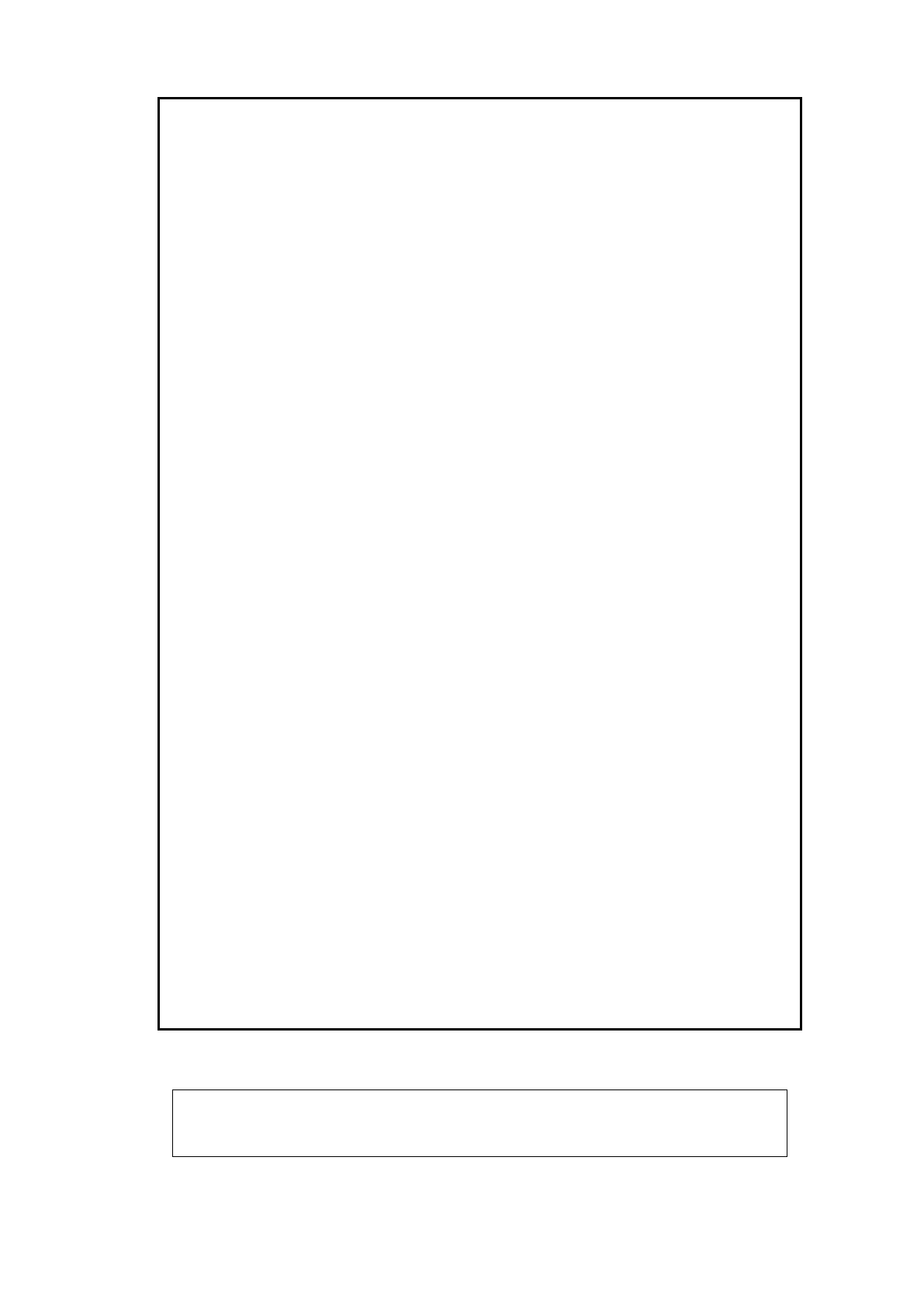
DGS-1210 Series Ethernet Managed Switch CLI Reference Guide
253
Protocol (IGMP) field.
•
type –
Specifies that the Switch examine each frame’s IGMP
Type field.
•
tcp
- Specifies that the Switch examine each frame’s
protocol and it should matchTransport Control Protocol
(TCP) field.
•
src_port <value 0-65535>
– Specifies that the access profile
applies only to packets that have this TCP source port in
their TCP header.
•
dst_port <value 0-65535>
– Specifies that the access profile
applies only to packets that have this TCP destination port in
their TCP header.
•
flag
{+ | –} {urg | ack | psh | rst | syn | fin }}
– Specifies the
appropriate flag parameter. All incoming packets have TCP
flag bits associated with them which are parts of a packet
that determine what to do with the packet. The user may
deny packets by denying certain flag bits within the packets.
To specify flag bits that should be “1” type + and the flag bit
name, to specify bits that should be “0” type – and the flag
bit name.
•
udp
– Specifies that the Switch examine the protocol field in
each packet and it should match User Datagram Protocol
(UDP).
•
src_port <value 0-65535>
– Specifies that the access profile
applies only to packets that have this UDP source port in
their header.
•
dst_port <value 0-65535>
– Specifies that the access profile
applies only to packets that have this UDP destination port
in their header.
port [<portlist> | all|
- The access profile for IP may be defined for
each port on the Switch.
permit
– Specifies that packets that match the access profile are
permitted to be forwarded by the Switch.
•
mirror
– Specifies the action to mirror before being
forwarded by the Switch.
•
replace_dscp_with <value 0-63>
– Specifies a value to be
written to the DSCP field of an incoming packet that meets
the criteria specified in the first part of the command. This
value will over-write the value in the DSCP field of the
packet.
rx_rate <value 64-1024000>
– Specifies the rate limit to limit Rx
bandwidth for for the profile being configured. This rate is
implemented using the following equation – 1 value = 64kbit/sec.
(ex. If the user selects a rx rate limit of 10 then the ingress rate is
640kbit/sec.) The user many select a value between 64- 1024000 or
no limit. The default setting is no limit.
Restrictions
Only administrator or operate-level users can issue this command.
Example usage:
To configure a rule for the IP access profile:
DGS-1210-28MP:5# config access_profile profile_id 2 add access_id auto_assign ip
source_ip 10.10.10.10 port 5 deny
Command: config access_profile profile_id 2 add access_id auto_assign ip source_
Характеристики
Остались вопросы?Не нашли свой ответ в руководстве или возникли другие проблемы? Задайте свой вопрос в форме ниже с подробным описанием вашей ситуации, чтобы другие люди и специалисты смогли дать на него ответ. Если вы знаете как решить проблему другого человека, пожалуйста, подскажите ему :)