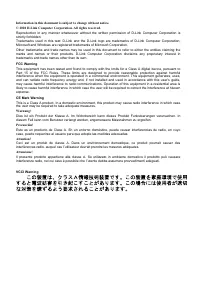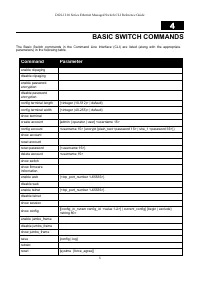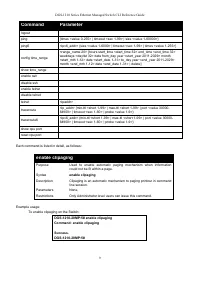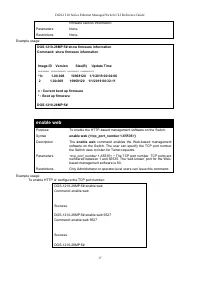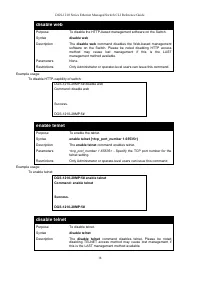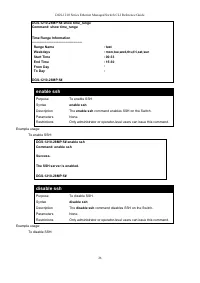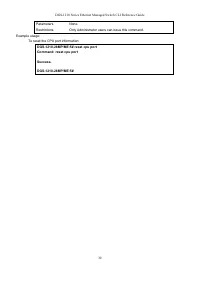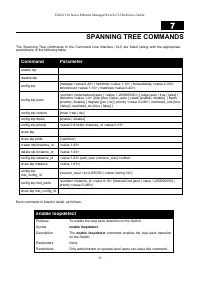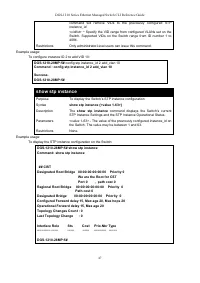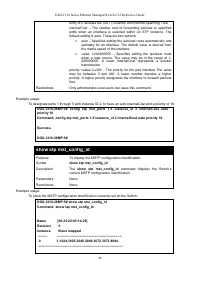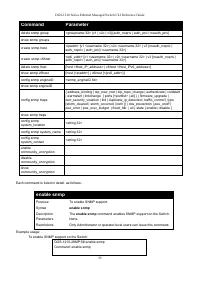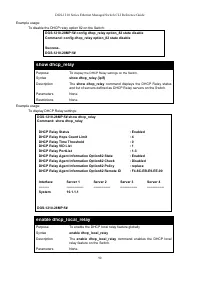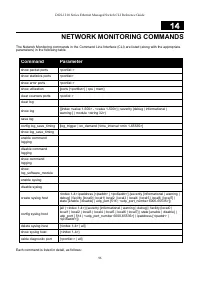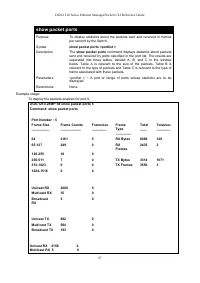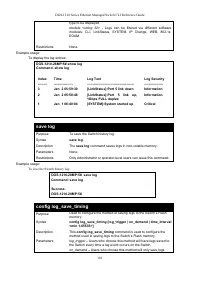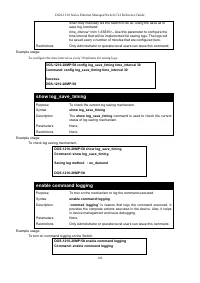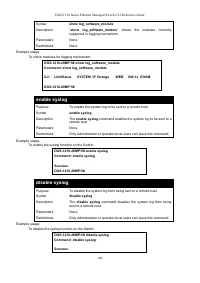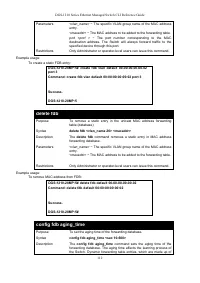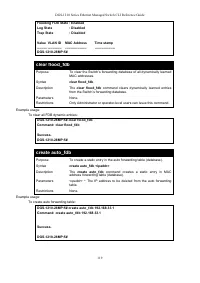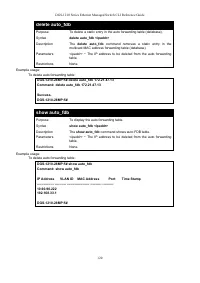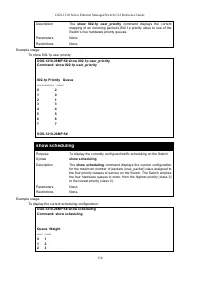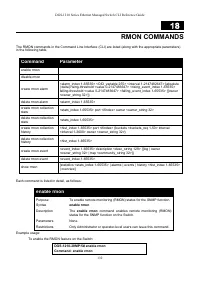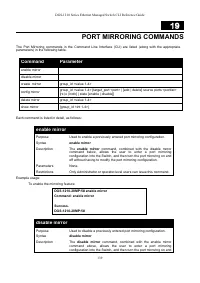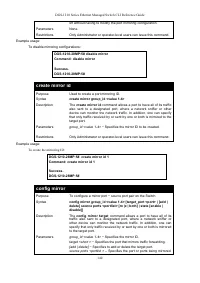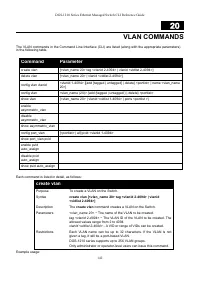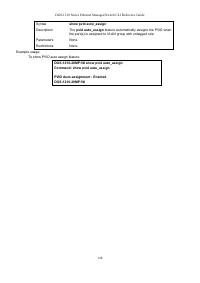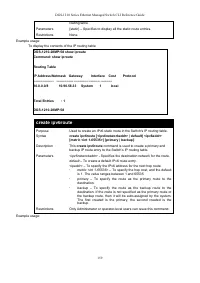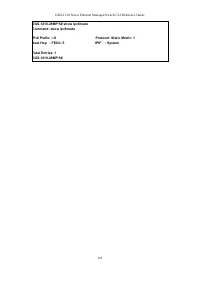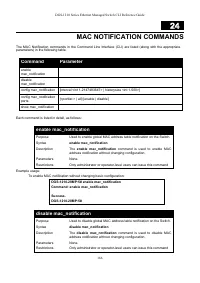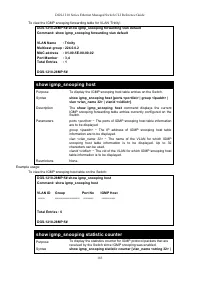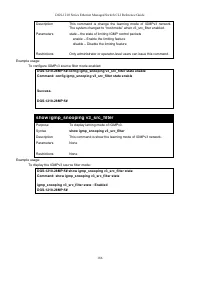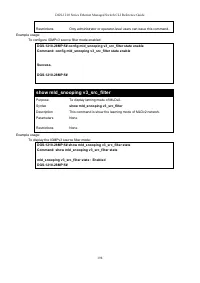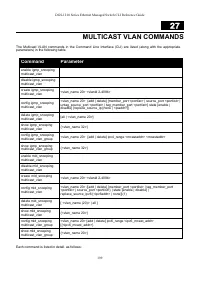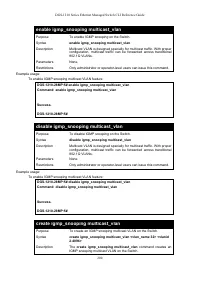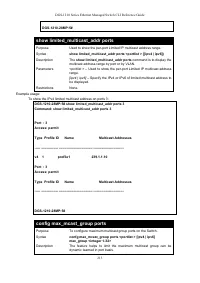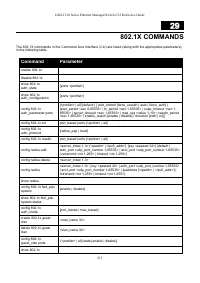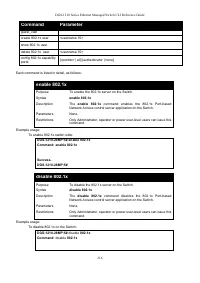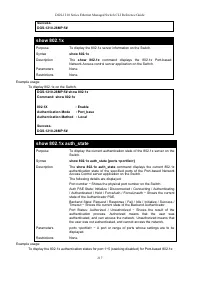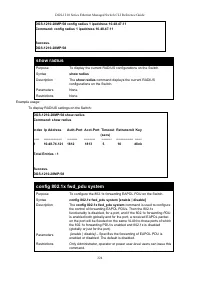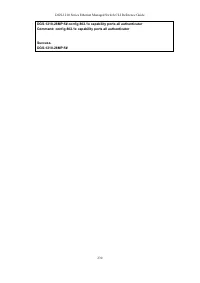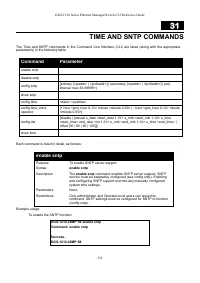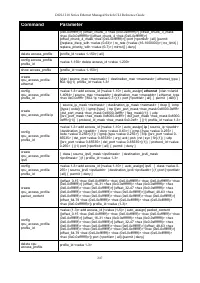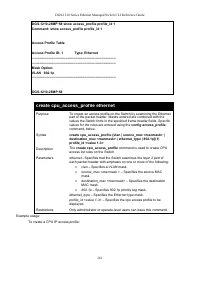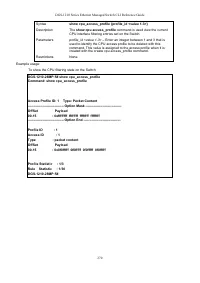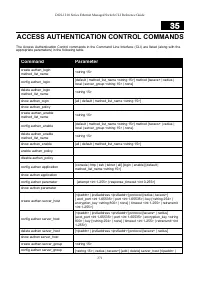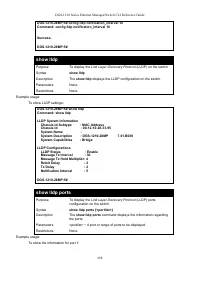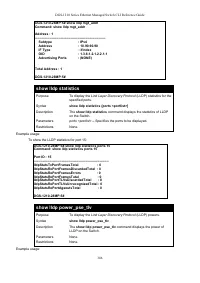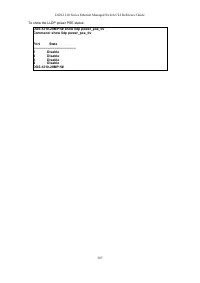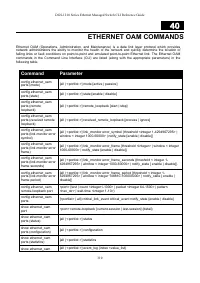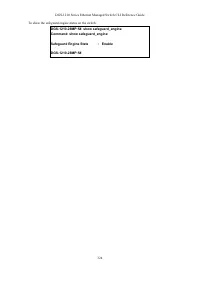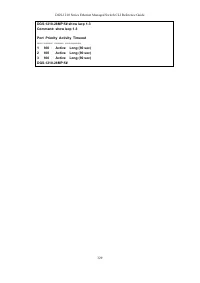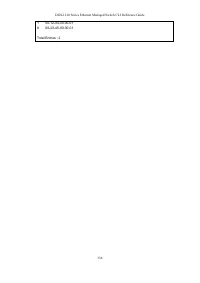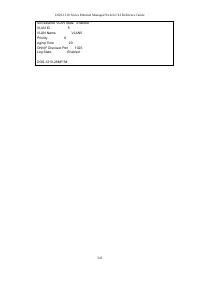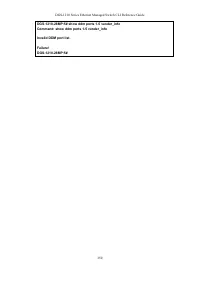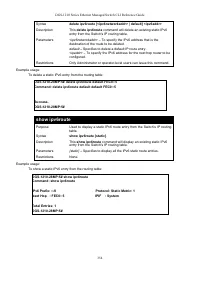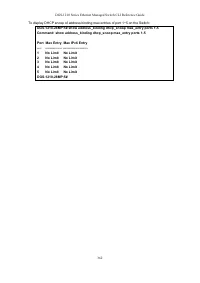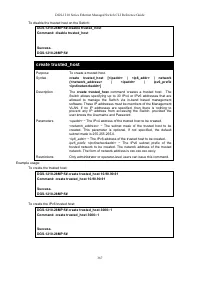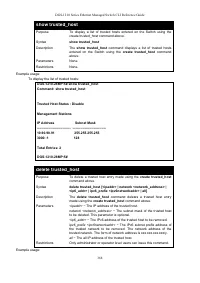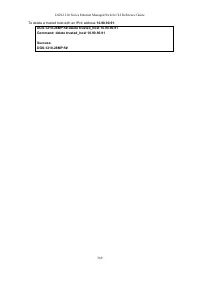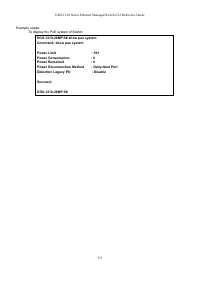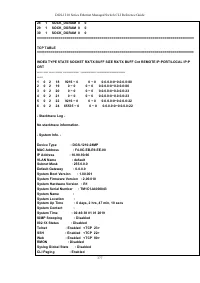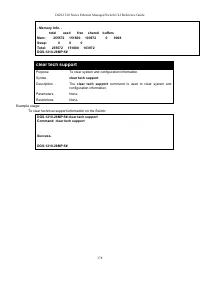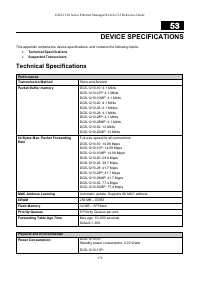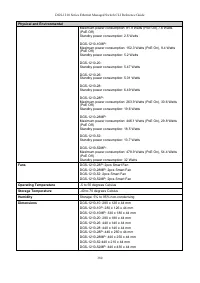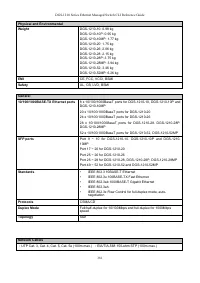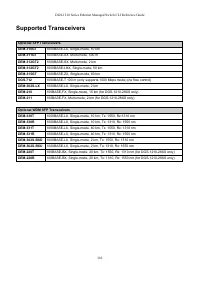Коммутаторы D-Link DGS-1210-28/FL 24xGE, 2xSFP, L2 - инструкция пользователя по применению, эксплуатации и установке на русском языке. Мы надеемся, она поможет вам решить возникшие у вас вопросы при эксплуатации техники.
Если остались вопросы, задайте их в комментариях после инструкции.
"Загружаем инструкцию", означает, что нужно подождать пока файл загрузится и можно будет его читать онлайн. Некоторые инструкции очень большие и время их появления зависит от вашей скорости интернета.
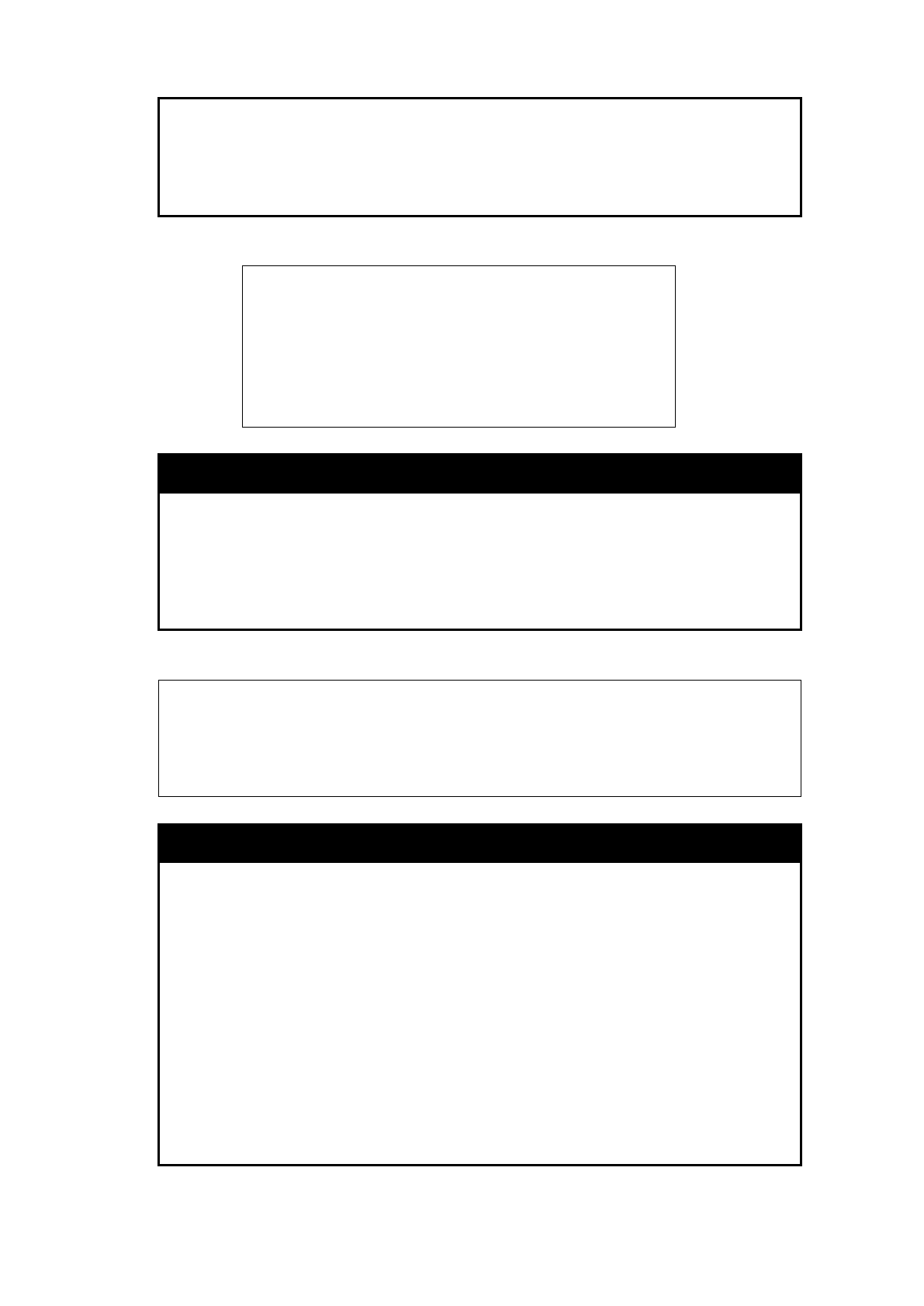
DGS-1210 Series Ethernet Managed Switch CLI Reference Guide
22
into the Switch’s memory each time the Switch is restarted.
Parameters
config
– Used to save the current configuration to a file.
log
– Used to save the current log to a file. The log file cannot be
deleted.
Restrictions
Only administrator-level users can issue this command.
Example usage:
To save current configurations into non-volatile RAM:
DGS-1210-28MP:5# save config
Command: save config
Success.
DGS-1210-28MP:5#
reboot
Purpose
To reboot the Switch.
Syntax
reboot
Description
The
reboot
command restarts the Switch.
Parameters
None.
Restrictions
Only Administrator or operate-level users can issue this command.
Example usage:
To restart the Switch:
DGS-1210-28MP:5# reboot
Command: reboot
Are you sure you want to proceed with the system reboot?(y/n)y
reset
Purpose
To reset the Switch to the factory default settings.
Syntax
reset [system} {force_agree}]
Description
The
reset
command restores the Switch’s configuration to the
default settings in veriable ways:
1. IP address, log and user account remains
2. Entire configuration restored to factory default
Parameters
system
−
If the keyword ‘system’ is specified all of the factory default
settings are restored on the Switch. The Switch will save and reboot
after the settings are changed to default.
{force_agree} -
When force_agree is specified, the reset command
will be executed immediately without further confirmation.
If no parameter is specified, the Switch’s current IP address, user
accounts, and the switch history log are not changed. All other
parameters are restored to the factory default settings. The Switch
Характеристики
Остались вопросы?Не нашли свой ответ в руководстве или возникли другие проблемы? Задайте свой вопрос в форме ниже с подробным описанием вашей ситуации, чтобы другие люди и специалисты смогли дать на него ответ. Если вы знаете как решить проблему другого человека, пожалуйста, подскажите ему :)