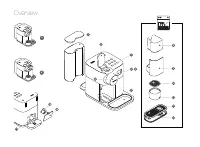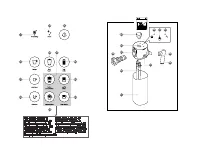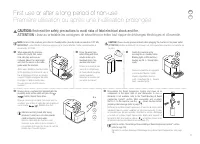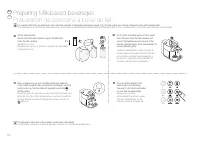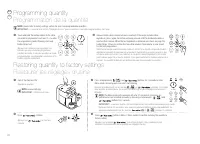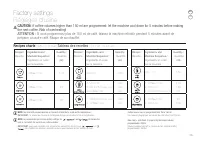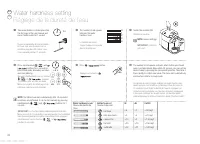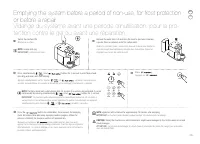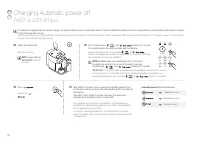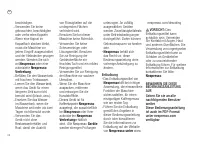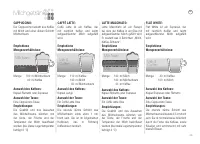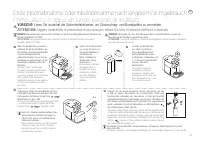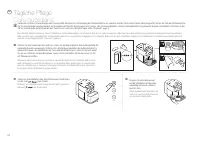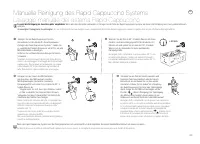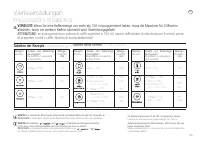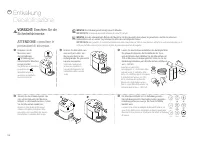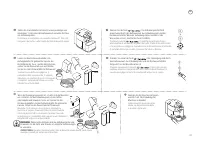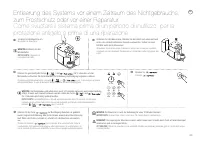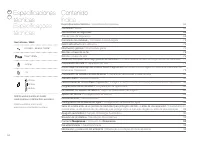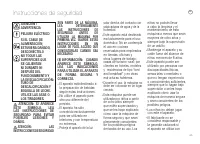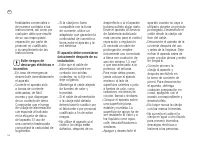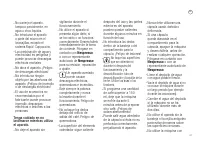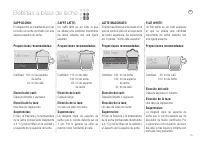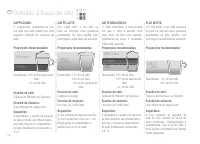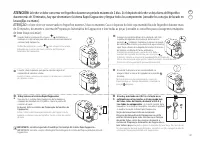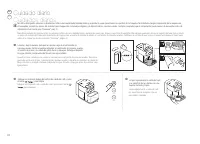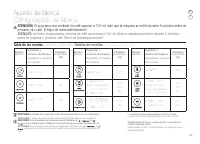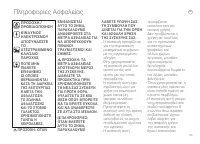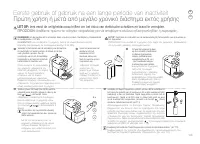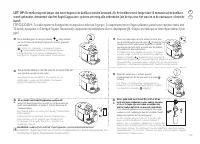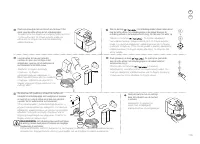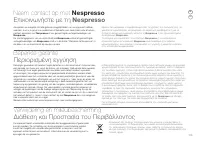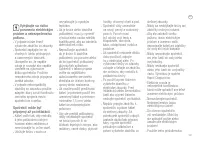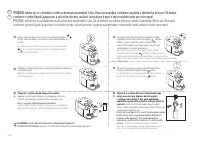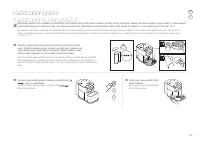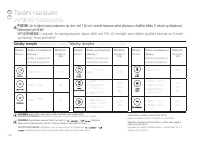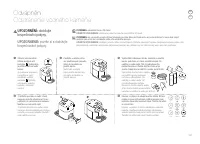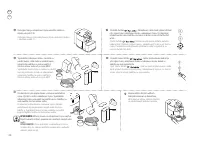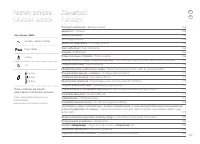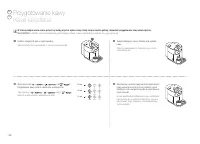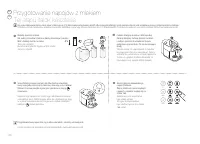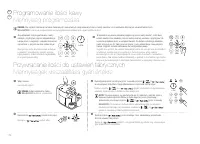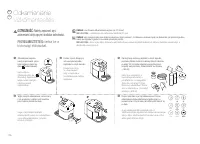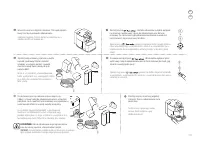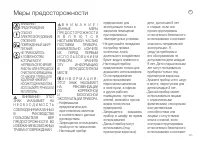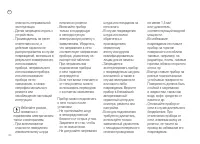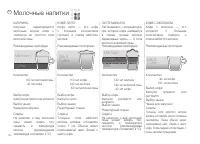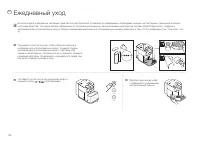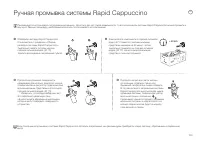Кофеварка DeLonghi EN650.B - инструкция пользователя по применению, эксплуатации и установке на русском языке. Мы надеемся, она поможет вам решить возникшие у вас вопросы при эксплуатации техники.
Если остались вопросы, задайте их в комментариях после инструкции.
"Загружаем инструкцию", означает, что нужно подождать пока файл загрузится и можно будет его читать онлайн. Некоторые инструкции очень большие и время их появления зависит от вашей скорости интернета.
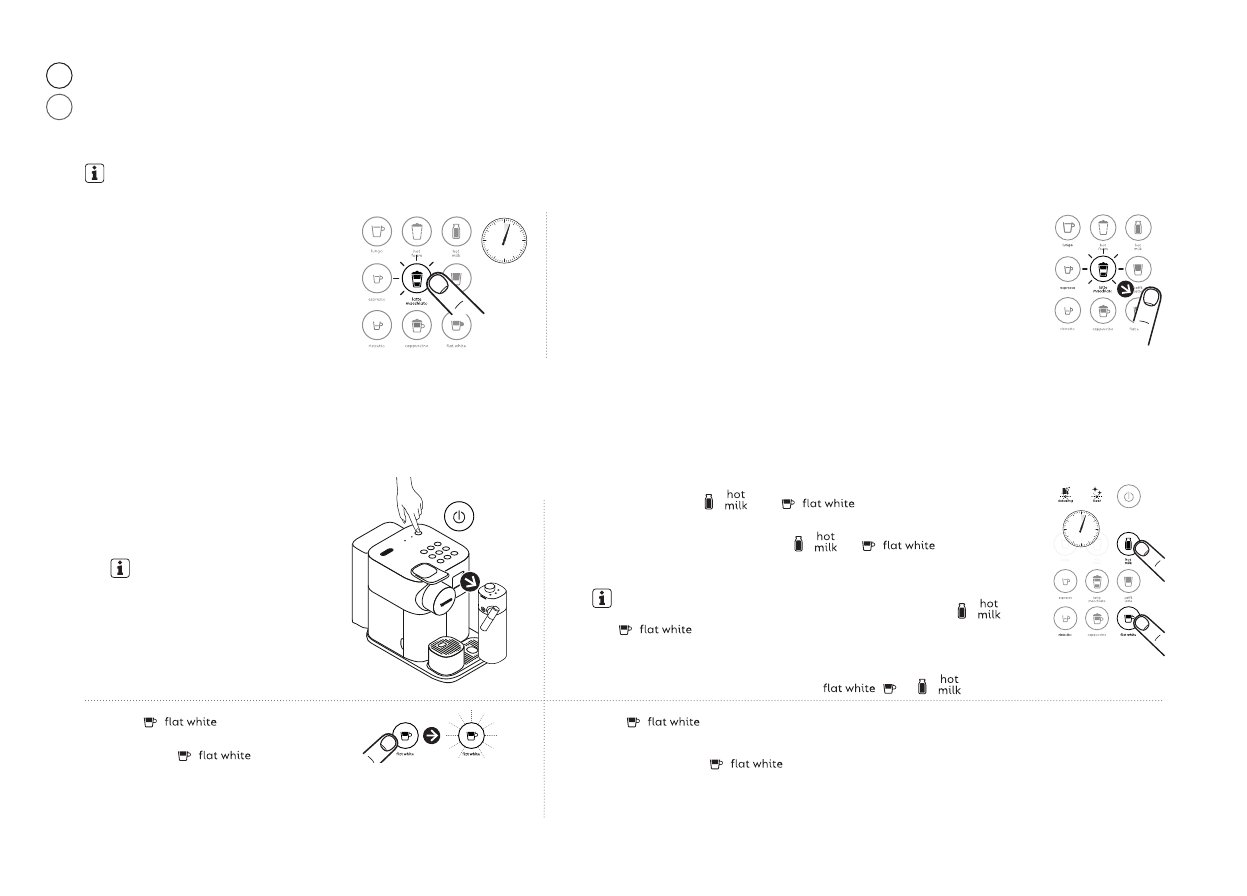
> 3 s.
> 3 s.
24
FR
Restaurer les réglages d'usine
1.
Allumez la machine.
2.
IMPORTANT :
retirez le pot à lait.
IMPORTANT :
se reporter à la section "Réglages d'usine" pour connaitre les quantités programmables min /max.
Programmation de la quantité
1.
Appuyez sur la touche correspondant à la
boisson que vous souhaitez programmer
pendant au moins 3 sec pour accéder au mode
programmation. La préparation commence et la
touche clignote rapidement.
2.
Relâchez la touche quand le volume voulu est atteint. Si la recette comprend d'autres
ingrédients appuyez de nouveau sur la touche et maintenez-la pressée jusqu'à ce que
le volume voulu soit atteint, puis relâchez-la. Quand le dernier ingrédient s'est écoulé
(voir tableaux page 25) la touche clignote 3 fois pour confirmer le nouveau volume de la
boisson. La quantité de boisson est mémorisée pour les préparations suivantes.
4.
Appuyez sur (
): la machine
clignote
5.
Appuyez sur la touche (
): la machine clignote 3 fois rapidement pour
confirmer la réinitialisation de la quantité aux réglages d'usine.
IMPORTANT :
si aucune touche n'est actionnée la machine quitte automatiquement le mode
Menu au bout de 30 secondes; vous pouvez également quitter le menu manuellement, en
appuyantsimultanément sur les touches
( ) et (
) pendant 3 secondes.
3.
Appuyez simultanément sur les touches (
) et (
) pendant 3 secondes
pour accéder au mode Menu: les voyants de détartrage et de nettoyage commencent à
clignoter.
EN
Restoring quantity to factory settings
NOTE:
the Menu mode exits automatically after 30 seconds if no actions are
performed or can be exited manually by pressing simultaneously (
) and
(
) buttons for 3 seconds.
❶
1.
Switch the machine ON.
2.
NOTE:
remove milk jug.
❷
3.
Press simultaneously (
) and (
) buttons for 3 seconds to enter
Menu mode: descaling and clean alert start blinking.
❹
4.
Press (
): it blinks.
5.
Press (
)
button: it blinks 3 times rapidly to confirm restoring the quantity to
factory setting
Programming quantity
NOTE:
please refer to factory settings section for min / max programmable quantities.
❶
1.
Touch and hold the button relative to the drink
you want to programme for at least 3 s. to enter
the programming mode. Brewing starts and
button blinks fast.
❷
2.
Release button when desired volume is reached. If the recipe includes other
ingredients, press again the button and keep pressed until the desidered volume is
reached, then release. When the last ingredient is delivered (see charts on page 25),
button blinks 3 times to confirm the new drink volume. Drink volume is now stored
for the next preparations.
❸
Содержание
- 185 Меры предосторожности
- 190 Содержимое упаковки; УКАЗЫВАЕТ НА НЕОБХОДИМОСТЬ
- 191 Обзор; Обзор машины
- 192 Молочные напитки
- 193 Первое использование или использование после длитель-; ИЗБЕЖАНИЕ РИСКА ПОРАЖЕНИЯ ЭЛЕКТРИЧЕСКИМ ТОКОМ ИЛИ ВОЗГОРАНИЯ.
- 194 Приготовление кофе
- 195 Сборка-разборка системы Rapid Cappuccino
- 196 Приготовление молочных напитков
- 198 Ежедневный уход
- 199 Ручная промывка системы Rapid Cappuccino
- 201 Заводские настройки; Рецепты
- 202 Удаление накипи; ВНИМАТЕЛЬНО
- 204 Настройка уровня жесткости воды
- 206 Изменение настроек автовыключения
- 207 Устранение неисправностей
- 209 Обратитесь в Nespresso; Ограниченная гарантия; Утилизация и охрана окружающей среды