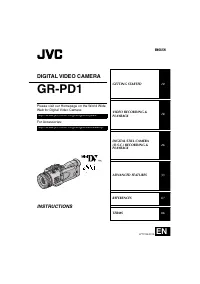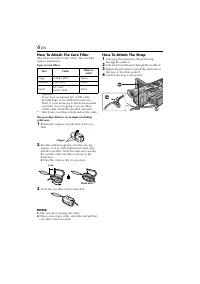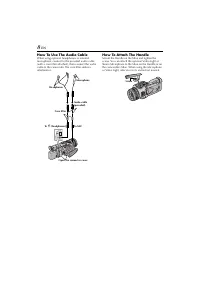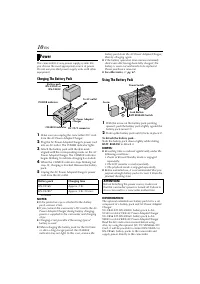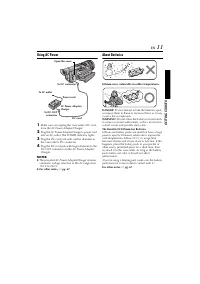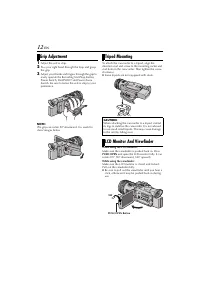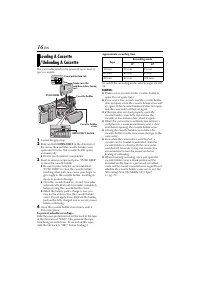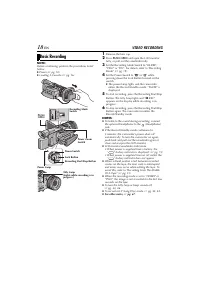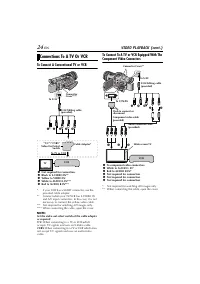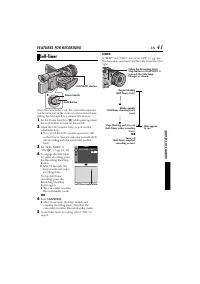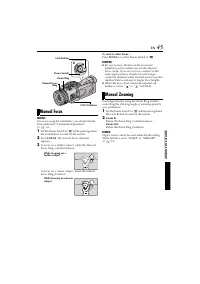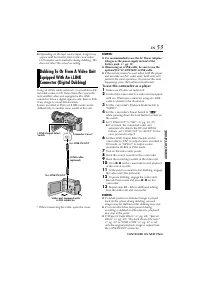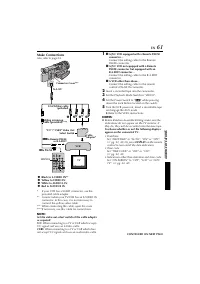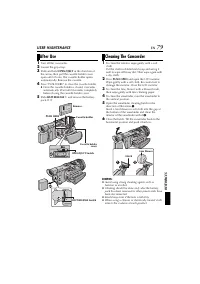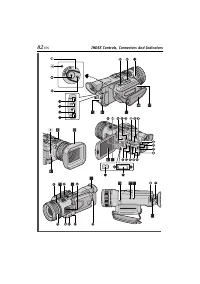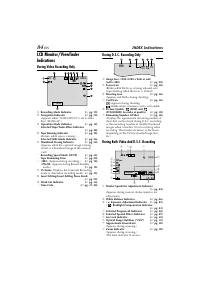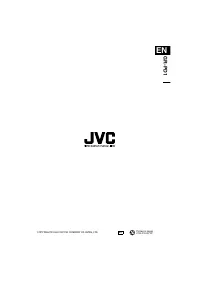Видеокамеры JVC GR-PD1 - инструкция пользователя по применению, эксплуатации и установке на русском языке. Мы надеемся, она поможет вам решить возникшие у вас вопросы при эксплуатации техники.
Если остались вопросы, задайте их в комментариях после инструкции.
"Загружаем инструкцию", означает, что нужно подождать пока файл загрузится и можно будет его читать онлайн. Некоторые инструкции очень большие и время их появления зависит от вашей скорости интернета.
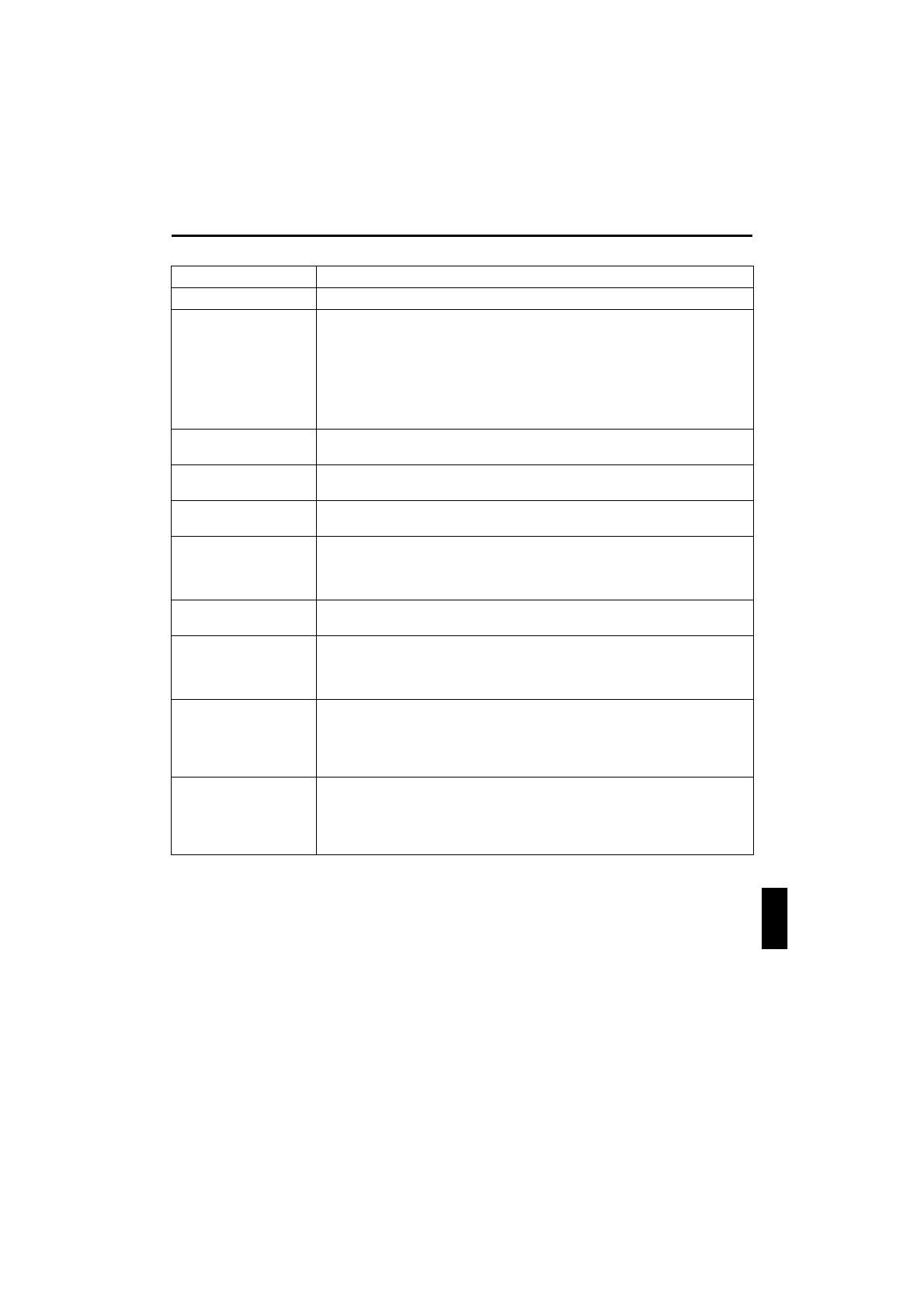
EN
75
Warning Indications
Indications
Meaning
MEMORY IS FULL
Appears when the memory card’s memory is full and shooting is not possible.
COPYING FAILED
●
Appears if dubbing of copyguarded signals is attempted while this camcorder is
being used as a recorder.
●
Appears in the following cases when dubbing still images from a tape to a
memory card:
– when no memory card is loaded.
– when the memory card’s memory is full.
– when the memory card is not formatted.
– when a write-protected SD Memory Card is loaded.
MEMORY CARD!
Appears if there is no memory card loaded when you attempt to record on a
memory card or access data on a memory card.
PLEASE FORMAT
Appears when there is a problem with a memory card and its memory is corrupt,
or it has not been initialised. Initialise the memory card.
NO IMAGES STORED
Appears if there are no image files stored in the memory card when you attempt
memory card playback.
CARD ERROR!
Appears when the camcorder does not recognise the loaded memory card.
Remove the memory card once and insert it again. Repeat these procedures until
no indication appears. If the indication still appears, the memory card is
corrupted.
UNSUPPORTED FILE!
Appears when playing back a file that is not compatible with DCF or a file with a
size that is not compatible with this camcorder.
CHECK CARD’S WRITE
PROTECTION SWITCH
●
Appears when you attempt to shoot digital still images when the write
protection tab on the SD Memory Card is set to the “LOCK” position.
●
Appears when you attempt MEMORY SELECT menu operation with a write-
protected SD Memory Card loaded.
E01, E02 or E06
UNIT IN SAFEGUARD
MODE REMOVE AND
REATTACH BATTERY
The error indications (E01, E02 or E06) show what type of malfunction has
occurred. When an error indication appears, the camcorder turns off
automatically. Remove the power supply (battery, etc.) and wait a few minutes for
the indication to clear. When it does, you can resume using the camcorder. If the
indication remains, consult your nearest JVC dealer.
E03 or E04
UNIT IN SAFEGUARD
MODE EJECT AND
REINSERT TAPE
The error indications (E03 or E04) show what type of malfunction has occurred.
When an error indication appears, the camcorder turns off automatically. Eject
the cassette once and re-insert it, then check if the indication clears. When it
does, you can resume using the camcorder. If the indication remains, consult
your nearest JVC dealer.