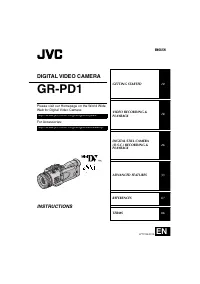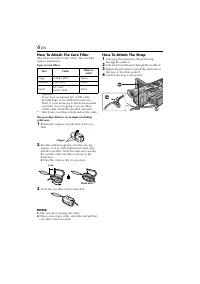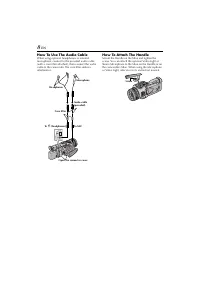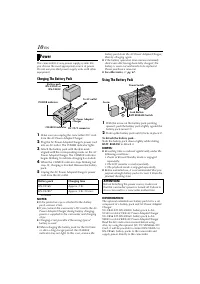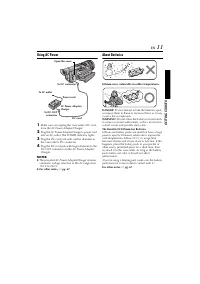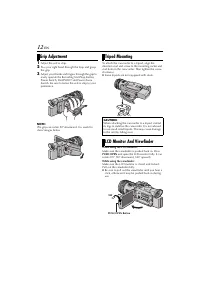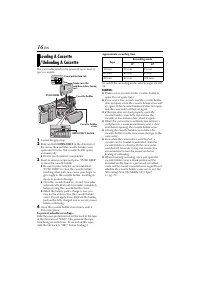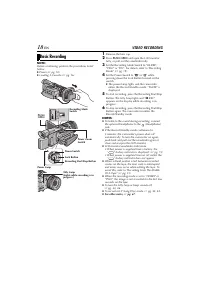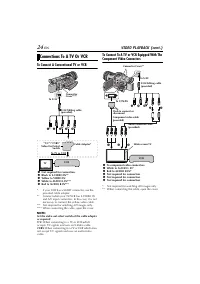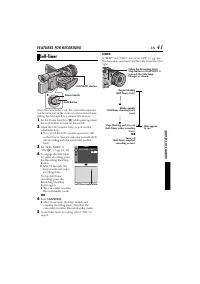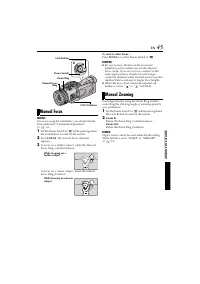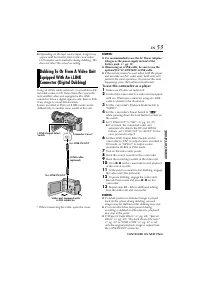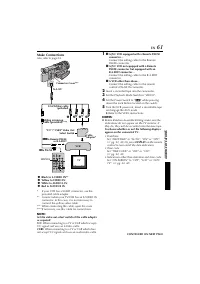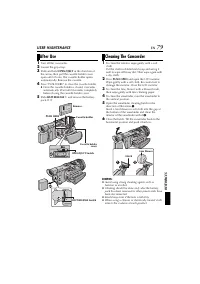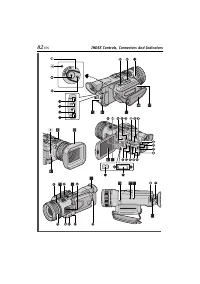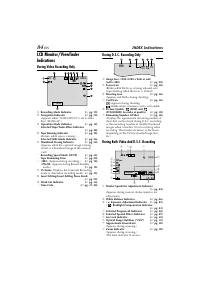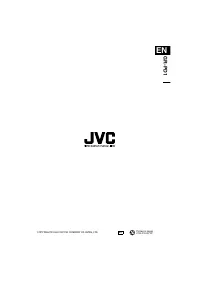Видеокамеры JVC GR-PD1 - инструкция пользователя по применению, эксплуатации и установке на русском языке. Мы надеемся, она поможет вам решить возникшие у вас вопросы при эксплуатации техники.
Если остались вопросы, задайте их в комментариях после инструкции.
"Загружаем инструкцию", означает, что нужно подождать пока файл загрузится и можно будет его читать онлайн. Некоторые инструкции очень большие и время их появления зависит от вашей скорости интернета.
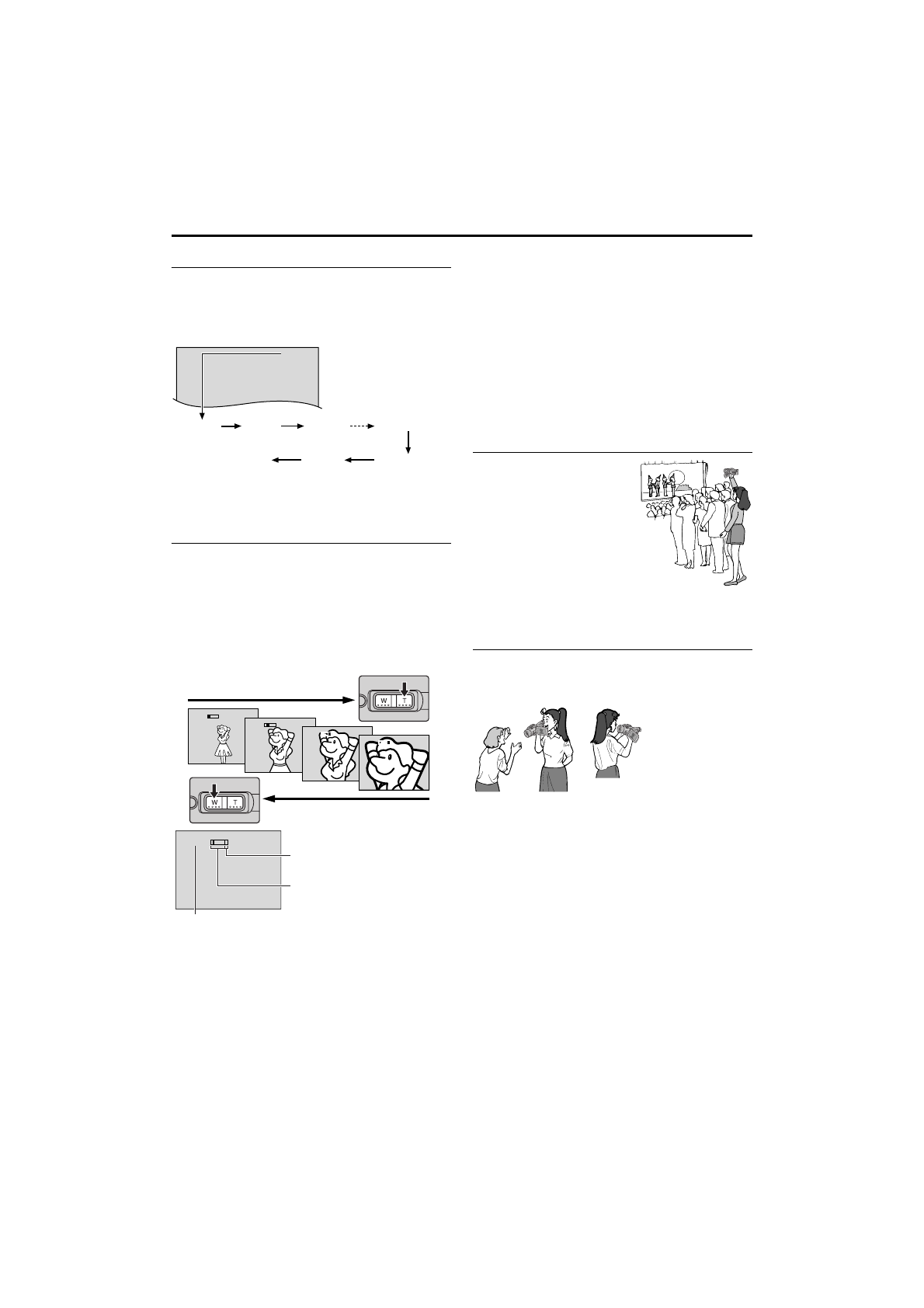
20
EN
Tape Remaining Time
Approximate tape remaining time appears on the
display. “– h – – m” means the camcorder is
calculating the remaining time. When the remaining
time reaches 2 minutes, the indication starts
blinking.
Zooming
Produces the zoom in/out effect, or an instantaneous
change in image magnification.
Zoom In
Press the “T” side on the Power Zoom Switch.
Zoom Out
Press the “W” side on the Power Zoom Switch.
●
The further you press the Power Zoom Switch, the
quicker the zoom action.
NOTES:
●
Focusing may become unstable during Zooming.
In this case, set the zoom while in Record-
Standby, lock the focus by using the manual focus
(
pg. 45), then zoom in or out in Record mode.
●
Zooming is possible to a maximum of 200X, or it
can be switched to 10X magnification using the
optical zoom. (
●
Zoom magnification of over 10X is done through
Digital image processing, and is therefore called
Digital Zoom.
●
During Digital zoom, the quality of image may
suffer.
●
Digital zoom cannot be used when the Recording
Mode Switch is set to “MEMORY” or “HI-RES”.
●
Macro shooting (as close as approx. 5 cm to the
subject) is possible when the Power Zoom Lever is
set all the way to “W”. Also see “TELE MACRO” in
MANUAL Menu on page 35.
●
Journalistic Shooting
In some situations, different
shooting angles may provide
more dramatic results. Hold
the camcorder in the desired
position and tilt the LCD
monitor and the grip in the
most convenient direction.
The LCD monitor can rotate
270º (90º downward, 180º
upward). The grip can rotate
90º downward.
Interface Shooting
The person you shoot can view himself/herself in the
LCD monitor, and you can even shoot yourself while
viewing your own image in the LCD monitor.
1)
Open the LCD monitor and tilt it upward to 180º
so that it faces forward.
●
When the LCD monitor is tilted upward to an
angle of over approx. 105º, the monitor image
is inverted vertically. If the viewfinder is pulled
out at that time, it also switches on.
2)
Point the lens toward the subject (yourself when
self-recording) and start recording.
●
During Interface Shooting, the monitor image
appears inverted as it would when viewing a
mirror. However, the actual recorded image
does not appear inverted.
0 h 2 5 m
– h– – m
1 h 0 m
0 h 3 m
0 h 2 m
0 h 1 m
0 h 0 m
0 h 5 9 m
(Blinking)
(Blinking)
(Blinking)
(Now calculating)
1 0 x W
T
1 xW
T
1 0 xW
T
20xW
T
40xW
T
Digital zoom zone
Zoom in (T: Telephoto)
Zoom out (W: Wide angle)
10X (optical) zoom zone
Approximate zoom ratio
Self Recording