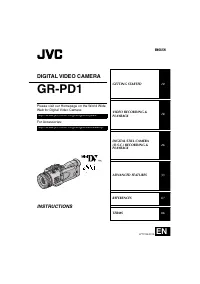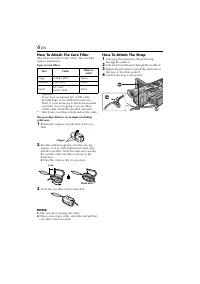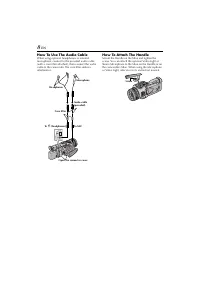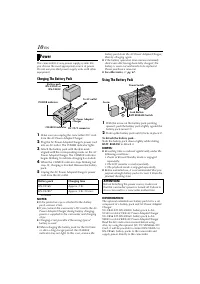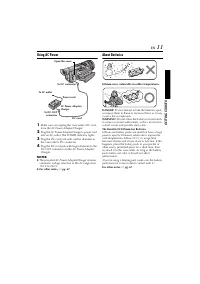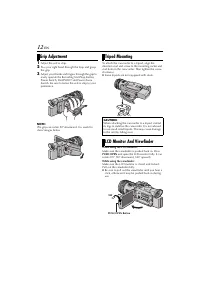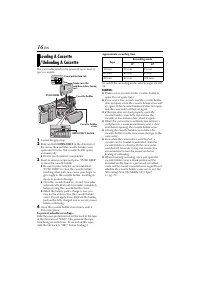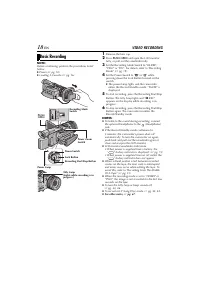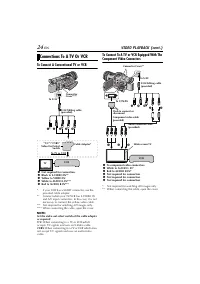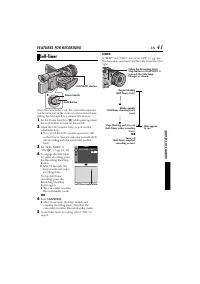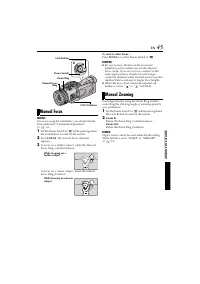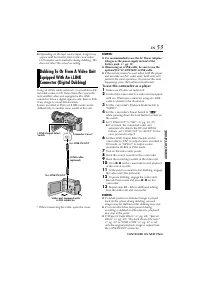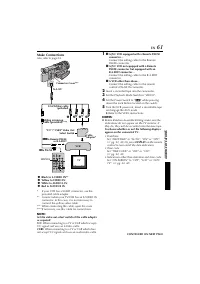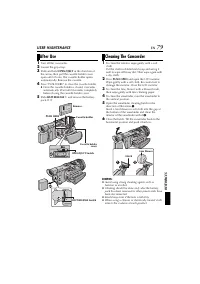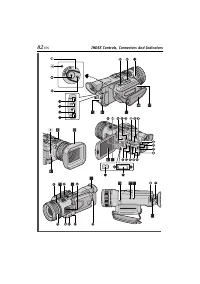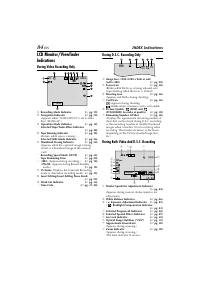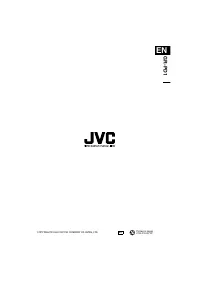Видеокамеры JVC GR-PD1 - инструкция пользователя по применению, эксплуатации и установке на русском языке. Мы надеемся, она поможет вам решить возникшие у вас вопросы при эксплуатации техники.
Если остались вопросы, задайте их в комментариях после инструкции.
"Загружаем инструкцию", означает, что нужно подождать пока файл загрузится и можно будет его читать онлайн. Некоторые инструкции очень большие и время их появления зависит от вашей скорости интернета.
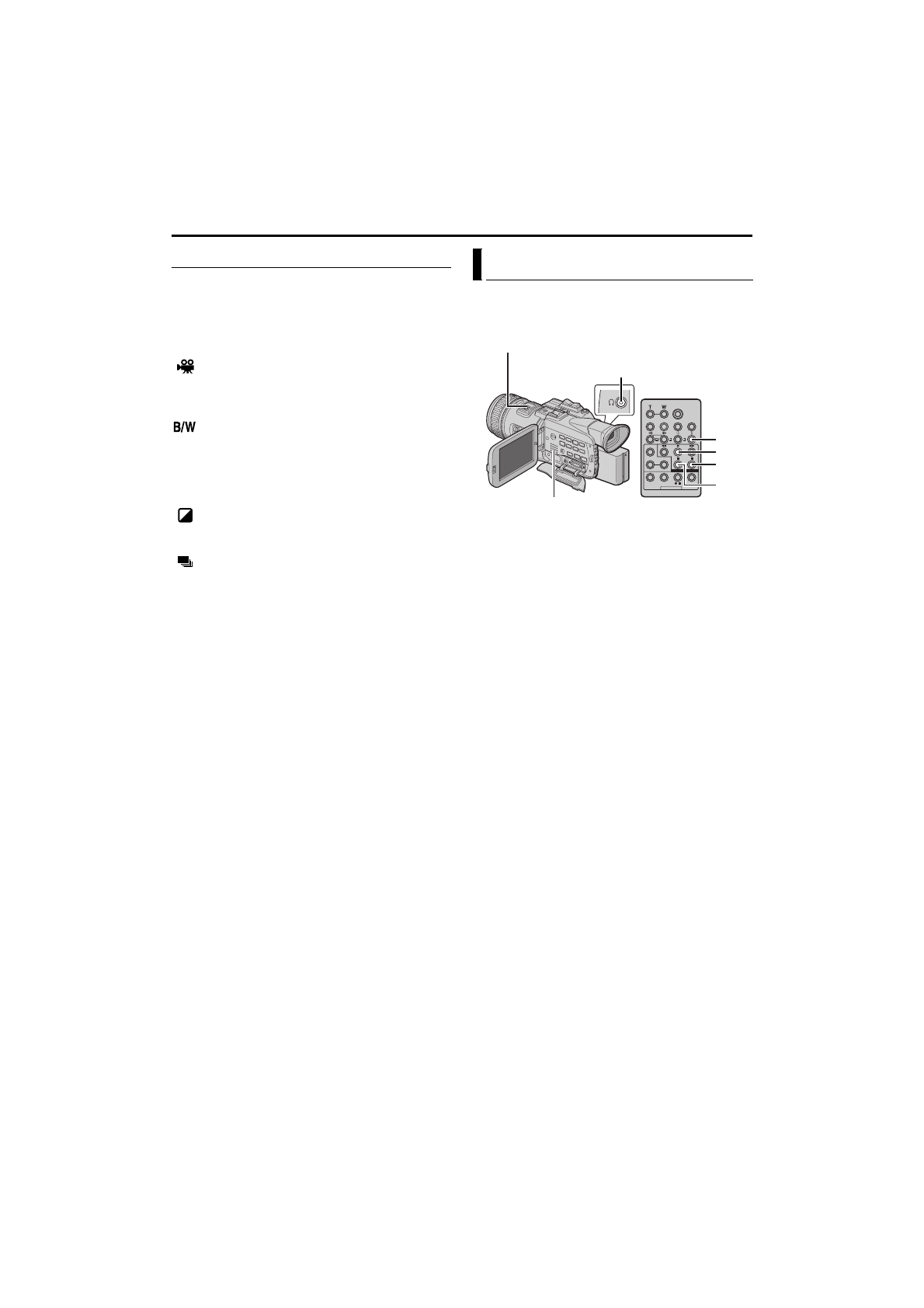
58
EN
Playback Special Effects (DV only)
Allows you to add creative effects to the video
playback image that was recorded in DV mode.
The effects that can be used during playback are
CLASSIC FILM, MONOTONE, SEPIA and STROBE.
The effects work the same in playback as they did in
recording. (
CLASSIC FILM
: Gives recorded scenes a
strobe effect. Using this effect with “DV WIDE” set
to ”SQUEEZE” (
pg. 36) provides “classic film”
effect.
MONOTONE
: Like classic black and white
films, your footage is shot in B/W. Used together
with the Cinema mode, it enhances the “classic
film” effect. Using this effect with “DV WIDE” set to
”SQUEEZE” (
pg. 36) provides “classic film”
effect.
SEPIA
: Recorded scenes have a brownish tint
like old photos. Combine this with the Cinema
mode for a classic look.
STROBE
: Your recording looks like a series of
consecutive snapshots.
1)
To start playback, press
PLAY
(
U
).
2)
Press
EFFECT
. The PLAYBACK EFFECT Select
Menu appears.
3)
Press
EFFECT
repeatedly to move the highlight
bar to the desired effect.
●
The selected function is activated and after
2 seconds the menu disappears.
●
To deactivate the selected effect, press
EFFECT
ON/OFF
. To reactivate the selected effect press
EFFECT ON/OFF
again.
●
To change the selected effect, repeat from
step
2
above.
The audio track of a tape recorded in DV format can
be customized only when recorded in the 12-bit and
SP modes. (
1
Play back the tape to locate the point where
editing will start, then press
PAUSE
(
9
).
2
While holding
A. DUB
(
D
) on the remote
control, press
PAUSE
(
9
). The “
9
D
” and “MIC”
indicators appear.
3
Press
PLAY
(
U
), then begin “narrating”. Speak
into the microphone.
●
To pause dubbing, press
PAUSE
(
9
).
4
To end Audio Dubbing, press
PAUSE
(
9
), then
STOP
(
8
).
To hear the sound during Audio Dubbing...
Connect optional headphones to the headphone
connector or use the S/AV connector, and set “DV
NARR.” to the desired mode;
• “OFF” for the playback sound.
• “ON” for the dubbed sound.
• “MIX” for the playback and dubbed sound.
To hear the dubbed sound during playback…
Set “DV NARR.” to “ON” or “MIX”. (
Audio Dubbing (DV only)
PAUSE
PLAY
A.DUB
STOP
Headphone Connector
Speaker
Stereo Microphone