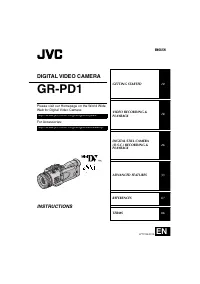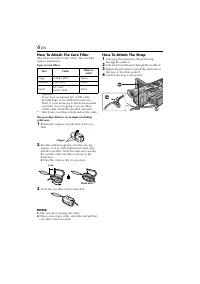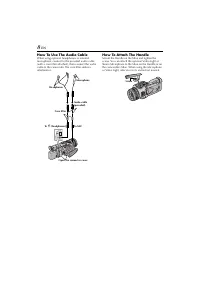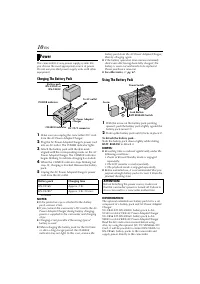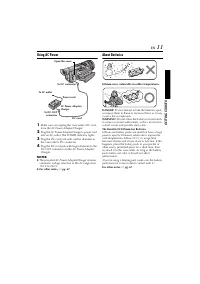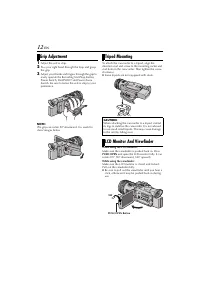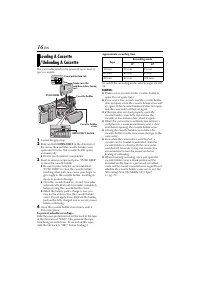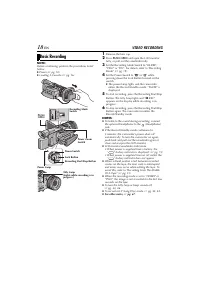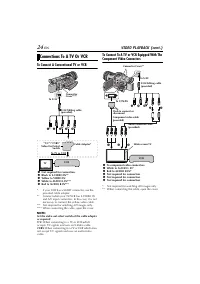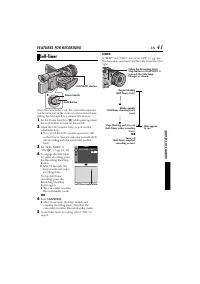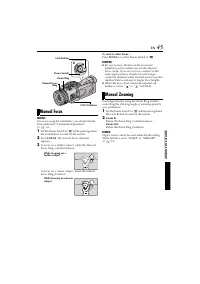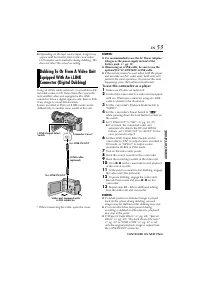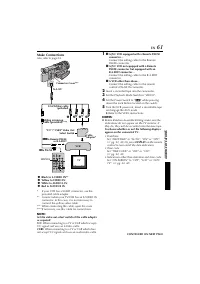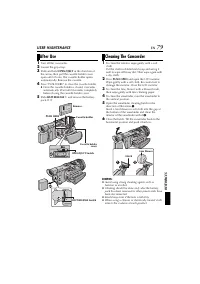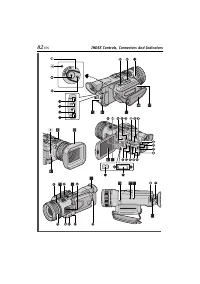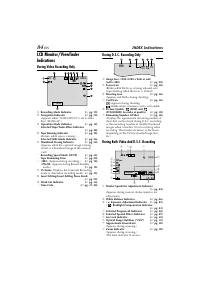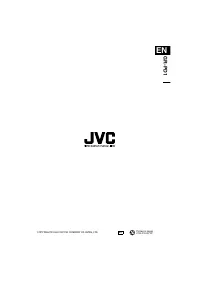Видеокамеры JVC GR-PD1 - инструкция пользователя по применению, эксплуатации и установке на русском языке. Мы надеемся, она поможет вам решить возникшие у вас вопросы при эксплуатации техники.
Если остались вопросы, задайте их в комментариях после инструкции.
"Загружаем инструкцию", означает, что нужно подождать пока файл загрузится и можно будет его читать онлайн. Некоторые инструкции очень большие и время их появления зависит от вашей скорости интернета.
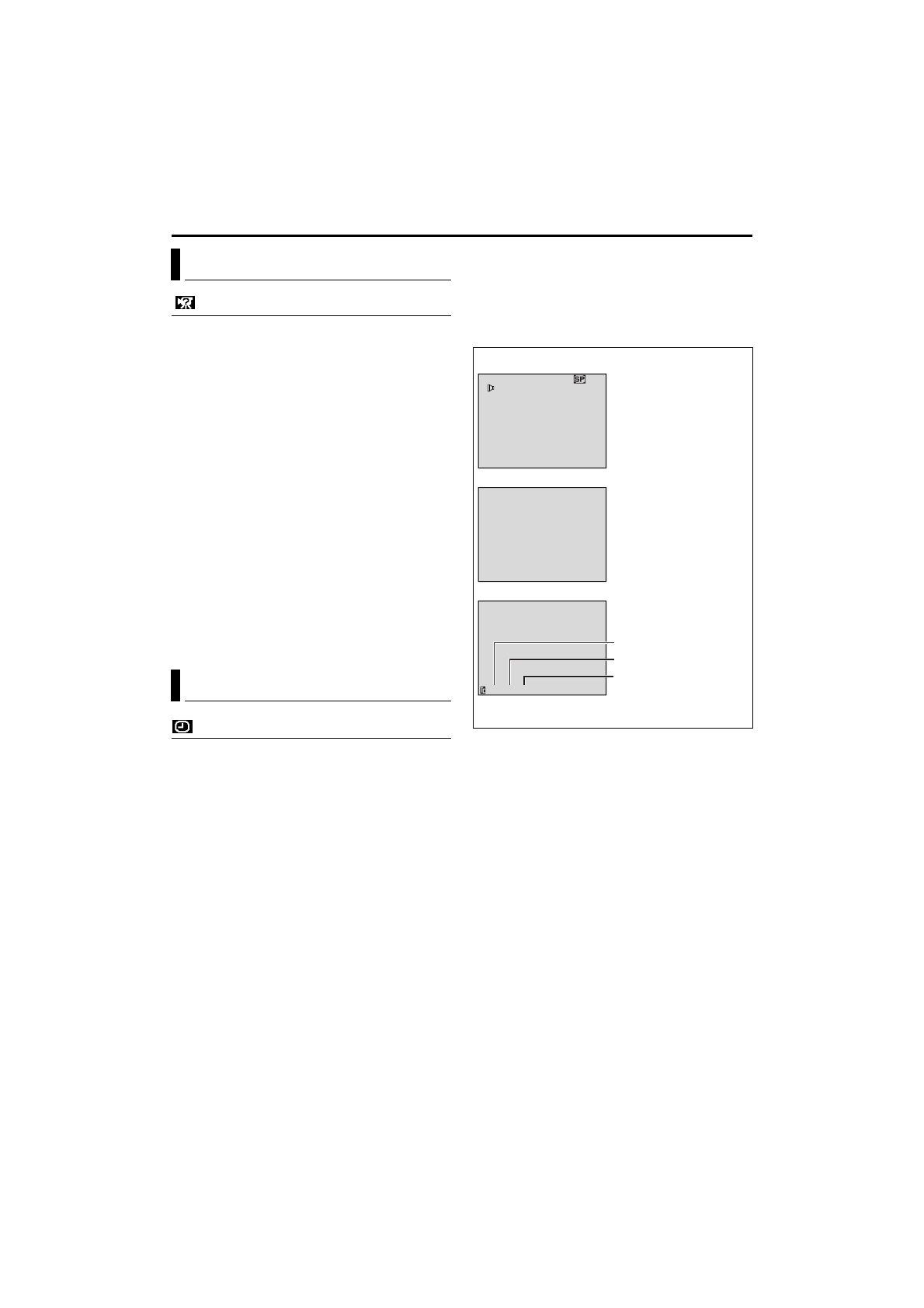
40
EN
SYSTEM
Each setting is linked with “
s
”, which appears
when the Power Switch is set to “
M
”. (
parameters are the same as in the description on
page 36.
BEEP
(Factory-preset:
OFF
)
OFF
/
BEEP
/
MELODY
TALLY
(Factory-preset:
ON
)
OFF
/
ON
REMOTE
(Factory-preset:
ON
)
OFF
/
ON
PRIORITY
(Factory-preset:
LCD
)
LCD
/
FINDER
/
BOTH
Y/Pb/Pr
(Factory-preset:
576/50P
)
576/50P
/
576/50i
S/VIDEO
(Factory-preset:
4:3 TV
)
16:9 TV
/
4:3 TV
i.LINK OUT
(Factory-preset:
SW
)
SW
/
AUTO
CAM RESET
EXECUTE
/
RETURN
VIDEO DISPLAY
The parameters (except “OFF” in ON SCREEN
settings) are the same as in the description on
page 37.
Brightness adjustment of the display
BRIGHT
For details, refer to “Brightness Adjustment Of The
Display” (
墌
pg. 13).
ON SCREEN
(Factory-preset:
LCD
)
OFF
/
LCD
/
LCD/TV
When set to “OFF”, the camcorder’s display
disappears.
DATE/TIME
(Factory-preset:
OFF
)
OFF
/
AUTO
/
ON
When set to “AUTO”, the date/time are displayed
in the following cases:
• When playback starts. The camcorder displays
the date/time when scenes are recorded.
• When the date is changed during playback.
TIME CODE
(Factory-preset:
OFF
)
OFF
/
ON
NOTE:
The date indication can also be turned on/off by
pressing the
DISPLAY
Button on the remote control
(provided). (
System Menu
Display Menu
DV
2 b i t / DV NARR .
1
4
L
1 2 : 3 4 : 2 4
7
3
0
.
.
2
1
1
: 0
3
5
2
ON SCREEN Setting:
For playback mode,
playback sound, tape
speed and tape running
during video playback.
DATE/TIME Setting:
For date/time.
TIME CODE Setting:
For time code.
* 25 frames = 1 second
Minutes
Frames*
Seconds
Display