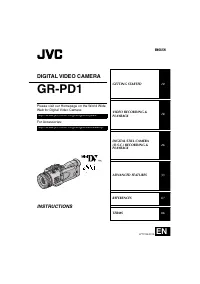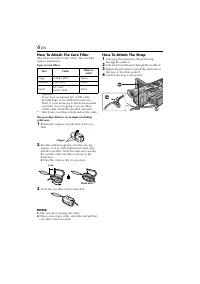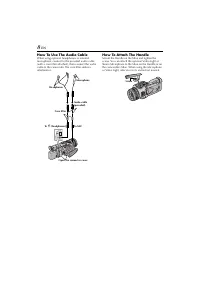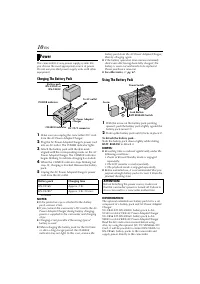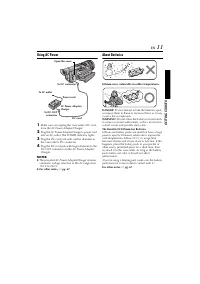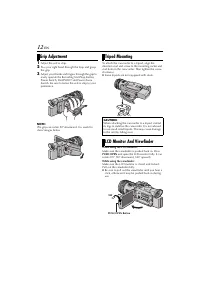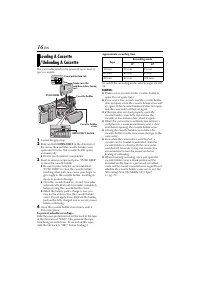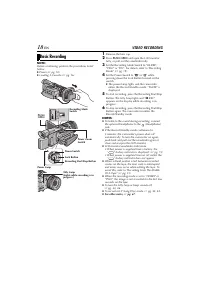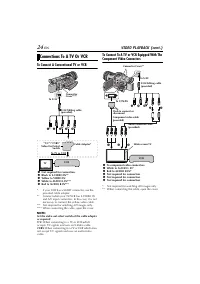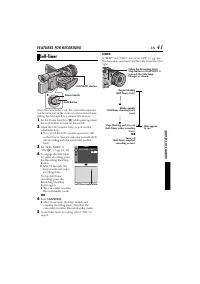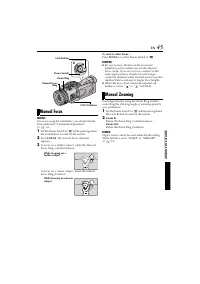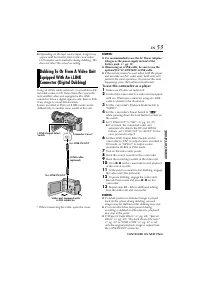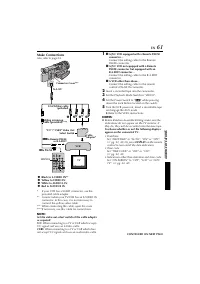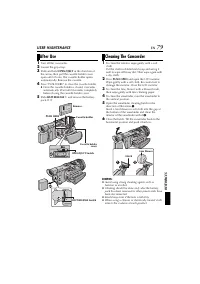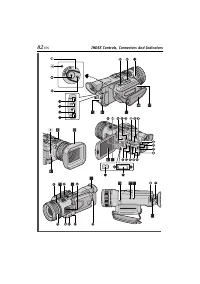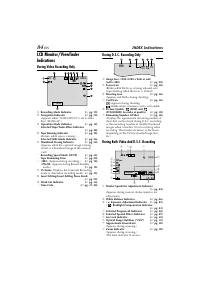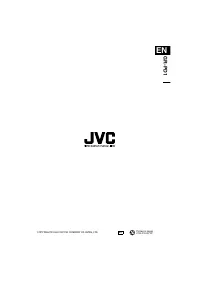Видеокамеры JVC GR-PD1 - инструкция пользователя по применению, эксплуатации и установке на русском языке. Мы надеемся, она поможет вам решить возникшие у вас вопросы при эксплуатации техники.
Если остались вопросы, задайте их в комментариях после инструкции.
"Загружаем инструкцию", означает, что нужно подождать пока файл загрузится и можно будет его читать онлайн. Некоторые инструкции очень большие и время их появления зависит от вашей скорости интернета.
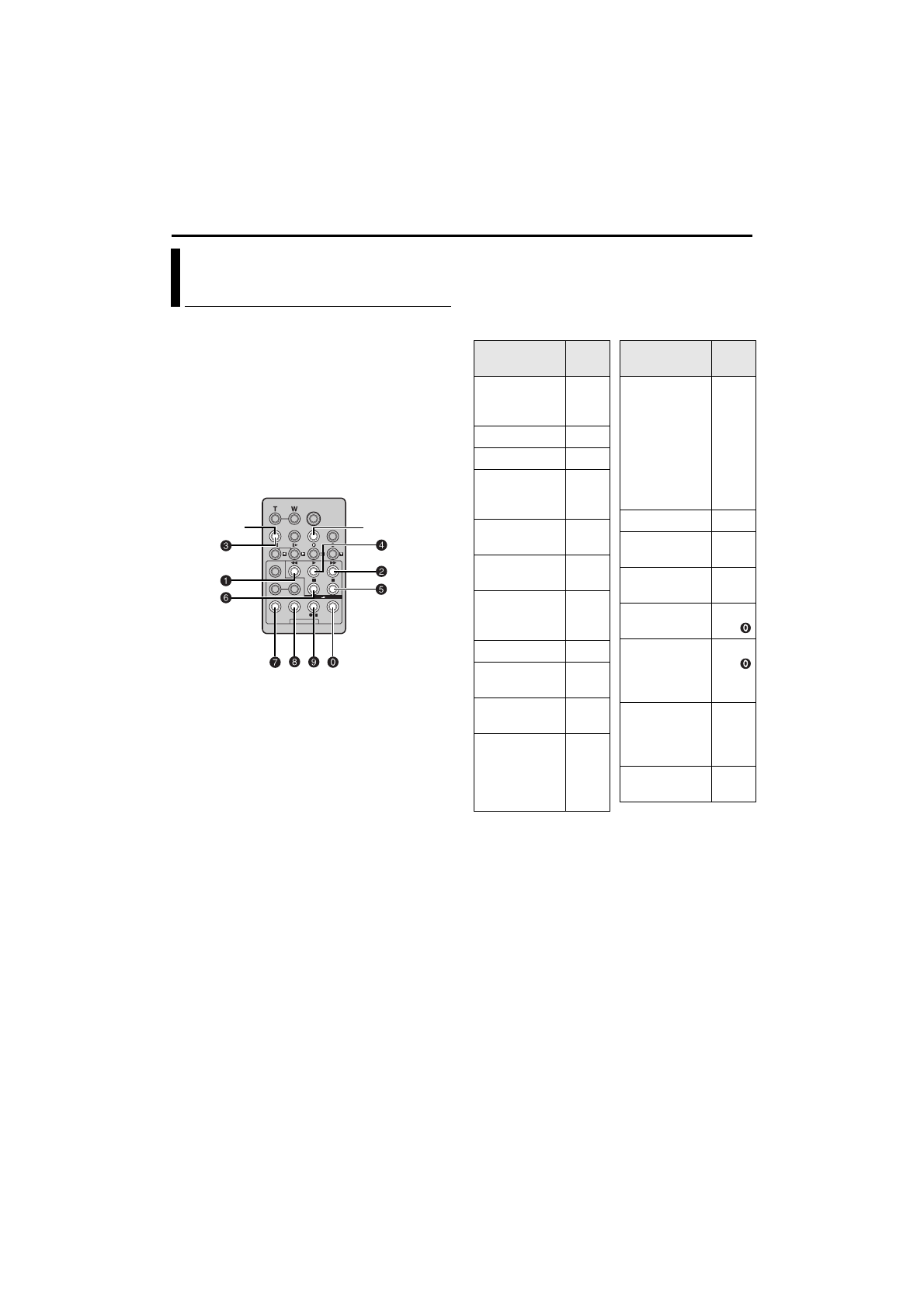
60
EN
Create edited videos easily using your camcorder as
the source player. You can select up to 8 “cuts” for
automatic editing, in any order you like. R.A.Edit is
more easily performed when the MBR (Multi-Brand
Remote) is set to operate with your brand of VCR
(see “VCR CODE LIST”), but can also be performed
by operating the VCR manually.
Before operation, make sure the batteries are
installed in the remote control. (
NOTE:
Random Assemble Editing is not possible with a tape
recorded in HI-RES or PS50 mode.
Set Remote/VCR Code
1
Turn off the power to the VCR and point the
remote towards the VCR’s infrared sensor. Then,
referring to the VCR CODE LIST, press and hold
MBR SET
, and enter the brand code.
The code is automatically set once you release
MBR SET
, and the VCR’s power comes on.
2
Make sure the VCR’s power is on. Then, while
holding
SHIFT
, press the button on the remote
for the desired function. The functions the remote
can control are
PLAY
,
STOP
,
PAUSE
,
FF
,
REW
and
VCR REC STBY
(you do not need to press
SHIFT
for this one).
You are now ready to try Random Assemble
Editing.
IMPORTANT:
Although the MBR is compatible with JVC VCRs
and those of many other makers, it may not work
with yours or may offer limited functions.
NOTES:
●
If the VCR’s power does not come on in step
1
, try
another code from the VCR CODE LIST.
●
Some brands of VCR do not come on
automatically. In this case, turn the power on
manually and try step
2
.
●
If the remote control is not able to control the
VCR, use the controls on the VCR.
●
When the remote control’s batteries run out, the
VCR brand you have set will be erased. In that
case, replace the old battery with a new one to
reset the VCR brand.
VCR CODE LIST
Random Assemble Editing
[R.A.Edit] (DV only)
MBR SET
SHIFT
VCR BRAND
NAME
CODE
AKAI
F
F
G
B
D
G
BLAUPUNKT
A C
DAEWOO
A H
FERGUSON
I
I
C
G
H
B
GRUNDIG
A
C
D
D
HITACHI
F
F
F
C
JVC A
B
C
I
I
I
A
F
C
LG/GOLDSTAR
A A
MITSUBISHI
F
F
G
H
NEC
C
C
G
H
PANASONIC
A
A
A
I
A
C
G
A
D
H
VCR BRAND
NAME
CODE
PHILIPS
A
I
A
I
I
I
A
C
G
I
E
A
D
A
F
B
C
B
SAMSUNG
I D
SANYO
C
C
F
E
SELECO, REX
I
I
A
F
SHARP
A
A
E
SONY
F
F
C
C
E
I
A
THOMSON,
TELEFUNKEN,
SABA,
NORDMENDE
I
I
I
C
A
F
G
B
TOSHIBA
F
F
I
A