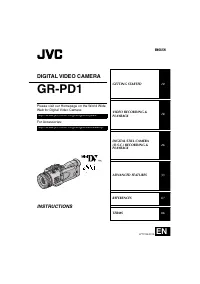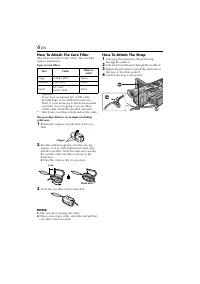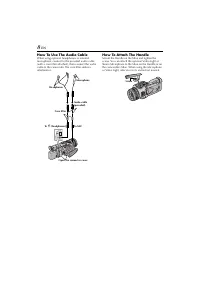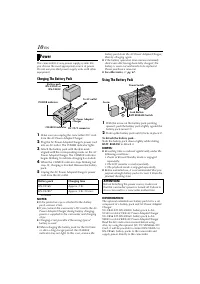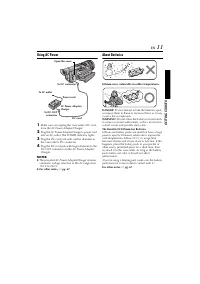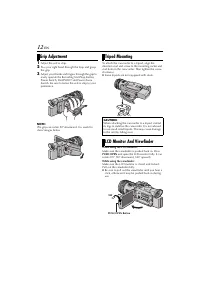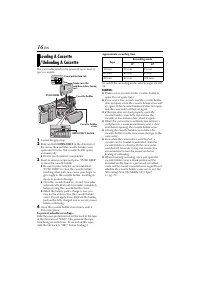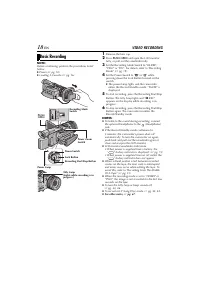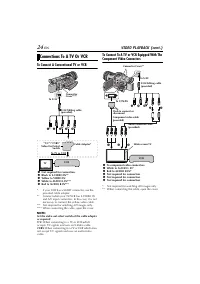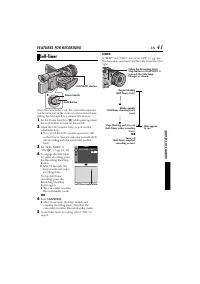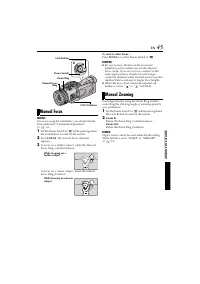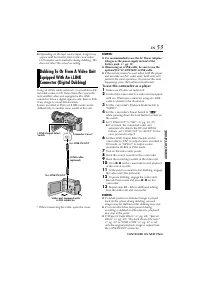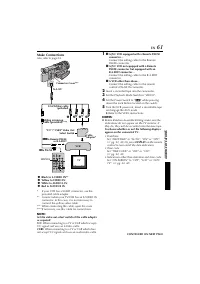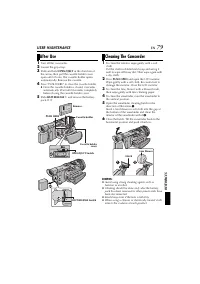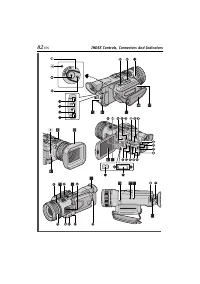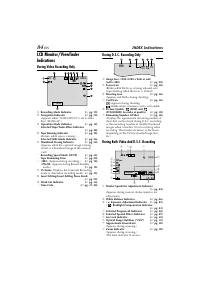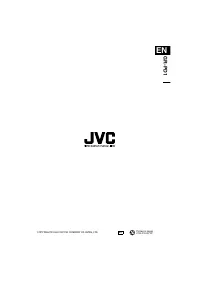Видеокамеры JVC GR-PD1 - инструкция пользователя по применению, эксплуатации и установке на русском языке. Мы надеемся, она поможет вам решить возникшие у вас вопросы при эксплуатации техники.
Если остались вопросы, задайте их в комментариях после инструкции.
"Загружаем инструкцию", означает, что нужно подождать пока файл загрузится и можно будет его читать онлайн. Некоторые инструкции очень большие и время их появления зависит от вашей скорости интернета.
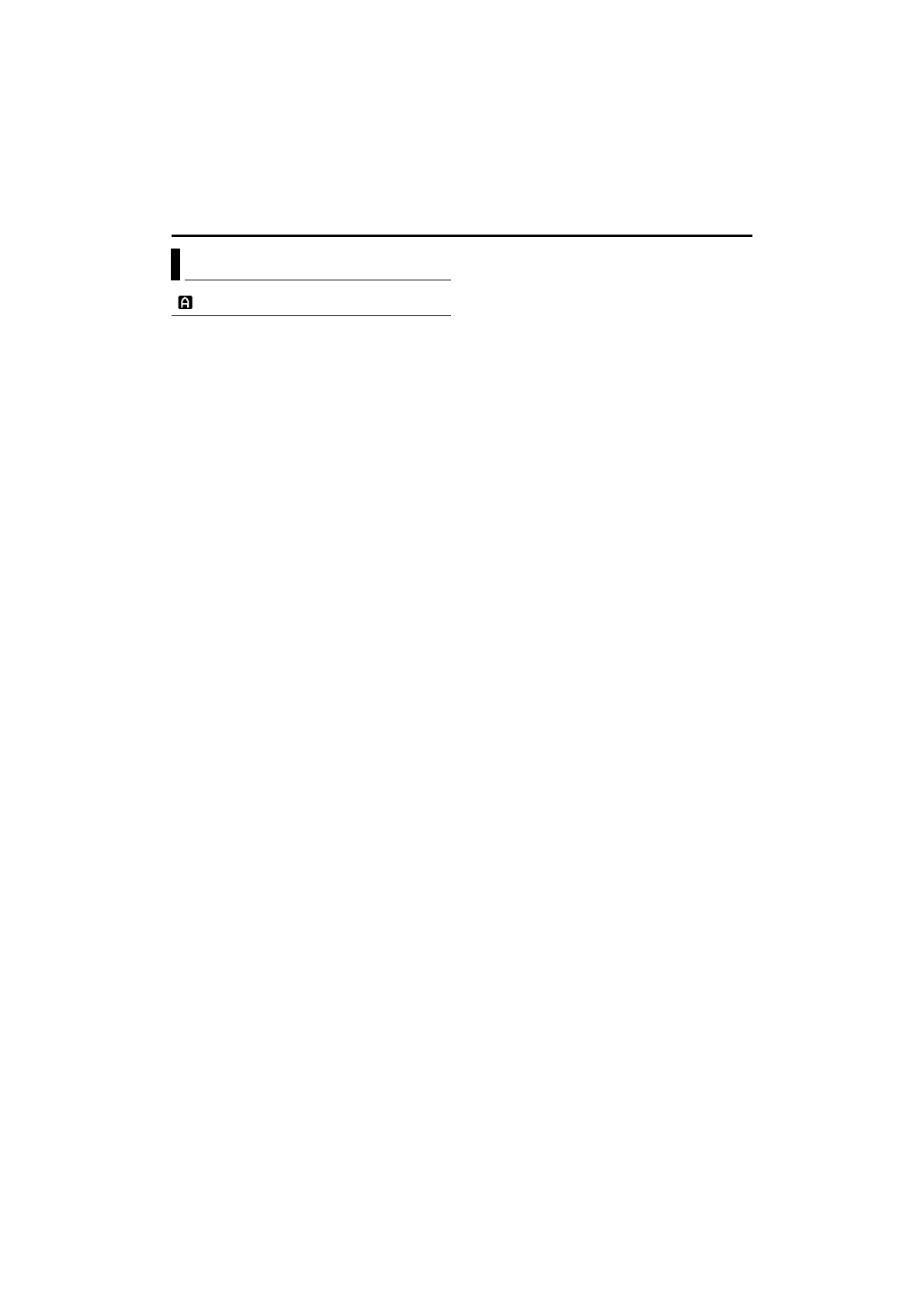
34
EN
RECORDING MENUS
CAMERA
Recording mode
Allows you to set the recording mode (SP or LP)
depending on your preference.
REC MODE
(Factory-preset:
SP
)
SP
: Standard Play
LP
: Long Play—more economical, providing 1.5
times the recording time.
NOTES:
●
Audio Dubbing (
pg. 58) and Insert Editing
pg. 59) are possible on tapes recorded in the
SP mode.
●
If the recording mode is switched during
recording, the playback picture will be blurred at
the switching point.
●
It is recommended that tapes recorded in the LP
mode on this camcorder be played back on this
camcorder.
●
During playback of a tape recorded on another
camcorder, blocks of noise may appear or there
may be momentary pauses in the sound.
Sound mode
DV SOUND
(Factory-preset:
12 bit
)
12 bit
: Enables video recording of stereo sound
on four separate channels, and is recommended
for use when performing Audio Dubbing.
(Equivalent to the 32 kHz mode of previous
models)
16 bit
: Enables video recording of stereo sound
on two separate channels. (Equivalent to the 48
kHz mode of previous models)
Zooming
ZOOM
(Factory-preset:
40X
)
10X
: When set to “10X”, only the optical zoom
magnification is engaged.
40X
*: Allows you to use the Digital Zoom. By
digitally processing and magnifying images,
zooming is possible from 10X (the optical zoom
limit), to a maximum of 40X digital magnification.
200X
*: Allows you to use the Digital Zoom. By
digitally processing and magnifying images,
zooming is possible from 10X (the optical zoom
limit), to a maximum of 200X digital
magnification.
* Not available when the Recording Mode Switch
is set to “HI-RES” or “MEMORY”.
Gain up
GAIN UP
(Factory-preset:
AGC
)
OFF
: Allows you to shoot dark scenes with no
picture brightness adjustment.
AGC
: The overall appearance may be grainy, but
the image is bright.
Navigation time
NAVIGATION
(Factory-preset:
MANUAL
)
5SEC
/
15SEC
/
30SEC
/
60SEC
:
The captured image is stored in the memory card
as a thumbnail image when the recording time is
over the navigation time.
For example, “5SEC” is suitable to record short
scenes with the thumbnail images. (
However, the stored thumbnail images may take
up a lot of memory. In this case, using the
memory card with large capacity is
recommended.
MANUAL
: Enables thumbnail images to be made
manually. (
Aspect ratio
Allows you to select the aspect ratio when recording
in PS50 mode.
PS50
(Factory-preset:
4:3
)
4:3
: Image is recorded in 4:3 aspect ratio.
16:9
: Image is recorded in 16:9 aspect ratio.
NOTE:
When playing back on a TV, set the corresponding
aspect ratio manually on the connected TV.
Camera Menu