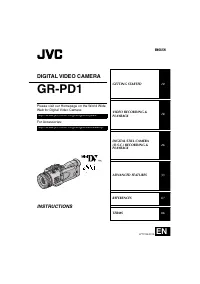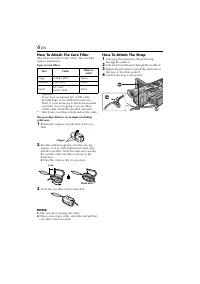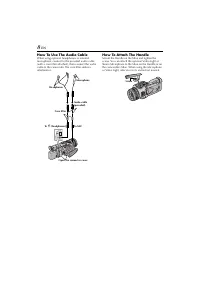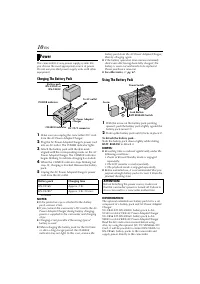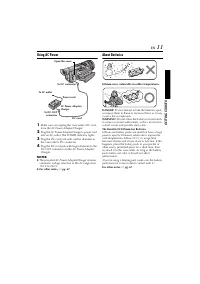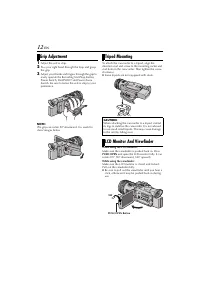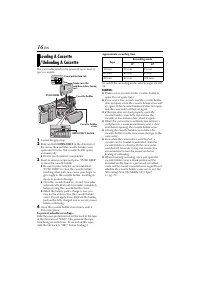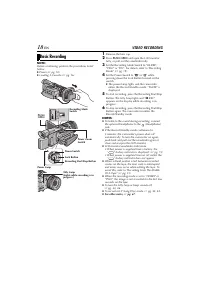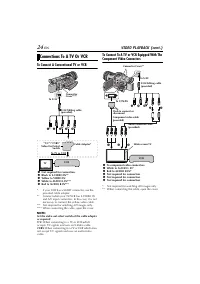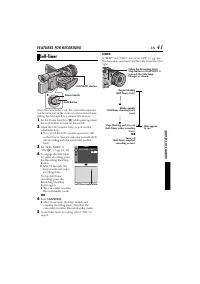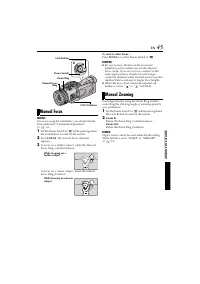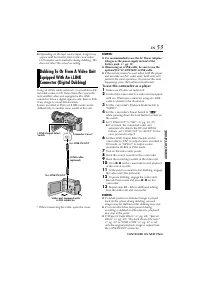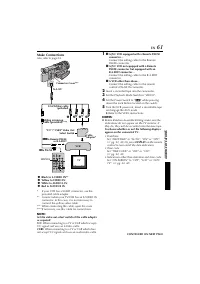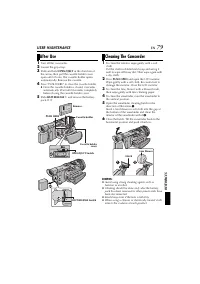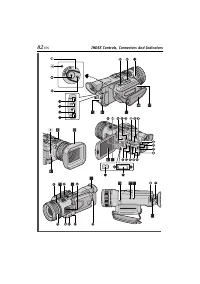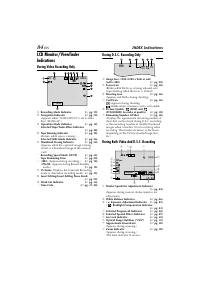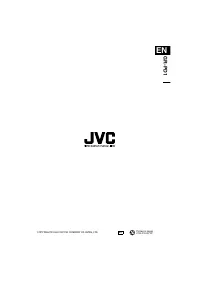Видеокамеры JVC GR-PD1 - инструкция пользователя по применению, эксплуатации и установке на русском языке. Мы надеемся, она поможет вам решить возникшие у вас вопросы при эксплуатации техники.
Если остались вопросы, задайте их в комментариях после инструкции.
"Загружаем инструкцию", означает, что нужно подождать пока файл загрузится и можно будет его читать онлайн. Некоторые инструкции очень большие и время их появления зависит от вашей скорости интернета.
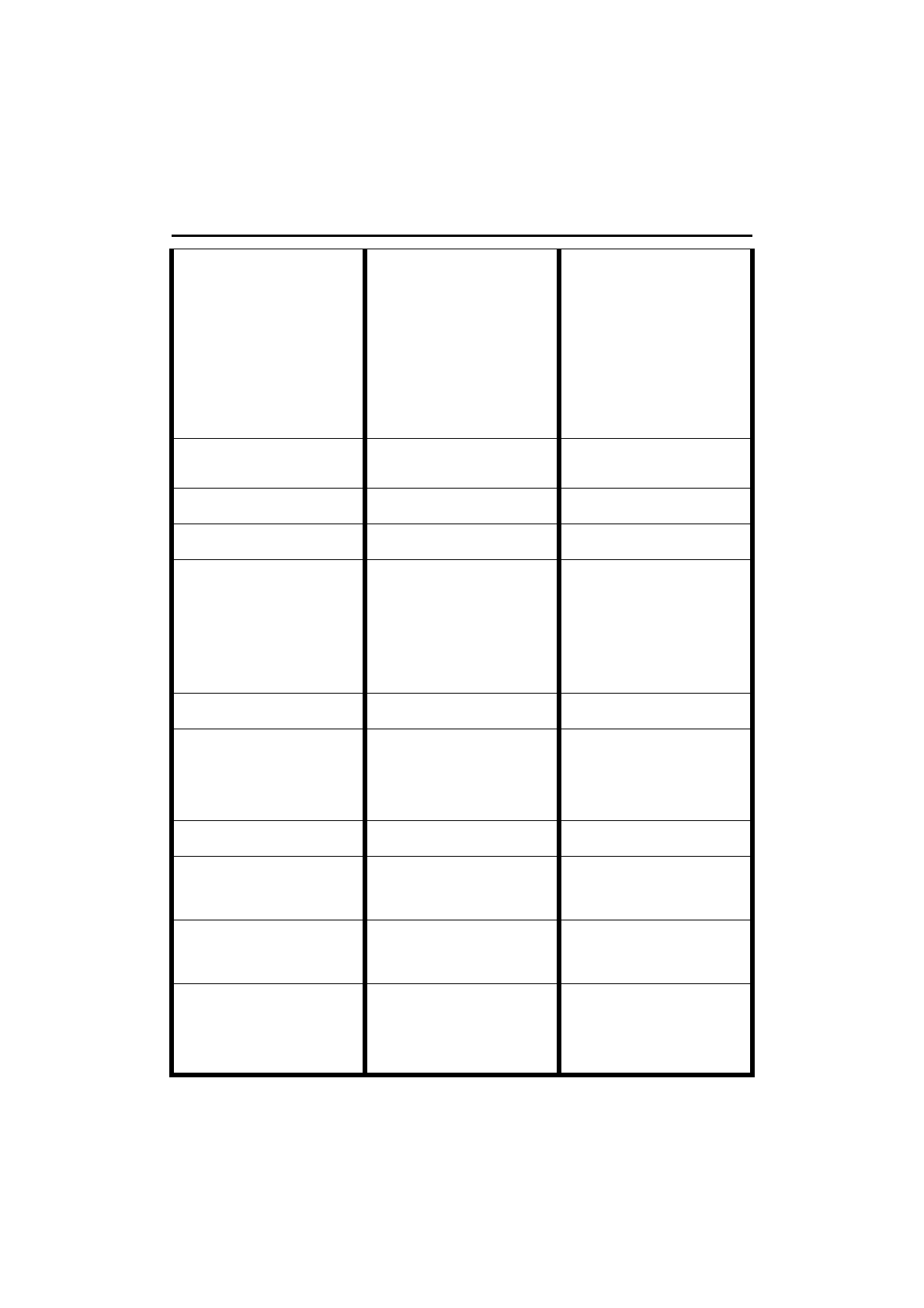
72
EN
35.
Coloured bright spots appear
all over the LCD monitor or the
viewfinder.
35.
• The LCD monitor and the
viewfinder are made with
high-precision technology.
However, black spots or
bright spots of light (red,
green or blue) may appear
constantly on the LCD
monitor or the viewfinder.
These spots are not recorded
on the tape. This is not due to
any defect of the unit.
(Effective dots: more than
99.99 %)
35.
—
36.
The indicators and the image
colour on the LCD monitor are
not clear.
36.
• This may occur when the
surface or the edge of the
LCD monitor is pressed.
36.
—
37.
The cassette will not load
properly.
37.
• The battery’s charge is low.
37.
• Install a fully charged battery.
38.
The memory card cannot be
removed from the camcorder.
38.
—
38.
• Push in the memory card a
few more times. (
39.
Picture does not appear on the
LCD monitor.
39.
• The viewfinder is pulled out
and “PRIORITY” is set to
“FINDER”.
• The LCD monitor’s brightness
setting is too dark.
39.
• Push the viewfinder back in
or set “PRIORITY” to “LCD”
or “BOTH”.
(
• Adjust the brightness of the
LCD monitor. (
• If the monitor is tilted
upward 180 degrees, open
the monitor fully. (
40.
Images on the LCD monitor
are jittery.
40.
• The speaker volume is too
great.
40.
• Turn the speaker volume
down. (
41.
The LCD monitor, the
viewfinder and the lens have
become dirty (ex. fingerprints).
41.
—
41.
• Wipe them gently with soft
cloth. Wiping strongly can
cause damage. (
clean the viewfinder, please
consult your nearest JVC
dealer.
42.
Time code does not appear.
42.
• “TIME CODE” is set to
“OFF”.
42.
• Set “TIME CODE” to “ON”.
43.
An error indication (E01, E02
or E06) appears.
43.
• A malfunction of some kind
has occurred. In this case the
camcorder’s functions
become unusable.
43.
•
44.
An error indication (E03 or
E04) appears.
44.
• A malfunction of some kind
has occurred. In this case the
camcorder’s functions
become unusable.
44.
•
45.
The remote control does not
work.
45.
• “REMOTE” is set to “OFF”.
• The remote control does not
point at the remote sensor.
• The remote control batteries
are exhausted.
45.
• Set “REMOTE” to “ON”.
• Point at the remote sensor.
• Replace the batteries with