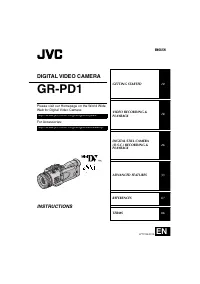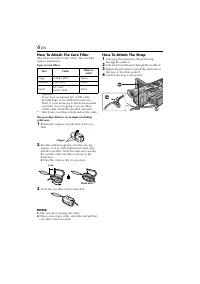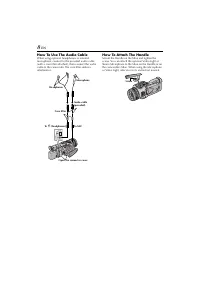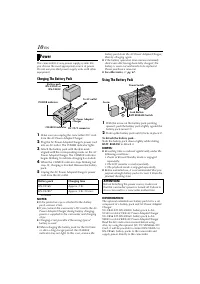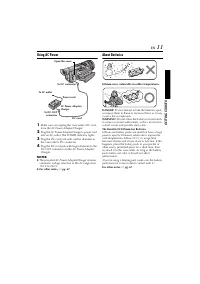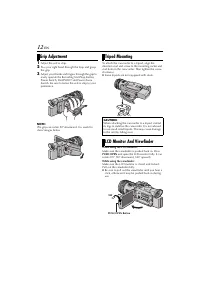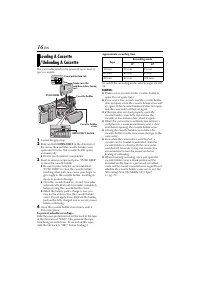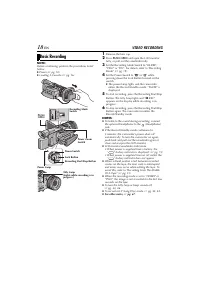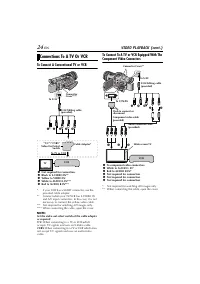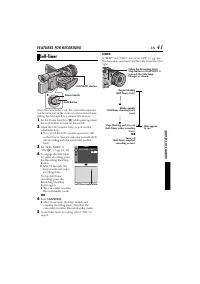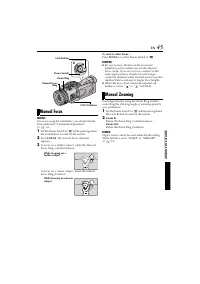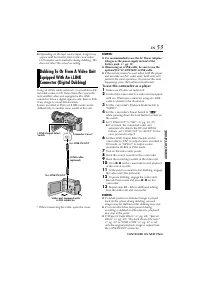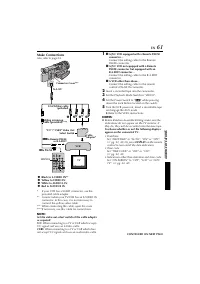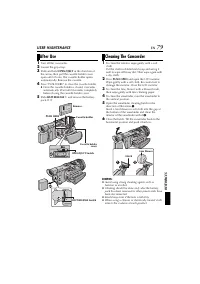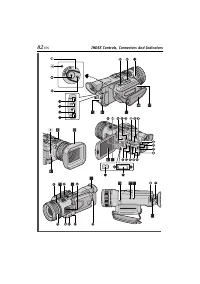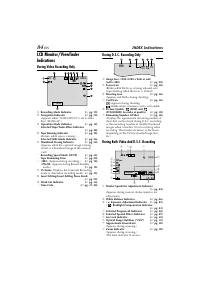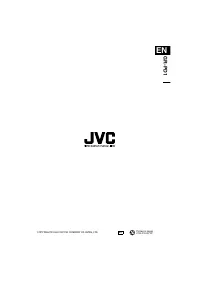Видеокамеры JVC GR-PD1 - инструкция пользователя по применению, эксплуатации и установке на русском языке. Мы надеемся, она поможет вам решить возникшие у вас вопросы при эксплуатации техники.
Если остались вопросы, задайте их в комментариях после инструкции.
"Загружаем инструкцию", означает, что нужно подождать пока файл загрузится и можно будет его читать онлайн. Некоторые инструкции очень большие и время их появления зависит от вашей скорости интернета.
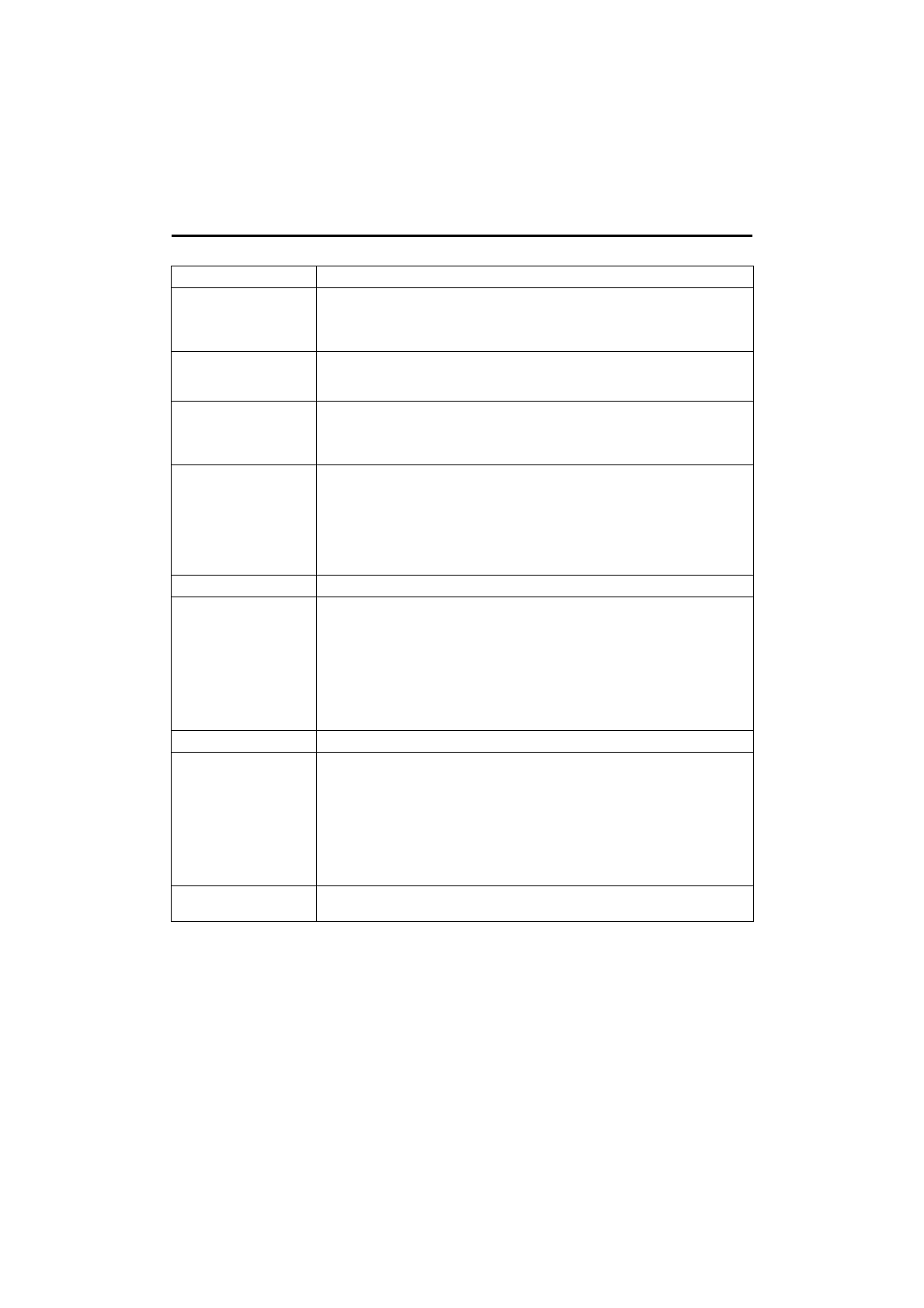
74
EN
Warning Indications
Indications
Meaning
CAN NOT DISPLAY
ON LCD MONITOR
AND VIEWFINDER
IN THIS MODE
Appears when dubbing a scene recorded in HI-RES mode through the
component video connectors.
i.LINK CONNECTION
ERROR! CHECK
CABLE CONNECTION
Appears when an i.LINK cable is connected but not detected. Disconnect the
cable once and connect it again, or disconnect other connected cables.
TO CHANGE i.LINK
OUTPUT SETTING,
DISCONNECT i.LINK
CABLE, FIRST
Appears when you attempt to change the i.LINK output mode while an i.LINK
cable is connected.
INVALID DATA!
CAN NOT INPUT
COPY PROTECTED
CAN NOT INPUT
CAN NOT DECODE
VIDEO OR AUDIO
Appears when you attempt to dub signals which are copygurded or not
compatible with this camcorder through an i.LINK cable.
A. DUB ERROR!
Appears if Audio Dubbing is attempted on a blank portion of a tape. (
A. DUB ERROR!
<MPEG2 RECORDED>
<CANNOT DUB ON A
LP RECORDED TAPE>
<CANNOT DUB ON A
16bit RECORDING>
<CHECK TAPE’S
ERASE PROTECTION
TAB>
●
Appears if Audio Dubbing is attempted on a tape recorded in PS50 or HI-RES
mode.
●
Appears if Audio Dubbing is attempted on a tape recorded in the LP mode.
●
Appears if Audio Dubbing is attempted on a tape recorded in 16-bit audio.
●
Appears if
A. DUB
(
D
) on the remote control is pressed when the erase
protection tab is set to “SAVE”.
INSERT ERROR!
Appears if Insert Editing is attempted on a blank portion of a tape.
INSERT ERROR!
<MPEG2 RECORDED>
<CANNOT EDIT ON A
LP RECORDED TAPE>
<CHECK TAPE’S
ERASE PROTECTION
TAB>
<CHANGE REC. MODE
TO DV>
●
Appears if Insert Editing is attempted on a tape recorded in PS50 or HI-RES
mode.
●
Appears if Insert Editing is attempted on a tape recorded in the LP mode.
●
Appears if
INSERT
(
I
) on the remote control is pressed when the erase
protection tab is set to “SAVE”.
CAN NOT R.A.E.
THIS TAPE
Appears if Random Assemble Editing is attempted on a tape recorded in PS50 or
HI-RES mode.