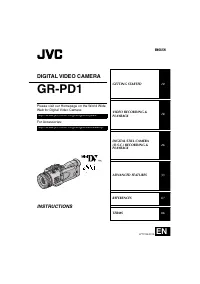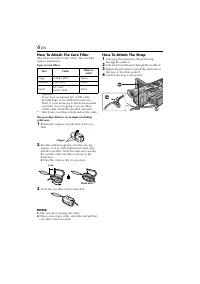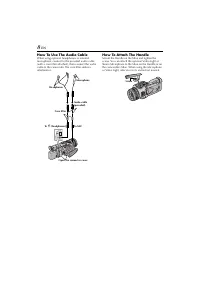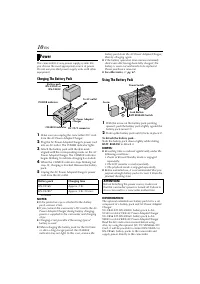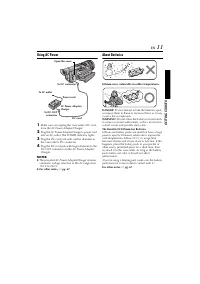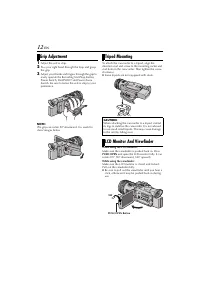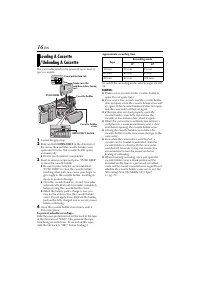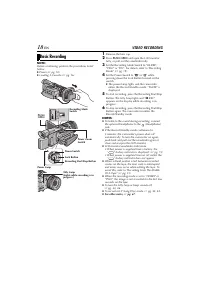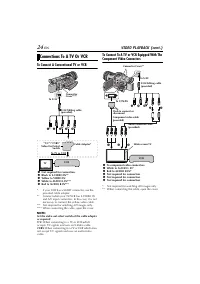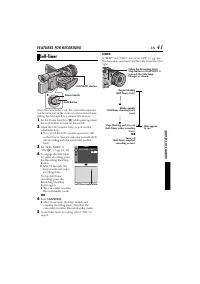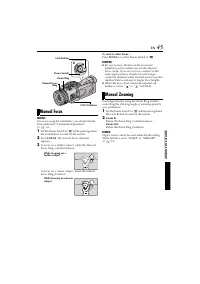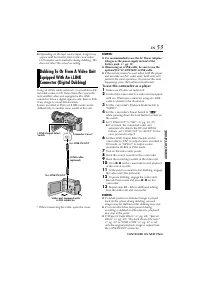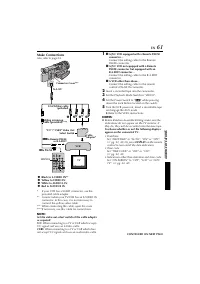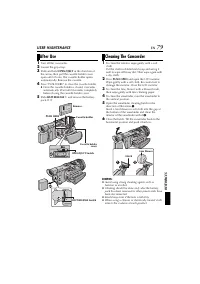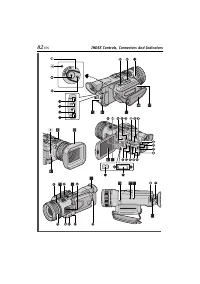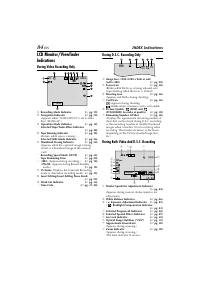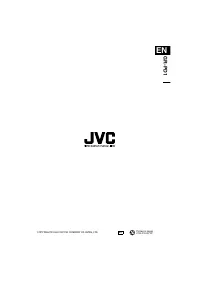Видеокамеры JVC GR-PD1 - инструкция пользователя по применению, эксплуатации и установке на русском языке. Мы надеемся, она поможет вам решить возникшие у вас вопросы при эксплуатации техники.
Если остались вопросы, задайте их в комментариях после инструкции.
"Загружаем инструкцию", означает, что нужно подождать пока файл загрузится и можно будет его читать онлайн. Некоторые инструкции очень большие и время их появления зависит от вашей скорости интернета.
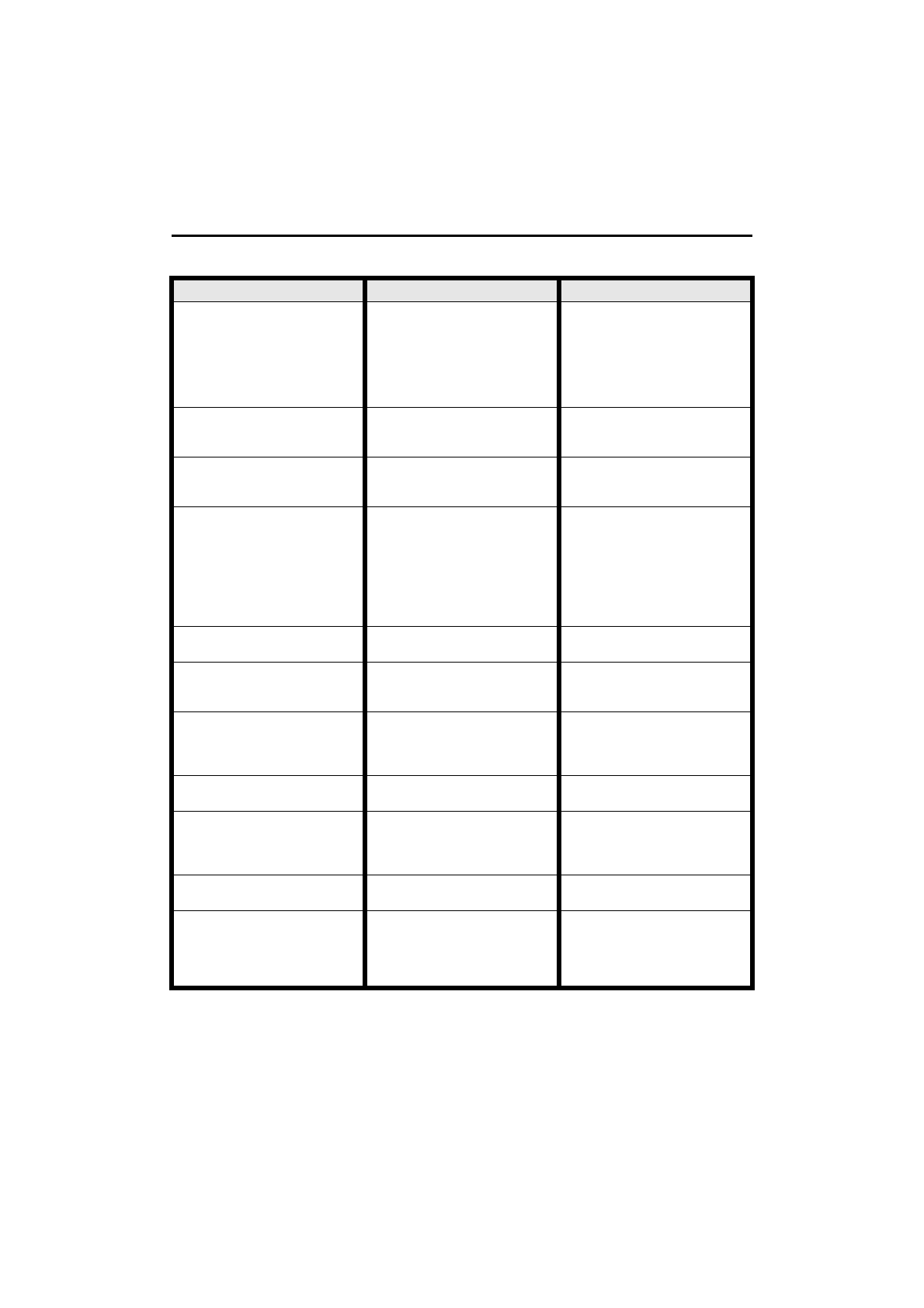
70
EN
Advanced features
SYMPTOM
POSSIBLE CAUSES
CORRECTIVE ACTION
15.
The focus does not adjust
automatically.
15.
• Focus is set to the Manual
mode.
• The recording was done in a
dark place, or the contrast
was low.
• The lens is dirty or covered
with condensation.
15.
• Set Focus to the Auto mode.
• Clean the lens and check the
focus again. (
16.
In the 5-Second mode,
recording ends before
5 seconds have elapsed.
16.
• The 5-Second mode is set to
“Anim.” in MANUAL Menu.
16.
• Set “5S” to “5S” in MANUAL
Menu. (
17.
Snapshot mode cannot be
used.
17.
• The Squeeze mode
(SQUEEZE) is selected.
17.
• Disengage the Squeeze
(SQUEEZE) mode.
(
18.
The colour of Snapshot looks
strange.
18.
• The light source or the
subject does not include
white. Or there are various
different light sources behind
the subject.
• The Sepia (SEPIA) or
Monotone (MONOTONE)
mode is activated.
18.
• Find a white subject and
compose your shot so that it
also appears in the frame.
(
• Disengage the Sepia (SEPIA)
and Monotone
(MONOTONE). (
19.
The image taken using
Snapshot is too dark.
19.
• Shooting was performed
under backlit conditions.
19.
• Press
BACK LIGHT
.
20.
The image taken using
Snapshot is too bright.
20.
• The subject is too bright.
20.
• Press
P.AE
and set
“PROGRAM AE” to
“SPOTLIGHT”. (
21.
White Balance cannot be
activated.
21.
• The Sepia (SEPIA) or
Monotone (MONOTONE)
mode is activated.
21.
• Disengage the Sepia (SEPIA)
or Monotone (MONOTONE)
mode before setting White
Balance. (
22.
Wipe/Fader effects do not
work.
22.
• The Power Switch is set to
“
A
”.
22.
• Set the Power Switch to “
M
”.
23.
The Black & White Fader does
not work.
23.
• The Sepia (SEPIA) or
Monotone (MONOTONE)
mode is activated.
23.
• Disengage the Sepia (SEPIA)
and Monotone
(MONOTONE).
(
24.
Program AE does not work.
24.
• The Power Switch is set to
“
A
”.
24.
• Set the Power Switch to “
M
”.
25.
Cannot record signals from a
device which is connected to
the i.LINK IN/OUT connector.
25.
• The connected device is not
compatible with this
camcorder.
25.
• Dubbing from other devices
in MPEG2 format is possible
if the connected device is
another same model of this
unit.