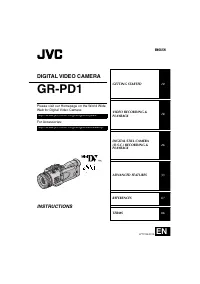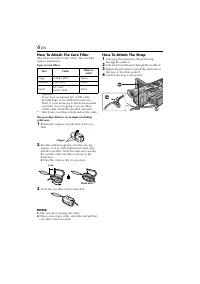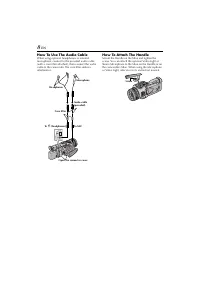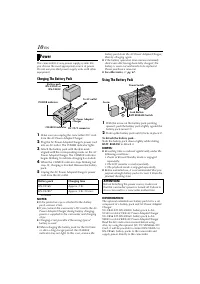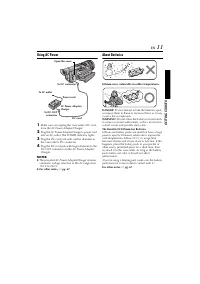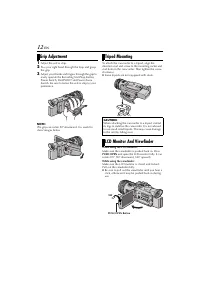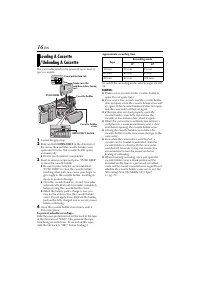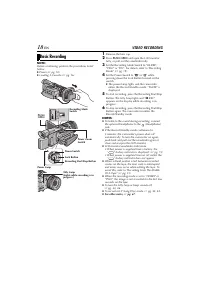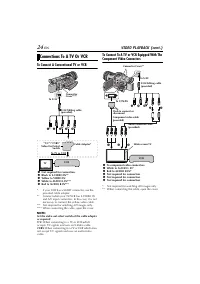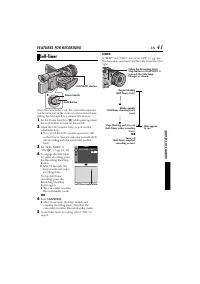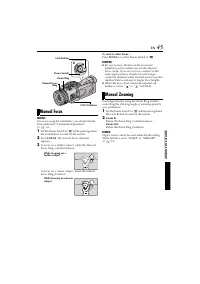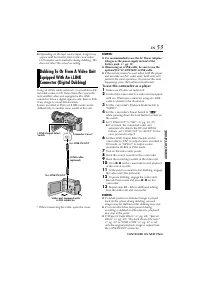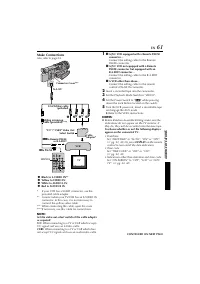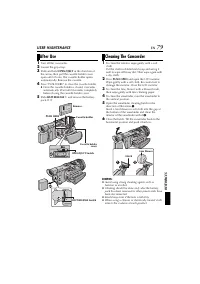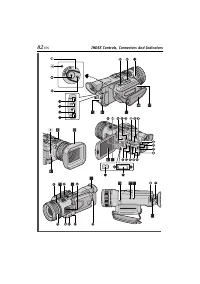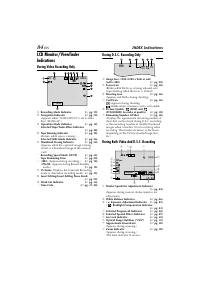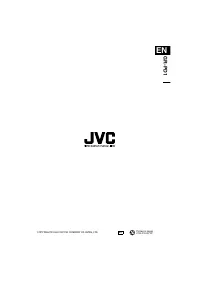Видеокамеры JVC GR-PD1 - инструкция пользователя по применению, эксплуатации и установке на русском языке. Мы надеемся, она поможет вам решить возникшие у вас вопросы при эксплуатации техники.
Если остались вопросы, задайте их в комментариях после инструкции.
"Загружаем инструкцию", означает, что нужно подождать пока файл загрузится и можно будет его читать онлайн. Некоторые инструкции очень большие и время их появления зависит от вашей скорости интернета.
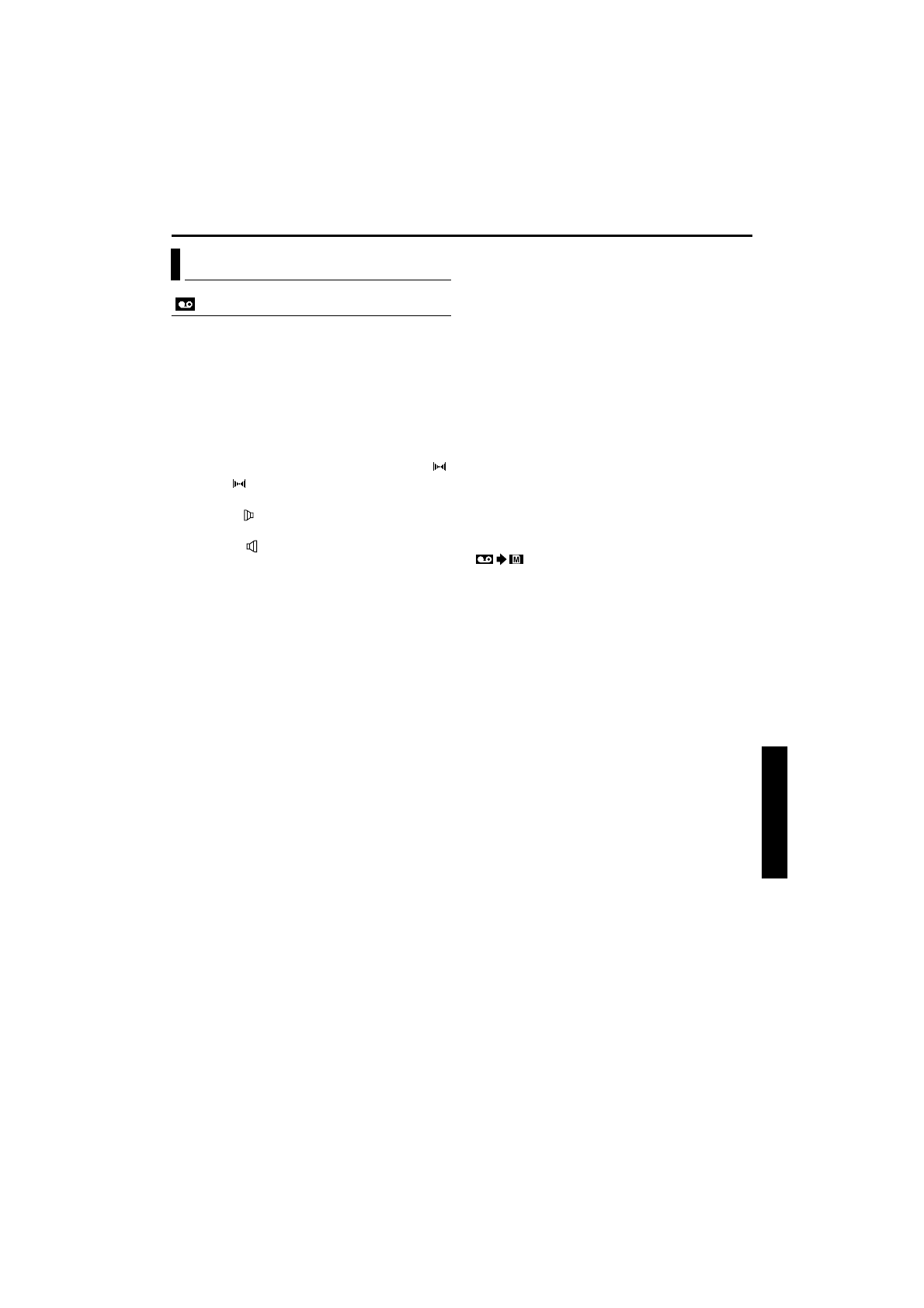
EN
39
PLAYBACK MENUS
VIDEO
Playback sound
During tape playback, the camcorder detects the
sound mode in which the recording was made, and
plays the sound back. Select the type of sound to
accompany your playback picture. According to the
menu access explanation on page 33, select
“SOUND MODE” or “DV NARR.” from the Menu
Screen and set it to the desired parameter.
SOUND MODE
(Factory-preset:
STEREO
)
STEREO
: Sound is output on both “L” and “R”
channels in stereo.
SOUND L
: Sound from the “L” channel is
output.
SOUND R
: Sound from the “R” channel is
output.
DV NARR.
(Factory-preset:
OFF
)
OFF
: Original sound is output on both “L” and
“R” channels in stereo.
ON
: Dubbed sound is output on both “L” and “R”
channels in stereo.
MIX
: Original and dubbed sounds are combined
and output in stereo on both “L” and “R”
channels.
NOTES:
●
The “SOUND MODE” setting is available for both
12-bit and 16-bit sound. (In previous models’
functions, “12-bit” is called “32 kHz” and “16-bit”
is called “48 kHz”.)
●
The camcorder cannot detect the sound mode in
which the recording was made during fast-forward
or rewind. During playback the sound mode is
displayed in the upper left corner.
Synchro adjustment
For details, refer to “For More Accurate Editing”
(
SYNCHRO
(Factory-preset:
±0.0
)
Recording mode
Allows you to set the video recording mode (SP or
LP) depending on your preference. It is
recommended you use “REC MODE” in VIDEO
Menu when using this camcorder as a recorder
during dubbing. (
REC MODE
(Factory-preset:
SP
)
SP
/
LP
NOTE:
“REC MODE” can be set when the Power Switch is
set to “
P
” or “
M
”.
Dubbing from tape to memory card
COPY
(Factory-preset:
OFF
)
OFF
: When the
SNAPSHOT
button is pressed
during tape playback, the playback image pauses
and normal playback will resume after
approximately 6 seconds. (The still image is not
recorded.)
ON
: Enables dubbing of images recorded on a
tape to a memory card. (
Deleting thumbnail images
For details, refer to “To delete thumbnail images”
(
NAVI.DEL.
IMAGE SEL.
/
TAPE SEL.
/
ALL
/
RETURN
S-Video/AV input
S/AV INPUT
(Factory-preset:
OFF
)
OFF
: Enables audio/video signal output to a TV,
VCR, etc. via the S/AV connector. (
A/V IN
: Enables audio and video signal input
from the S/AV connector. (
S IN
: Enables audio and S-video signal input from
the S/AV connector.
Video Menu