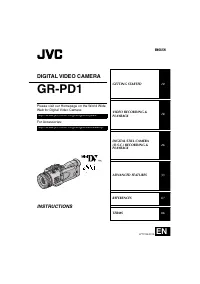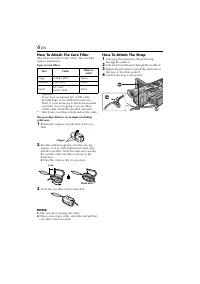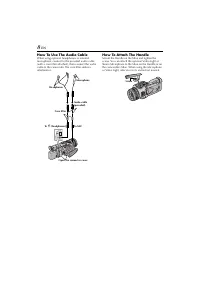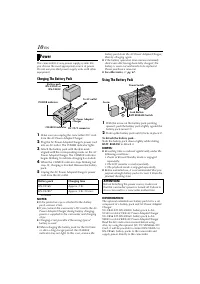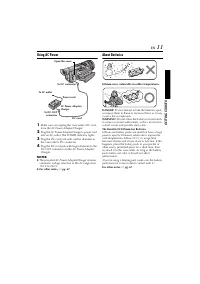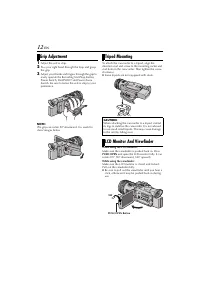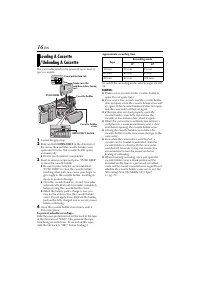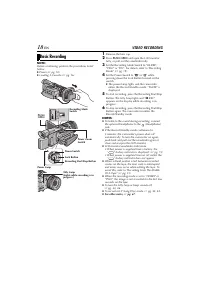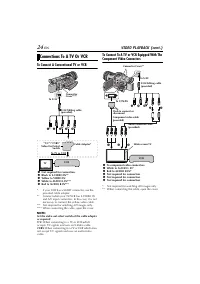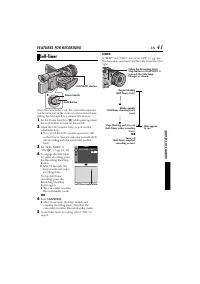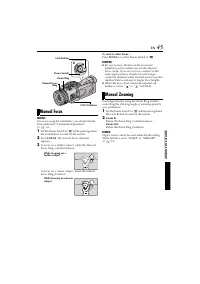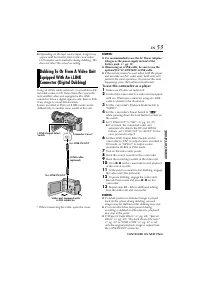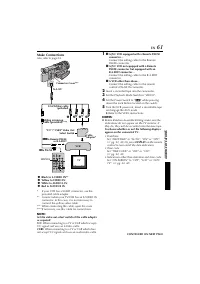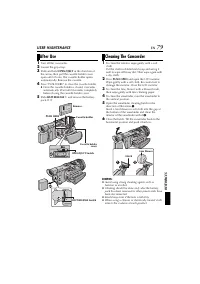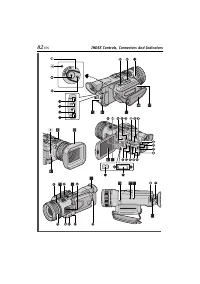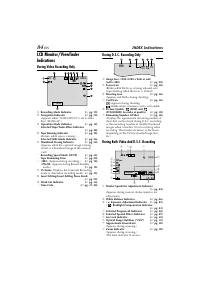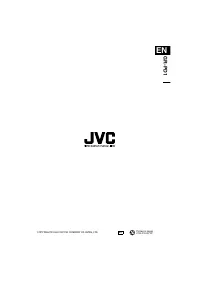Видеокамеры JVC GR-PD1 - инструкция пользователя по применению, эксплуатации и установке на русском языке. Мы надеемся, она поможет вам решить возникшие у вас вопросы при эксплуатации техники.
Если остались вопросы, задайте их в комментариях после инструкции.
"Загружаем инструкцию", означает, что нужно подождать пока файл загрузится и можно будет его читать онлайн. Некоторые инструкции очень большие и время их появления зависит от вашей скорости интернета.
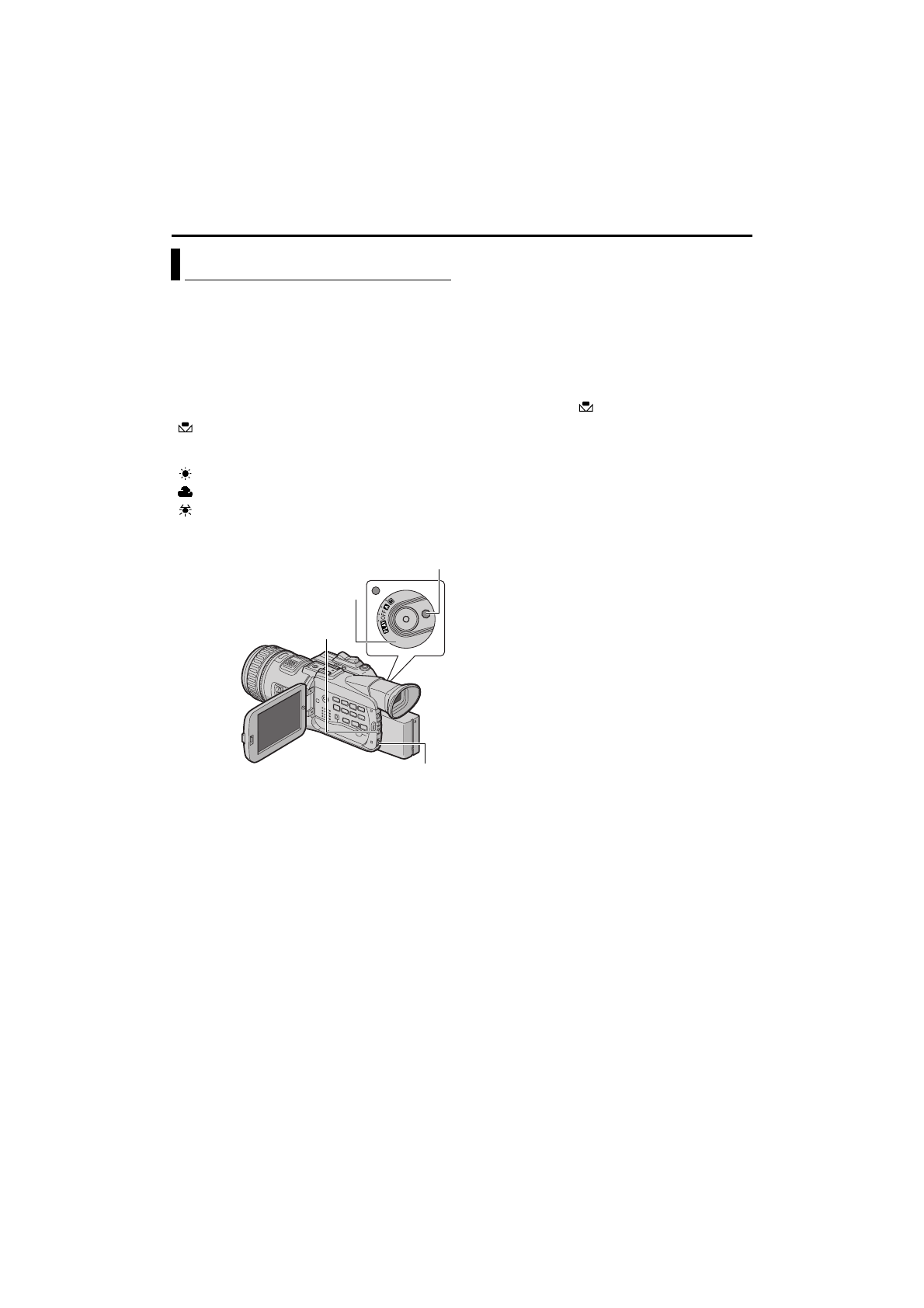
46
EN
The white balance that refers to the correctness of
colour reproduction under various lighting. If the
white balance is correct, all other colours will be
accurately reproduced.
The white balance is usually adjusted automatically.
However, more advanced camcorder operators
control this function manually to achieve a more
professional colour/tint reproduction.
AUTO
: White balance is adjusted automatically.
MWB
: Adjust the white balance manually
when shooting under various types of lighting.
(
“Manual White Balance Adjustment”, pg. 47)
FINE
: Outdoors on a sunny day.
CLOUD
: Outdoors on a cloudy day.
HALOGEN
: A video light or similar type of
lighting is used.
1
Set the Power Switch to “
M
” while pressing down
the Lock Button located on the Switch.
2
Open the LCD monitor fully, or pull out the
viewfinder fully.
3
Press
W.B
. The WHITE BALANCE screen
appears.
4
Rotate the
MENU
Wheel to select the desired
mode, and press it.
●
The selected mode indicator except “AUTO”
appears.
●
If you select “
MWB”, refer to “Manual
5
Press the
MENU
Wheel in. The white balance
adjustment is complete.
●
The selected mode indicator except “AUTO”
appears.
To return to automatic white balance…
Select “AUTO” in step
4
. Or, set the Power Switch to
“
A
”.
NOTE:
White balance cannot be used when “Special
Effects” is set to “SEPIA” or “MONOTONE”.
(
White Balance Adjustment
Lock Button
Power Switch
W.B Button
MENU Wheel