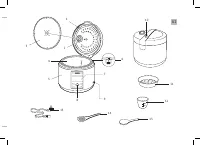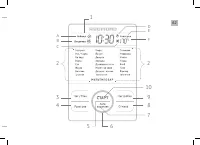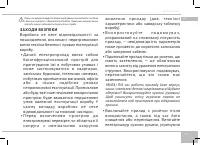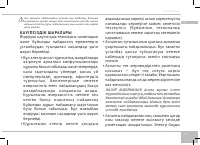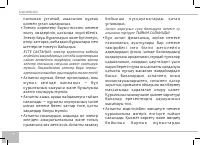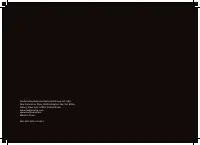Мультиварки Redmond RMC-M13 - инструкция пользователя по применению, эксплуатации и установке на русском языке. Мы надеемся, она поможет вам решить возникшие у вас вопросы при эксплуатации техники.
Если остались вопросы, задайте их в комментариях после инструкции.
"Загружаем инструкцию", означает, что нужно подождать пока файл загрузится и можно будет его читать онлайн. Некоторые инструкции очень большие и время их появления зависит от вашей скорости интернета.
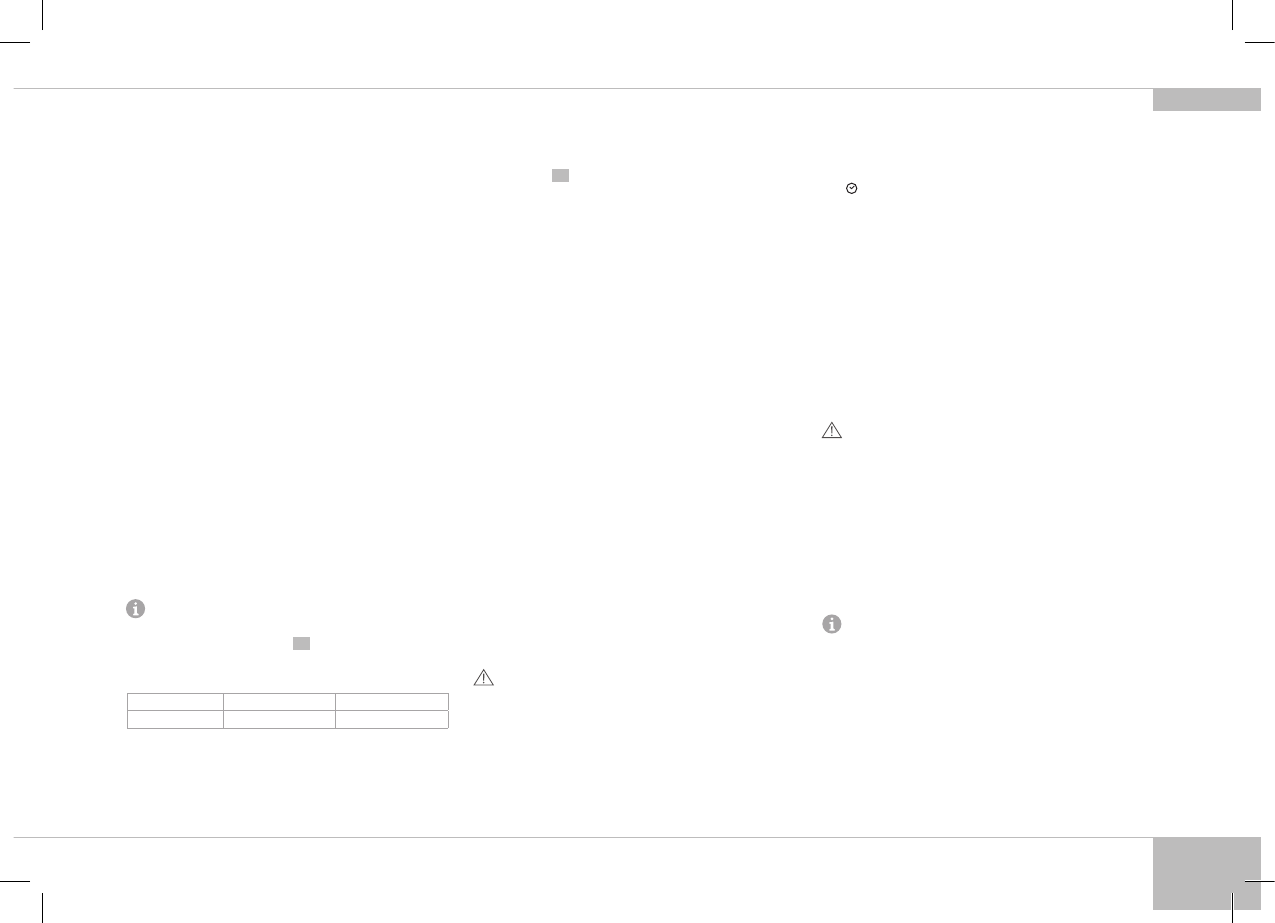
67
RMC-M13/RMC-M23
GBR
Functions
“Keep Warm” ......................................................................................yes, up to 12 hours
Preliminary deactivation of “Keep Warm” ................................................................ yes
“Time Delay” .......................................................................................yes, up to 24 hours
“Reheat” ..............................................................................................yes, up to 12 hours
Programs
1. МУЛЬТИПОВАР (MULTICOOK)
2. ЭКСПРЕСС (QUICK COOK)
3. РИС/КРУПЫ (RICE/GRAIN)
4. НА ПАРУ (STEAM)
5. ВАРКА (BOIL)
6. СУП (SOUP)
7. ЖАРКА (FRY)
8. ВЫПЕЧКА (BAKE)
9. ТУШЕНИЕ (STEW)
10. ТВОРОГ (COTTAGE CHEESE)
11. ЙОГУРТ (YOGURT)
12. ДЕСЕРТЫ (DESSERT)
13. ХОЛОДЕЦ (MEAT JELLY)
14. ДРОЖЖЕВОЕ ТЕСТО (YEAST DOUGH)
15. МОЛОЧНАЯ КАША (OATMEAL)
16. ДЕТСКОЕ ПИТАНИЕ (BABY FOOD)
17. ЗАПЕКАНИЕ (ROAST)
18. ПЕЛЬМЕНИ (RAVIOLI)
19. МАКАРОНЫ (PASTA)
20. МАНТЫ (DUMPLINGS)
21. ПИЦЦА (PIZZA)
22. ХЛЕБ (BREAD)
23. ПЛОВ (PILAF)
24. ФРИТЮР (DEEP FRY)
25. ТОМЛЕНИЕ (SLOW COOK)
Packaging Arrangement
Multicooker with removable bowl ..........................................................................1 pc.
Steaming container ......................................................................................................1 pc.
Stirring paddle...............................................................................................................1 pc.
Serving spoon ................................................................................................................1 pc.
Measuring cup ...............................................................................................................1 pc.
User manual ...................................................................................................................1 pc.
“120 Recipes” ................................................................................................................1 pc.
Service booklet ..............................................................................................................1 pc.
Power cord ......................................................................................................................1 pc.
In accordance with the policy of continuous improvement, the manufacturer
reserves the right to make any modiications to design, packaging arrangement,
or technical speciications of the product without prior notice.
RMC-M13/RMC-M23 Assembly
A1
1. Lid with carrying handle
2. Removable steam valve
3. Removable inner lid
Model
RMC-M13
RMC-M23
Bowl
RB-C302
RB-C502
4. The bowl
5. The housing
6. Condensation collector
7. Control panel with display
8. Control knob
9. Power cut-off switch
10. Lid release button
11. Steaming container
12. Measuring cup
13. Serving spoon
14. Stirring paddle
15. Power cord
Control Panel
A2
1. Display.
2. Cooking programs indicators.
3. “Час/Мин” (“Hour/Min”) button: enters current time adjustment mode;
selects between hours/minutes in current time, cooking time, and “Time
Delay” adjustment modes.
4. “Разогрев” (“Reheat”) button: enables “Reheat” function (in standby mode).
5. “Старт/Автоподогрев” (“Start/Keep Warm”) button with “Старт” (“Start”)
and “Автоподогрев” (“Keep Warm”) indicators: starts cooking program;
disables “Keep Warm” in advance.
6. Control knob: used to select cooking program; adjust current time / cook-
ing time / time of delay; temperature in “МУЛЬТИПОВАР”. Turn the knob
clockwise to increase and counterclockwise to decrease the value. Control
knob allows 16 adjustments within 360° rotation.
7. “Автоподогрев” (“Keep Warm”) indicator lights up to indicate “Keep Warm”
function operation.
8. “Отмена” (“Cancel”) button: interrupts cooking program; cancels current
settings; enables/disables audible signals (in standby mode).
9. “Настройка” (“Adjust”) button: enters cooking program adjustment mode;
temperature adjustment mode (in “МУЛЬТИПОВАР”) /”Time Delay” adjust-
ment mode.
10. “Старт” (“Start”) indicator lights up to indicate cooking program/”Time
Delay” operation; blinks to indicate preheat time in “ПЕЛЬМЕНИ”,
“МАКАРОНЫ” and “МАНТЫ” programs.
Display
A. “Таймер” (“Timer”) indicator: lights up to indicate cooking time adjustment
mode / program operation.
B. “Отсрочка” (“Delay”) indicator: lights up to indicate “Time Delay” adjustment
mode/ operation of “Time Delay” function.
C. Audible signals disabled indicator.
D. “Keep Warm” operation indicator.
E. “Разогрев” (“Reheat”) indicator: lights up to indicate operation of “Reheat”
function.
F. “МУЛЬТИПОВАР” temperature value indicator.
I. P R I O R TO F I R S T U S E
Carefully unpack the device, remove all packaging materials and stickers except
the one with the unit’s serial number. The absence of the serial number will
deprive you of your warranty beneits. Wipe all interior and exterior surfaces of
the unit with a soft, damp cloth. Wash the bowl with warm soapy water. Rinse
and dry thoroughly. Odor on irst use of the appliance is normal and does not
indicate malfunction. In such case, clean the device.
CAUTION! Do not use the appliance in case of any malfunctions.
I I. O P E R AT I O N
Before Operating
Place the device on a lat, stable, and hard surface away from any objects or
cabinets that could be damaged by steam, humidity, or high temperatures.
Before operating, make sure that the outer and inner parts of the multicooker
have no dents, cracks or any other visible damages. There should not be any
obstructions between heating element and the bowl.
Standby Mode
After you connect the appliance, it enters standby mode and displays current
time in 24-hour format. If no buttons are pressed within a minute in program
adjustment mode, the device automatically goes into standby mode, all previous
settings are lost.
To Set the Clock
To set current time:
1. Press and hold down “Час/Мин” button in standby mode. Display shows
indicator, current time indicator starts lashing.
2. Turn control knob to select hours. Turn clockwise to increase and coun-
terclockwise to decrease the value. When maximum value is reached the
adjustment starts from the minimum value.
3. When hour value is adjusted, press “Час/Мин” button. Minute value indica-
tor starts lashing. Turn control knob to select minute value. Turn clockwise
to increase and counterclockwise to decrease the value. When maximum
value is reached, the adjustment starts from the minimum value.
When current time is set, do not press any button for a few seconds to save new
settings.
To Enable/Disable Audible Signals
Multicookers REDMOND RMC-M13/RMC-M23 allow enabling/disabling audible
signals, indicating that the button has been pressed and that the cooking cycle
is completed. To disable audible signals press and hold down “Отмена” button
in standby mode. To reactivate audible signals, repress “Отмена” button.
Non-volatile Memory
Multicookers REDMOND RMC-M13/RMC-M23 are equipped with non-volatile
memory. In case of a short term power cut-off (up to 15 minutes during cooking
cycle), the device resumes its operation without any memory loss.
NOTE! If you do not want cooking process to be resumed press “Отмена”
button. The device switches to standby mode.
To Adjust Cooking Time
Multicookers REDMOND RMC-M13/RMC-M23 allow adjusting default cooking
time of the programs. Adjustment range and interval depend on selected cook-
ing program.
1. Turn control knob to select cooking program required. “Таймер” indicator
lights up on the display, default cooking time of each program is displayed.
2. Press “Настройка” button. Hour value indicator starts lashing.
3. Turn control knob to select hour value. Turn clockwise to increase and
counterclockwise to decrease the value. When maximum value is reached,
hour adjustment starts from the minimum value.
4. When hour value is set, press “Час/Мин” button. Minute value indicator
starts lashing. Turn control knob to select minute value. Turn clockwise
to increase and counterclockwise to decrease the value. When the maxi-
mum value is reached, minute adjustment starts from the minimum value.
Cooking time of “ПЕЛЬМЕНИ”, “МАКАРОНЫ”, “МАНТЫ”, and “ФРИТЮР” pro
-
grams starts to count down after the device reaches its operating temperature;
in “НА ПАРУ” program when suficient amount of steam is generated.
“Time Delay” Function
The function allows programming the device to inish cooking at speciic time.
Cooking cycle can be delayed for a period of time up to 24 hours in 15 minute
intervals. Remember, that the time of delay should be longer, than cooking time
selected, otherwise the program will start running right after you press “Старт/
Автоподогрев” button.
1. Turn control knob to select cooking program required.
2. Adjust cooking time.
3. Adjust temperature if you selected “МУЛЬТИПОВАР”.
4. Press “Настройка” button. “Отсрочка” and time delay value indicators start
lashing.
5. Turn control knob to select hours. Turn clockwise to increase and coun-
terclockwise to decrease the hour value. When maximum value is reached,
adjustment starts from the minimum value.
Содержание
- 4 С ОД Е Р Ж А Н И Е
- 7 Комплектация
- 10 Элементы панели управления; мени, времени приготовления и отсрочки старта.; Устройство дисплея; — индикатор работы функции автоподогрева.
- 12 М Е Р Ы Б Е З О П А С Н О С Т И; водитель не несет ответственности за возможные последствия.
- 14 и повреждению имущества.
- 15 I. П Е Р Е Д П Е Р В Ы М В К Л Ю Ч Е Н И Е М
- 16 I I. Э К С П Л УАТА Ц И Я М УЛ ЬТ И В А Р К И; Перед началом эксплуатации; «Отмена»
- 17 Энергонезависимая память; Установка времени приготовления; Таймер; Установив значение часов, нажмите кнопку; Функция «Отсрочка старта»; Установите время приготовления для выбранной программы.; «Настройка»; Отсрочка
- 18 начинается только после выхода прибора на рабочие параметры.; Функция поддержания температуры готовых блюд (автоподогрев); Автоподогрев; Предварительное отключение автоподогрева; Авто
- 19 Функция разогрева блюд; Для разогрева холодных блюд:; «Разогрев»; в течение 12 часов.; . Индикаторы на дисплее и кнопке погаснут.; Общие рекомендации по приготовлению
- 20 Программа «МУЛЬТИПОВАР»
- 21 Программа «ЭКСПРЕСС»; крышку до щелчка. Подключите прибор к электросети.; «ЭКСПРЕСС»; (индикатор программы будет мигать, на дисплее отобразится символ
- 22 Программа «РИС/КРУПЫ»
- 23 Программа «НА ПАРУ»
- 24 Программа «ВАРКА»
- 25 Программа «СУП»; «СУП»
- 26 Программа «ЖАРКА»; «ЖАРКА»
- 27 Программа «ВЫПЕЧКА»; «ВЫПЕЧКА»
- 28 Программа «ТУШЕНИЕ»; «ТУШЕНИЕ»
- 29 Программа «ТВОРОГ»; «ТВОРОГ»
- 30 Программа «ЙОГУРТ»; «ЙОГУРТ»
- 31 Программа «ДЕСЕРТЫ»; «ДЕСЕРТЫ»
- 32 Программа «ХОЛОДЕЦ»; «ХОЛОДЕЦ»
- 33 Программа «ДРОЖЖЕВОЕ ТЕСТО»; «ДРОЖЖЕВОЕ ТЕСТО»; ный закладки не должен превышать половины объема чаши.
- 34 Программа «МОЛОЧНАЯ КАША»; «МОЛОЧНАЯ КАША»
- 35 Программа «ДЕТСКОЕ ПИТАНИЕ»; «ДЕТСКОЕ ПИТАНИЕ»
- 36 Программа «ЗАПЕКАНИЕ»; «ЗАПЕКАНИЕ»
- 37 Программа «ПЕЛЬМЕНИ»
- 38 Программа «МАКАРОНЫ»; «МАКАРОНЫ»
- 39 Программа «МАНТЫ»; «МАНТЫ»
- 40 Программа «ПИЦЦА»; «ПИЦЦА»
- 41 Программа «ХЛЕБ»; «ХЛЕБ»; на внутренней поверхности чаши.
- 42 Программа «ПЛОВ»; «ПЛОВ»
- 43 Программа «ФРИТЮР»; Вращая кольцо регулировки, выберите программу; «ФРИТЮР»
- 44 Программа «ТОМЛЕНИЕ»; «ТОМЛЕНИЕ»
- 45 I I I. В П О М О Щ Ь М А М Е; Приготовление детского питания; рецептов прикорма для малышей разного возраста:
- 46 СУПЫ; Стерилизация посуды и предметов гигиены
- 47 Для сосок и мелких предметов (паровой способ); Пастеризация
- 48 Разогрев детского питания
- 49 I V. Д О П О Л Н И Т Е Л Ь Н Ы Е В О З М О Ж Н О С Т И; Приготовление фондю; fondre; «НА ПАРУ»; Приготовление сыра
- 50 на результатах приготовления.; Приготовление халвы
- 51 V. У Х ОД З А П Р И Б О Р О М; Общие правила и рекомендации; ткань и деликатные средства для мытья посуды.; Очистка корпуса; себе это не является признаком дефекта чаши.
- 52 Очистка внутренней алюминиевой крышки; Установите алюминиевую крышку на место.; Очистка съемного парового клапана; loosen; Удаление конденсата; ложенный на задней части прибора.; Очистка рабочей камеры; ректной работы или поломки прибора.
- 53 Хранение прибора
- 54 V I. С О В Е Т Ы П О П Р И Г ОТО В Л Е Н И Ю; Ошибки при приготовлении и способы их устранения; причины и пути решения.; БЛЮДО НЕ ПРИГОТОВИЛОСЬ ДО КОНЦА; Возможные причины проблемы
- 55 При выпечке; ПРОДУКТ ПЕРЕВАРИЛСЯ; При жарке
- 56 ПРОДУКТ ПОТЕРЯЛ ФОРМУ НАРЕЗКИ
- 57 Рекомендуемое время приготовления различных продуктов на пару; Продукт; Яйцо
- 59 Также смотрите прилагаемую книгу рецептов.
- 60 Сводная таблица программ приготовления (заводские установки); Название
- 62 V I I. Д О П О Л Н И Т Е Л Ь Н Ы Е А К С Е С С УА Р Ы; RAM-CL1 — щипцы для чаши; Возможно использование с мультиварками других брендов.; RB-А300 — чаша с антипригарным покрытием для RMC-M13; в духовом шкафу. Можно мыть в посудомоечной машине.
- 63 V I I I. П Е Р Е Д О Б РА Щ Е Н И Е М В С Е Р В И С-Ц Е Н Т Р
- 64 I X. ГА РА Н Т И Й Н Ы Е О Б Я З АТ Е Л Ь С Т В А