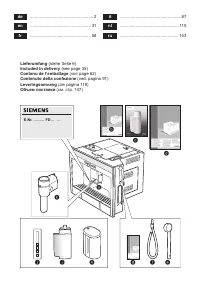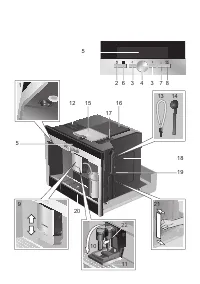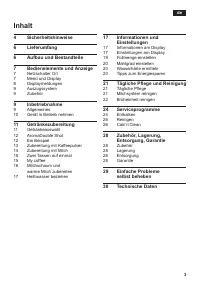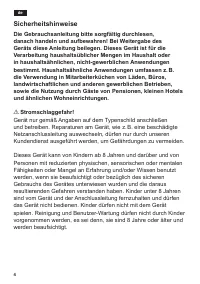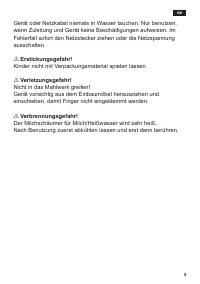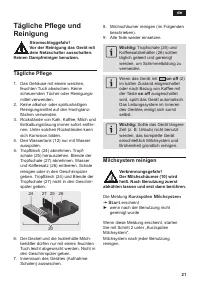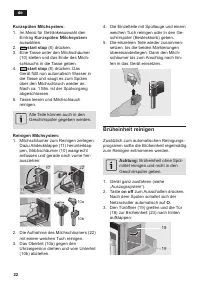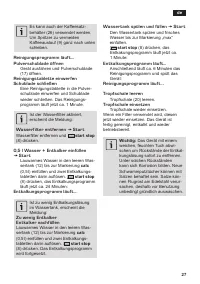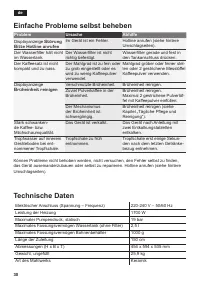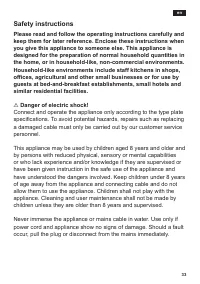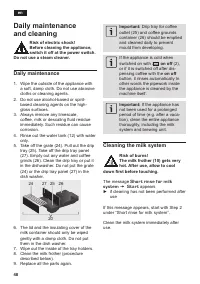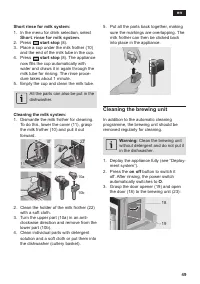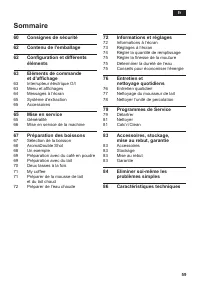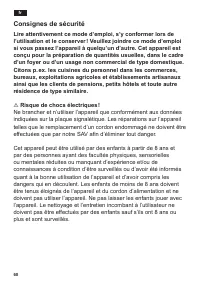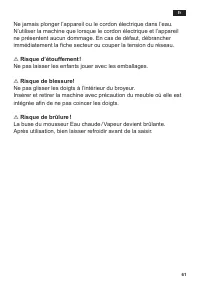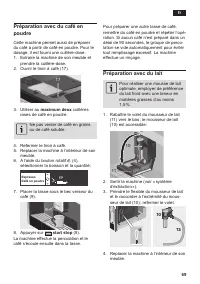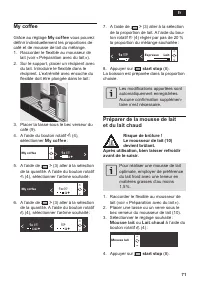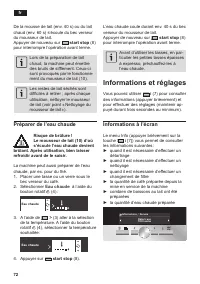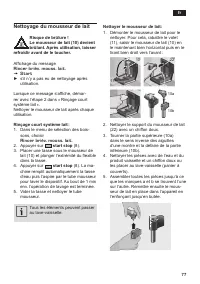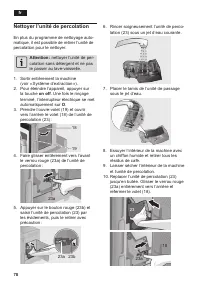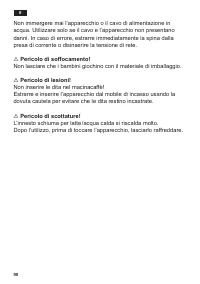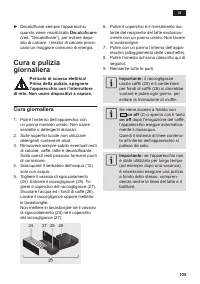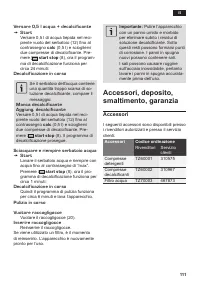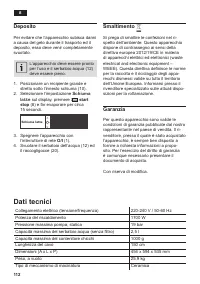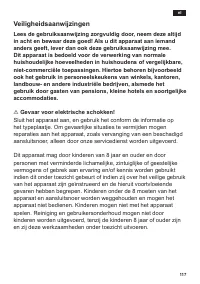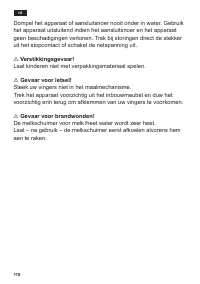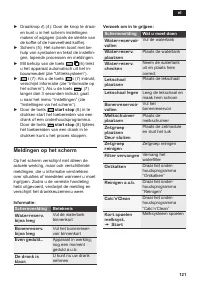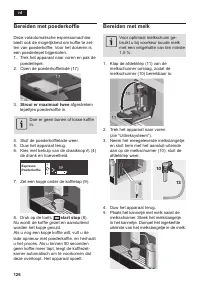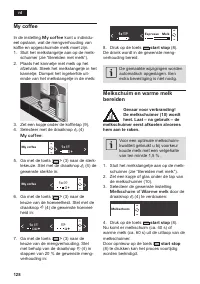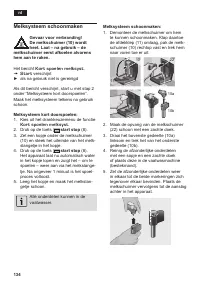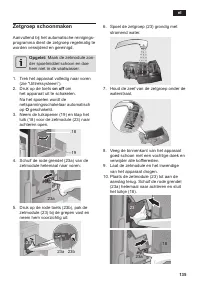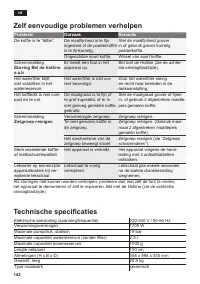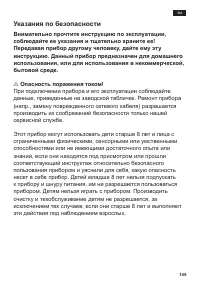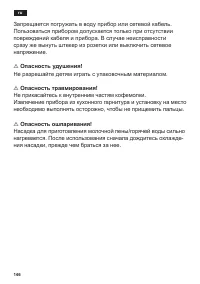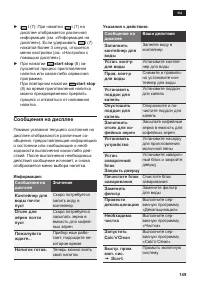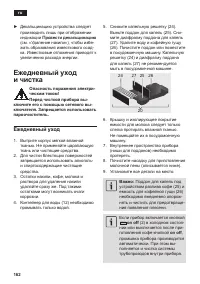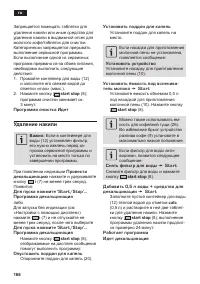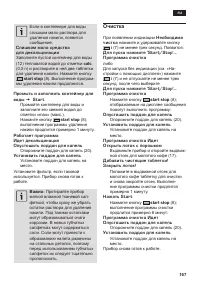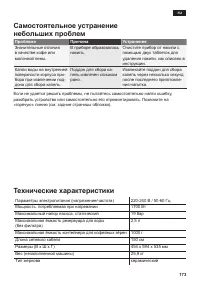Кофемашина Siemens TK 76K573 - инструкция пользователя по применению, эксплуатации и установке на русском языке. Мы надеемся, она поможет вам решить возникшие у вас вопросы при эксплуатации техники.
Если остались вопросы, задайте их в комментариях после инструкции.
"Загружаем инструкцию", означает, что нужно подождать пока файл загрузится и можно будет его читать онлайн. Некоторые инструкции очень большие и время их появления зависит от вашей скорости интернета.
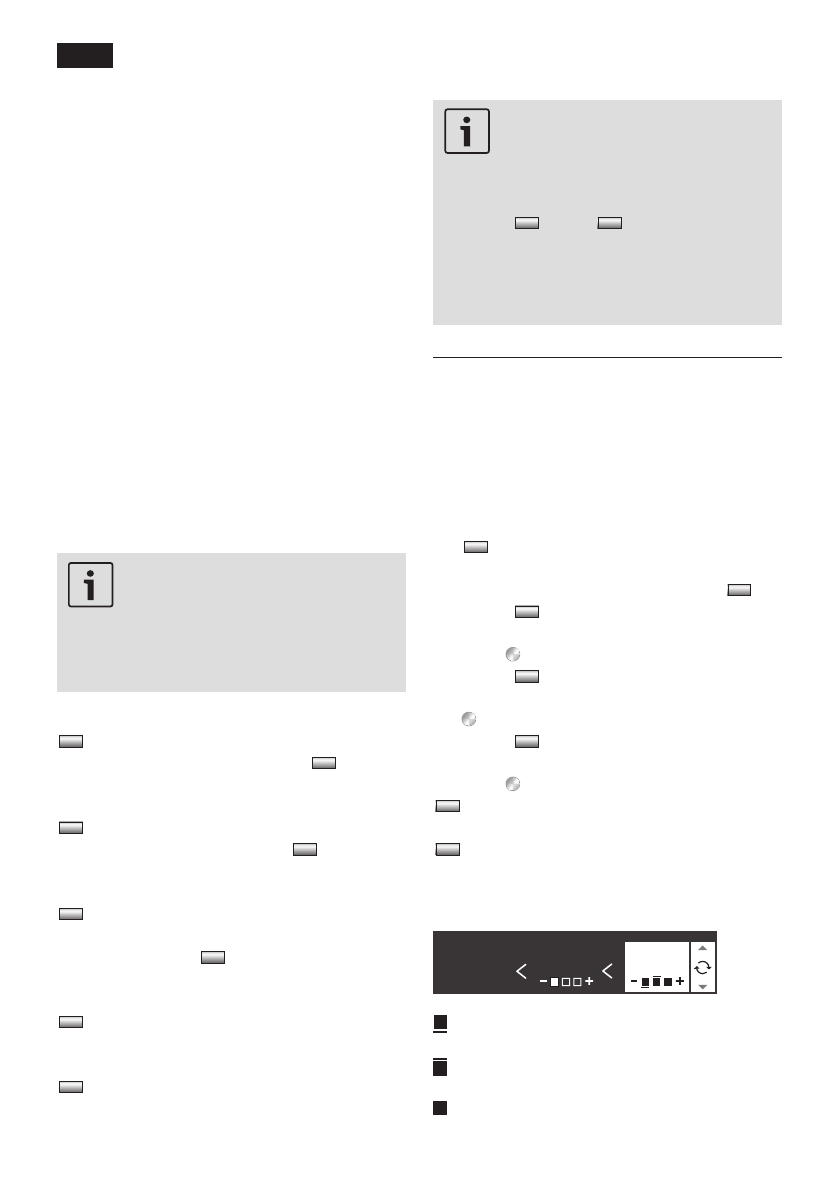
46
de
en
Empty the container� The appliance is
ready to use once more�
Rinsing the filter simultaneously activates
the setting for the
Service - change filter
display�
The filter is no longer effective when the
Service - change filter
display appears,
or at the latest after two months� It needs to
be replaced for reasons of hygiene and so
that there is no build-up of limescale (this
could damage the appliance)� Replacement
filters can be obtained from retailers or cus
-
tomer service (see “Accessories”)�
After every filter change the filter must first
be rinsed� Proceed as described at the be-
ginning of this section�
If no new filter is used, turn the water filter
setting to
Off
�
You can find detailed information about the
water filter in the enclosed filter instructions.
If the appliance has not been used
for a prolonged period (e�g� during
your vacation) the filter should
be rinsed before the appliance
is used again� To do this, simply
dispense a cup of hot water�
Further entries in the Settings menu:
> Descaling program
: If you want
to descale the appliance, press
start
stop
(8) and run the descaling programme
(see “Descaling”)�
> Cleaning program
: If you want
to clean the appliance, press
start
stop
(8) and run the cleaning programme
(see “Cleaning”)�
> Calc‘n‘Clean
: If you want to
descale and clean the appliance at the
same time, press
start stop
(8)
and run the Calc‘n‘Clean programme
(see “Calc‘n‘Clean“)�
> Factory settings
: You can cancel
your own settings and reset the factory set-
tings� To activate the factory settings, press
start stop
(8)�
The appliance can also be reset to
the factory settings as follows:
1� Switch the appliance off fully at the
power switch
O/I
(1)�
2� Press
<
and
>
(3) at the same
time, hold them down, and switch the
appliance on again at the power switch
O/I
(1)�
The factory settings are reactivated�
Set per-cup quantity
The per-cup quantity can be adjusted
individually to suit your cups� It can be set
separately for each type of drink and each
cup size�
1� To call up the default settings, keep
i
(7) depressed for at least
3 seconds�
2� Select
Per-cup quantities
with
>
3� Press
start stop
(8)�
4� Select the type of drink with the rotary
knob (4)�
5� Press
>
�
6� Select the cup size with the rotary knob
(4)�
7� Press
>
�
8� Set the per-cup quantity with the rotary
knob (4)�
<
returns you to cup size and drink
selection� To quit the default settings, press
i
(7)� The settings are stored�
When the cup size is selected, the changed
per-cup quantity is shown graphically:
1x
*
1x
+
Coffee
Per-cup quantity reduced compared
with standard setting
Per-cup quantity increased compared
with standard setting
Standard
Содержание
- 145 Искренне; Об использовании данной; Эспрессо
- 146 Содержание; 53 AromaDouble Shot
- 147 Указания по безопасности
- 150 Сетевой выключатель O/I; Меню и дисплей
- 151 Сообщения на дисплее; «Calc‘n‘Clean»
- 152 Ввод в эксплуатацию; Общие сведения
- 153 Начало работы с прибором
- 154 Приготовление; Выбор напитка
- 155 AromaDouble Shot
- 156 Приготовление напитка из; не более двух
- 157 Приготовление кофе с молоком; Латте Макиато
- 158 Две чашки сразу
- 159 Приготовление молочной пены; Молочная пена
- 160 Приготовление горячей воды; Информация; Настройки с помощью дисплея
- 161 Нажать Start; Заменить фильтр
- 162 > Программа декальцинация; Установка количества на чашку
- 163 Установка степени помола; Определение жесткости воды
- 164 Провести декальцинацию; Ежедневный уход
- 165 Чистка системы подачи молока
- 166 Очистка заварочного блока
- 167 Сервисные программы
- 168 Удаление накипи
- 169 Очистка
- 172 Хранение; Утилизация; гарантия; Принадлежности; лежности; Торговля Сервисная; Условия гарантийного
- 173 Проблема; Заполнить отсек для
- 174 Неисправность; Самостоятельное устранение