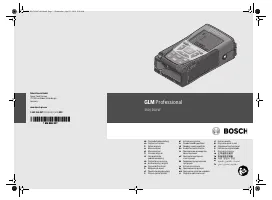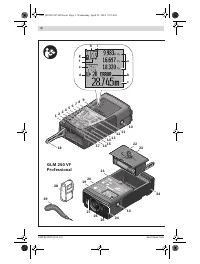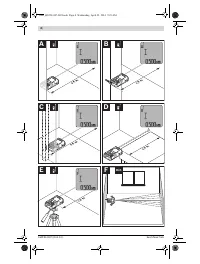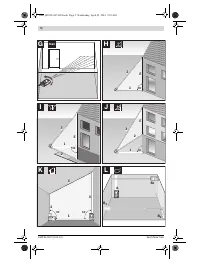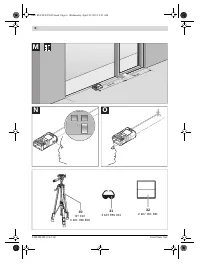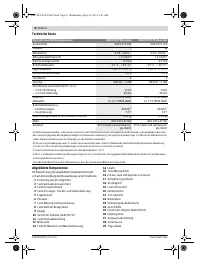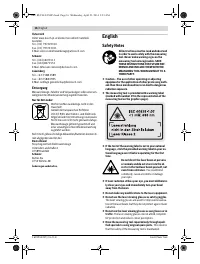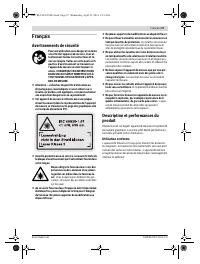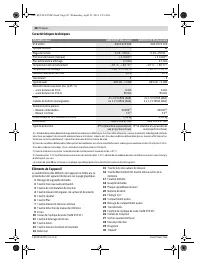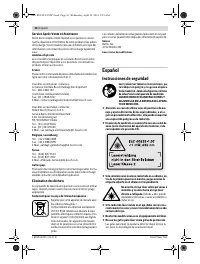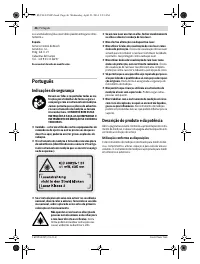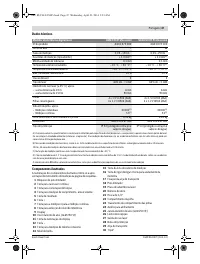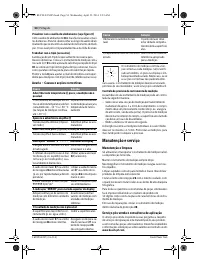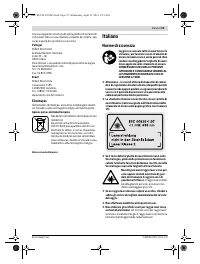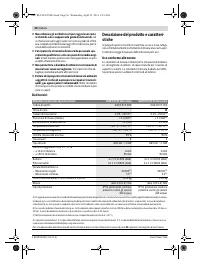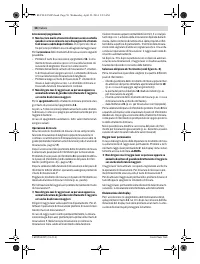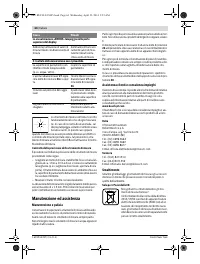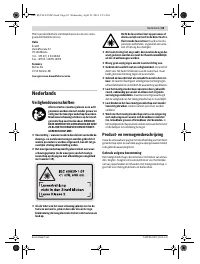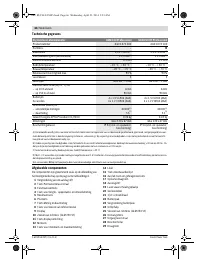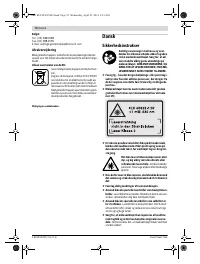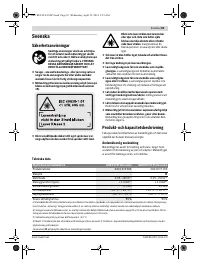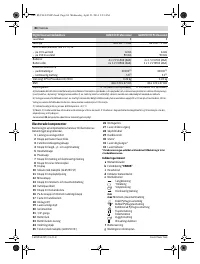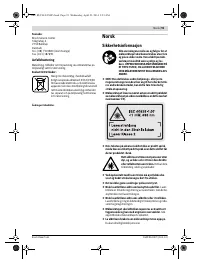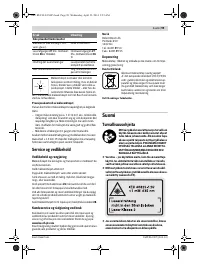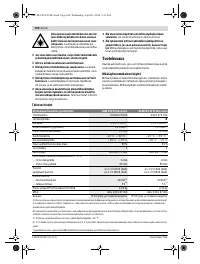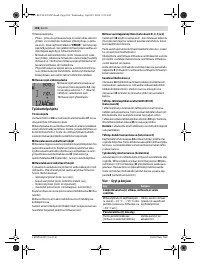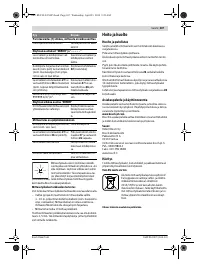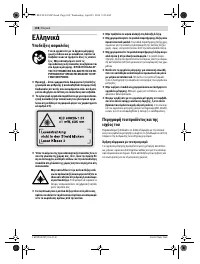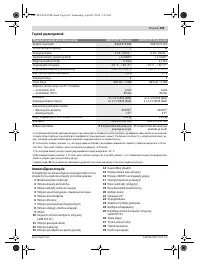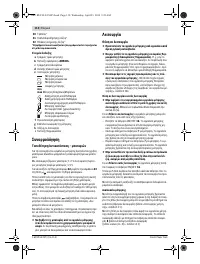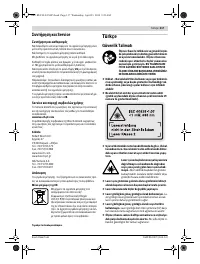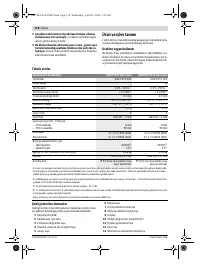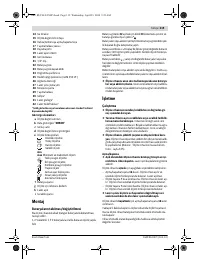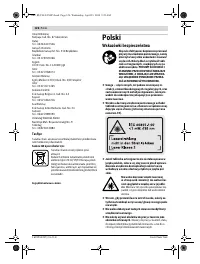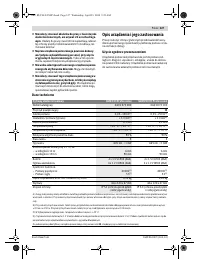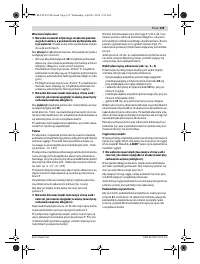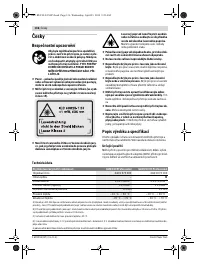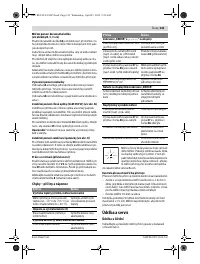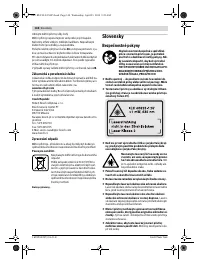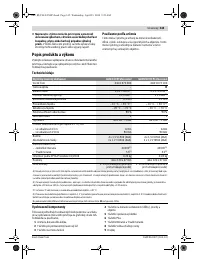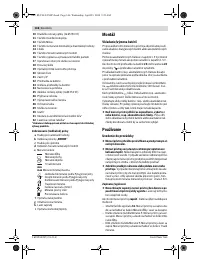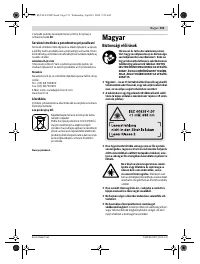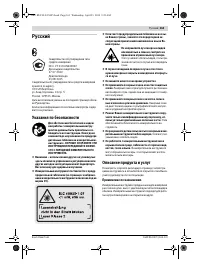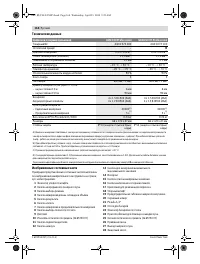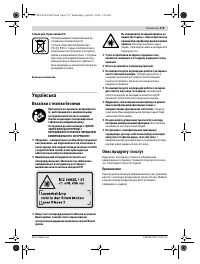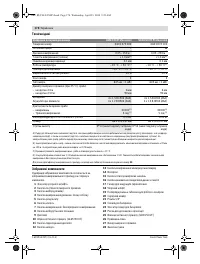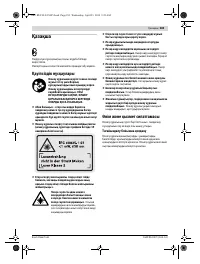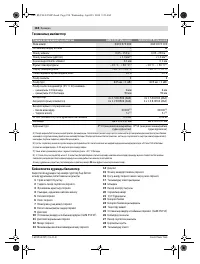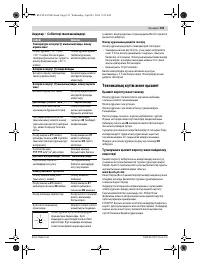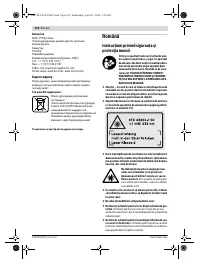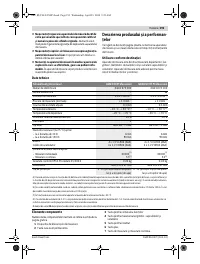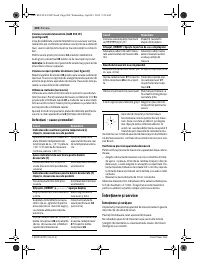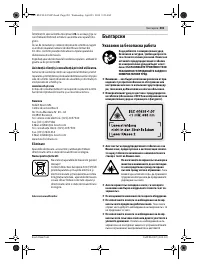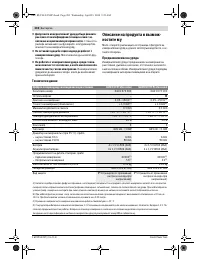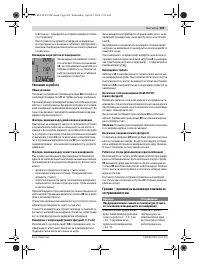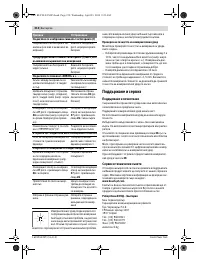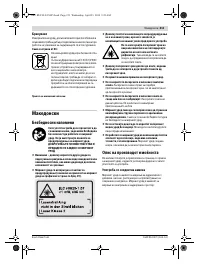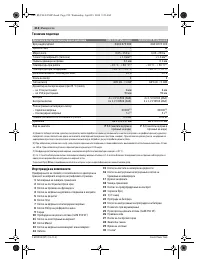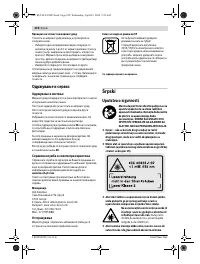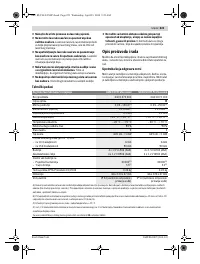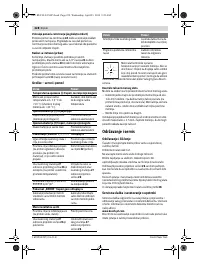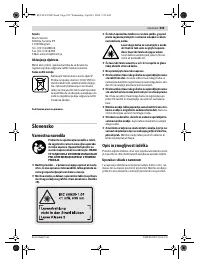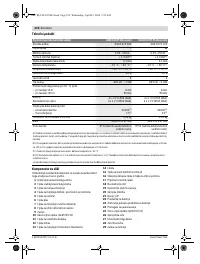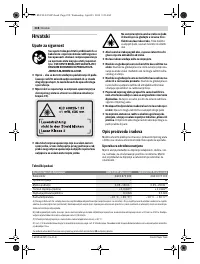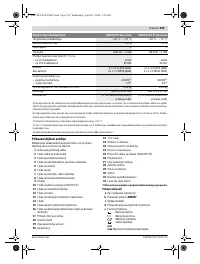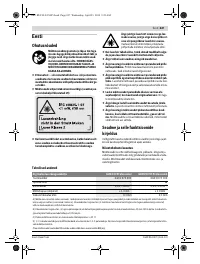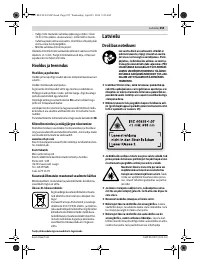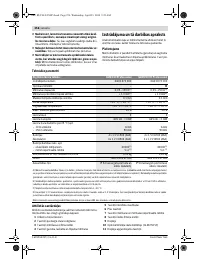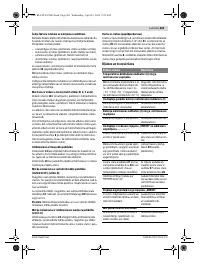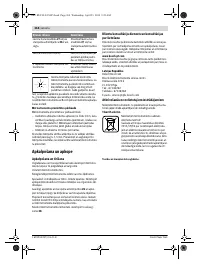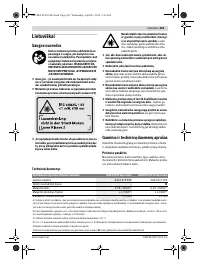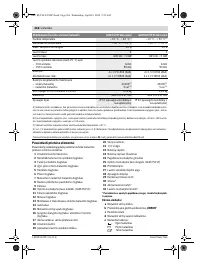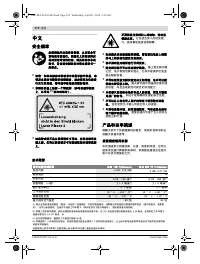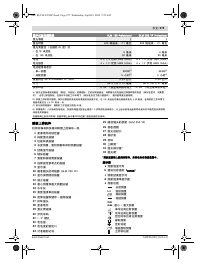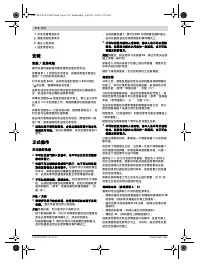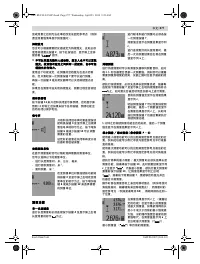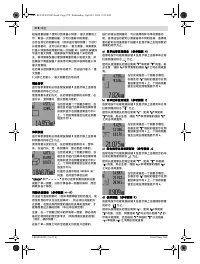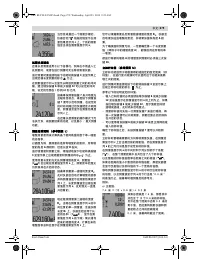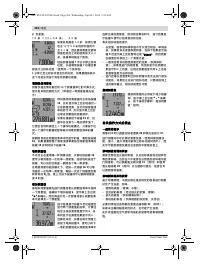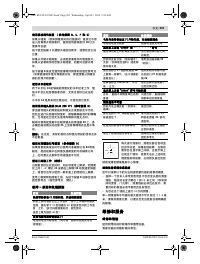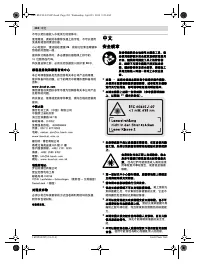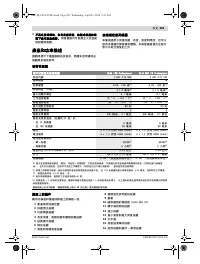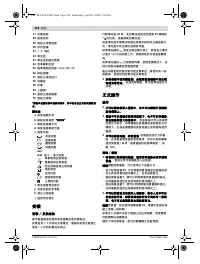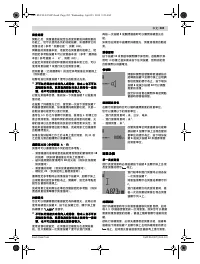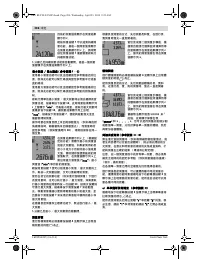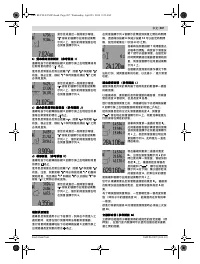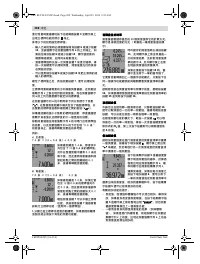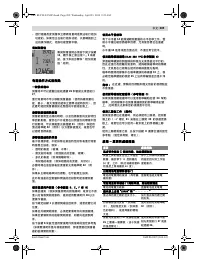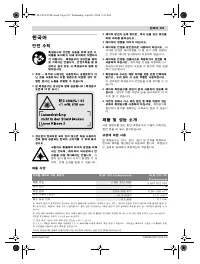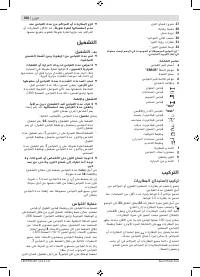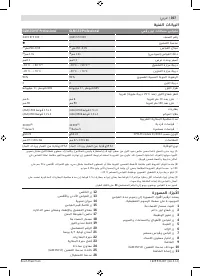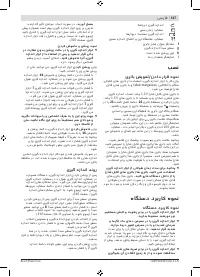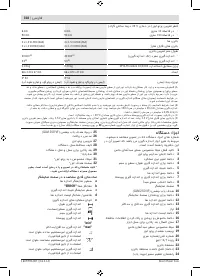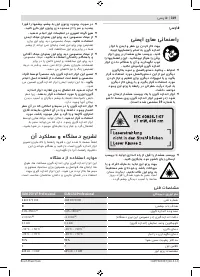Измерительные приборы Bosch GLM 150 - инструкция пользователя по применению, эксплуатации и установке на русском языке. Мы надеемся, она поможет вам решить возникшие у вас вопросы при эксплуатации техники.
Если остались вопросы, задайте их в комментариях после инструкции.
"Загружаем инструкцию", означает, что нужно подождать пока файл загрузится и можно будет его читать онлайн. Некоторые инструкции очень большие и время их появления зависит от вашей скорости интернета.
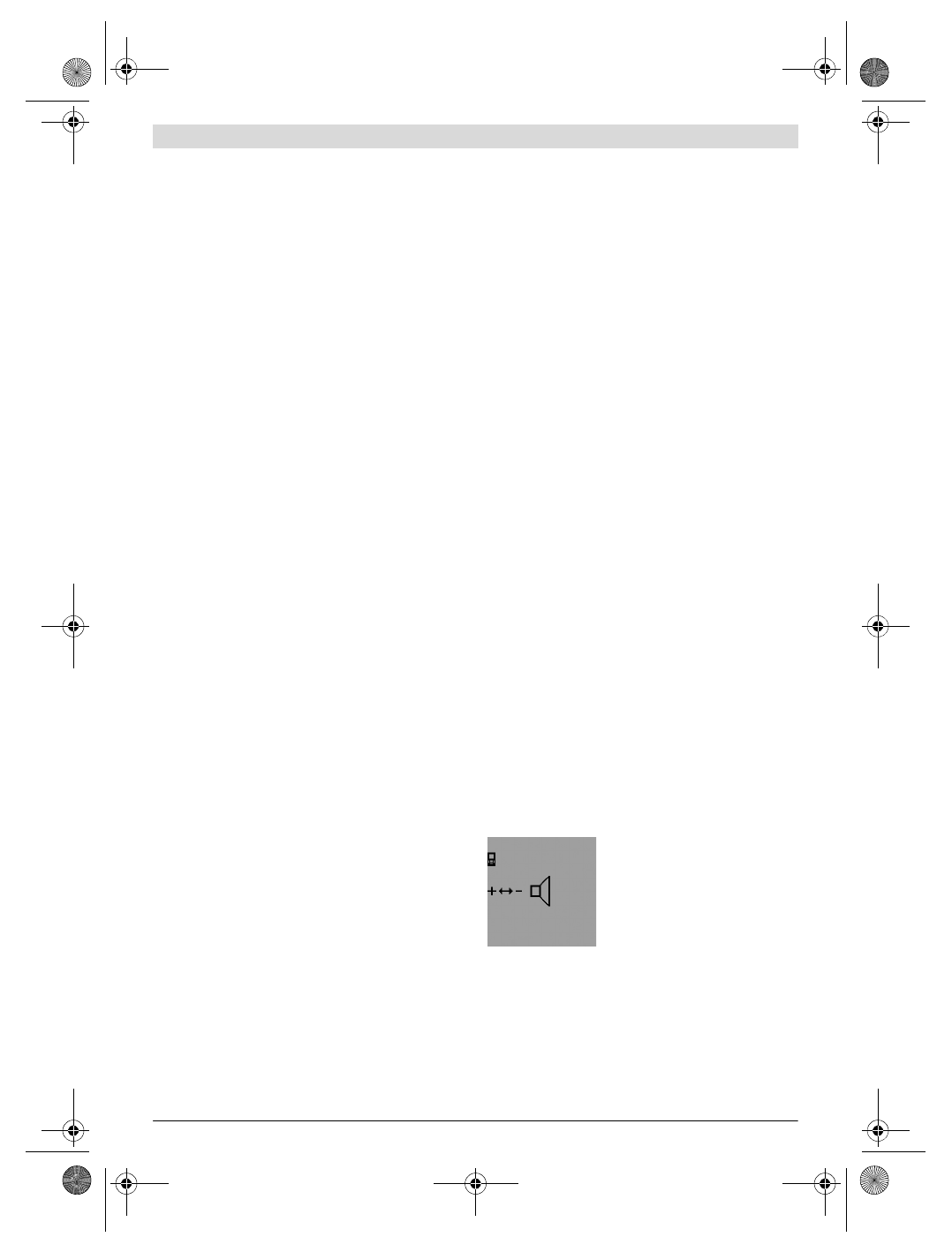
English |
19
Bosch Power Tools
1 609 92A 0KT | (23.4.14)
For
switching on
the measuring tool, the following possibili-
ties are given:
– Pressing the On/Off button
16
: The measuring tool is
switched on and is in length measurement mode. The laser
is not activated.
– Briefly pressing the measuring button
7
: Measuring tool
and laser are switched on. The measuring tool is in length
measurement mode.
– Pressing the measuring button
7
for several seconds:
Measuring tool and laser are switched on. The measuring
tool is in continuous measurement mode.
Do not point the laser beam at persons or animals and
do not look into the laser beam yourself, not even from
a large distance.
To
switch off
the measuring tool, press the On/Off button
16
for a few seconds.
When no button on the measuring tool is pressed for approx.
5 minutes, the measuring tool automatically switches off to
save the batteries.
When switching off automatically, all stored values are re-
tained.
Measuring Procedure
After switching on, the measuring tool is always in length
measurement or continuous measurement mode. Other
measuring modes can be switched to by pressing the respec-
tive mode button (see “Measuring Functions”, page 20).
After switching on, the rear edge of the measuring tool is pre-
set as the reference level for the measurement. By pressing
the reference level button
8
, the reference level can be
changed (see “Selecting the Reference Level
(see figures A – E)”, page 19).
Upon selection of the measuring function and the reference
level, all further steps are carried out by pushing the measur-
ing button
7
.
With the reference level selected, place the measuring tool
against the desired measuring line (e. g. a wall).
Briefly press the measuring button
7
to switch on the laser
beam.
Do not point the laser beam at persons or animals and
do not look into the laser beam yourself, not even from
a large distance.
Aim the laser beam at the target surface. Briefly press the
measuring button 7 again to initate the measurement.
When the laser beam is switched on permanently, the mea-
surement already starts after the first actuation of the mea-
suring button 7. In continuous measurement mode, the mea-
surement starts immediately upon switching on.
Typically, the measured value appears after 0.5 and latest af-
ter 4 seconds. The duration of the measurement depends on
the distance, the light conditions and the reflection proper-
ties of the target surface. The end of the measurement is indi-
cated by a signal tone. The laser beam is switched off auto-
matically upon completion of the measurement.
When no measurement has taken place approx. 20 seconds
after sighting, the laser beam is switched off automatically to
save the batteries.
Selecting the Reference Level (see figures A – E)
For measuring, you can select between four different refer-
ence planes:
– the rear edge of the measuring tool or the front edge of the
laterally folded-out positioning pin
18
(e. g. when measur-
ing onward from outer corners),
– the tip of the folded-out positioning pin
18
(e. g. when
measuring from a corner),
– the front measuring-tool edge (e. g. when measuring on-
ward from a table edge),
– the thread
21
(e. g. for tripod measurements).
To select the reference level, press button
8
until the request-
ed reference level is indicated on the display. Each time after
switching on the measuring tool, the rear end of the measur-
ing tool is preset as the reference level.
Subsequent changing of the reference level for measurements
that have already been carried out (e. g. when indicating mea-
suring values in the measured-value list) is not possible.
Continuous Laser Beam
If required, the measuring tool can also be switched to the
continuous laser beam mode. For this, push the button for
continuous laser beam
2
.
“LASER”
lights up continuously in
the display.
Do not point the laser beam at persons or animals and
do not look into the laser beam yourself, not even from
a large distance.
In this setting, the laser beam also remains switched on be-
tween measurements; for measuring, it is only required to
press the measuring button
7
once.
To switch off the continuous laser beam, press button
2
again
or switch the measuring tool off.
Switching off the continuous laser beam during a measure-
ment automatically ends the measurement.
Display Illumination
The display illumination is switched on and off by pressing
button
11
. When no button is pressed 10 s after switching on
the display illumination, it is switched off to save the batter-
ies.
Audio Signal
To switch the audio signal on and off,
press the function-mode button
3
un-
til the “audio-signal adjustment” indi-
cation appears on the display. Select
the required setting by pressing the
plus button
6
or the minus button
12
.
The selected audio-signal adjustment
is retained when switching the measuring tool off and on.
Changing the Unit of Measure
For indication of the measured values, the unit of measure can
be changed at any time.
The following units of measure are possible:
– Length measurement: m, cm, mm,
– Area/surface measurement: m
2
,
– Volume measurement: m
3
.
OBJ_BUCH-947-005.book Page 19 Wednesday, April 23, 2014 9:23 AM
Содержание
- 164 Технические данные; Цифровой лазерный дальномер
- 165 Элементы индикации; Сборка; Установка/замена батареек; Работа с инструментом; Эксплуатация; включения
- 166 Режимы измерений
- 168 Измерение длины с выдержкой по времени
- 169 «cst»
- 170 Указания по применению
- 171 Выверка уровня; Неисправность – Причины и устранение; Причина
- 172 Контроль точности измерительного инструмента; Техобслуживание и сервис; Техобслуживание и очистка; Россия; Беларусь; Утилизация
Характеристики
Остались вопросы?Не нашли свой ответ в руководстве или возникли другие проблемы? Задайте свой вопрос в форме ниже с подробным описанием вашей ситуации, чтобы другие люди и специалисты смогли дать на него ответ. Если вы знаете как решить проблему другого человека, пожалуйста, подскажите ему :)