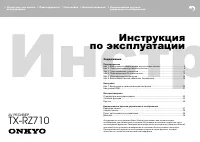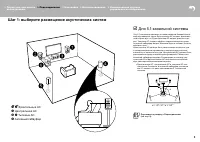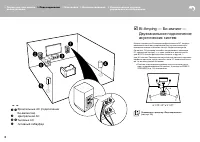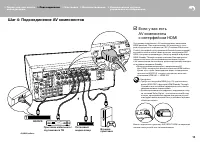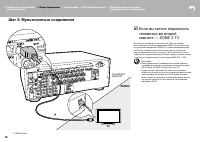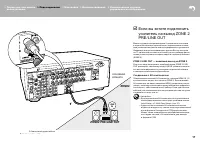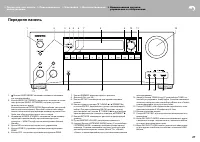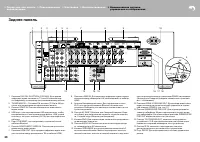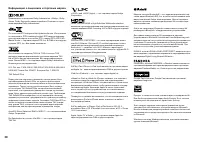Усилители Onkyo TX-RZ710 - инструкция пользователя по применению, эксплуатации и установке на русском языке. Мы надеемся, она поможет вам решить возникшие у вас вопросы при эксплуатации техники.
Если остались вопросы, задайте их в комментариях после инструкции.
"Загружаем инструкцию", означает, что нужно подождать пока файл загрузится и можно будет его читать онлайн. Некоторые инструкции очень большие и время их появления зависит от вашей скорости интернета.
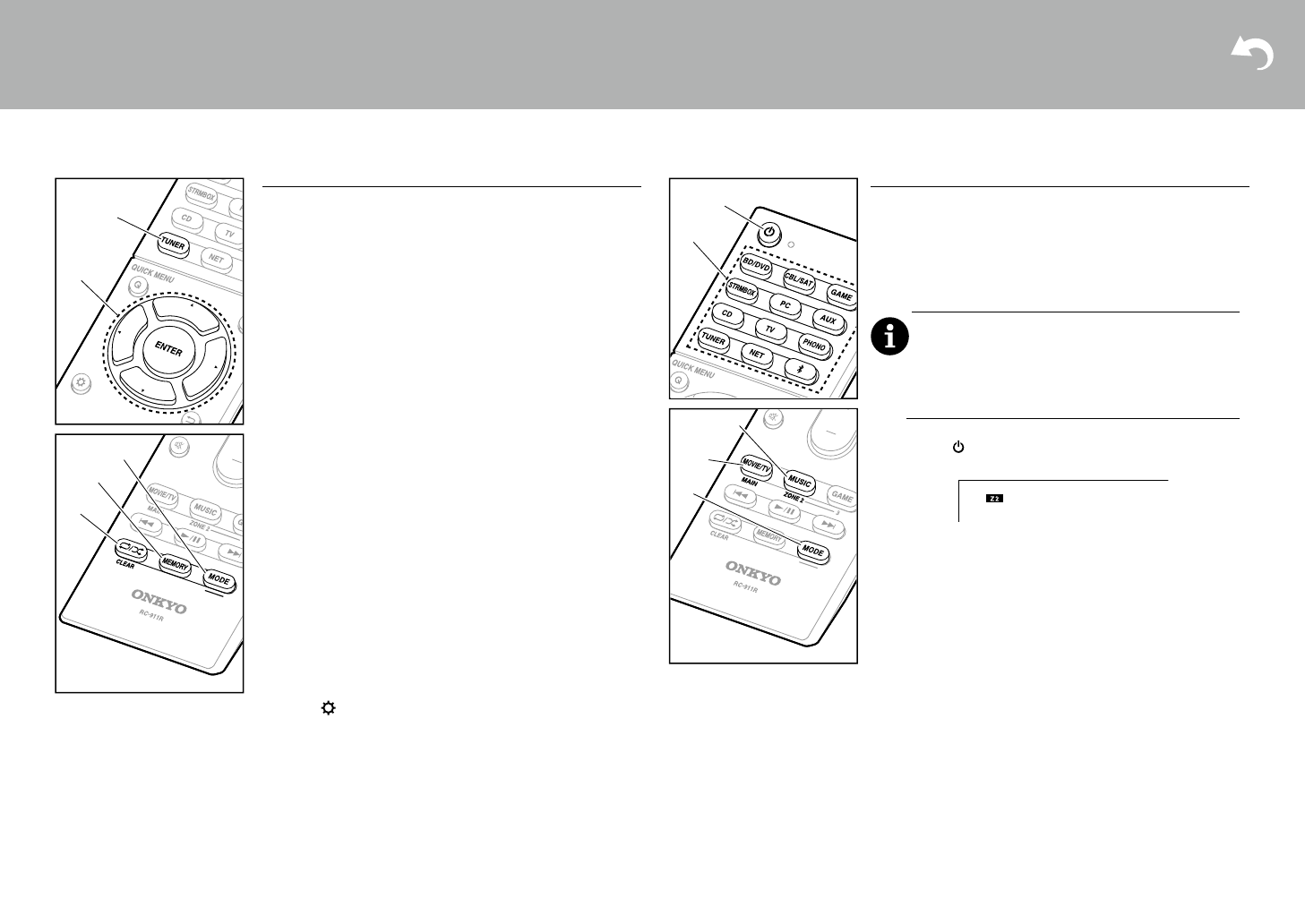
25
> Перед тем, как начать
эксплуатацию
> Подсоединение > Настройка
> Воспроизведение
> Наименования органов
управления и отображения
Прослушивание радио
1. Нажмите кнопку TUNER на пульте несколько раз, чтобы
выбрать FM или AM на дисплее.
2. Нажмите кнопку MODE на пульте, чтобы на дисплее ото-
бразилось «TunMode: Auto».
3.
Когда вы нажимаете кнопки курсора на пульте, запускает-
ся процедура авто настройки, которая останавливается
при обнаружении радиостанции. При точной настройке
на радиостанцию на дисплее ресивера появляется над-
пись «TUNED».
Можно запоминать до 40 пресетов (предварительных настро-
ек) на радиостанции.
1. Настройтесь на FM или AM радиостанцию, которую хотите
запомнить.
2. Нажмите кнопку MEMORY на пульте, чтобы начал мигать
номер пресета (предварительной настройки на радиостан-
цию).
3.
Пока номер пресета мигает (около 8 секунд), нажимайте
несколько раз на кнопки курсора на пульте, чтобы выбрать
число от 0 до 40.
4. Нажмите еще раз кнопку MEMORY на пульте, чтобы
зарегистрировать радиостанцию. Номер предваритель-
ной настройки перестает мигать, и ресивер сохраняет
радиостанцию. Чтобы вызвать радиостанцию из списка
пресетов, нажимайте кнопки курсора на пульте.
•
Чтобы удалить предустановленную станцию (пресет),
нажимайте кнопки курсора на пульте дистанционного
управления для выбора номера пресета, который вы
хотите удалить, затем нажмите кнопку MEMORY (D)
на пульте дистанционного управления, а затем нажмите
CLEAR, пока номер пресета мигает. При удалении пресе-
та номер на дисплей погаснет.
Задание шага настройки по частоте
Нажмите на пульте дистанционного управления, чтобы
выбрать «7. Miscellaneous» — «Tuner» — «AM / FM Frequency
Step» или «AM Frequency Step» и выберите шаг настрой-
ки по частоте для вашего региона. Обратите внимание,
что при изменении этого параметра, все пресеты радиостан-
ций будут удалены.
Мультизонные режимы
Воспроизведение
1. Удерживая кнопку MODE (a) на пульте дистанционного
управления, нажмите кнопку ZONE 2 в течение 3 или бо-
лее секунд, пока индикатор пульта не мигнет дваж ды.
•
Пульт дистанционного управления переключится в ре-
жим для управления контролируемой ZONE 2.
Чтобы вернуть пульт дистанционного управления
в режим управления главной комнатой:
удерживая кнопку MODE (a) на пульте дистанционно-
го управления, нажмите кнопку MAIN (C) в течение 3
секунд или более, до тех пор, пока индикатор пульта
не мигнет один раз.
2. Направьте пульт дистанционного управления на ресивер
и нажмите (д).
На дисплее ресивера загорится надпись» Z2».
> Before start
> Hookup
> Setup
> Playback
> Part Names
25
Others
Listening To the Radio
1. Press TUNER (a) on the remote controller repeatedly to
select either "AM" or "FM" on the display.
2. Press MODE (c) on the remote controller, so that the
"TunMode: Auto" is displayed on the display.
3. When you press the
/
cursor (b) buttons on the
remote controller, automatic tuning starts, and searching
stops when a station is found. When tuned into a radio
station, the "TUNED" indicator on the display lights.
You can preset up to 40 stations.
1. Tune into the AM/FM radio station you want to register.
2. Press MEMORY (d) on the remote controller so that the
preset number on the display flashes.
3. While the preset number is flashing (about 8 seconds),
repeatedly press the
/
cursor (b) buttons on the
remote controller to select a number between 1 and 40.
4. Press MEMORY (d) again on the remote controller to
register the station. When registered, the preset number
stops flashing. To select a preset radio station, press the
/
cursor (b) buttons on the remote controller.
0
To delete a preset station, press the
/
cursor (b)
buttons on the remote controller to select the preset
number you want to delete, press MEMORY (d) on the
remote controller and then press CLEAR (e) while the
preset number is flashing. When deleted, the number on
the display goes off.
Frequency step setting
Press the button on the remote controller to select "7.
Miscellaneous" – "Tuner" – "AM/FM Frequency Step" or
"AM Frequency Step" and select the frequency step for
your area. Note that when this setting is changed, all radio
presets are deleted.
a
b
c
d
e
Multi-zone
Play
1. While holding down MODE (a) on the remote controller,
press ZONE 2 (b) for 3 or more seconds until the remote
indicator blinks twice.
0
The remote controller switches to the mode for
controlling ZONE 2.
2. Point the remote controller at the main unit and press
Í
(d).
"Z2" lights on the main unit display.
3. Press the input selector button (e) of the input to be
played in the separate room. To control on the main unit,
press ZONE 2 and within 8 seconds, press the input
selector button of the input to be played in a separate
room. To play the same source in the main room and
separate room, press ZONE 2 on the main unit twice.
0
You cannot select different inputs for the main room
and separate room with the "NET" or "BLUETOOTH"
input selector. You cannot select different stations for
the main room and separate room with the AM/FM
radio. When you select an input or station for the
separate room, the main room also switches.
0
DSD and Dolby TrueHD audio signals are not output
to ZONE 2 when selected with the "NET" input
selector.
0
If ZONE 2 is turned on when the listening mode of the
main room is Pure Audio, it will automatically switch
to the Direct listening mode. (European, Australian
and Asian models)
4. To adjust the volume on the power amplifier in the separate room
To return the remote controller to main room control
mode:
While holding down MODE (a) on the remote
controller, press MAIN (c) for 3 seconds or more until the
remote indicator flashes once.
d
e
a
b
c
SN29402172_TX-RZ710_BAS_En.book 25 ページ 2016年2月17日 水曜日 午後7時25分
3.
Нажмите кнопку селектора входов (е) для источника,
который хотите воспроизводить в отдельной комнате.
Для управления с ресивера нажмите кнопку ZONE 2
и в течение 8 секунд, нажмите кнопку селектора для вы-
бора входного сигнала для воспроизведения в отдельной
комнате. Для воспроизведения одного и того же источника
в главной комнате и в отдельной комнате, нажмите кнопку
ZONE 2 на ресивере два раза.
•
вы не можете выбрать разные входы для главной комна-
ты и отдельной комнаты с такими источниками как «NET»
или «BLUETOOTH» на селекторе входов. вы не можете
так же выбрать различные радиостанции для главной
комнаты и отдельной комнаты при приеме АМ / FM радио.
При выборе входа или станции для отдельной комнаты,
в основной комнате так же переключается источник.
•
Аудио сигналы DSD и Dolby TrueHD не выдаются в ZONE
2, когда выбран входной селектор «NET».
•
если включить ZONE 2 в то время, когда в главной
комнате выбран режим Pure Audio, он автоматически
переключится на режим прослушивания Direct. (европей-
ская, Австралийская и Азиатские модели)
4. Для регулировки громкости на усилителе мощности в отдель-
Прочее
> Before start
> Hookup
> Setup
> Playback
> Part Names
25
Others
Listening To the Radio
1. Press TUNER (a) on the remote controller repeatedly to
select either "AM" or "FM" on the display.
2. Press MODE (c) on the remote controller, so that the
"TunMode: Auto" is displayed on the display.
3. When you press the
/
cursor (b) buttons on the
remote controller, automatic tuning starts, and searching
stops when a station is found. When tuned into a radio
station, the "TUNED" indicator on the display lights.
You can preset up to 40 stations.
1. Tune into the AM/FM radio station you want to register.
2. Press MEMORY (d) on the remote controller so that the
preset number on the display flashes.
3. While the preset number is flashing (about 8 seconds),
repeatedly press the
/
cursor (b) buttons on the
remote controller to select a number between 1 and 40.
4. Press MEMORY (d) again on the remote controller to
register the station. When registered, the preset number
stops flashing. To select a preset radio station, press the
/
cursor (b) buttons on the remote controller.
0
To delete a preset station, press the
/
cursor (b)
buttons on the remote controller to select the preset
number you want to delete, press MEMORY (d) on the
remote controller and then press CLEAR (e) while the
preset number is flashing. When deleted, the number on
the display goes off.
Frequency step setting
Press the button on the remote controller to select "7.
Miscellaneous" – "Tuner" – "AM/FM Frequency Step" or
"AM Frequency Step" and select the frequency step for
your area. Note that when this setting is changed, all radio
presets are deleted.
a
b
c
d
e
Multi-zone
Play
1. While holding down MODE (a) on the remote controller,
press ZONE 2 (b) for 3 or more seconds until the remote
indicator blinks twice.
0
The remote controller switches to the mode for
controlling ZONE 2.
2. Point the remote controller at the main unit and press
Í
(d).
"Z2" lights on the main unit display.
3. Press the input selector button (e) of the input to be
played in the separate room. To control on the main unit,
press ZONE 2 and within 8 seconds, press the input
selector button of the input to be played in a separate
room. To play the same source in the main room and
separate room, press ZONE 2 on the main unit twice.
0
You cannot select different inputs for the main room
and separate room with the "NET" or "BLUETOOTH"
input selector. You cannot select different stations for
the main room and separate room with the AM/FM
radio. When you select an input or station for the
separate room, the main room also switches.
0
DSD and Dolby TrueHD audio signals are not output
to ZONE 2 when selected with the "NET" input
selector.
0
If ZONE 2 is turned on when the listening mode of the
main room is Pure Audio, it will automatically switch
to the Direct listening mode. (European, Australian
and Asian models)
4. To adjust the volume on the power amplifier in the separate room
To return the remote controller to main room control
mode:
While holding down MODE (a) on the remote
controller, press MAIN (c) for 3 seconds or more until the
remote indicator flashes once.
d
e
a
b
c
SN29402172_TX-RZ710_BAS_En.book 25 ページ 2016年2月17日 水曜日 午後7時25分
> Before start
> Hookup
> Setup
> Playback
> Part Names
25
Others
Listening To the Radio
1. Press TUNER (a) on the remote controller repeatedly to
select either "AM" or "FM" on the display.
2. Press MODE (c) on the remote controller, so that the
"TunMode: Auto" is displayed on the display.
3. When you press the
/
cursor (b) buttons on the
remote controller, automatic tuning starts, and searching
stops when a station is found. When tuned into a radio
station, the "TUNED" indicator on the display lights.
You can preset up to 40 stations.
1. Tune into the AM/FM radio station you want to register.
2. Press MEMORY (d) on the remote controller so that the
preset number on the display flashes.
3. While the preset number is flashing (about 8 seconds),
repeatedly press the
/
cursor (b) buttons on the
remote controller to select a number between 1 and 40.
4. Press MEMORY (d) again on the remote controller to
register the station. When registered, the preset number
stops flashing. To select a preset radio station, press the
/
cursor (b) buttons on the remote controller.
0
To delete a preset station, press the
/
cursor (b)
buttons on the remote controller to select the preset
number you want to delete, press MEMORY (d) on the
remote controller and then press CLEAR (e) while the
preset number is flashing. When deleted, the number on
the display goes off.
Frequency step setting
Press the button on the remote controller to select "7.
Miscellaneous" – "Tuner" – "AM/FM Frequency Step" or
"AM Frequency Step" and select the frequency step for
your area. Note that when this setting is changed, all radio
presets are deleted.
a
b
c
d
e
Multi-zone
Play
1. While holding down MODE (a) on the remote controller,
press ZONE 2 (b) for 3 or more seconds until the remote
indicator blinks twice.
0
The remote controller switches to the mode for
controlling ZONE 2.
2. Point the remote controller at the main unit and press
Í
(d).
"Z2" lights on the main unit display.
3. Press the input selector button (e) of the input to be
played in the separate room. To control on the main unit,
press ZONE 2 and within 8 seconds, press the input
selector button of the input to be played in a separate
room. To play the same source in the main room and
separate room, press ZONE 2 on the main unit twice.
0
You cannot select different inputs for the main room
and separate room with the "NET" or "BLUETOOTH"
input selector. You cannot select different stations for
the main room and separate room with the AM/FM
radio. When you select an input or station for the
separate room, the main room also switches.
0
DSD and Dolby TrueHD audio signals are not output
to ZONE 2 when selected with the "NET" input
selector.
0
If ZONE 2 is turned on when the listening mode of the
main room is Pure Audio, it will automatically switch
to the Direct listening mode. (European, Australian
and Asian models)
4. To adjust the volume on the power amplifier in the separate room
To return the remote controller to main room control
mode:
While holding down MODE (a) on the remote
controller, press MAIN (c) for 3 seconds or more until the
remote indicator flashes once.
d
e
a
b
c
SN29402172_TX-RZ710_BAS_En.book 25 ページ 2016年2月17日 水曜日 午後7時25分
Содержание
- 2 Перед тем, как начать эксплуатацию; Main features
- 3 Шаг 1: выберите размещение акустических систем; Фронтальные Ас; Step1: Choose your Speaker Layout
- 4 Surround Back Speakers); Surround Back Speakers; Surround Back Speakers)
- 5 верхние Ас
- 8 Speakers; Двухканальное подключение; Center Speaker; Speakers
- 9 Для случаев, описанных; Step2: Connect the Speakers
- 10 Для случая, описанного
- 11 Шаг 3: Подсоединение телевизора; если у вас есть телевизор; TV; Step3: Connect the TV; ARC TV
- 12 если у вас телевизор
- 13 GAME; если у вас есть; GAME; HDMI AV Components; Приставка кабельного /
- 14 OR; Non-HDMI AV Components
- 15 Audio Components; если у вас есть аудио; Audio Components
- 16 MAIN ROOM; ZONE 2 TV; если вы хотите подключить; Шаг 5: Мультизонные соединения
- 18 ZONE 2B; ZONE 2 SPEAKER
- 19 Шаг 6: Подсоединение остальных кабелей; Сетевое соединение; Step6: Connect Other Cables
- 20 Шаг 7: Включение и первоначальная настройка; AccuEQ Room Calibration; SETUP MIC; AccuEQ Room Calibration; SETUP MIC
- 21 HDMI Setup; Network Connection; Audio Return Channel
- 22 Воспроизведение с AV-компонентов; AV Component Playback; AV Component Playback; Стандартное воспроизведение
- 23 Network Services; Network Functions; Network Services; Сетевые функции
- 24 Воспроизведение через BLUETOOTH; AirPlay
- 25 Прослушивание радио; Мультизонные режимы; Listening To the Radio; Прочее; Listening To the Radio; Others; Listening To the Radio
- 26 Прочие функции; Если ресивер работает с ошибками
- 27 Front Panel; Передняя панель
- 28 Rear Panel; Задняя панель
- 29 Пульт дистанционного управления
- 30 Информация о лицензиях и торговых марках