Маршрутизаторы Cisco RV340 Dual WAN Gigabit - инструкция пользователя по применению, эксплуатации и установке на русском языке. Мы надеемся, она поможет вам решить возникшие у вас вопросы при эксплуатации техники.
Если остались вопросы, задайте их в комментариях после инструкции.
"Загружаем инструкцию", означает, что нужно подождать пока файл загрузится и можно будет его читать онлайн. Некоторые инструкции очень большие и время их появления зависит от вашей скорости интернета.
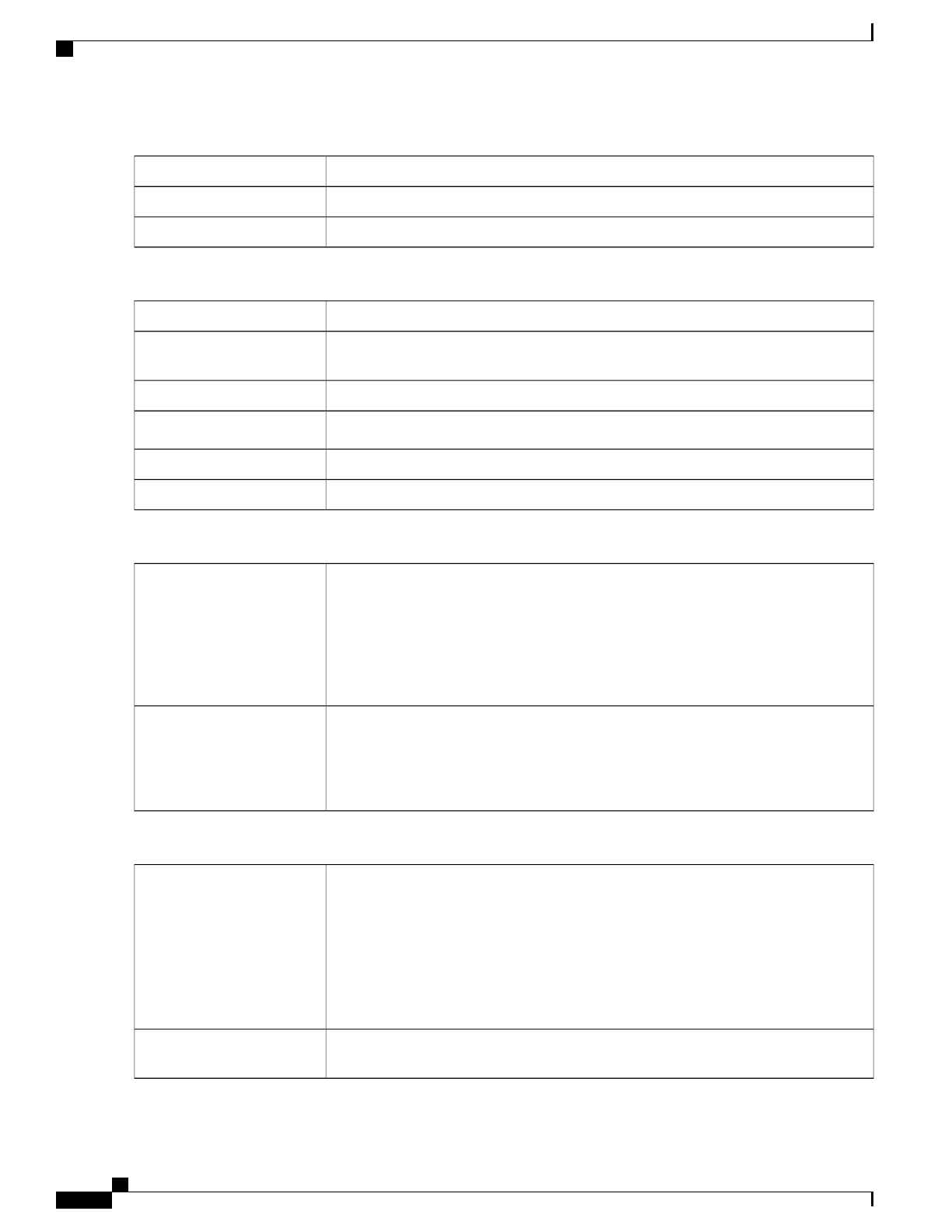
Select the tunnel destination (
Static IP or FQDN
) from the drop-down list.
Tunnel Destination
Enter the IP address of the tunnel which carries the transport protocol.
IP Address of GRE tunnel
Enter the subnet mask of the GRE tunnel.
Subnet Mask
For IPSec Tunnel
Name of the connection.
Connection Name
Select the IPSec profile (
Default, IPSecProfileAuto, IPSecProfileManual, Manual
1, or Auto
) from the drop-down list.
IPSec Profile
Select Local WAN IP, Local FQDN, or Local User FQDN from the drop-down list.
Local Identifier Type
Enter the identifier name or IP Address based on your selection.
Local Identifier
Select
Local WAN IP, Local FQDN,
or
Local User FQDN
from the drop-down list.
Remote Identifier Type
Enter the identifier name or IP Address based on your selection.
Remote Identifier
For IKE Authentication Method
IKE peers authenticate each other by computing and sending a keyed hash of data that
includes the pre-shared key. If the receiving peer is able to create the same hash
independently using its Pre-shared key, it knows that both peers must share the same
secret, thus authenticating the other peer. Pre-shared keys do not scale well because
each IPSec peer must be configured with the Pre-shared key of every other peer with
which it establishes a session. Enter the Pre-shared Key, and click
Enable
to enable the
Minimum Pre-shared Key Complexity.
Pre-shared Key
The digital certificate is a package that contains information such as a certificate bearer's
identity: name or IP address, the certificate's serial number, the certificate's expiration
date, and a copy of the certificate bearer's public key. The standard digital certificate
format is defined in the X.509 specification. X.509 version 3 defines the data structure
for certificates. Select the certificate from the drop-down list.
Certificate
For Routing Protocol
Check Static Routing to enable the static routing and select the following from the
drop-down list.
•
Split Tunneling
–
Allows a mobile user to access dissimilar security domains like
a public network and a local LAN or WAN simultaneously, using the same or
different network connections.
•
Tunnel all traffic
–
To allow all the traffic through the tunnel.
Static Routing
Click
Add
and enter the IP Address. You can also edit or delete the existing record by
clicking
Edit
or
Delete
.
IP Address
RV340 Administration Guide
84
VPN
Creating a Secure GRE Tunnel
Характеристики
Остались вопросы?Не нашли свой ответ в руководстве или возникли другие проблемы? Задайте свой вопрос в форме ниже с подробным описанием вашей ситуации, чтобы другие люди и специалисты смогли дать на него ответ. Если вы знаете как решить проблему другого человека, пожалуйста, подскажите ему :)


















































































































