Маршрутизаторы Cisco RV340 Dual WAN Gigabit - инструкция пользователя по применению, эксплуатации и установке на русском языке. Мы надеемся, она поможет вам решить возникшие у вас вопросы при эксплуатации техники.
Если остались вопросы, задайте их в комментариях после инструкции.
"Загружаем инструкцию", означает, что нужно подождать пока файл загрузится и можно будет его читать онлайн. Некоторые инструкции очень большие и время их появления зависит от вашей скорости интернета.
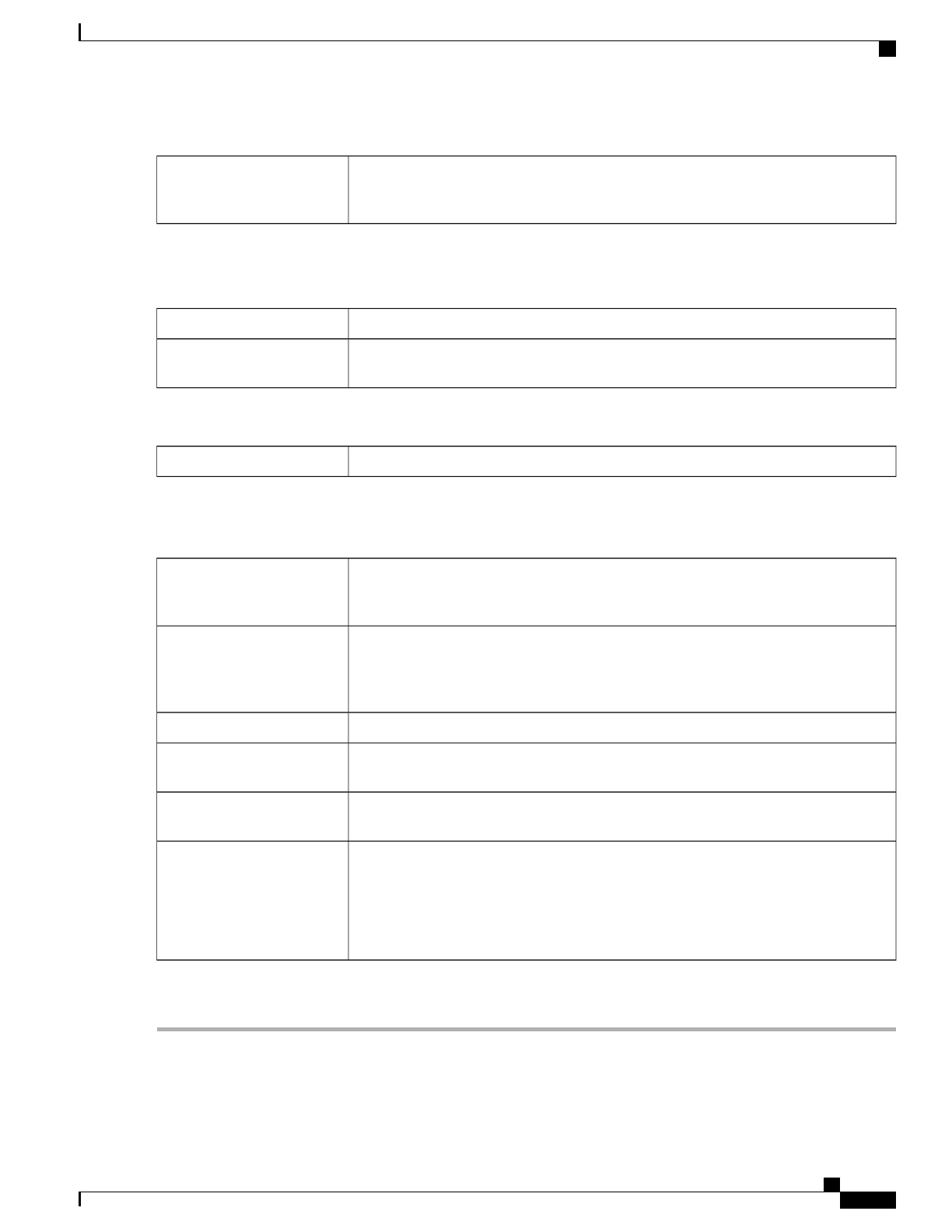
(Optional) IP address of a DNS server. If you enter a second DNS server, the device
uses the first DNS server to respond. Specifying a DNS server can provide faster access
than using a DNS server that is dynamically assigned. Default is 0.0.0.0.
Static DNS1 and DNS2
Configuring Option 82 Circuit
Step 8
To configure the Option 82 Circuit enter the following information.
Enter description for option 82 client.
Description
Enhances the validation security to determine about the information which is provided
in the Option 82 Circuit ID. Enter the circuit ID and its format.
Circuit ID
Step 9
Click
Next
and enter the following:
Enter the IP address and subnet mask of the device.
IP Address & Subnet Mask
Step 10
Click
Next
.
Step 11
To add a new DHCP Configuration, configure the following:
Amount of time that a network user is allowed to connect to the router with the current
IP address. Enter the amount of time in minutes. Valid values are 5 to 3200 minutes.
Default is 1460 minutes (24 hours).
Client Lease Time
The range start and end of IP addresses that can be assigned dynamically. The range
can be up to the maximum number of IP addresses that the server can assign without
overlapping the PPTP and SSL VPN. For example, if the router uses the default LAN
IP address, 192.168.1.1, the starting value must be 192.168.1.2 or greater.
Range Start
and
Range End
DNS service type; where the DNS server IP address is acquired.
DNS Server
Static IP address of a DNS Server. (Optional) if you enter a second DNS server, the
device uses the first DNS server to respond to a request.
Static DNS 1 and Static
DNS 2
Optional IP address of a Windows Internet Naming Service (WINS) server that resolves
NetBIOS names to IP addresses. Default is 0.0.0.0.
WINS Server
•
Option 66
–
Enter the IP address or the hostname of a single TFTP server.
•
Option 150
–
Enter the IP addresses of a list of TFTP servers.
•
Option 67
–
Enter the boot filename.
DHCP Options
Step 12
Click
Ok
, then click
Apply
.
RV340 Administration Guide
59
LAN
LAN/DHCP Settings
Характеристики
Остались вопросы?Не нашли свой ответ в руководстве или возникли другие проблемы? Задайте свой вопрос в форме ниже с подробным описанием вашей ситуации, чтобы другие люди и специалисты смогли дать на него ответ. Если вы знаете как решить проблему другого человека, пожалуйста, подскажите ему :)



















































































































