Маршрутизаторы Cisco RV340 Dual WAN Gigabit - инструкция пользователя по применению, эксплуатации и установке на русском языке. Мы надеемся, она поможет вам решить возникшие у вас вопросы при эксплуатации техники.
Если остались вопросы, задайте их в комментариях после инструкции.
"Загружаем инструкцию", означает, что нужно подождать пока файл загрузится и можно будет его читать онлайн. Некоторые инструкции очень большие и время их появления зависит от вашей скорости интернета.
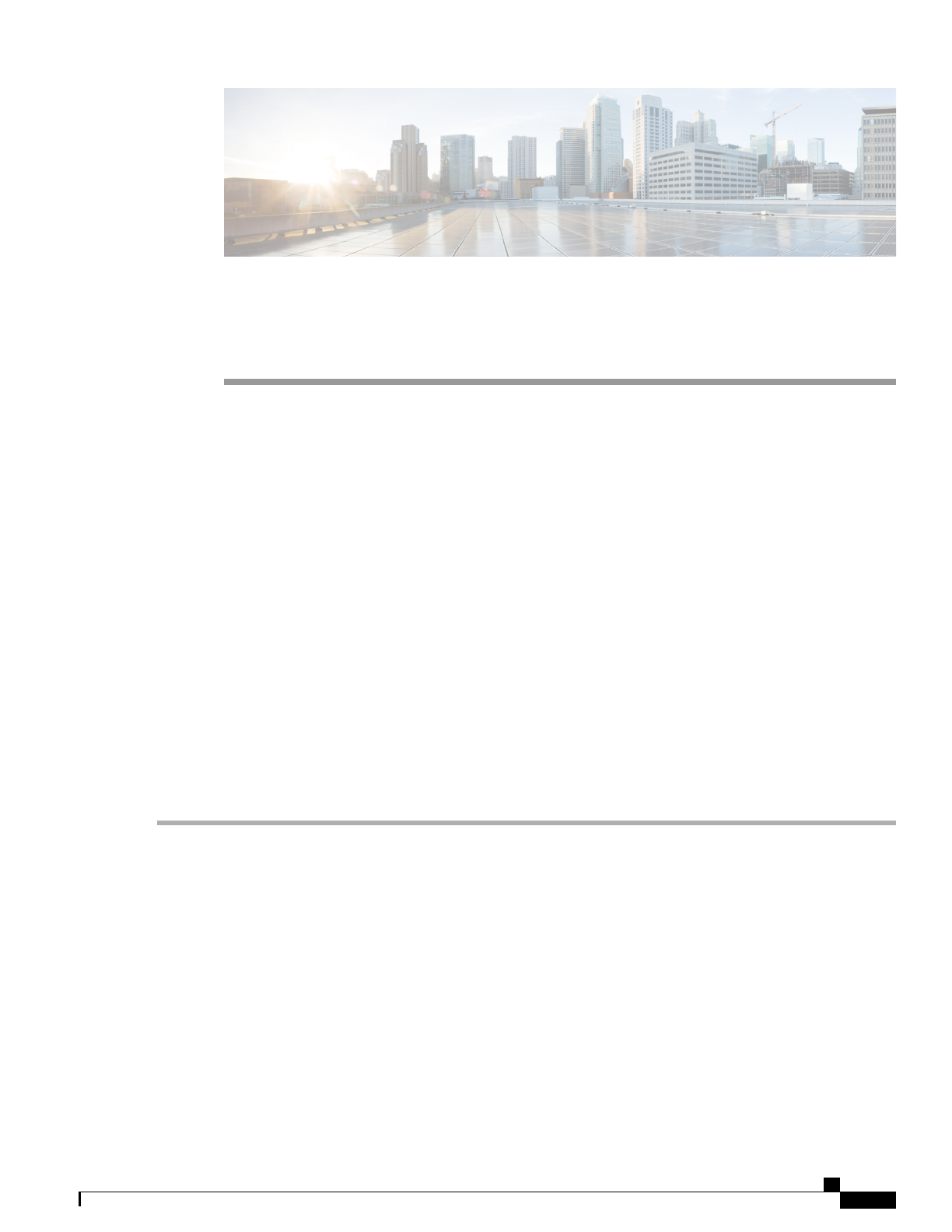
C H A P T E R
1
Introduction
Thank you for choosing the Cisco RV340 router. This guide describes how to install and manage your router.
This chapter includes information to help you get started on your device. Your Cisco RV340 comes with
default settings. However, your internet service provider (ISP) might require you to modify the settings. You
can modify the settings using a web browser such as Internet Explorer (version 10 and higher), Firefox, or
Chrome (for PC) or Safari (for Mac).
.
This section contains the following topics:
•
•
•
Getting Started
This page displays the most common configuration tasks on your device. To start the router, follow these
steps:
Step 1
Connect a PC to a numbered LAN port on the device. If the PC is configured to become a DHCP client, an IP address
in the 192.168.1.x range is assigned to the PC.
Step 2
Start a web browser.
Step 3
In the address bar, enter the default IP address of the device,
192.168.1.1
. The browser might issue a warning that the
website is untrusted. Continue to the website.
Step 4
When the sign-in page appears, enter the default username cisco and the default password cisco (lowercase).
Step 5
Click
Login
.
RV340 Administration Guide
1
Характеристики
Остались вопросы?Не нашли свой ответ в руководстве или возникли другие проблемы? Задайте свой вопрос в форме ниже с подробным описанием вашей ситуации, чтобы другие люди и специалисты смогли дать на него ответ. Если вы знаете как решить проблему другого человека, пожалуйста, подскажите ему :)






















































































































