Маршрутизаторы Cisco RV340 Dual WAN Gigabit - инструкция пользователя по применению, эксплуатации и установке на русском языке. Мы надеемся, она поможет вам решить возникшие у вас вопросы при эксплуатации техники.
Если остались вопросы, задайте их в комментариях после инструкции.
"Загружаем инструкцию", означает, что нужно подождать пока файл загрузится и можно будет его читать онлайн. Некоторые инструкции очень большие и время их появления зависит от вашей скорости интернета.
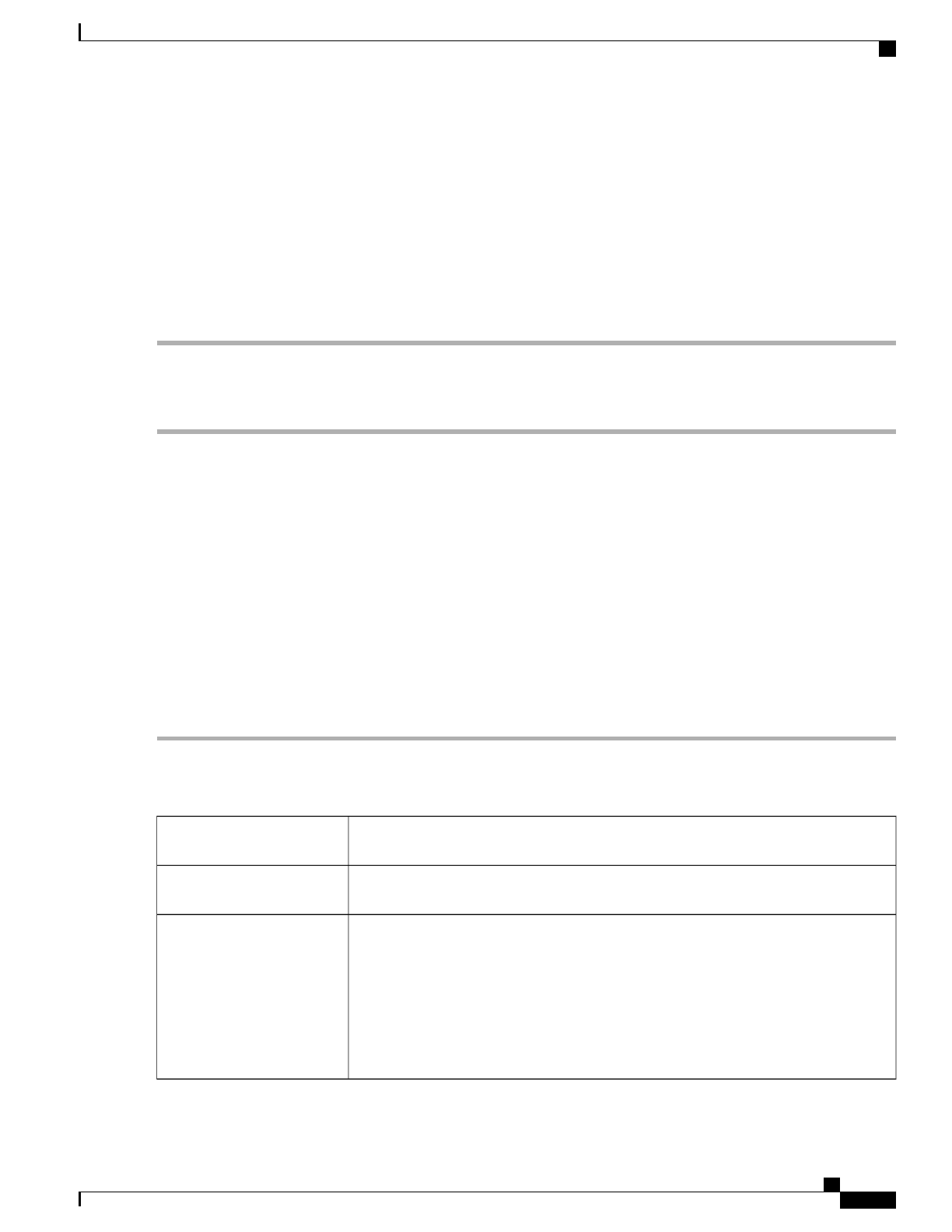
DNS Local Database
A local Domain Name Service (DNS) server, is used for accelerated DNS service response. DNS matches a
domain name to its routable IP address. For commonly used domain names a DNS local database which acts
as a local DNS server can give faster results than using an external DNS server. If a requested domain name
is not found in the local database, the request is forwarded to the DNS server that is specified on the Setup.
To configure DNS Local Database, follow these steps:
Step 1
Select
LAN > DNS Local Database
.
Step 2
Click
Add
and enter the host name and IPv4 or IPv6 address. You can also edit or delete DNS:
Step 3
Click
Apply
.
Router Advertisement
The Router Advertisement Daemon (RADVD) is used for defining interface settings, prefixes, routes, and
announcements. Hosts rely on the routers on their local networks to facilitate communication to all other hosts
except those on the local network. The routers send and respond to the Router Advertisement messages
regularly. By enabling this feature, messages are sent by the router periodically and in response to solicitations.
A host uses the information to learn the prefixes and parameters for the local network. Disabling this feature
effectively disables auto configuration, requiring manual configuration of the IPv6 address, subnet prefix,
and default gateway on each device.
To configure the Router Advertisement, follow these steps:
Step 1
Select
LAN > Router Advertisement
.
Step 2
Select the VLAN ID from the drop-down list.
Step 3
Check
Enable
to enable router advertisement and configure the following:
Select the advertisement mode from the drop-down list (
Unicast or Unsolocited
Multicast
).
Advertisement Mode
Enter the time interval between 10 and 1800 (Default is 30 seconds) at which the router
advertisement messages are sent.
Advertisement Interval
Determines whether hosts can use DHCPv6 to obtain IP addresses and related
information. Select and check one of the following:
•
Managed
–
Hosts use an administered, stateful configuration protocol (DHCPv6)
to obtain stateful addresses and other information through DHCPv6.
•
Other
–
Uses an administered, stateful configuration protocol (DHCPv6) to obtain
other, non-address information, such as DNS server address.
RA Flags
RV340 Administration Guide
61
LAN
DNS Local Database
Характеристики
Остались вопросы?Не нашли свой ответ в руководстве или возникли другие проблемы? Задайте свой вопрос в форме ниже с подробным описанием вашей ситуации, чтобы другие люди и специалисты смогли дать на него ответ. Если вы знаете как решить проблему другого человека, пожалуйста, подскажите ему :)



















































































































