Маршрутизаторы Cisco RV340 Dual WAN Gigabit - инструкция пользователя по применению, эксплуатации и установке на русском языке. Мы надеемся, она поможет вам решить возникшие у вас вопросы при эксплуатации техники.
Если остались вопросы, задайте их в комментариях после инструкции.
"Загружаем инструкцию", означает, что нужно подождать пока файл загрузится и можно будет его читать онлайн. Некоторые инструкции очень большие и время их появления зависит от вашей скорости интернета.
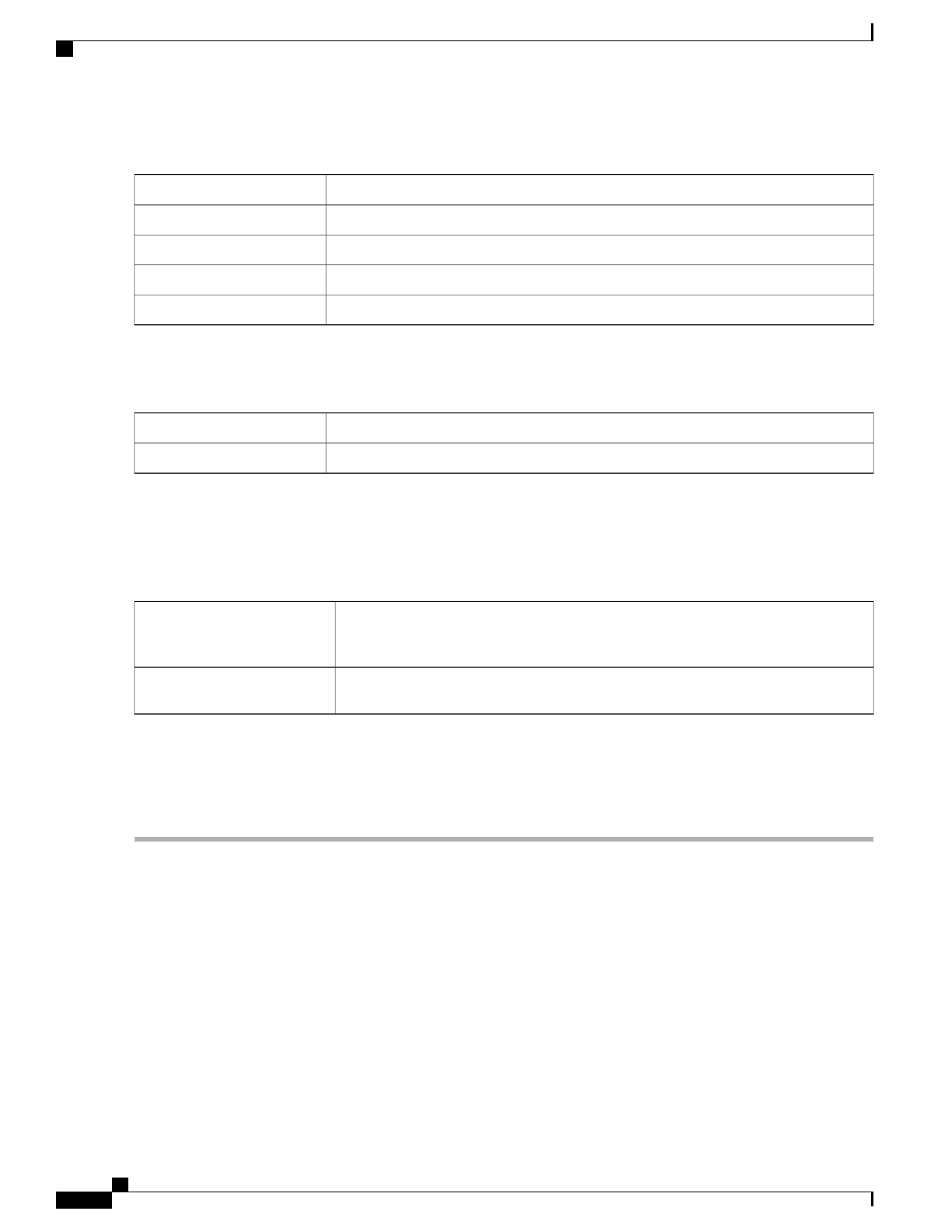
Bridge Settings
VLAN1 is the default.
Bridge to
Enter the IP address.
IP Address
Enter the netmask.
Netmask
Enter the default gateway.
Default Gateway
Enter the IP address of the primary and or secondary Static DNS in the fields.
Static DNS 1 & 2
When the IPv6 connection uses SLAAC
In the SLAAC Settings section, enter the following information:
Enter the IP address of the primary and or secondary Static DNS in the fields.
Static DNS 1 & 2
Check to enable and enter a prefix name.
DHCP-PD (IPv6 only)
Step 9
Click
Apply
.
For Advanced
Step 10
Click the Advanced tab and configure the following:
Select
Auto
to set the size automatically. To set the MTU size manually, select
Manual
and enter the MTU size. (The size in bytes of the largest protocol data unit that the
layer can pass.)
MTU
–
Maximum
Transmission Unit
Check
MAC Address Clone
and enter the MAC address. Click Clone
My PC
’
s MAC
to use the MAC address of your computer as the clone MAC address for the device.
MAC Address Clone
When MAC Address Clone is enabled, the port mirroring does not
work.
Note
Step 11
Click
Apply
.
Add any of these sub-interfaces to the Multi-WAN table to forward the default route traffic. Or it will only
forward the connected route traffic based on the routing table.
Note
Multi-WAN
WAN failover and load balancing features provide efficient utilization of multiple WAN interfaces. Based
on the configuration, this feature can be used to distribute traffic among the interfaces. The Multi-WAN feature
provides the outbound WAN traffic, and load balancing over multiple WAN interfaces (WAN & USB) based
on a numeric weight assignment. It also monitors each WAN connection using repeated ping tests and
automatically routes outbound traffic to another WAN interface if connectivity is lost. The specific outbound
traffic rules can also be configured because of 5-tuple of a connection. Outgoing network load-balancing is
performed on a per IP connection basis; it is not channel-bonding, where a single connection uses multiple
RV340 Administration Guide
42
WAN
Multi-WAN
Характеристики
Остались вопросы?Не нашли свой ответ в руководстве или возникли другие проблемы? Задайте свой вопрос в форме ниже с подробным описанием вашей ситуации, чтобы другие люди и специалисты смогли дать на него ответ. Если вы знаете как решить проблему другого человека, пожалуйста, подскажите ему :)



















































































































