Маршрутизаторы Cisco RV340 Dual WAN Gigabit - инструкция пользователя по применению, эксплуатации и установке на русском языке. Мы надеемся, она поможет вам решить возникшие у вас вопросы при эксплуатации техники.
Если остались вопросы, задайте их в комментариях после инструкции.
"Загружаем инструкцию", означает, что нужно подождать пока файл загрузится и можно будет его читать онлайн. Некоторые инструкции очень большие и время их появления зависит от вашей скорости интернета.
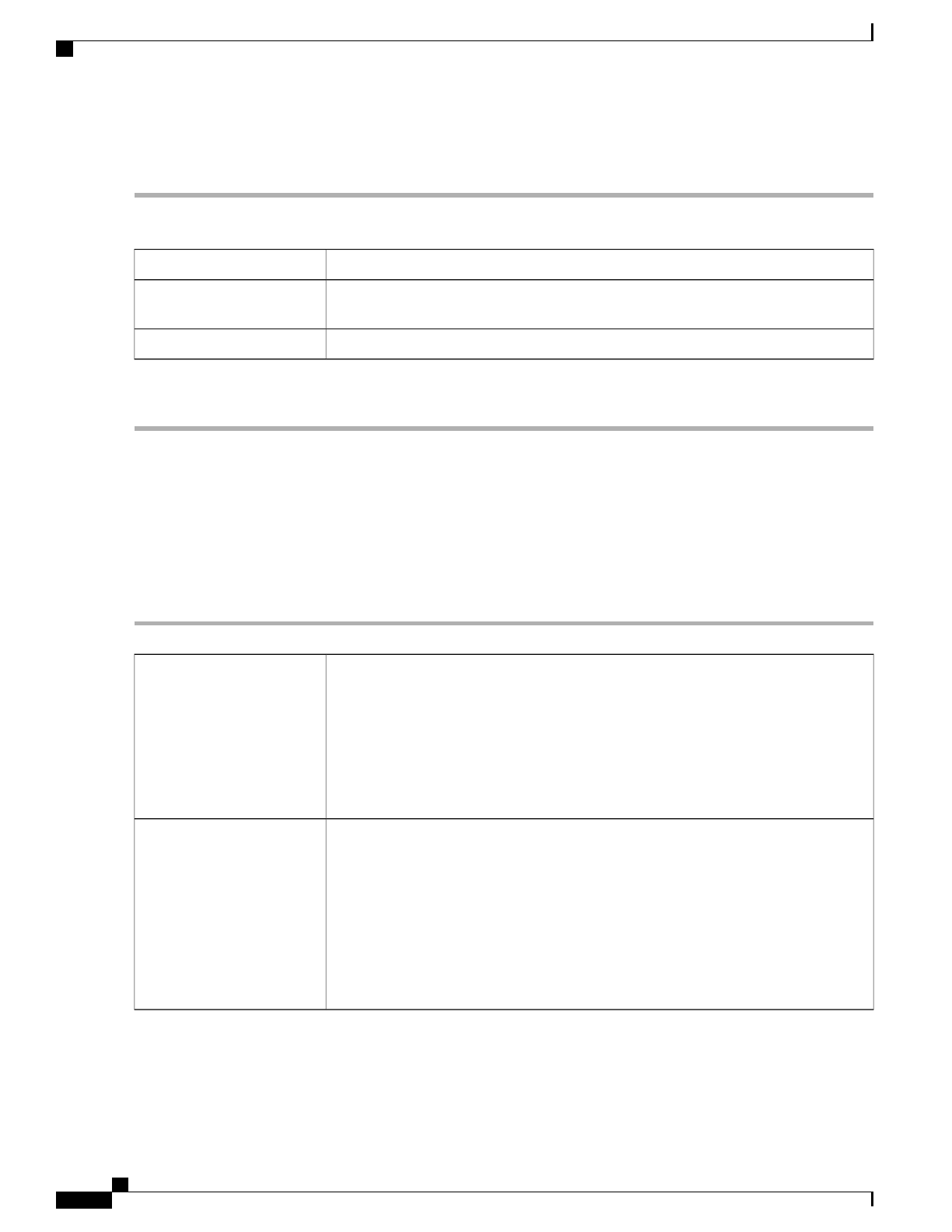
To configure the WAN Bandwidth Management, follow these steps:
Step 1
Click
QoS > WAN Bandwidth Management
.
Step 2
In the WAN Bandwidth Management Table, select the Interface and configure the following:
Enter the upstream traffic rate in kb/s.
Upstream (kb/s)
Enter the downstream traffic rate in kb/s. *You will need to enable WAN policing for
Downstream Bandwidth, otherwise the downstream bandwidth will not take effect.
Downstream (kb/s)
Select the outbound queuing policy to be applied to the WAN interface.
Outbound Queuing Policy
Step 3
Click
Apply
.
Switch Classification
In QoS modes such as Port-based, DSCP-based, and CoS-based, packets are sent out.
To configure Switch Classification, click
QoS > Switch Classification
and follow these steps:
Step 1
Select the desired Switch QoS Mode (
Port-based, DSCP-based
or
CoS-based
).
The incoming packets on each LAN port which are mapped to specific queues, based
on the mappings.
•
LAN Port Queue
—
Select the LAN Port Queue to map the traffic coming on
the individual LAN ports.
•
LAG Port Queue
—
When LAG is enabled, all traffic entering this LAG interface
is mapped using a configured queue.
Port-based
For IPv6 traffic, the DSCP matches the traffic class value in the IPv6 header and places
it in different queues. The traffic class value is 4 times the DSCP value. For example,
if the user configures the DSCP as 10 mapping to Queue 1, then the IPv6 flows with
traffic class value 40 will be put into Queue 1. The switch must use the DSCP field of
the incoming packets and schedule the packet for prioritization into a particular queue
using the mapping table.
•
Based on the DSCP value of the incoming packet, map the traffic to the different
queues.
DSCP-based
RV340 Administration Guide
52
QoS
Switch Classification
Характеристики
Остались вопросы?Не нашли свой ответ в руководстве или возникли другие проблемы? Задайте свой вопрос в форме ниже с подробным описанием вашей ситуации, чтобы другие люди и специалисты смогли дать на него ответ. Если вы знаете как решить проблему другого человека, пожалуйста, подскажите ему :)




















































































































