Маршрутизаторы Cisco RV340 Dual WAN Gigabit - инструкция пользователя по применению, эксплуатации и установке на русском языке. Мы надеемся, она поможет вам решить возникшие у вас вопросы при эксплуатации техники.
Если остались вопросы, задайте их в комментариях после инструкции.
"Загружаем инструкцию", означает, что нужно подождать пока файл загрузится и можно будет его читать онлайн. Некоторые инструкции очень большие и время их появления зависит от вашей скорости интернета.
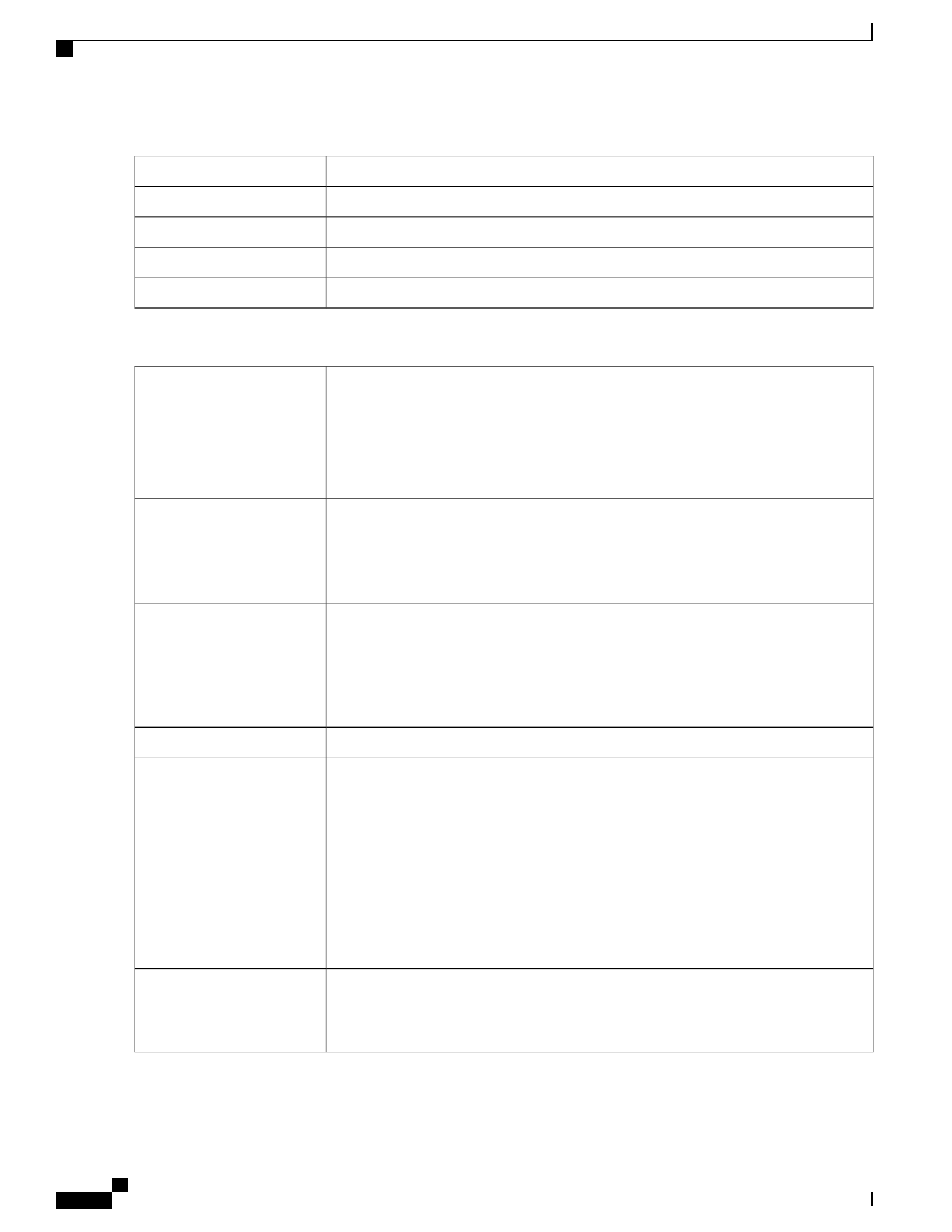
Select Local WAN IP, Local FQDN, or Local User FQDN from the drop-down list.
Remote Identifier Type
Enter the identifier name or IP Address based on your selection
Remote Identifier
Select
IP address
or
Subnet
from the drop-down list.
Remote IP Type
Enter the IP address of the device that can use this tunnel.
IP Address
Enter the subnet mask.
Subnet Mask
Step 2
On the Advanced Settings tab, provide the following:
There are two modes of IKE SA negotiation
–
Main Mode
and
Aggressive Mode
. Main
mode is recommended when the network's security is preferred. If network speed is
preferred, Aggressive Mode is recommended. Check
Enable
to enable Aggressive
Mode, or uncheck
Enable
to use the Main Mode.
If the Remote Security Gateway Type is one of the Dynamic IP types, Aggressive Mode
is required. The box is checked automatically, and this setting cannot be changed.
Aggressive Mode
A protocol that reduces the size of IP datagrams. Check Compress to enable the router
to propose compression when it starts a connection. If the responder rejects this proposal,
then the router does not implement compression. When the router is the responder, it
accepts compression, even if compression is not enabled. If you enable this feature for
this router, also enable it on the router at the other end of the tunnel.
Compress
Broadcast messages used for name resolution in Windows networking to identify
resources such as computers, printers, and file servers. These messages are used by
some software applications and Windows features such as Network Neighborhood.
LAN broadcast traffic is typically not forwarded over a VPN tunnel. However, you can
check this box to allow NetBIOS broadcasts from one end of the tunnel to be rebroadcast
to the other end.
NetBIOS Broadcast
Attempts to re-establish the VPN connection in regular intervals of time.
Keep-Alive
Click
DPD
to enable DPD. It sends periodic HELLO/ACK messages to check the status
of the VPN tunnel. DPD option must be enabled on both ends of the VPN tunnel. Specify
the interval between HELLO/ACK messages in the Interval field by entering the
following:
•
Delay Time
: Enter the time delay between each Hello message.
•
Detection Timeout
: Enter the timeout to declare that the peer is dead.
•
Delay Action
: Action to be taken after DPD timeout. Select
Clear
or
Restart
from the drop-down list.
Dead Peer Detection (DPD)
Enable
Check
Extended Authentication
to enable.
For a single user, select
User
and enter the username and password.
For a group, select
Group Name
, and select
admin
or
guest
from the drop-down list.
Extended Authentication
RV340 Administration Guide
82
VPN
Create a Site-to-Site VPN Connection
Характеристики
Остались вопросы?Не нашли свой ответ в руководстве или возникли другие проблемы? Задайте свой вопрос в форме ниже с подробным описанием вашей ситуации, чтобы другие люди и специалисты смогли дать на него ответ. Если вы знаете как решить проблему другого человека, пожалуйста, подскажите ему :)




















































































































